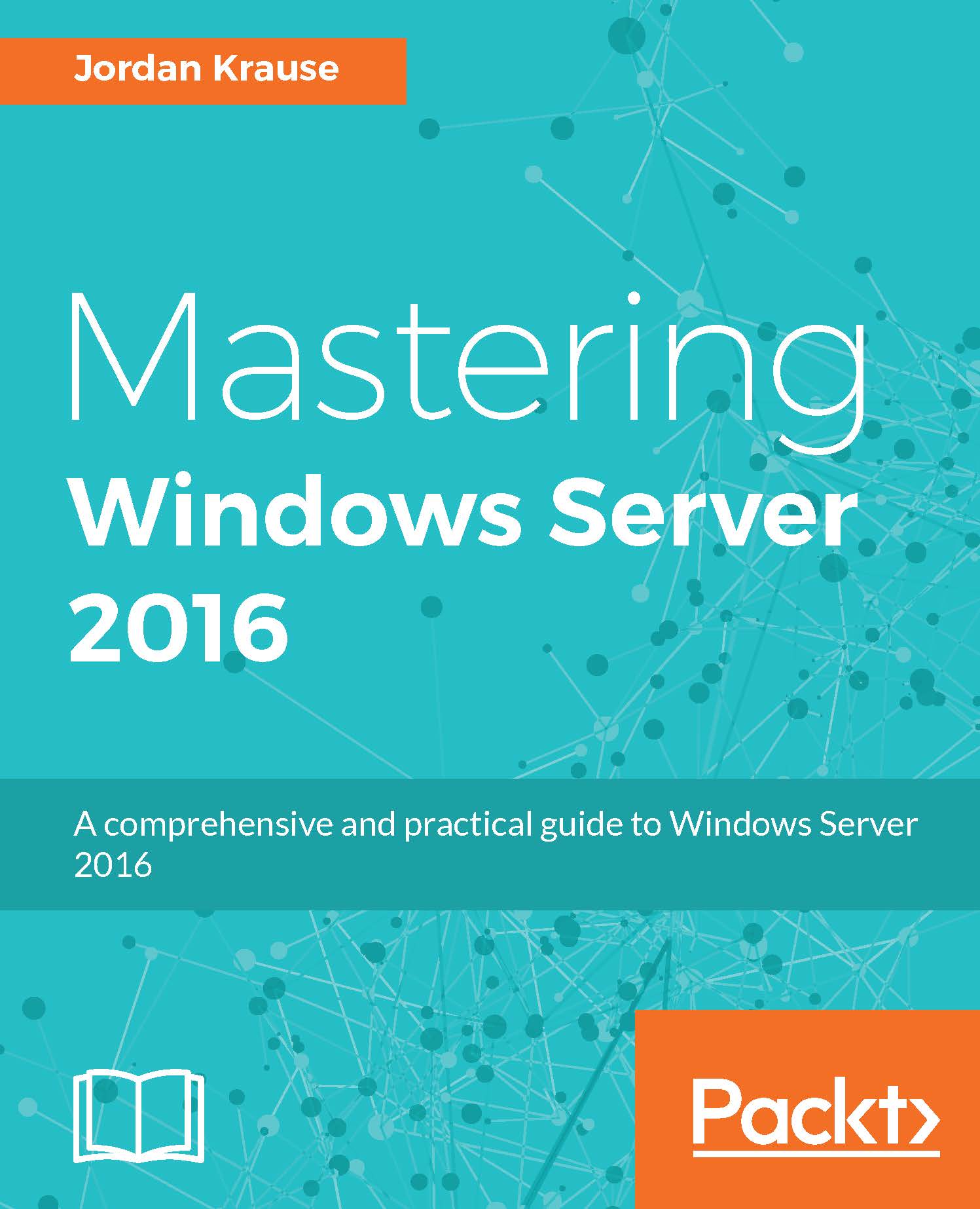Working within PowerShell
The first step to doing real work with PowerShell is getting comfortable interfacing with the platform, and becoming familiar with the daily routines of working from this command line, rather than relying on your mouse pointer. Here we will explore some of the most common ways that I have seen server administrators make use of PowerShell in order to enhance their daily workload.
Launching PowerShell
Pretty simple, the first thing we need to do is get PowerShell opened up to start using it. The PowerShell console is installed by default in Windows Server 2016, so you can run it from the Start menu, pin it to the desktop, or access it in any way that you normally open any application. Since I tend to prefer using my keyboard for everything, the way that I normally open PowerShell is to hold down the WinKey and press R in order to open a Run prompt, type the word powershell, and press Enter:
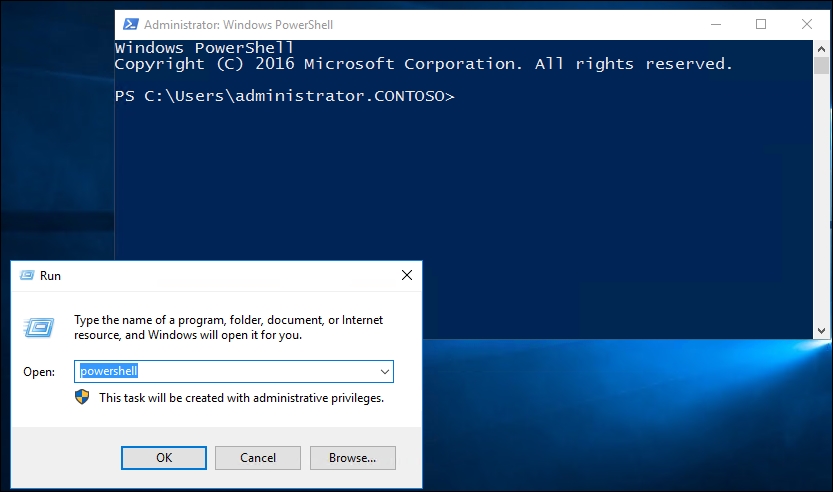
As you can see in the preceding screenshot, since I am logged in as a local administrator...