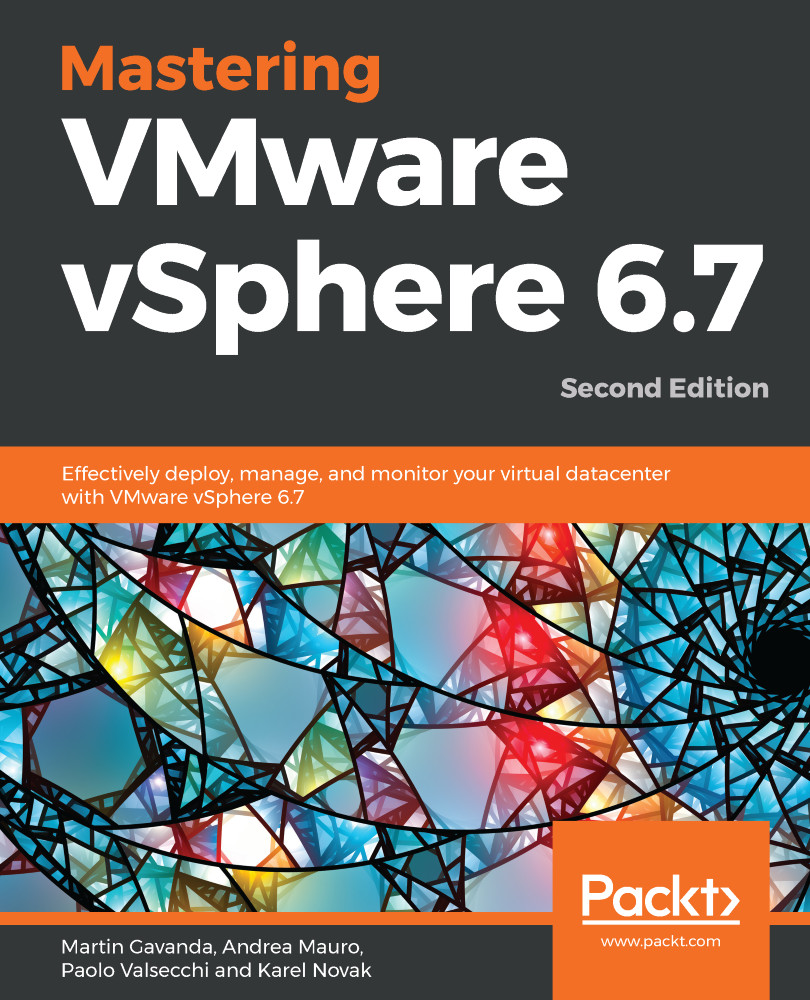As well as the well-known vSphere product line, VMware has plenty of products available today. Let's have a look at the different segments that VMware currently covers.
VMware vSphere ecosystem
Data centers and cloud computing
VMware vSphere is a flagship in VMware's portfolio. However, there has been a rise in popularity of other products, as enterprise companies already broadly adopted VMware vSphere as a virtualization platform.
VMware vSphere has been around for more than 15 years now (the first version of a vCenter server with vMotion was released in 2003), yet with every new release, there are significant improvements.
Gartner named VMware as a leader in x86 virtualization Gartner's Magic Quadrant (MQ) many times, proving that this technology was broadly adopted by enterprise companies as well as honoring VMware's clear vision of the product itself.
There is not much more to say here except that VMware vSphere was, is, and will always be one of the most commonly deployed and trusted platforms for data center and cloud computing.
Storage and availability
Storage and availability products focus on the improved reliability of your storage subsystem and the overall uptime of your data center, utilizing business recovery and disaster recovery avoidance technologies.
In storage and availability, you can find two major products:
- VMware vSAN: This is an implementation of hyper-converged, software-defined storage. With this approach, you can utilize your local storage in your ESXi servers and form a uniform storage resource that is used as your shared storage. Together with VMware, vSphere, and VMware NSX-V, vSAN forms an SDDC:
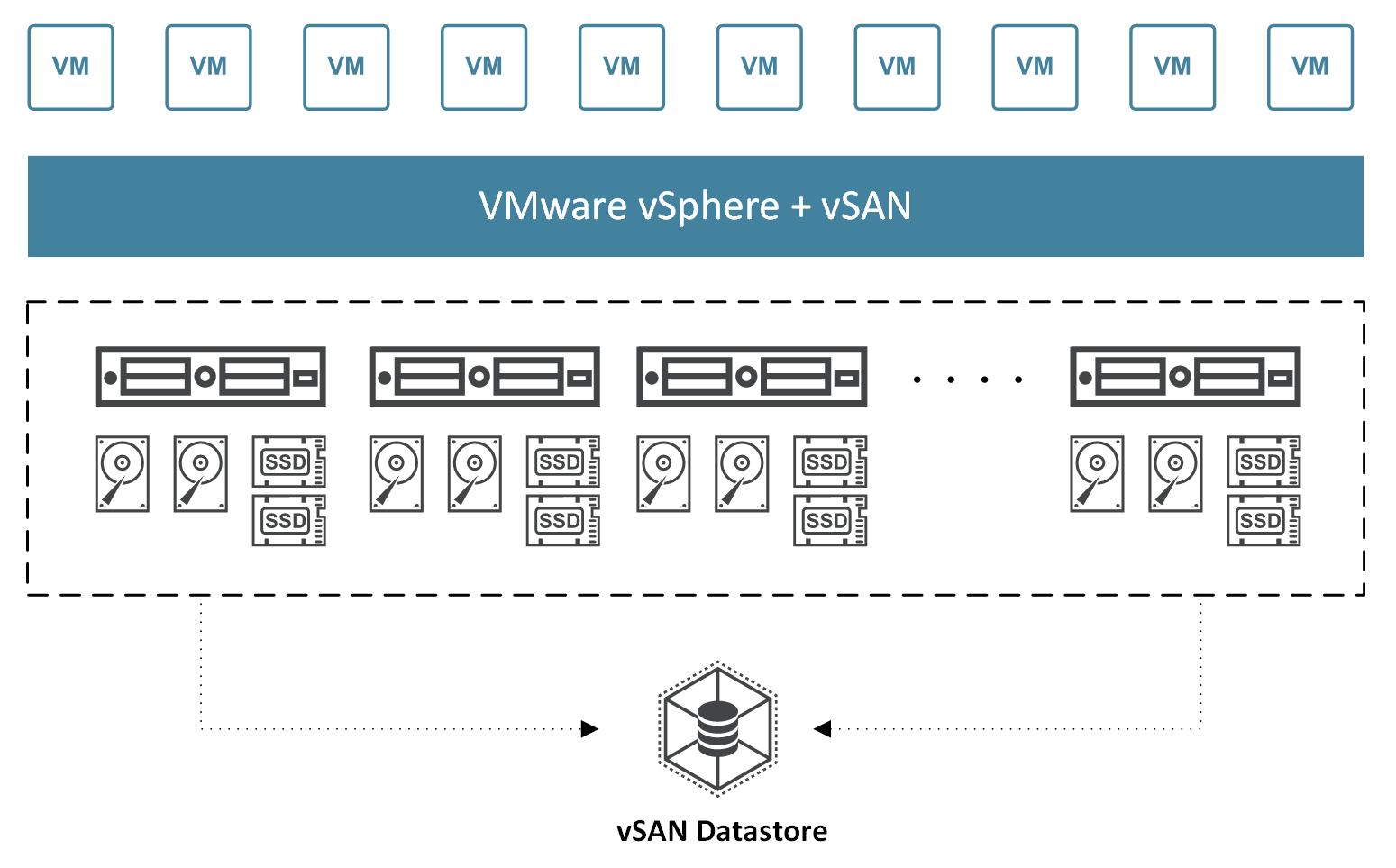
- VMware Site Recovery Manager (SRM): This is an orchestrator to simplify the site disaster recovery plan in a single-click procedure, with the capability to test it in safe mode and to handle not only the failover procedures (planned or unplanned), but also failbacks.
Network and security
NSX—a product developed based on technology acquired from Nicira, enables the creation of entire networks in software. NSX is integrated with the distributed vSwitch and thus runs directly on the ESXi hypervisor. Using this approach you can easily abstracted the network functions from the underlying physical hardware.
Any network component that is supported by NSX can be provisioned in minutes, without touching the application or the physical environment:
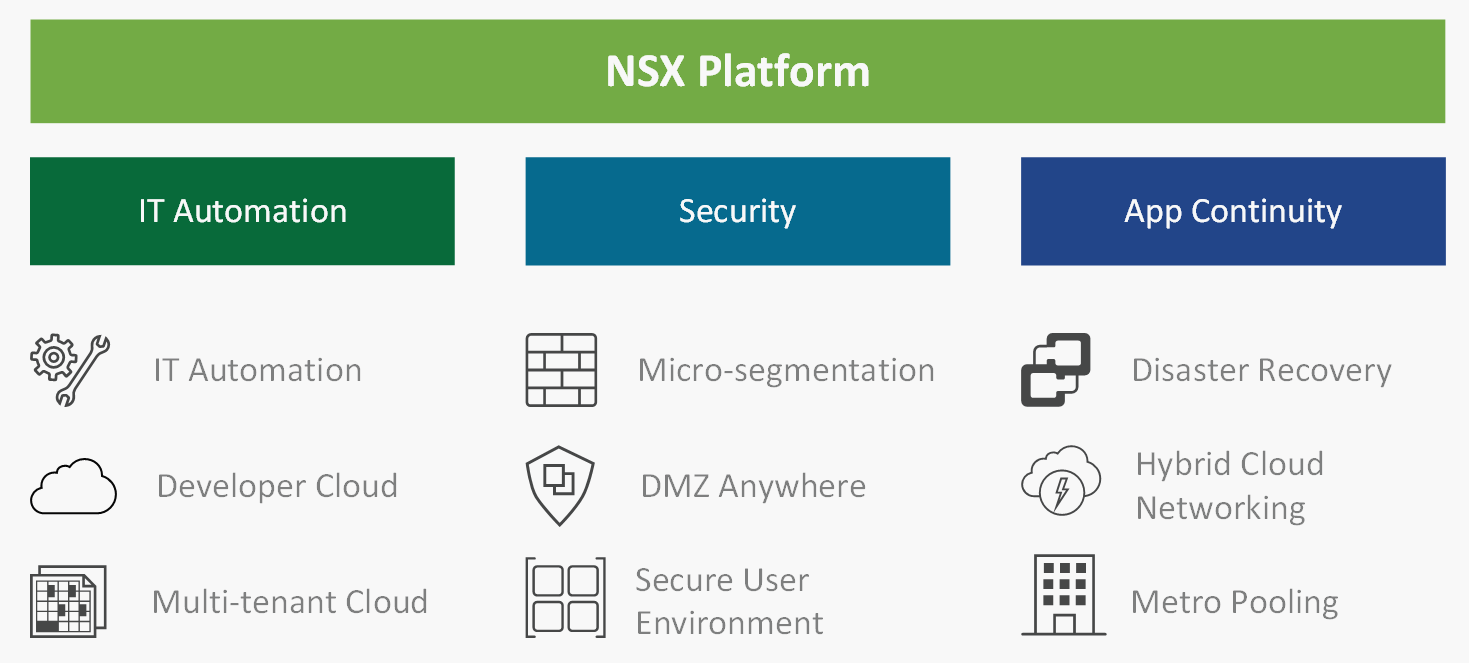
There are two versions of NSX today:
- NSX for vSphere (NSX-V): This is tightly integrated with vSphere components requiring both ESXi (used both as a data plane and also for hosting some NFV and VMs used as a control plane) and vCenter. (The NSX manager is paired with this, and the management interface is just an extension of the vSphere Web Client.)
- NSX Transformers (NSX-T): This is a multi-hypervisor aware SDN stack brought to the likes of vSphere, KVM, OpenStack, Kubernetes, and Docker. NSX-T is designed to address emerging application architectures that have heterogeneous endpoints and technology stacks. One of the primary use cases for NSX-T is providing a network infrastructure for containers. In today's virtualization, we can see that more and more applications are running in environments outside of virtual machines.
- NSX Cloud: This is an NSX implementation that focuses on public clouds. Using NSX Cloud you can manage both your private datacenter and public cloud as a single network and security entity.
- AppDefense: Datacenter endpoint security product. AppDefense is focusing on understanding the application logic and behavior rather then hard limits or rules.
End user computing
This product line closely follows VMware's vision of any application on any device. You can find several products here, but the most important are Workspace ONE and Horizon 7:
- Workspace ONE: Centralized solution that allows users to access any application on any device no matter where the application is running. With Workspace One you can also unify the access to all company-wide applications utilizing Single-Sign On functions.
- Horizon 7: Solution that is focusing on delivery of virtualized remote desktops and applications to the users through a centralized platform.
Cloud management
Today, the biggest struggle in maintaining a unified cloud is centralized management and automation. Although the majority of VMware vSphere day-to-day tasks can be accomplished by vCenter Server itself, for those who are seeking a more advanced management platform, the vRealize product line can be leveraged:
- vRealize Operations: Delivers continuous performance optimization at a minimal cost, driven by business and operational intent, efficient capacity management and planning, and intelligent remediation. It automates and simplifies IT operations management and provides unified visibility from applications to infrastructure across physical, virtual, and cloud environments.
- vRealize Automation: Cloud automation platform that accelerates the delivery of IT services through automation and pre-defined policies, providing a high level of agility and flexibility for developers, while maintaining frictionless governance and control for IT teams.
- vRealize Network Insight (vRNI): Helps you to build an optimized, highly available and secure network infrastructure across multi-cloud environments. It accelerates micro-segmentation deployment, minimizes business risk during application migration, and enables customers to manage and scale NSX deployments confidently.
Cloud-native workloads
Container technologies have been used for many years. However, with modern tooling that provides orchestration, scheduling, and massive scalability, containers have gained new interest from enterprises. Combined with DevOps practices, containers are leveraged as part of Continuous Integration/Continuous Deployment (CI/CD) to deliver applications faster, much like web-scale companies. Although application developers are starting to adopt containers and DevOps, taking applications to production often entails a broader set of conditions that involve IT administrators.
Containers do not require virtualization at all because they can run on bare metal. Moreover, you can use different solutions for managing and deploying them.
There are different methods for providing a Containers-as-a-Service (CaaS) solution with different approaches:
- Using VIC: This is useful if you have containers that you need to put into production and still use your existing production VM monitoring systems to monitor individual containers
- Using PKS: This is used for multi-cloud workloads
- Using vRealize Automation: This is used to deploy VMs (with Photon OS or CoreOS) that can host multiple containers
VIC is a comprehensive container solution built on VMware's industry-leading virtualization platform, vSphere, which enables customers to run both modern and traditional workloads in production on their existing SDDC infrastructure today with enterprise-grade networking, storage, security, performance, and visibility.
VMware PKS is a Kubernetes-based container solution that integrates advanced networking functions allowing rapid deployment and operations of Kubernetes clusters on both private and public clouds.