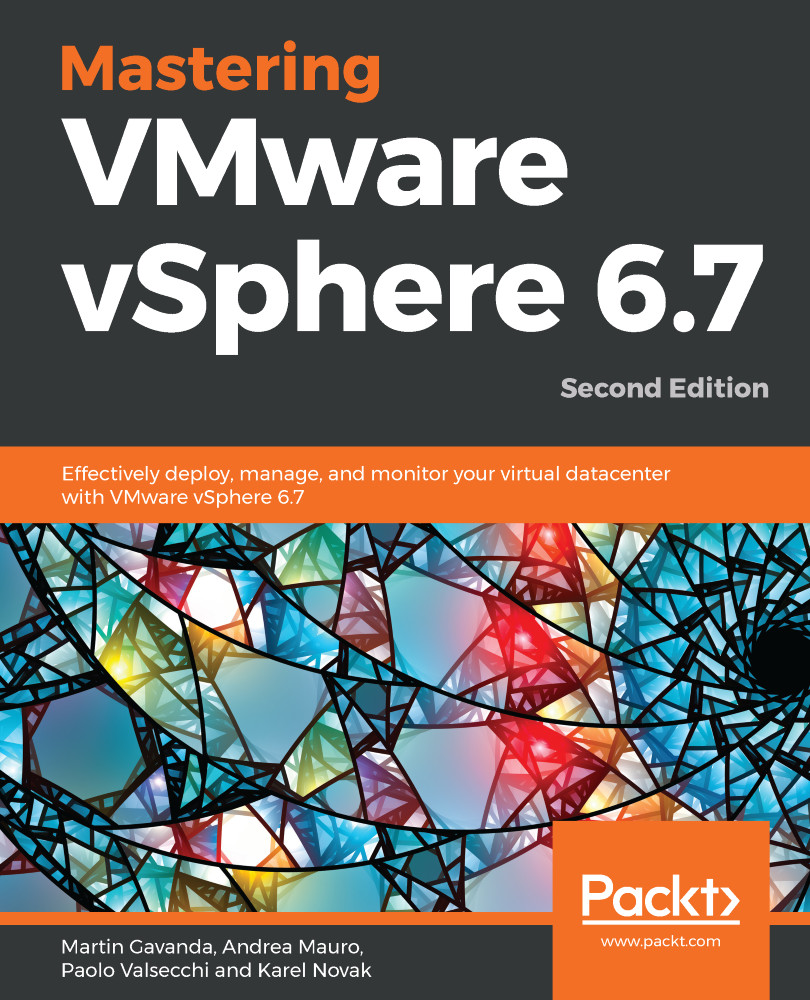VMware vSphere 6.7 does not represent a major release of vSphere compared to 6.5, but some exciting features might encourage you to think about going for the update. This is especially the case if you are interested in a hybrid cloud solution and interconnection with AWS; vSphere 6.7 is a clear way to go. Furthermore, the features described here are only available in the newest version of VMware vSphere. If you need to use some of those features, then make the update. There are almost no difference in configuration maximums, so scalability is probably not the most significant issue there.
Finally, don't forget to check that your physical hardware is supported by vSphere 6.7. This is necessary as there were some changes, especially with several CPU models that are no longer supported. Don't forget to consider all third-party code, including drivers, services, kernel modules, all vCenter plugins, or integration with external software such as backup products.
You can also try one of the newest VMware flings: ESXi compatibility checker. This is a Python script that can validate VMware hardware compatibility and resolve ESXi issues.