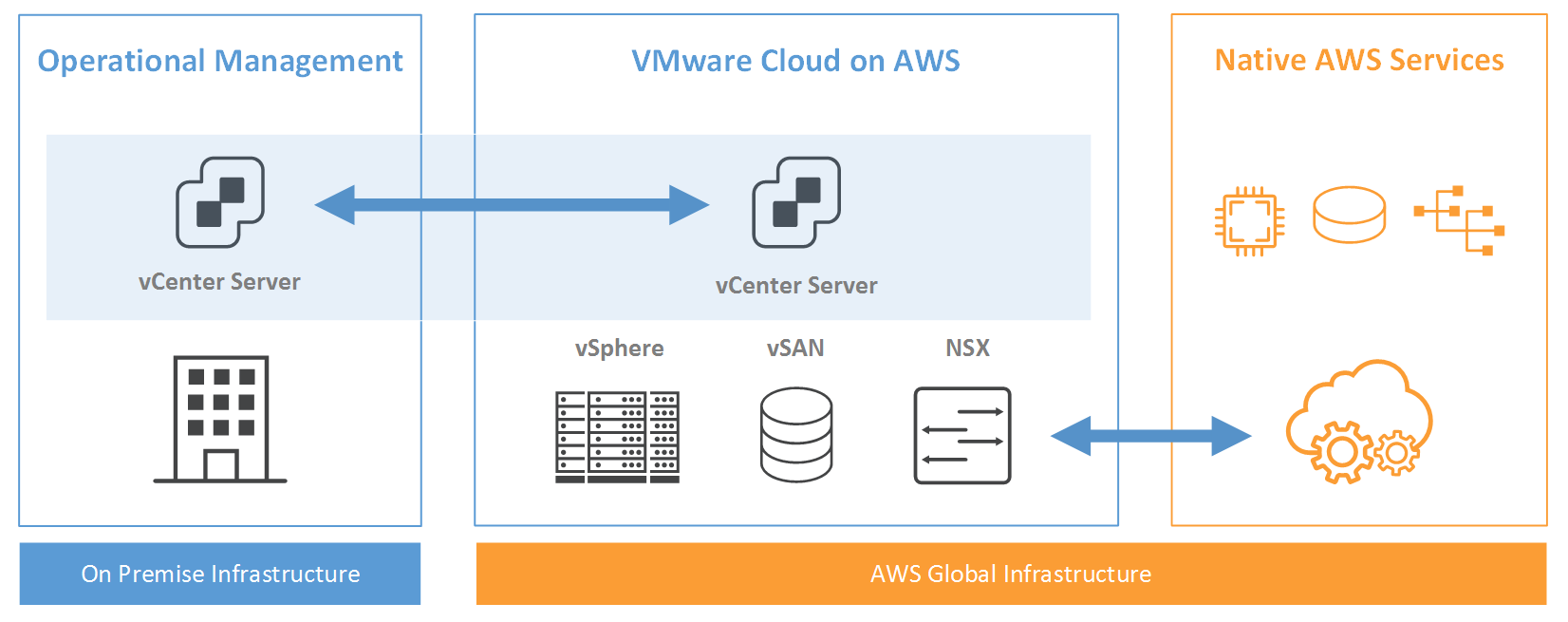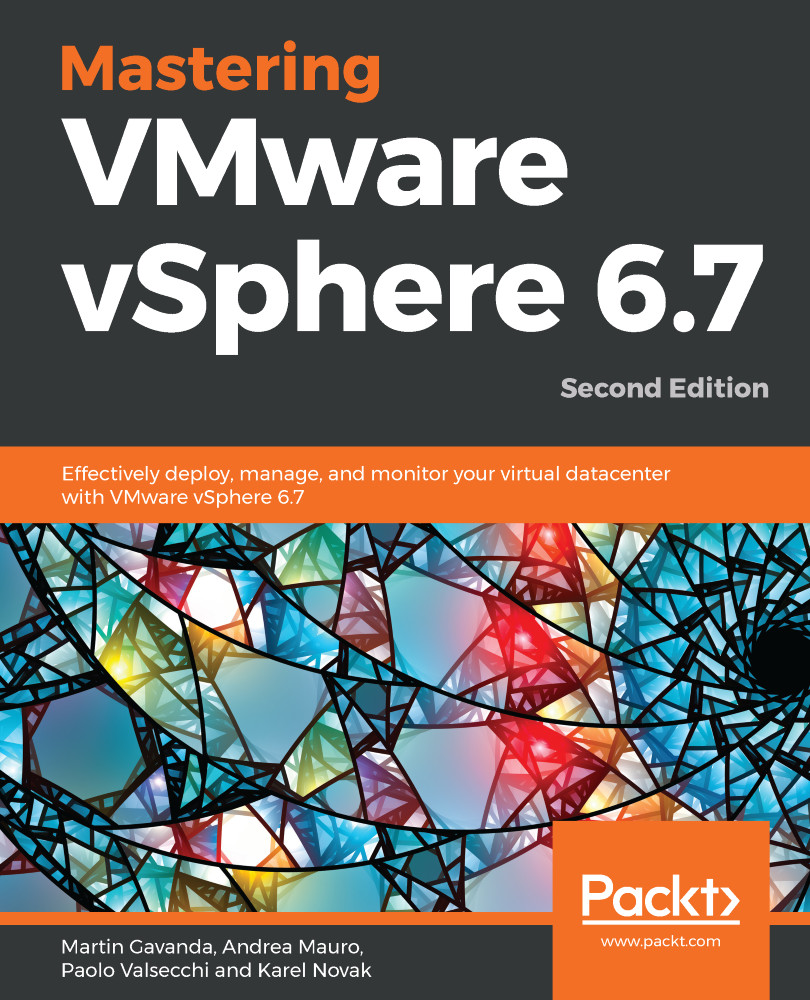VMware Cloud on AWS is the only hybrid cloud solution that allows VMware vSphere customers to modernize, protect, and scale mission-critical applications leveraging AWS, the world's leading public cloud. With the inclusion of VMware Hybrid Cloud Extension (HCX) in the base offering, VMware has made it extremely easy to migrate applications at scale to VMware Cloud on AWS.
VMware Cloud on AWS provides the performance, availability, and scale required to support the most resource-intensive applications, including Oracle databases, middleware, applications, and Microsoft SQL Server. Running VMware vSphere, vSAN, and NSX on Amazon's EC2 dedicated, elastic, bare-metal infrastructure delivers the predictable, high-performance infrastructure required for these workloads:
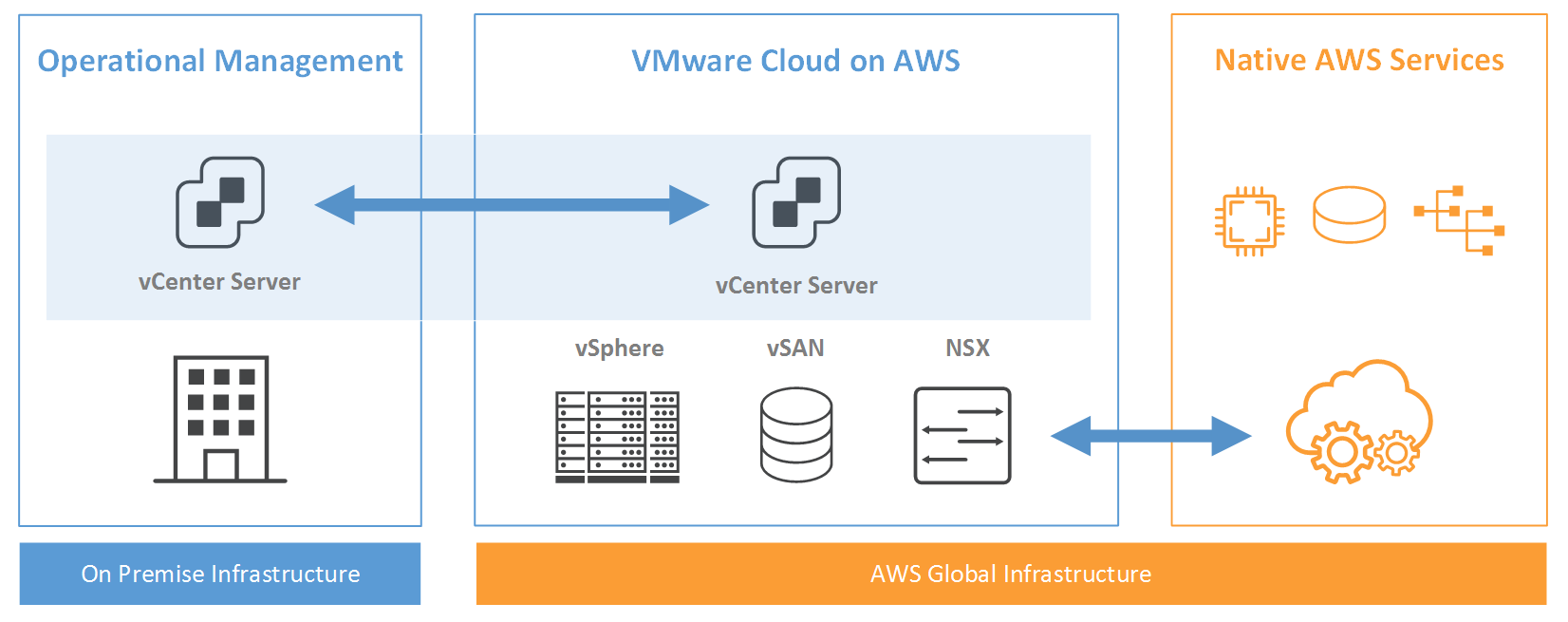
The VMware Cloud on AWS's minimum standard configuration contains three hosts. Each host is an Amazon EC2 i3.metal instance. These hosts have dual 2.3 GHz CPUs (custom-built Intel Xeon processor E5-2686 v4 CPU) with 18 cores per socket (36 cores total), 512 GiB RAM, and 14.3 TB raw NVMe storage (3.6 TB cache plus 10.7 TB raw capacity tier).
The minimum size of the cluster is three ESXi hosts, and you can scale up with increments of one unit up to a total supported cluster size, which is 32 ESXi hosts.
With VMware Cloud on AWS, you can choose where your SDDC will be deployed. Most of the AWS regions are available for VMware Cloud, such as the following:
- AWS US West
- AWS US East
- AWS GovCloud (US)
- AWS Europe
- AWS Asia Pacific
The overall price of the service is based on a number of ESXi hosts per hour.
VMware Cloud on AWS costs $8.3681/hour per host. The minimum size of the infrastructure is three ESXi hosts.
With a minimum cluster size of three, ESXi hosts give you 108 physical CPU cores at 2.3 GHz, 1,536 GB of memory and 42.9 TB of NVMe Storage for roughly $600 per day. This may sound a bit expensive, but you receive everything as a service without any additional management or licensing costs at all. In addition, with a 1-year subscription, you get a 30% discount and with a 3-year subscription, you get a generous 50% discount.
VMware Cloud on AWS is not only physical hardware—you get a complex service consisting of the following features:
- vSphere, vSAN, and NSX
- Multi-cluster, multi-AZ
- High availability, SLA
- Term commitment discounts
- Hybrid loyalty discounts up to 25%
- $8.3681/hour for each additional host after the first four hosts
You can run all your workloads on VMware Cloud on AWS without having a single server on-premises, but you will likely have existing infrastructure in place. One of the most exciting capabilities of VMware Cloud on AWS is native interconnection with your existing VMware vSphere infrastructure. Using Hybrid Linked Mode (HLM), you can access both your on-premises and cloud-based infrastructure from a single, unified vCenter management portal. Here, you can freely migrate your workloads between those two environments without any disturbance to your services, all thanks to vMotion technology.
VMware Cloud on AWS is directly interconnected with your customers AWS Virtual Private Cloud (VPC) using the Elastic Network Interface (ENI). Thanks to this interconnection, customers can use all essential AWS services directly from virtual machines running within VMware Cloud on AWS. There is no limit regarding AWS services so you can access anything from a broad set of available AWS services such as EC2 instances, Amazon S3 object storage, or Elastic Load Balancing (ELB), using either a public API endpoint or even a private connection.
VMware Cloud on AWS has been independently verified to comply with ISO 27001, ISO 27017, ISO 27018, SOC 1, SOC 2, SOC 3, and HIPAA. VMware Cloud on AWS also complies with the General Data Protection Regulation (GDPR).