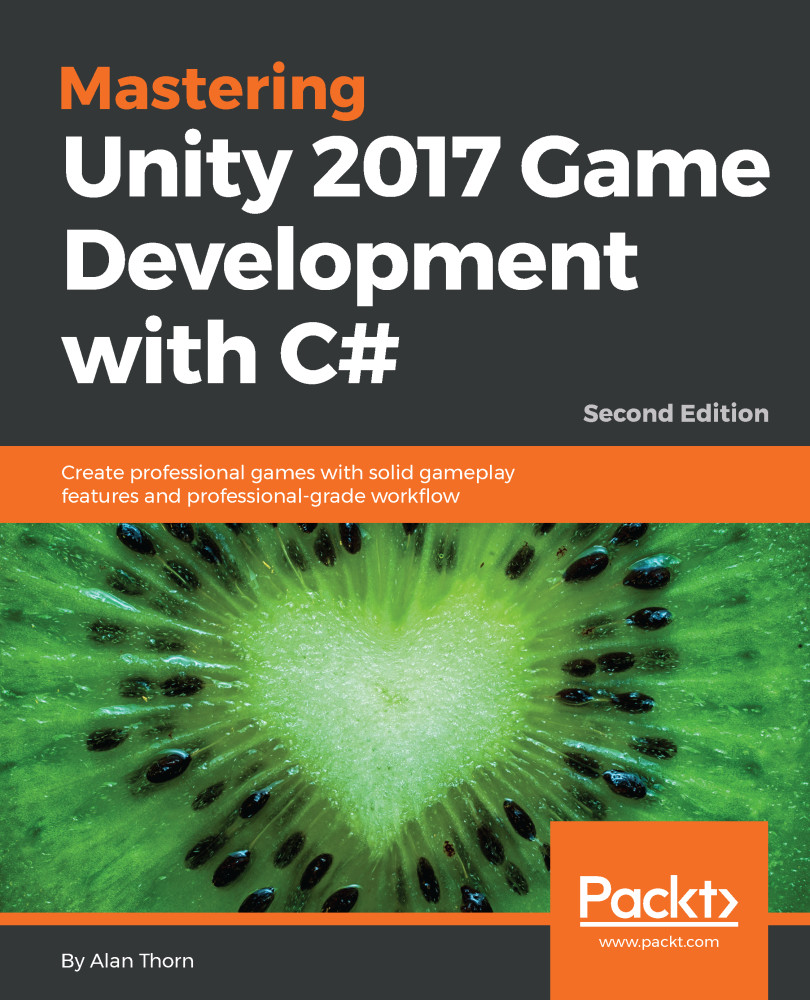Configuring the zombie character
To start building the zombie character, all related assets (meshes, textures, and animations) should be imported and configured correctly. Import details for meshes and textures were covered in-depth in Chapter 1, Preparation and Asset Configuring, but it's worth recapping the important assets here:
- Zombie mesh: The zombie mesh is a fully rigged, biped zombie, compliant with Unity Mecanim. This file is included in the book companion files and can be imported into the project by simply dragging and dropping it into the
Projectpanel. The mesh should be configured as aHumanoidrig type:
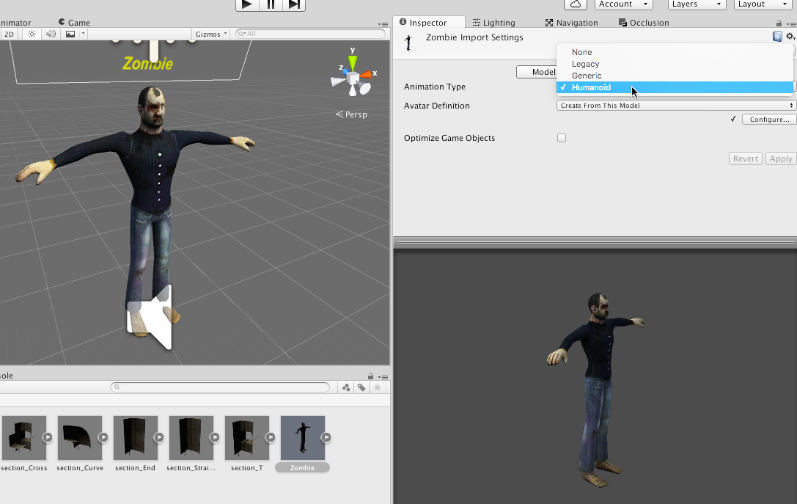
Importing and configuring a zombie mesh
- Zombie texture: The zombie mesh comes with an accompanying texture (
Zombie.png). This maps to the zombie via UV Channel 2. This texture should be assigned to theAlbedoslot for the zombie material:
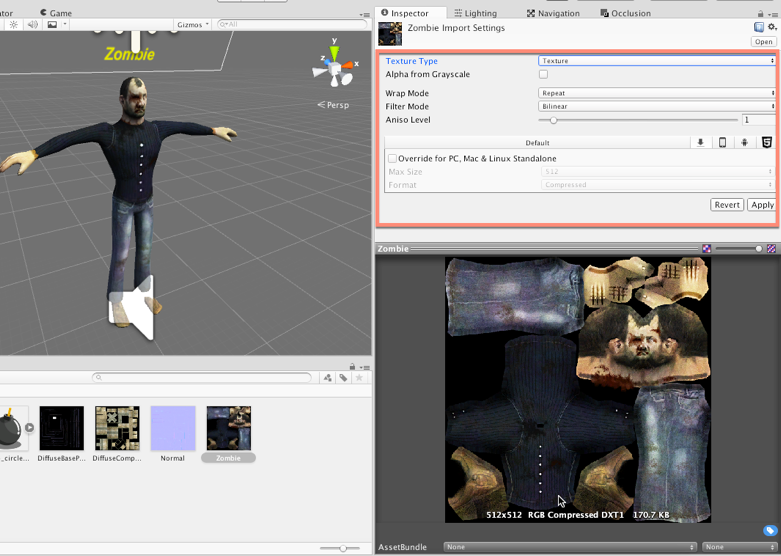
Importing a zombie texture
- General animations: Lastly, the zombie depends on several key character animations: Idle, Walk, and Attack. Each of...