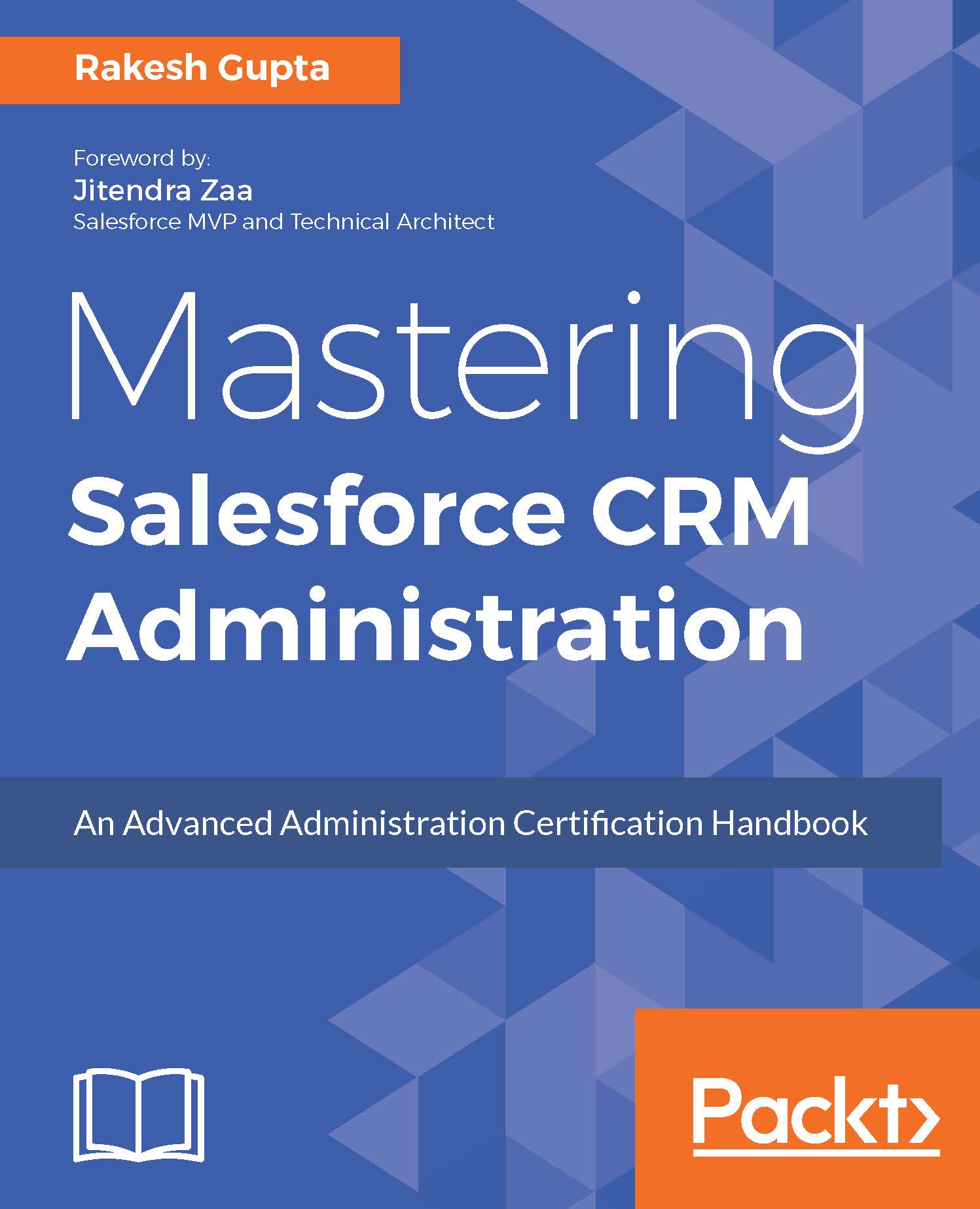Chapter 9. Analyzing Productivity with Reports and Dashboards
In the previous chapter, we had an overview of Process Builder. We learned the difference between automation tools such as Visual Workflow, Workflow Rule, and Process Builder. We also discussed the various actions available in Process Builder.
In this chapter, we will discuss various concepts related to a report and dashboard. We will also explain the different ways to share reports and dashboards, followed by a few advanced concepts such as cross filters in reports and formulas. We'll cover the following topics in this chapter:
Understanding report types
Different types of report formats
Dashboard components and their types
Reporting snapshot
A report provides you a way to analyze how efficiently your organization is performing. For example, the VP of Sales of Universal Containers wants either a list of opportunities closed-won in the current quarter or the number of leads passed by web-to-lead form embedded on the company website...