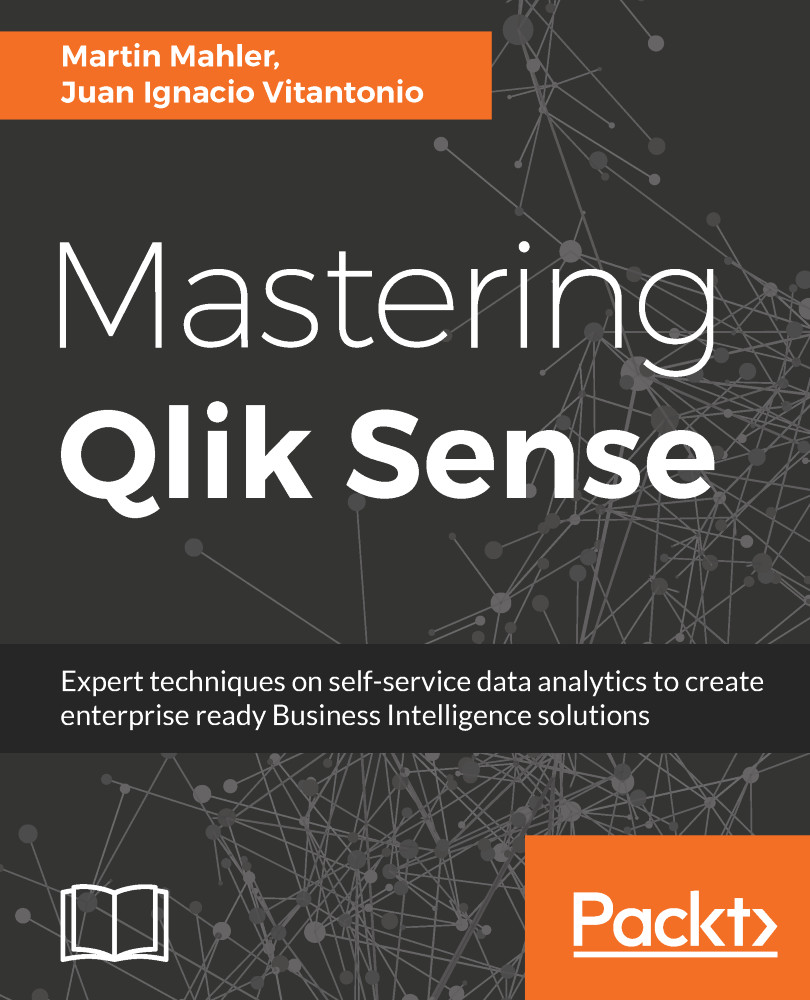Variables
Variables are an essential part of any application. Variables hold values that can either be constant or that can change while executing a script or at runtime.
Variables can be found in scripts or in an application front-end. In the next sections, we will explain how to create, use, maintain, and delete variables.
Using variables in your script
The use of variables in your script is always necessary. It would be impossible to create complex scripts without the use of variables. Variables can contain anything from strings to functions. The definition of a variable in the script is given by the prefix SET or LET followed by the variable name and the equals sign to the right of it. Whatever is on the right of the equals sign will be assigned to the variable. A semicolon will denote the end of the variable definition.
The next line is an example of a definition of a variable in the script:
SET vMyVariable = 'Mastering Qlik Sense';
Another example of a variable definition is the following...