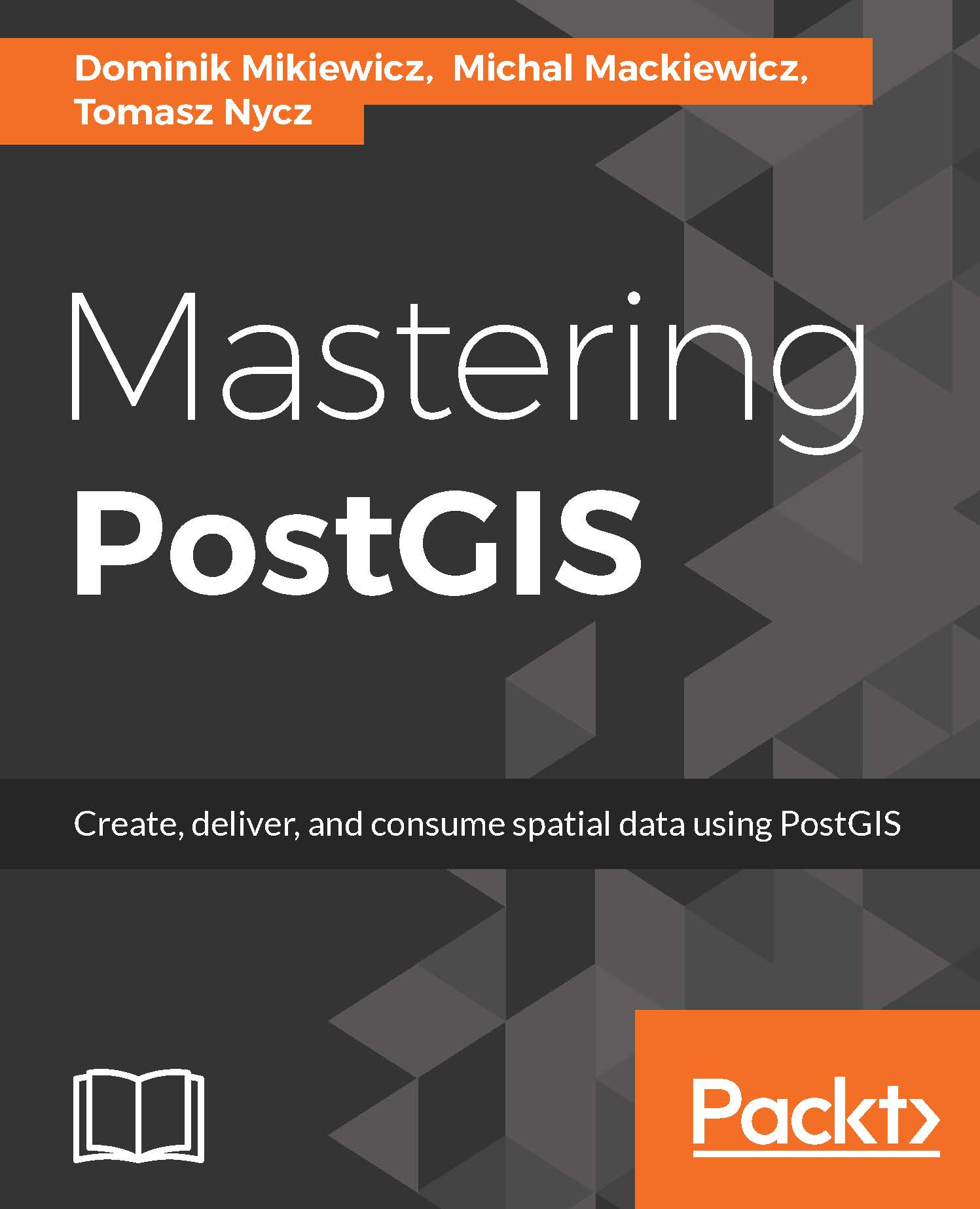Topology editing
Editing of a topological dataset is different than doing so with Simple Features, as the data is relational and spans across multiple tables. In this section, the editing workflow for PostGIS topology will be discussed.
Adding new elements
First, we will add new features to the topology using two different methods. One approach is to use the standard ST_ functions. We will start with two isolated nodes. This is done with the topology.ST_AddIsoNode function. It takes three arguments: the topology name, the containing face ID (in our case, we will create nodes in empty space, so it will be NULL), and the point geometry:
SELECT topology.ST_AddIsoNode('my_topology',NULL,'SRID=4326;POINT(-1 1)');
st_addisonode
---------------
4568
SELECT topology.ST_AddIsoNode('my_topology',NULL,'SRID=4326;POINT(1 1)');
st_addisonode
---------------
4569 Note the returned nodes' IDs, as they will be necessary later when adding edges:
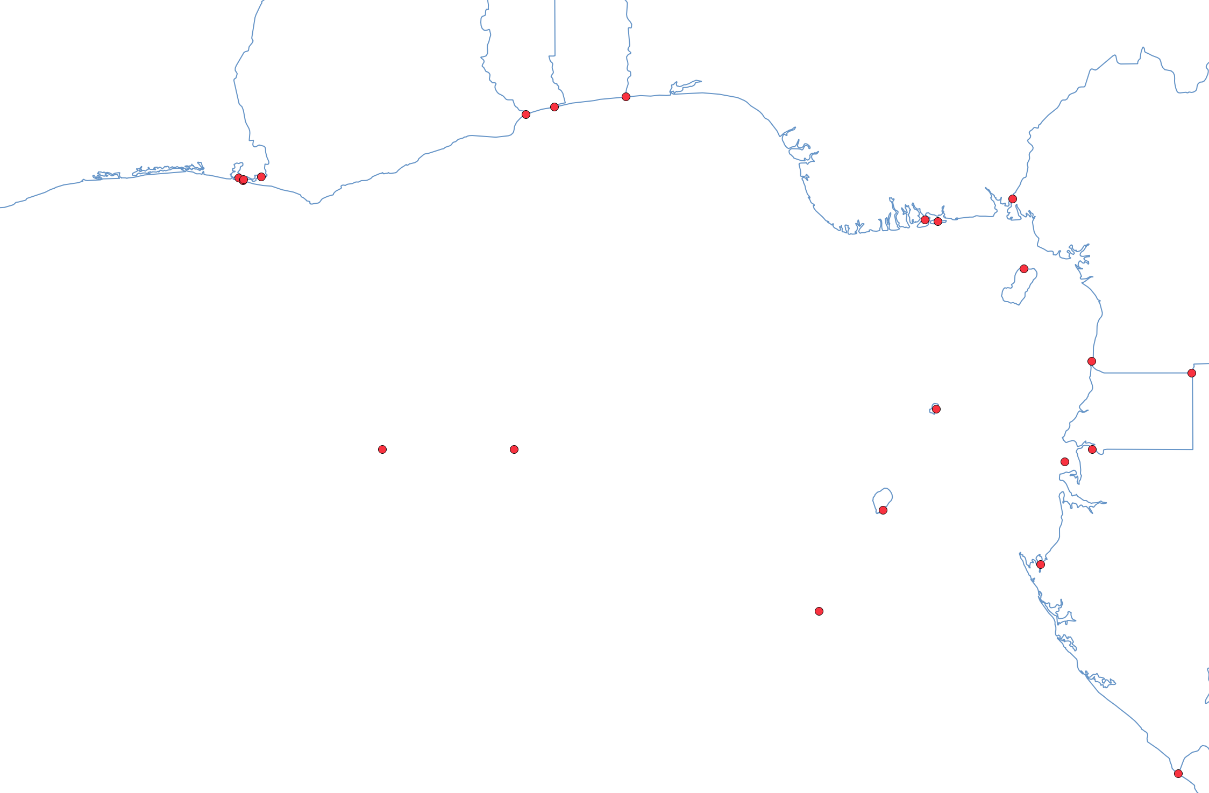
Two isolated nodes added to a topology...