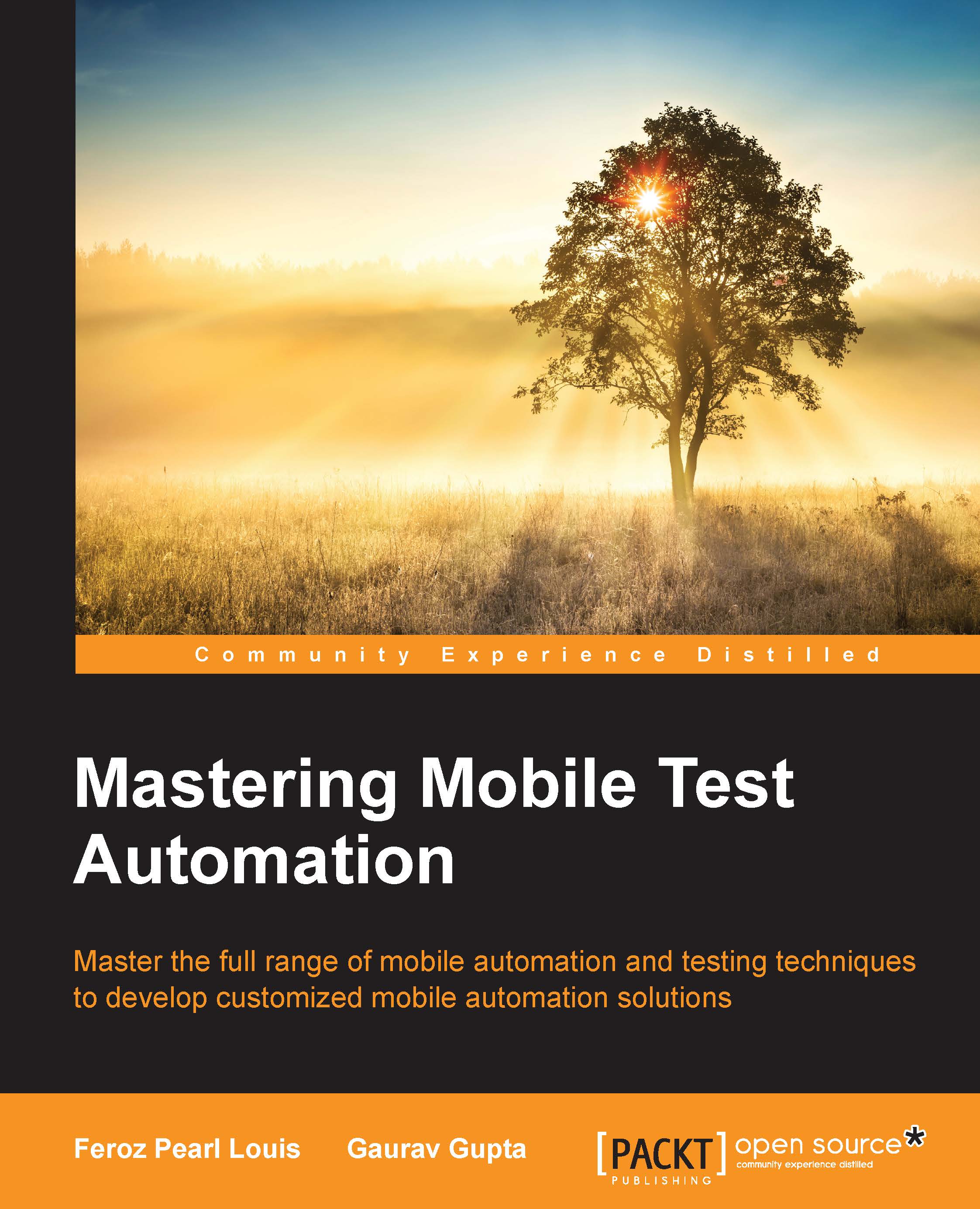Troubleshooting and best practices
Let's take a look at the following troubleshooting techniques and best practices:
With real device automation, we need to set up connections via USB, Wi-Fi, or Bluetooth. Out of all these methods of connection, USB is the most effective and has the least time delay with respect to script execution in addition to being the most reliable one because it has no intervention with any other network.
Real devices need to be configured for the least amount of manual intervention. For this, execution stations may be set up with real devices that are permanently connected by USB by keeping options such as auto unlock and never sleep enabled. Using USB connection also ensures that devices are always connected to the charger.
With tools such as SeeTest that take up a lot of RAM while executing, it is recommended that the execution stations in the lab setup are kept with only up to 10 devices per station.
As SeeTest is in turn triggered via the external execution environment...