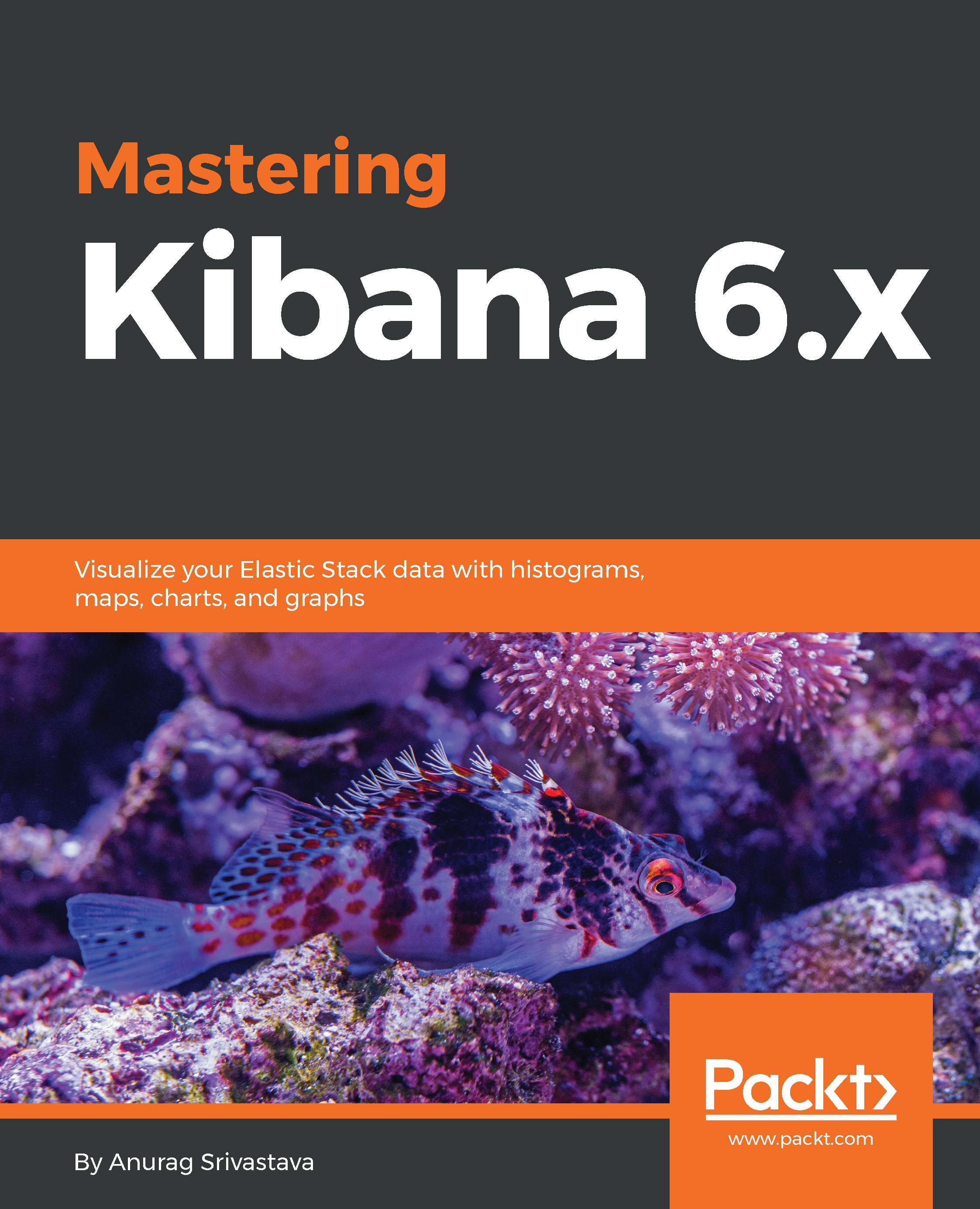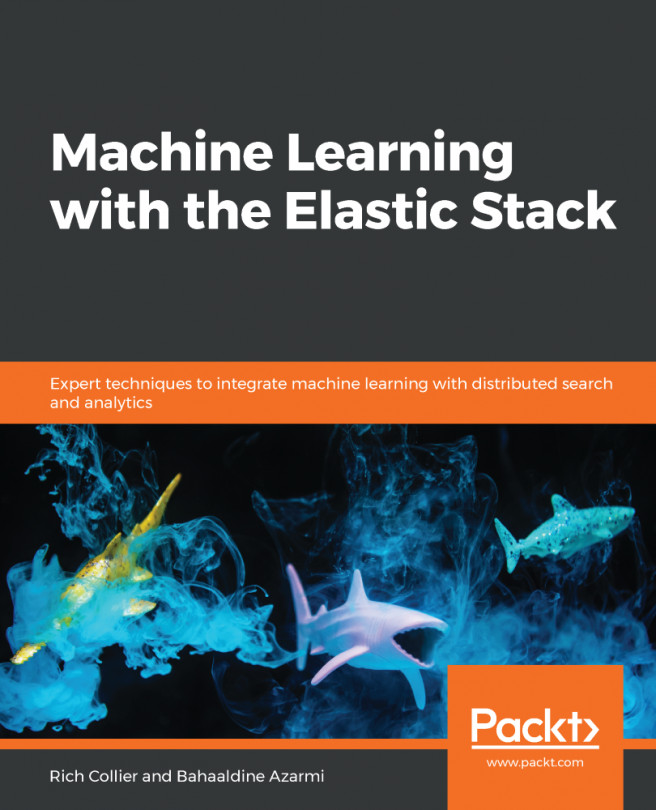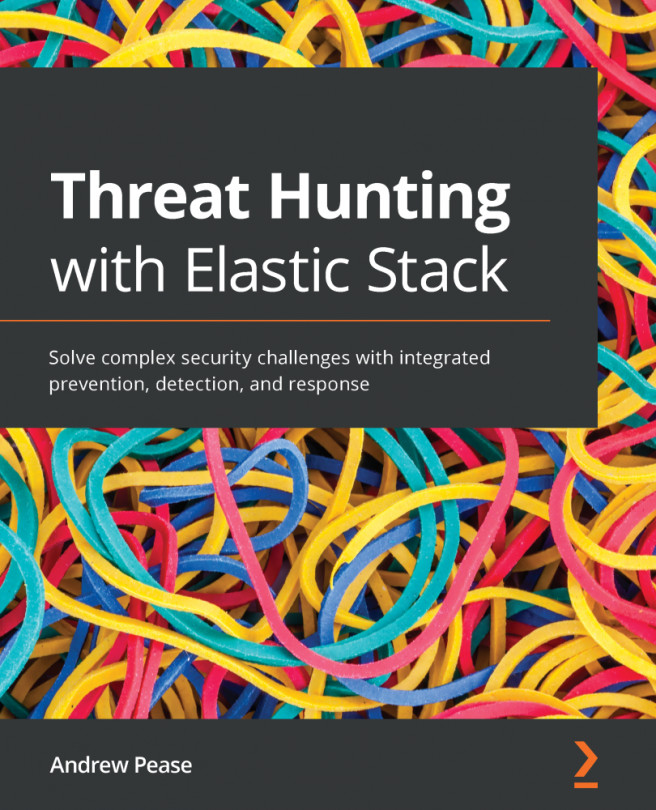Pie charts
Before creating a pie chart, we need to understand the different terminology that's used in Kibana for creating visualizations. So, for chart creation, in which we will discuss the pie chart for now, we need to perform Elasticsearch aggregation. There are mainly two categories of aggregation that we need to configure for creating pie charts: metric aggregation and bucket aggregation.
Metric aggregation
The total slice size of a pie chart is calculated by the metrics aggregation. In the case of a pie chart, we have the following aggregations:
- Count: This aggregation is the count of documents in the selected index pattern.
- Sum: This aggregation returns the total sum of a numeric field. After choosing this option, we can only select numeric fields.
- Unique count: This aggregation returns the number of unique values for a given field.
Bucket aggregation
Bucket aggregation is used to determine the type of information we are trying to get from the dataset. These are the following types of bucket...