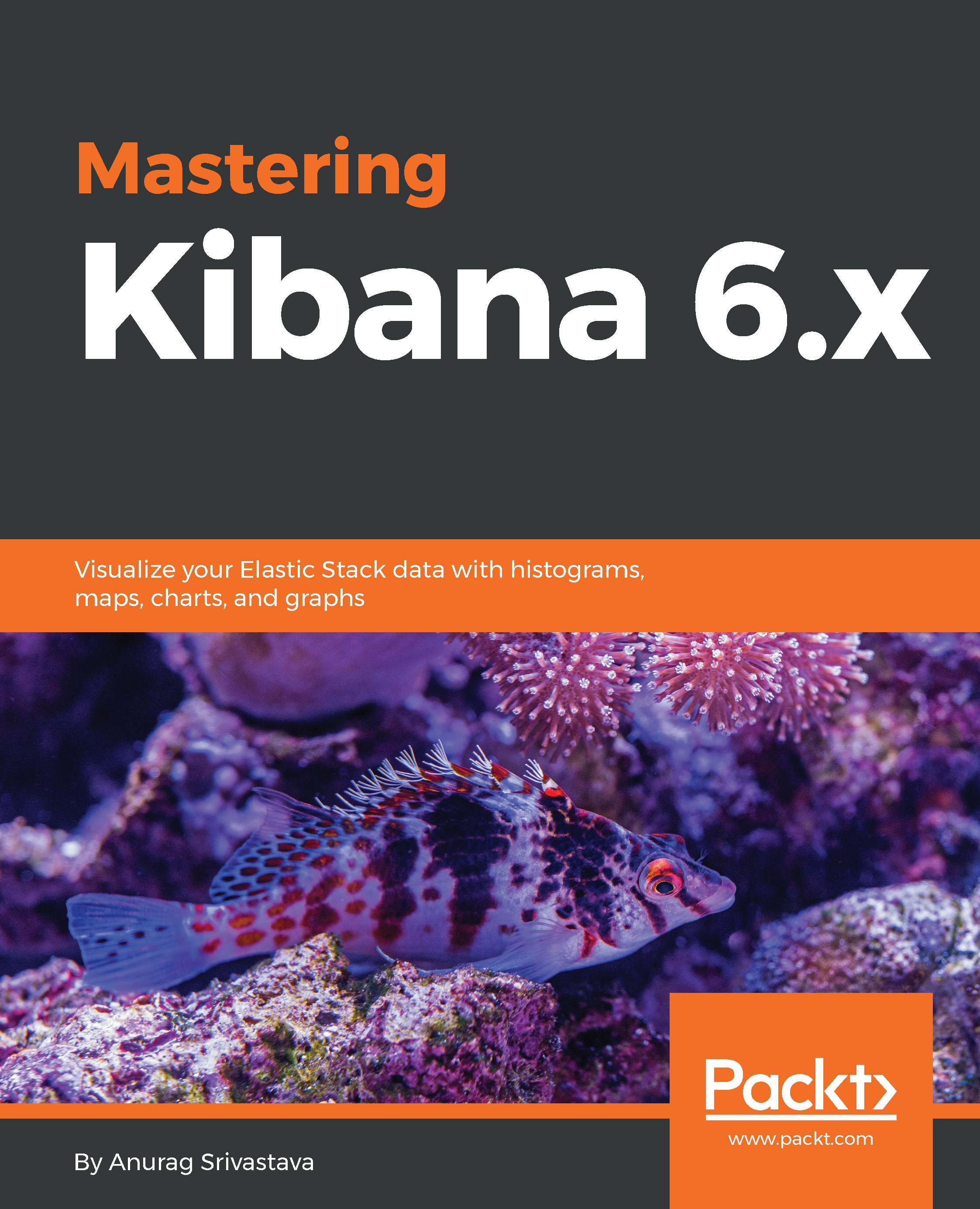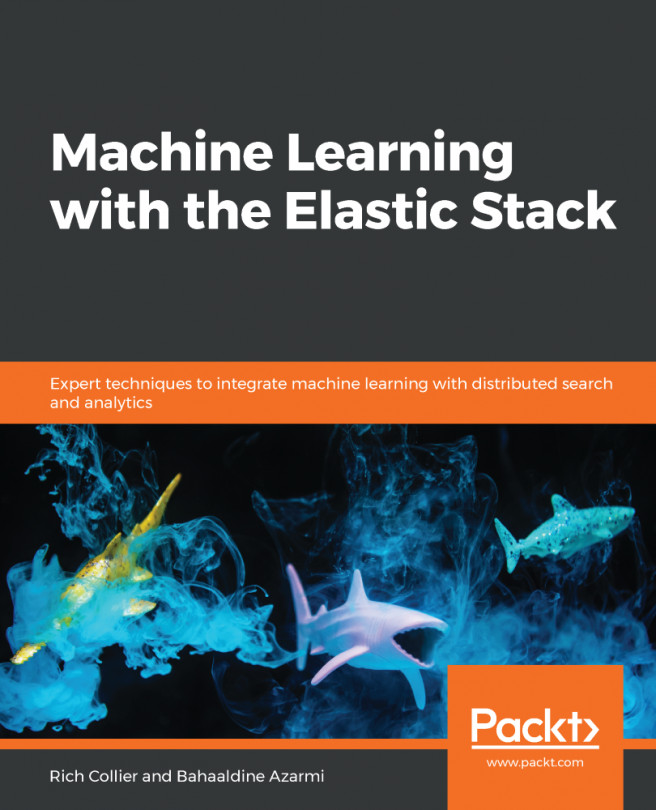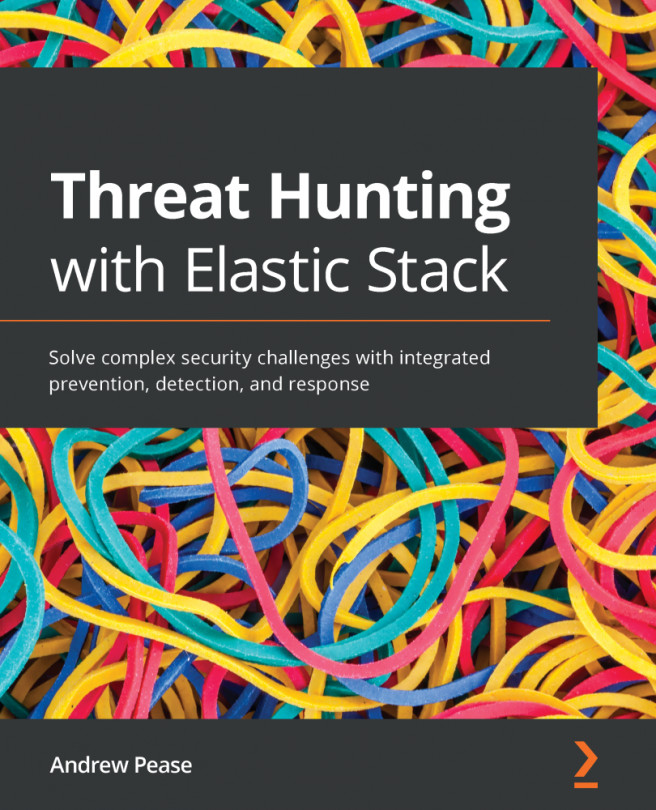Creating the dashboard
We created the visualization for showing metric data in the previous chapter and saved it under the Visualize tab of Kibana. Now, by using these visualizations, we'll design a new dashboard. To create the dashboard, click on the Dashboard link on the left-hand side menu in Kibana:
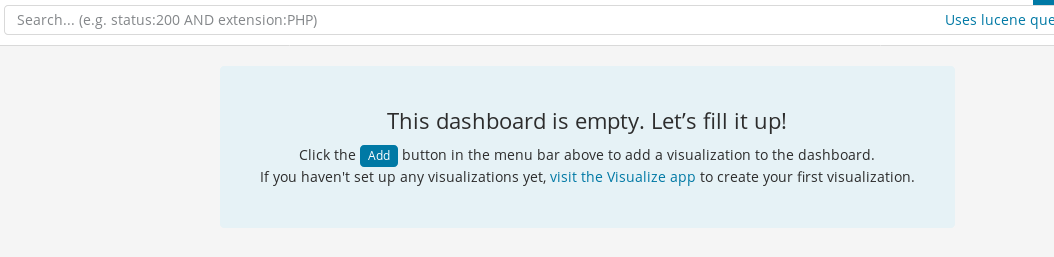
We will get a empty screen with a message This dashboard is empty. Let's fill it up! We need to do the following to create a dashboard:
- Click on the
Addbutton on the page orAdd linkon the top menu. - On the
Add Panelscreen, we have two options:VisualizationandSaved Search. - Under
Visualization, add the visualization that we created and saved earlier:
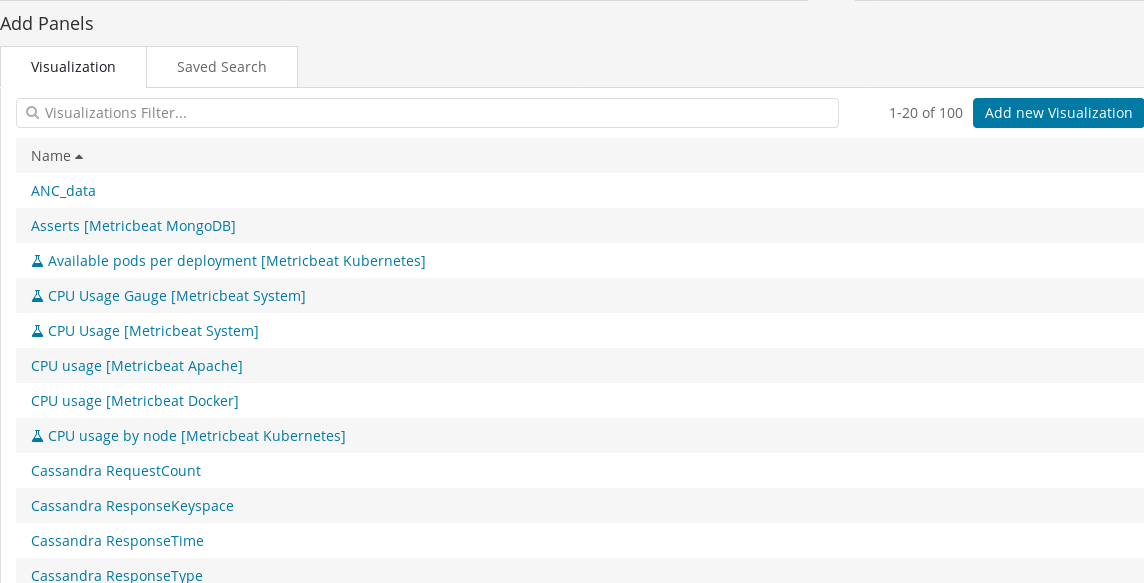
- Under
Saved Search, add the saved search under Kibana Discover. - After adding all the required visualizations, click on the up arrow in the top-right corner.
- This will show all visualizations one after another, which we have just added into the dashboard:
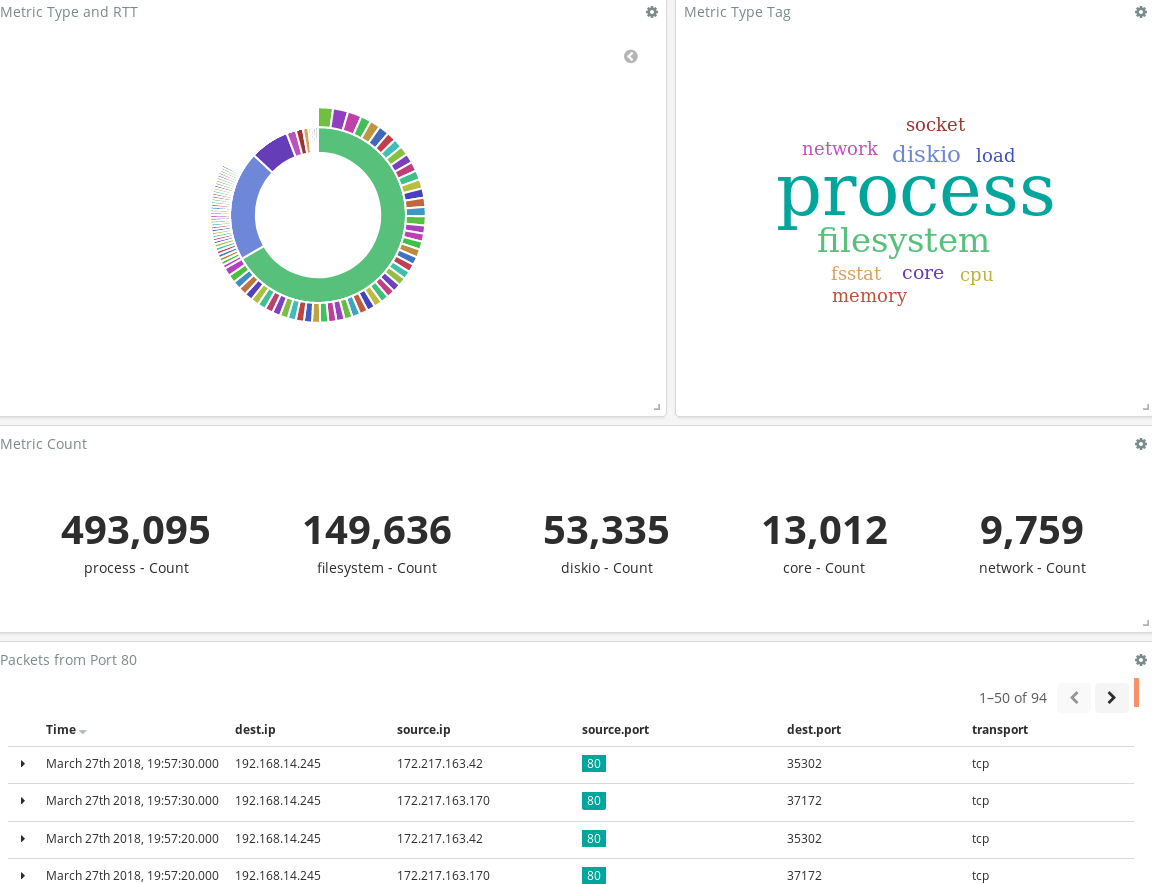
After these steps, our dashboard is ready with visualizations. Now, we need to save it by giving...