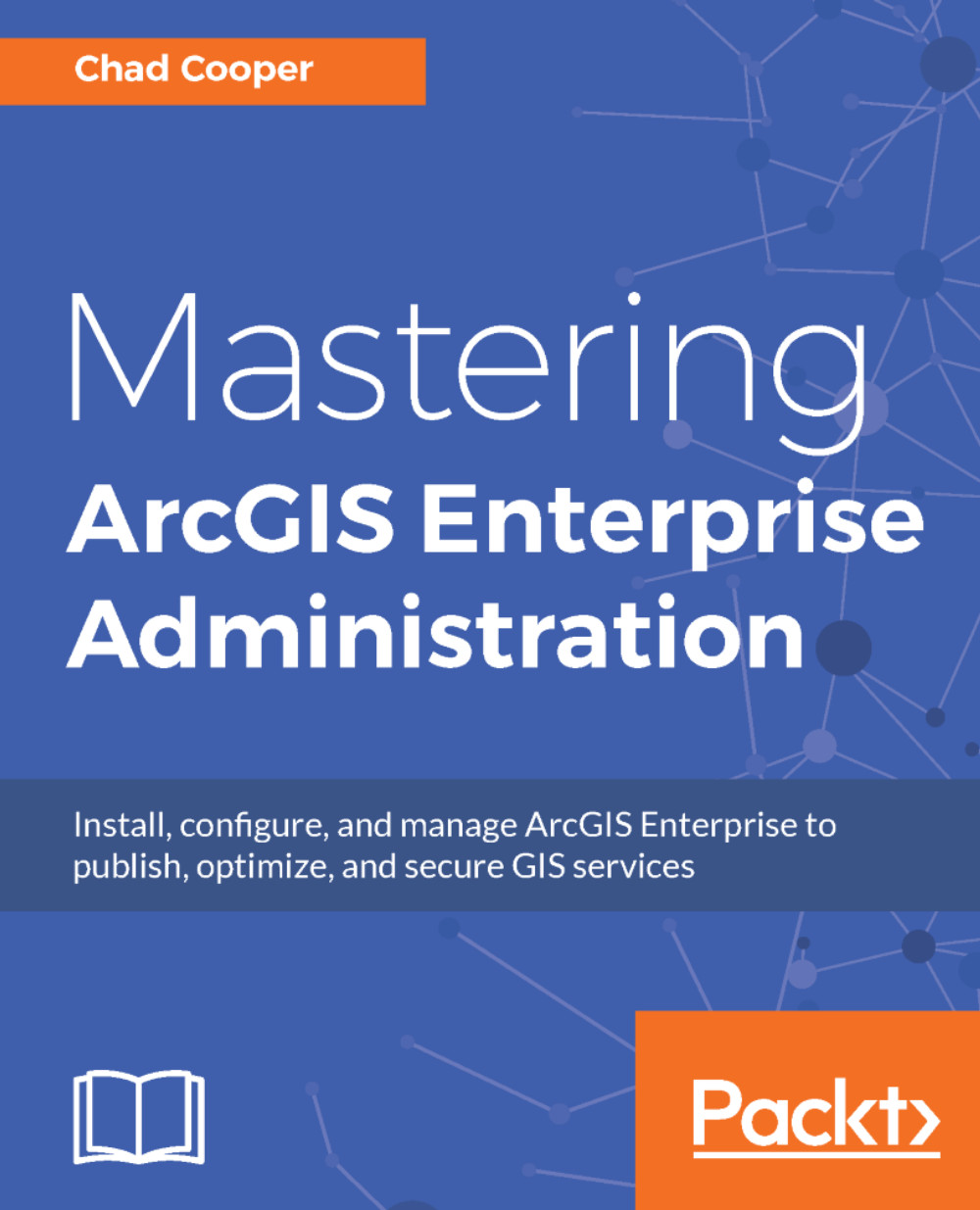Summary
In this chapter, we covered quite a bit of content regarding Portal administration. We showed how to access Portal through both its web interface and Portal Admin. Then, we looked at how to change the public appearance and style of your Portal. Managing content is an especially important topic, which we covered in detail, ranging from customizing basemaps, to configuring the map viewer, to configuring utility services such as printing. The creation of a custom ArcGIS Server print service was also discussed in great detail, as this is an item that almost every organization needs and wants. Next, we moved on to using the Portal REST Admin for administration, covering the Web Adaptor, licensing, and logs. Backing up your Portal is an important administrative task, and we covered it using the webgisdr utility, along with a Windows batch script to cover both Portal and non-Portal file-based data that also needs backing up. We then discussed how to change the Portal service account, and...