Viewing fossil history
The fossil server and fossil ui commands start fossil's web server and let you view the history of check-ins and navigate through code via your favorite browser.
The timeline tab provides a tree-structured view of the branches, commits, and merges. The web interface supports viewing the source code associated with the commits and performing diffs between different versions.
How to do it...
Start fossil in the UI mode. It will try to find your browser and open the main page. If that fails, you can point your browser to fossil:
$ fossil ui Listening for HTTP requests on TCP port 8080 $ konqueror 127.0.0.1:8080
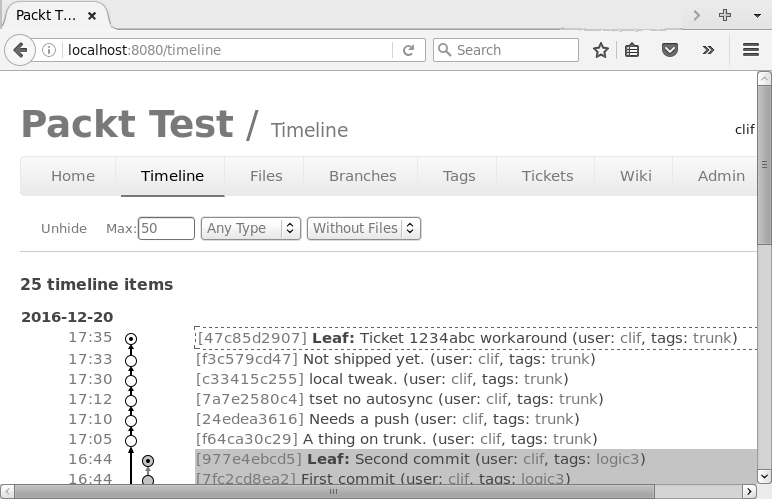
Finding bugs
Fossil provides tools to help locate the commit where a bug was introduced:
Tools | Description |
| This displays the difference between two revisions of a file |
| This generates a report showing the commit information for each line in a file |
| This uses binary search to step between good and bad versions of an application |




































































