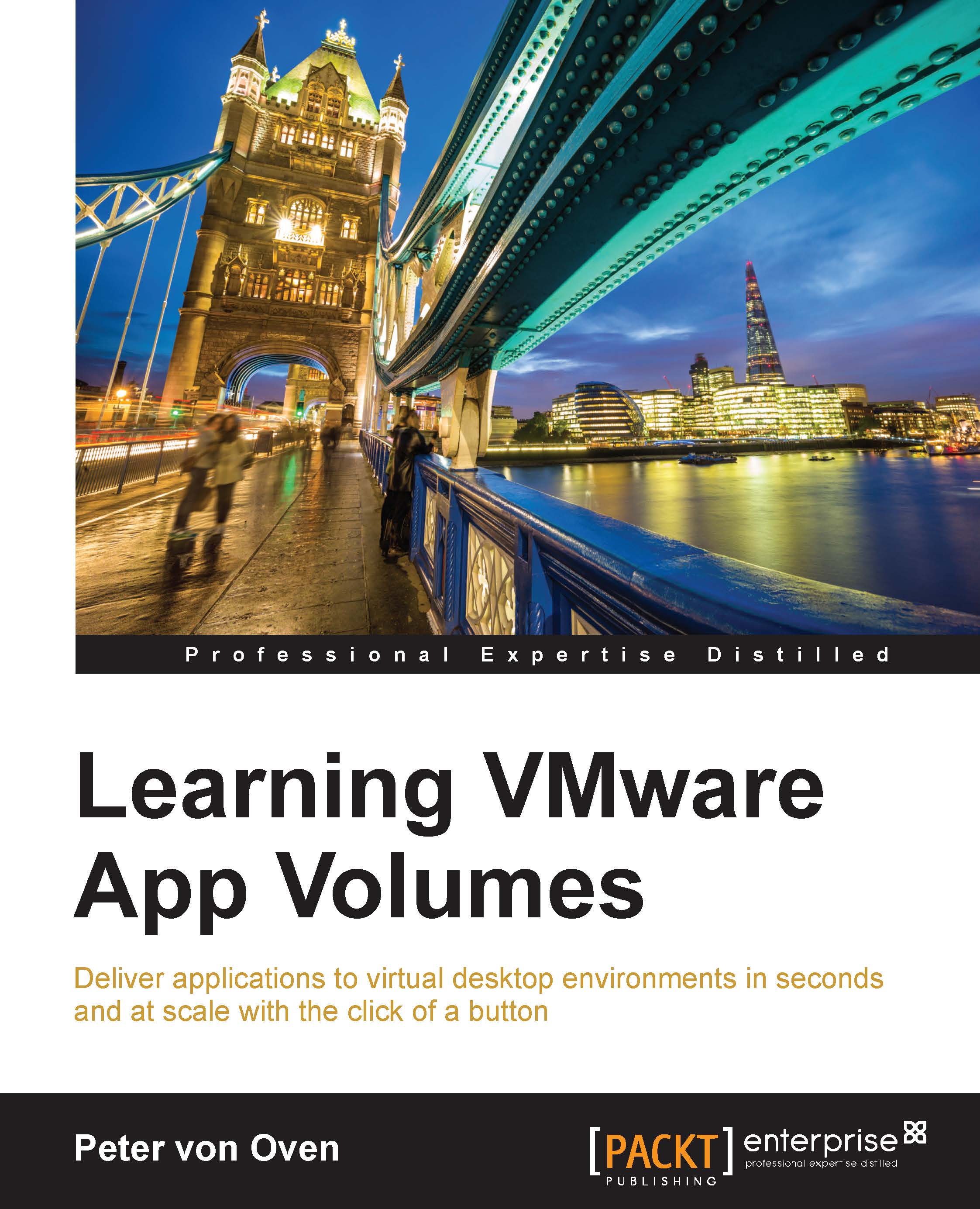Installing the Horizon View Agent
The next step we need to complete is to install the Horizon View Agent onto the RDSH server that we are going to use to host the applications.
In this example, we already have an RDSH server built with VMware Tools installed, and it is joined to the domain. The machine name for this server is RDSH-View.pvolab.com.
Open a console to the
RDSH-Viewvirtual machine.Locate the shared folder or folder where you have stored the App Volumes and other software components and locate the Horizon View Agent installer, as shown in the following screenshot:
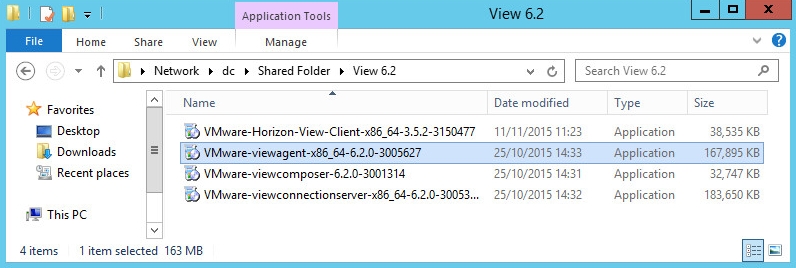
Launch the VMware-viewagent-x86_64-6.4.2-3005627 installer. You will now see the welcome screen, as shown in the following screenshot:
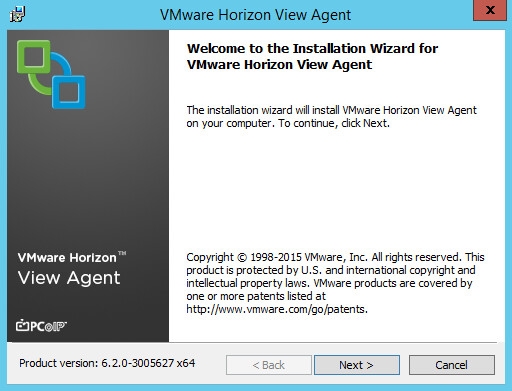
Click Next > to start the configuration and installation. You will now see the License Agreement dialog box, as shown in the following screenshot:
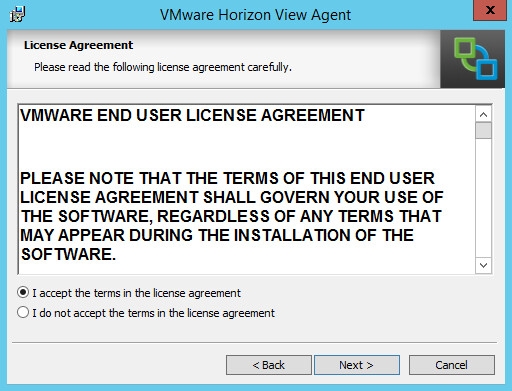
Click the radio button for I accept the terms in the license agreement, and click the Next > button to continue. You will now see the Network...