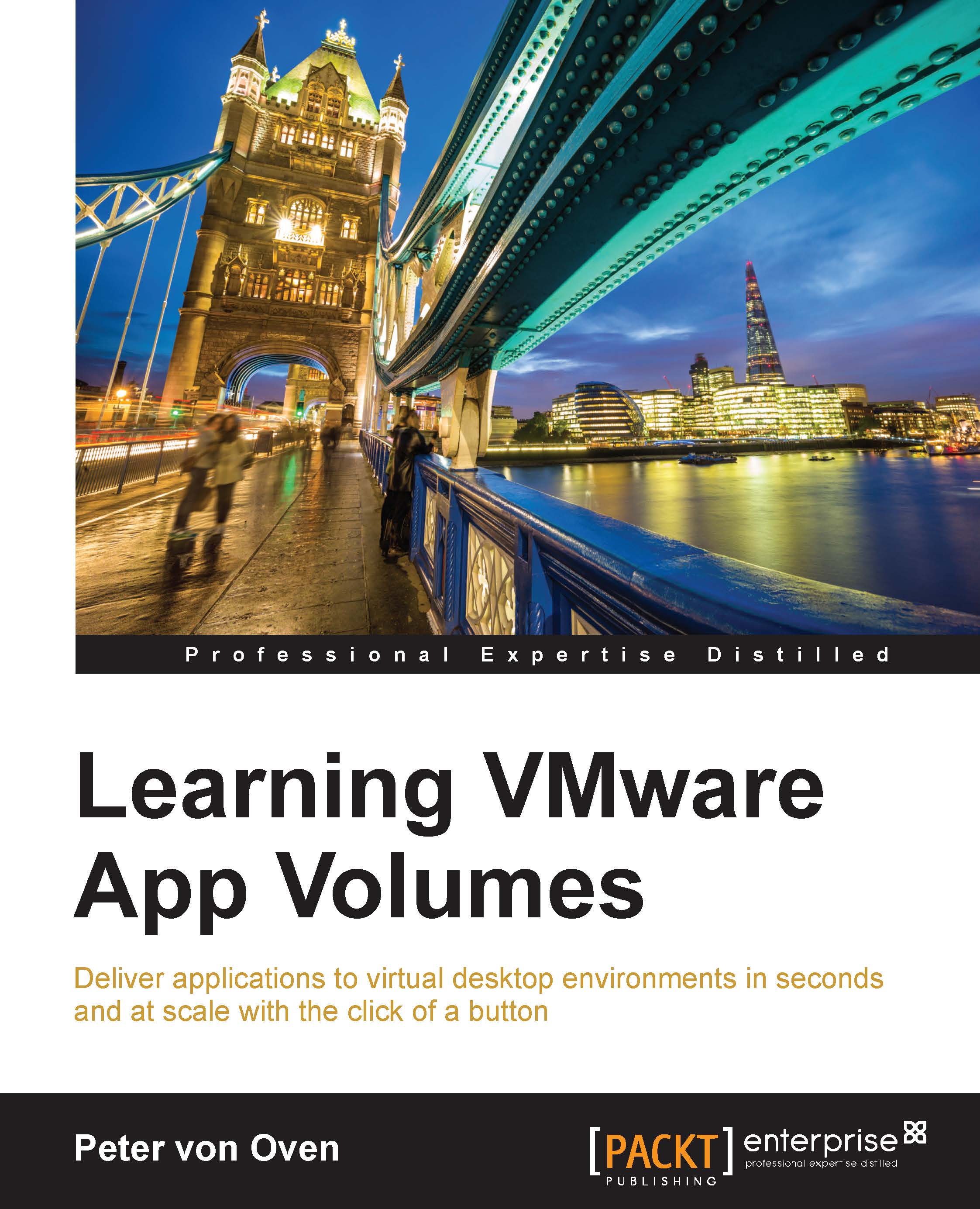Building and configuring an AppStack for Horizon View hosted applications
Now that we have described the architecture of how App Volumes fits into a Horizon View hosted application environment, we can start to build and configure the environment.
There are a number of steps involved in creating the environment, which are illustrated in the following diagram:
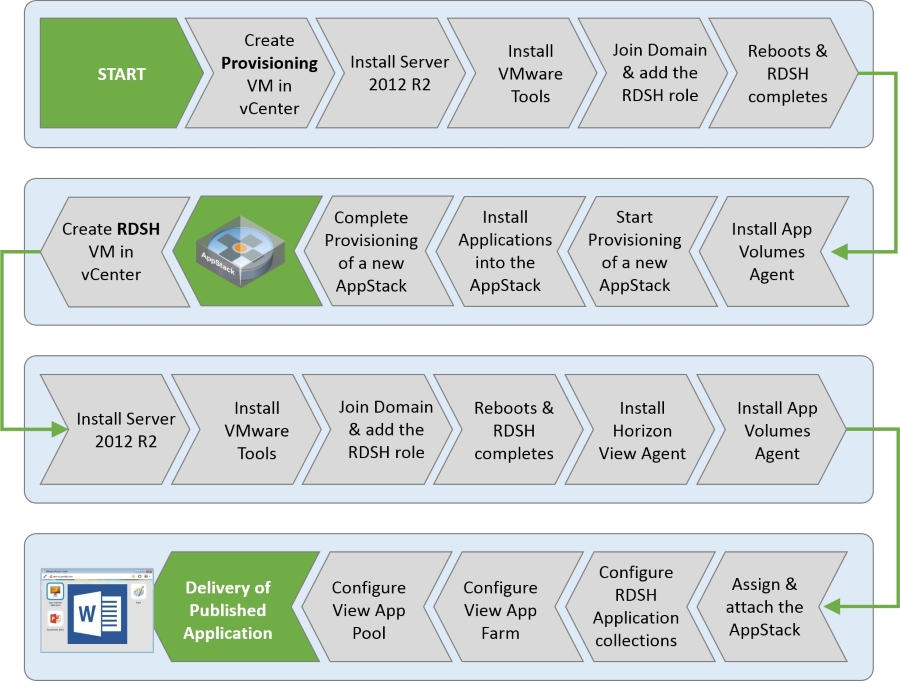
In this chapter, we are going to cover the complete scenario of building an AppStack for Office 2013 Professional, and then deliver this using the Horizon View hosted application feature. For this chapter, you will use two RDSH host servers (RDSH-Provision and RDSH-View) and the Horizon View Connection Server.
Note
The steps described in the previous diagram are in the order in which they should be completed. It is important to note when to install the App Volumes Agent in particular, and this will become more important in other chapters when we come to installing VMware Horizon View.
As with the process described for building AppStacks for...