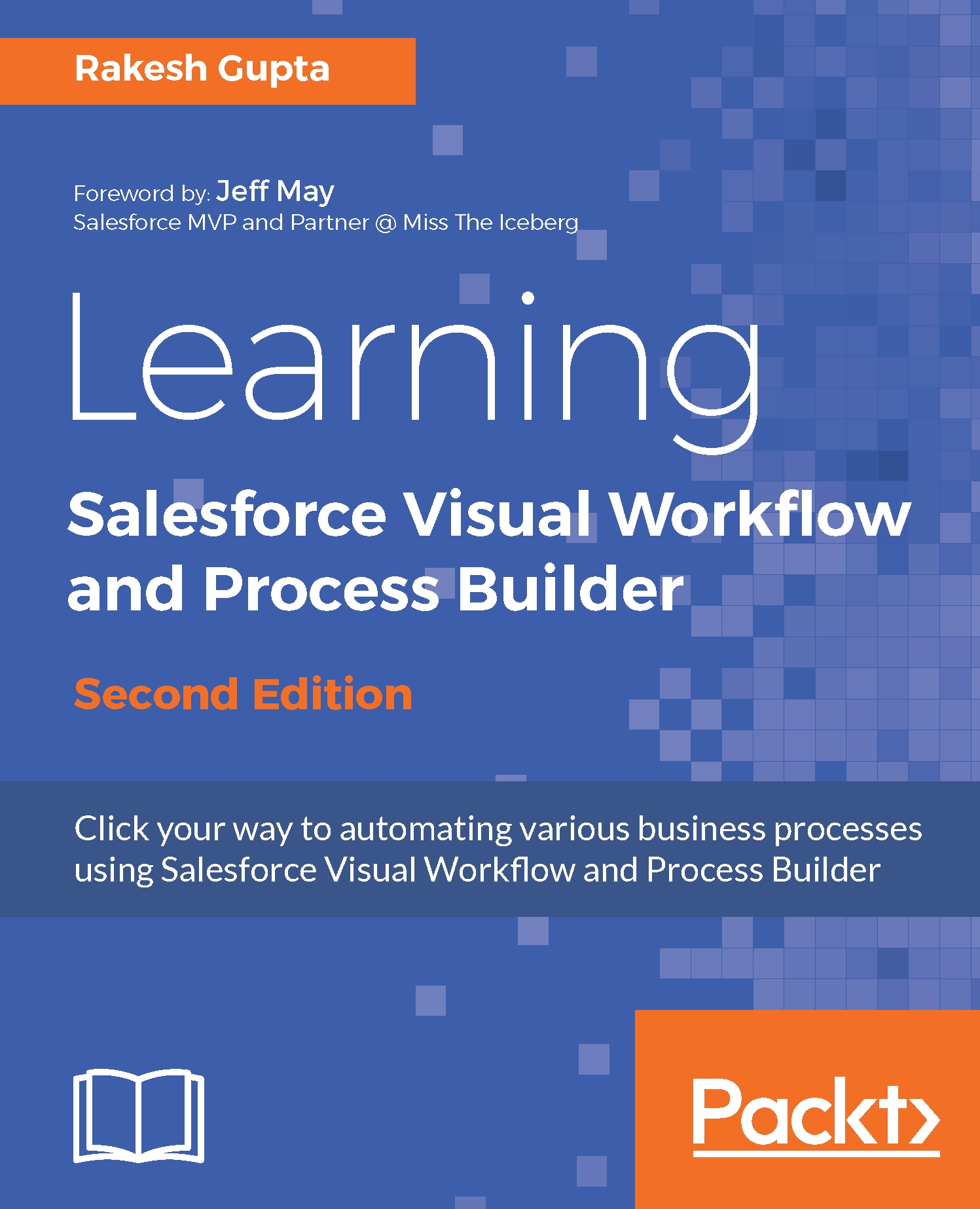Exercises
Starting from this chapter, at the end of each chapter, you will find a set of exercises for practice:
- Create a Flow that allows users to enter two numbers, and on the next screen display its summation and multiplication.
- Create a Flow that allows users to enter three texts (such as the first name, middle name, and last name), and on the next screen display their combination in one field.
- Display the organization ID, name, division, city, street, FAX, and phone number that is defined under
Setup|Administer|Company Profile|Company Informationon the screen. - Create a Flow that allows users to enter their name, and on the next screen display a thanks message with the name (with the name in green and the thanks message in red).
- Create a Flow and add a
Screenelement to it. On the screen, add one textbox that allows users to enter an e-mail address, and add a validation rule so that the user can only enter an e-mail address or else display, an error message. - Create a
Screenelement...