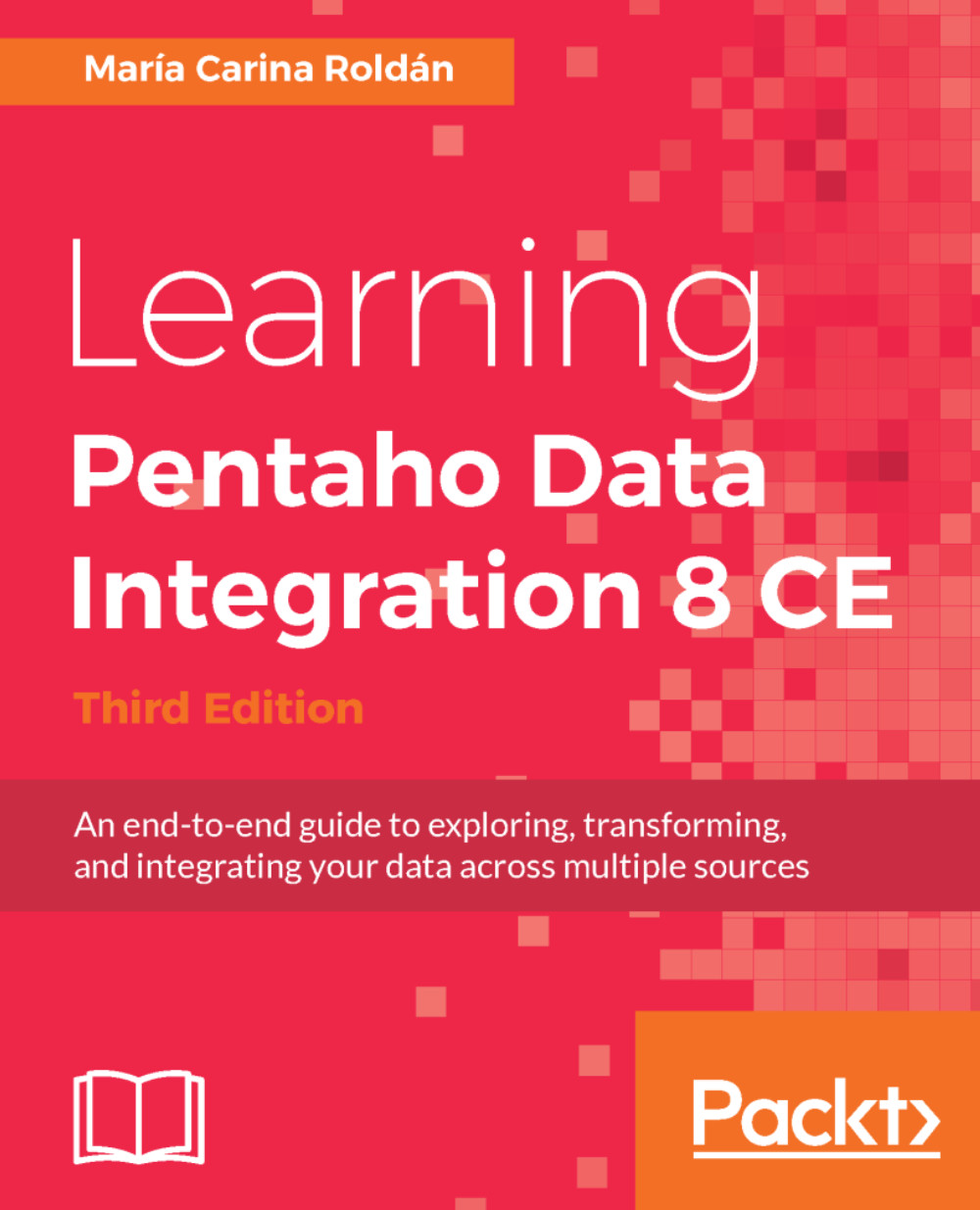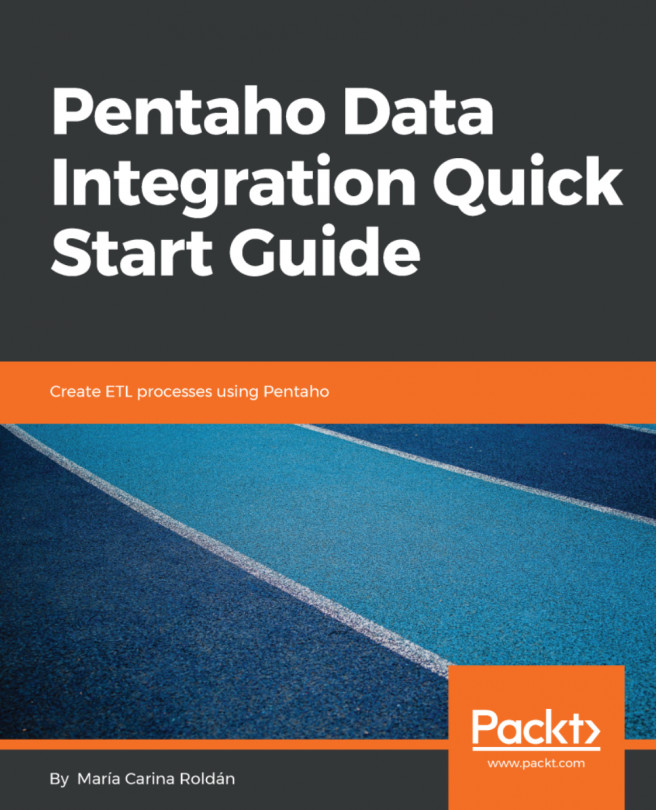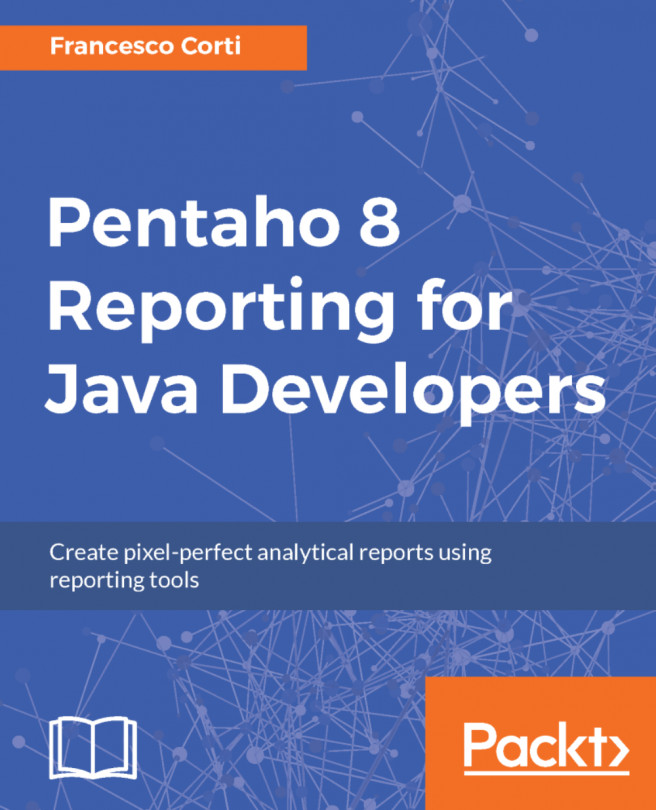Designing and previewing transformations
In the previous chapter, you created a simple Transformation, previewed the data, and also ran the Transformation. That allowed you to get your first contact with the PDI graphical designer. In this section, you will become more familiar with the editing features, experiment the Preview option in detail, and deal with errors that may appear as you develop and test a Transformation.
Getting familiar with editing features
Editing transformations with Spoon can be very time-consuming if you're not familiar with the editing facilities that the software offers. In this section, you will learn a bit more about three editing features that you already faced in the previous chapter:
- Using the mouseover assistance toolbar
- Adding steps and creating hops in different ways
- Working with grids
Using the mouseover assistance toolbar
The mouseover assistance toolbar, as shown in the following screenshot, is a tiny toolbar that assists you when you position the mouse cursor...