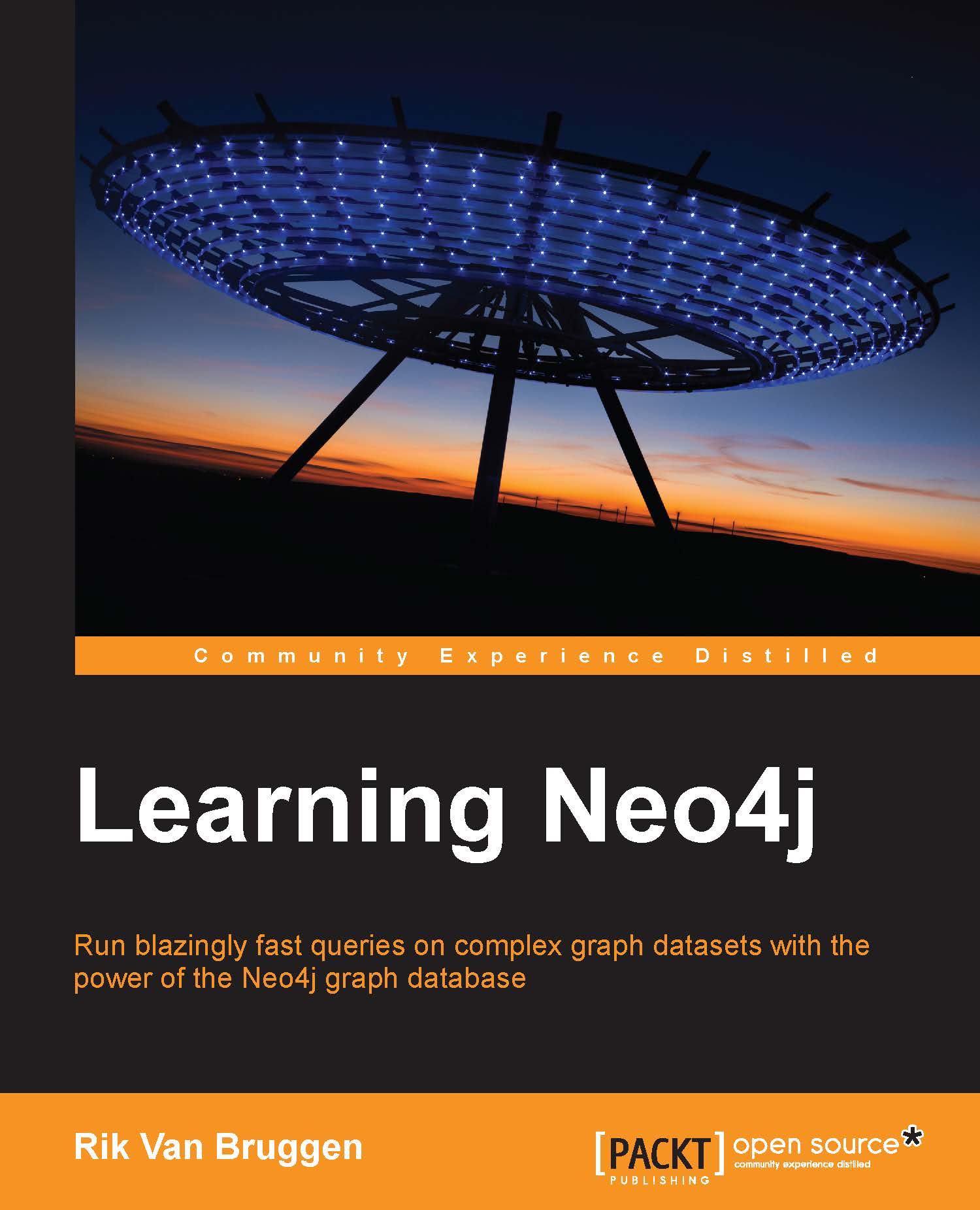Key operative words in Cypher
Like every database query language, there are a few operative words that have an important meaning in the composition of every query. It's useful for you to know these since you will be using them to compose your specific queries on your specific datasets.
|
Keyword |
Function |
Example |
|---|---|---|
|
|
This describes a pattern that the database should match. This is probably the most important piece of the query as it is a structural component that always starts your queries. |
|
|
|
This filters results that are found in the match for specific criteria. |
|
|
|
This returns results. You can either return paths, nodes, relationships, or their properties—or an aggregate of the mentioned parameters. This is another structural component, as all read queries and most write queries will return some data. |
|
|
|
This passes results from one query part to the next. Much like | |
|
|
This sorts and paginates the results. |
|
|
|
This creates nodes and relationships with their properties. |
|
|
|
This fixes graph structures by only creating structures if they do not yet exist. | |
|
|
This matches or creates semantics by using indexes and locks. You can specify different operations in case of a |
|
|
|
This updates properties and labels on nodes and/or relationships. |
|
|
|
It deletes nodes and relationships. |
|
With these simple keywords, you should be able to start forming your first Cypher queries. After all, it's a bit like ASCII art, a structure similar to the one shown in the following diagram:
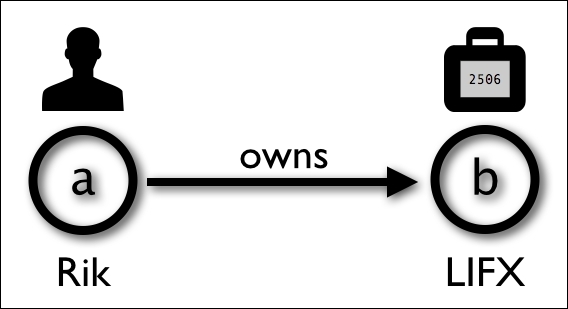
This is very easily described in Cypher as:
(a:Person {name:"Rik")–[:OWNS]–>(b:Device {brand:"LIFX"})All we need to do to make this a proper Cypher statement is to wrap it in MATCH and RETURN statements:
Match
(a:Person {name:"Rik")–[r:OWNS]–>(b:Device {brand:"LIFX"})
return a,r,b;This is just a simple example of how you would start using Cypher. More complex examples can of course be found elsewhere in this book. You can also find the complete Cypher Ref Card (online version at http://docs.neo4j.org/refcard/2.1/) included in the final pages of this book.