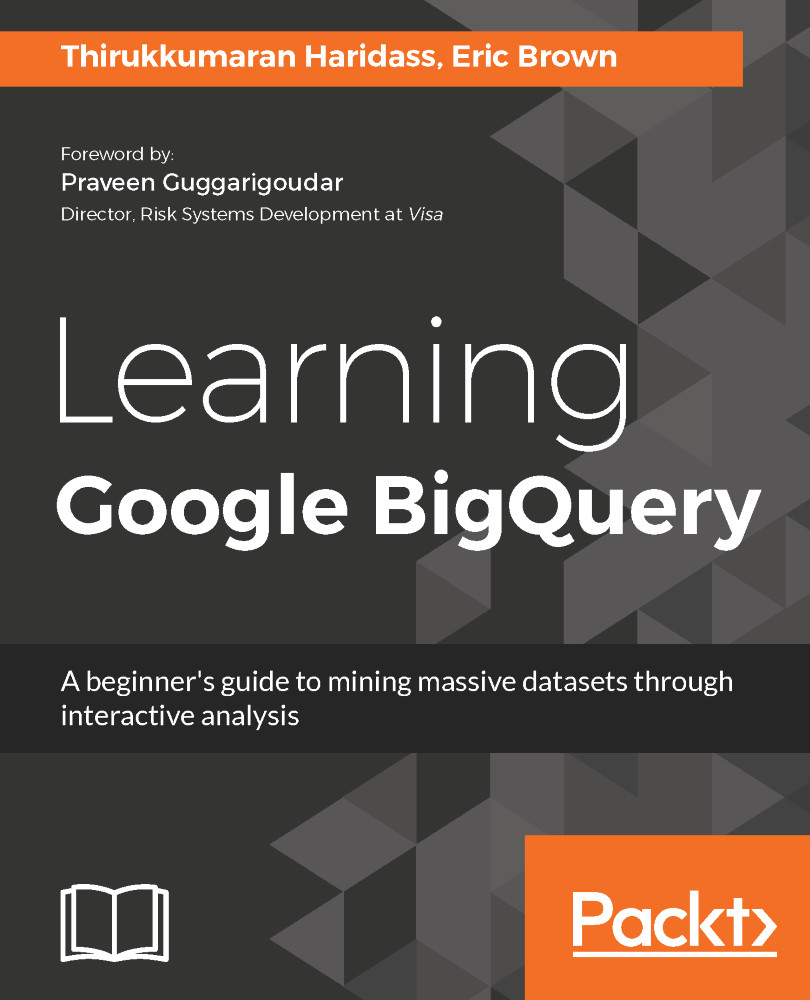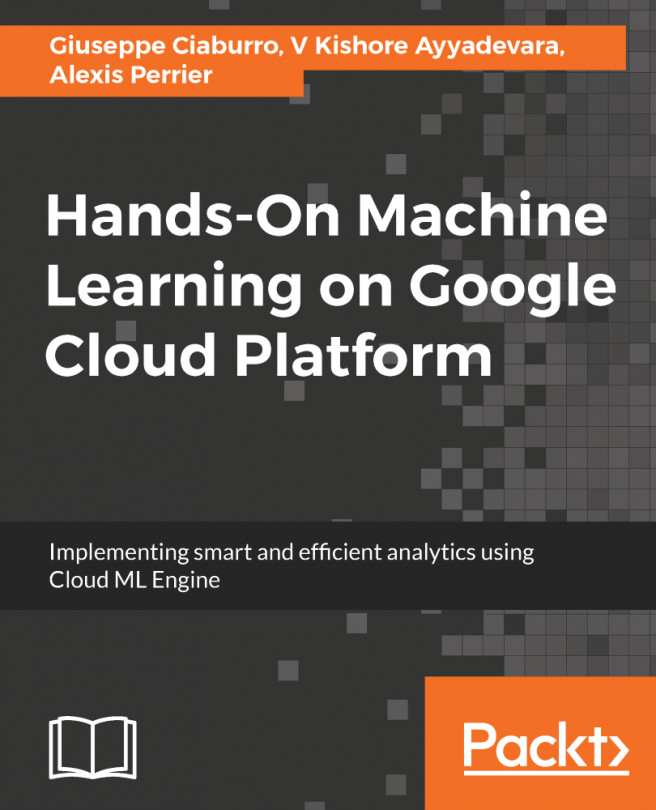gsutil for Google Cloud Storage
gsutil provides options to manage files, folders, and buckets in Google Cloud Storage. The first step in moving your data to Google Cloud and Google BigQuery is to export the data and upload to Google Cloud Storage:
- Manually via the browser if it is small
- Automate it for basic scenarios using
gsutil, which comes with Google Cloud SDK - The third option will be to use the Google Cloud Storage API to perform advanced automation
Before using the gsutil command, make sure that the project and credentials configured in the Google Cloud SDK are pointing to the project and account which you intend to use by typing the following command:
gcloud infoWe will now look at the features available with gsutil:
- To see the list of options provided by
gsutil, type the following command:
gsutil help- The available commands section shows the command-line switches available in the
gsutilcommand to perform various operations, as shown in the following screenshot:
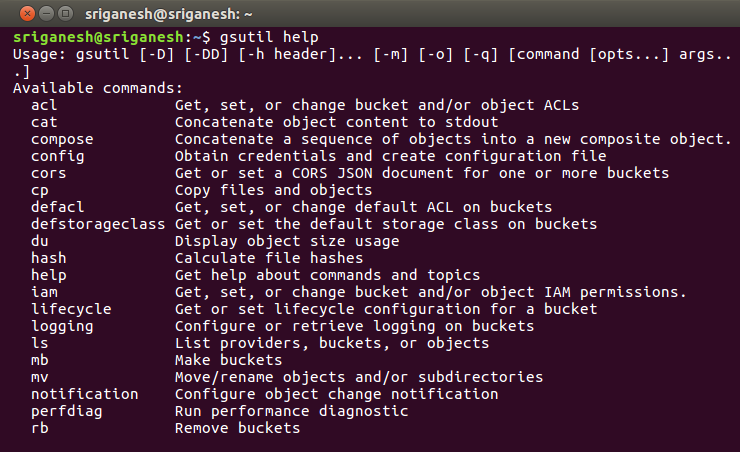
- The
Additional help topics...