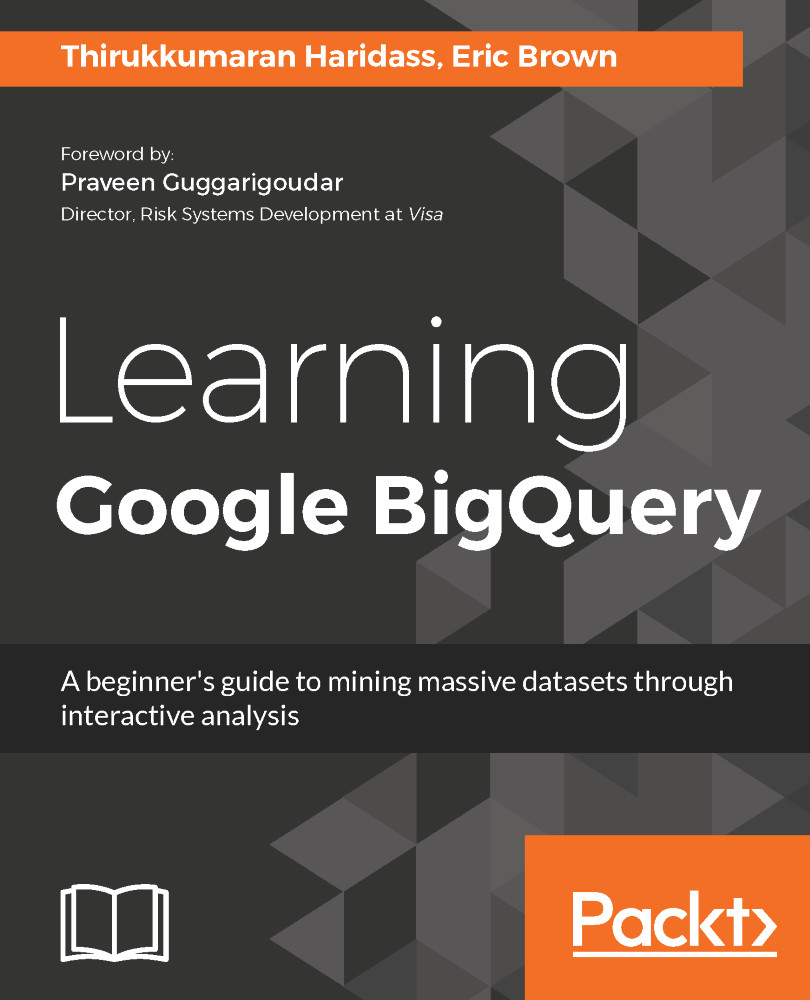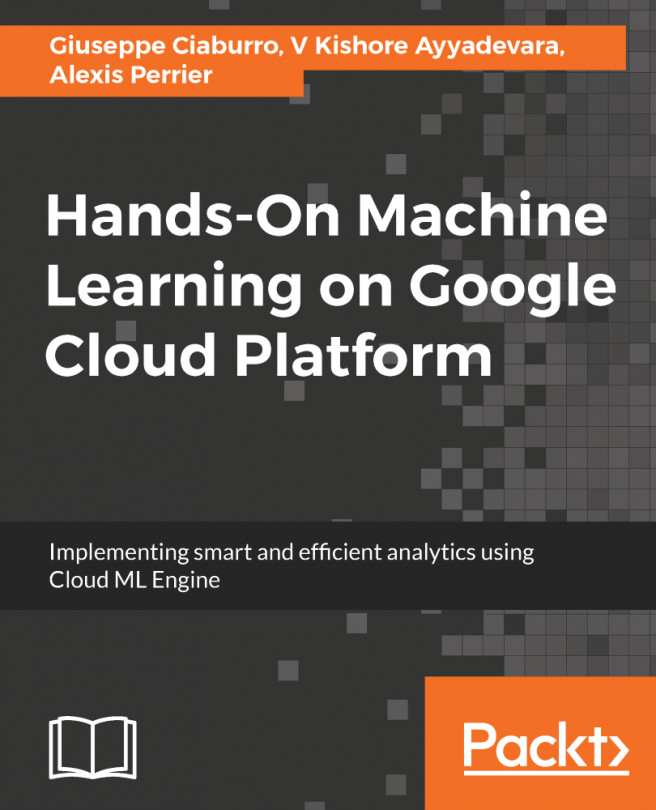Roles and permissions
The following topic covers the roles and permissions to be granted in Google Cloud projects to access BigQuery data and do various operations in BigQuery.
BigQuery provides the following predefined roles that can be assigned to users. A user can be assigned to multiple roles in the same project, and the permission in such cases will be a union of all permissions from all assigned roles. Service accounts can also be added to these roles:
- BigQuery Data Viewer: This is the most basic level of permission that can be granted to users. Users who are granted this permission can only see the projects, datasets in the project, tables in the project, and information about the tables such as schema, number of rows, or when it was created and modified. Users can see sample rows from the table using the preview option. Users who have been assigned this role cannot execute any queries. This role is mostly assigned to users who review the objects in BigQuery.
- BigQuery Data Editor: Users...