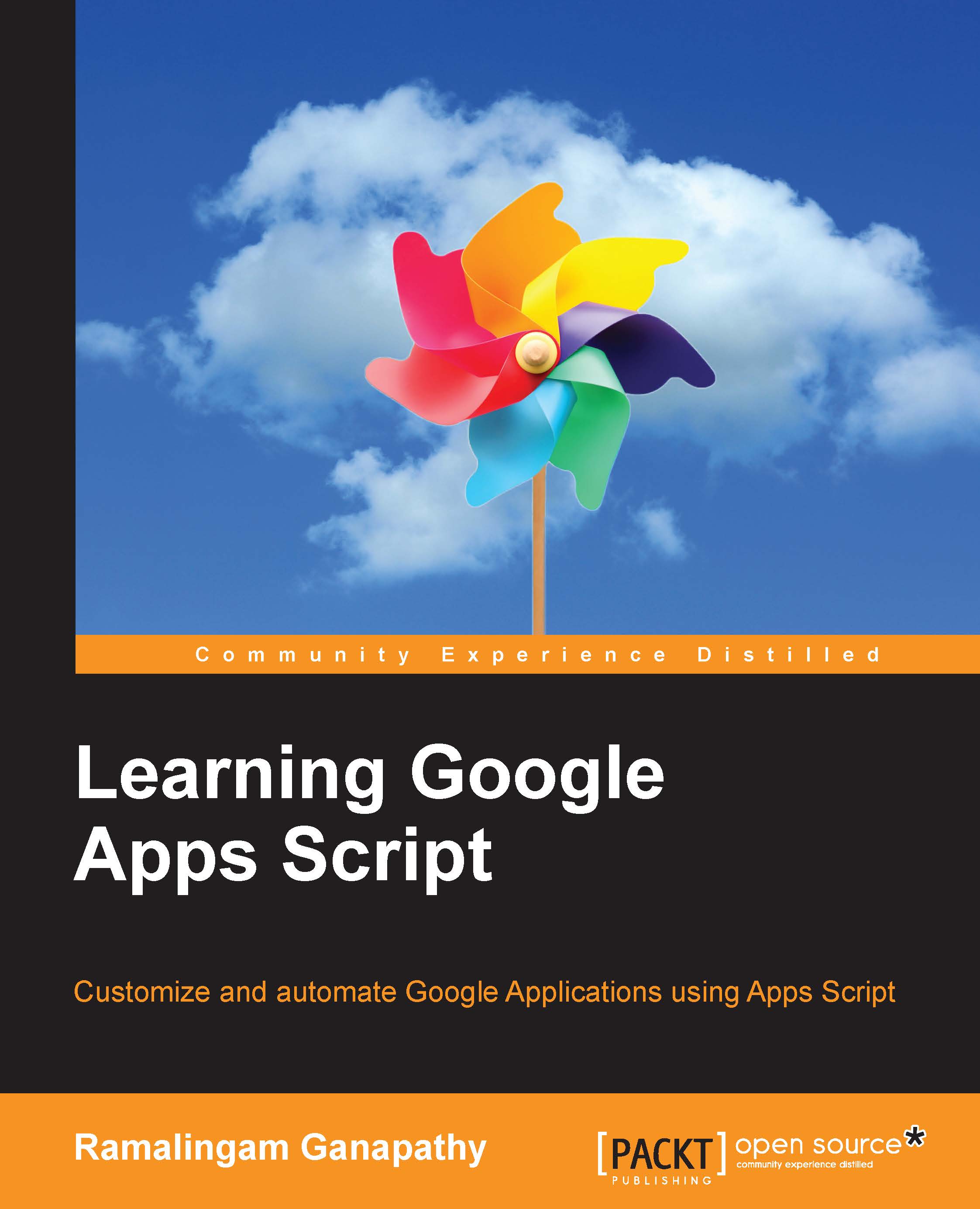Google Forms
Google Forms is a Google App that you can use to collect information from your users. User responses or answers are collected and stored as responses in the Form itself and then can be populated in the connected Sheet. You can also change the response's target Sheet when required. You can create Google Forms dynamically using GAS.
Creating Forms within Google Sheet
In the spreadsheet you created earlier, click on the Tools menu and select the Create a form option. A new Form will be created and is bound to a new Sheet automatically. The new Sheet's name will be similar to Form Responses 1. In the new Form, create form fields with headings exactly same as in the Sheet's column headers:
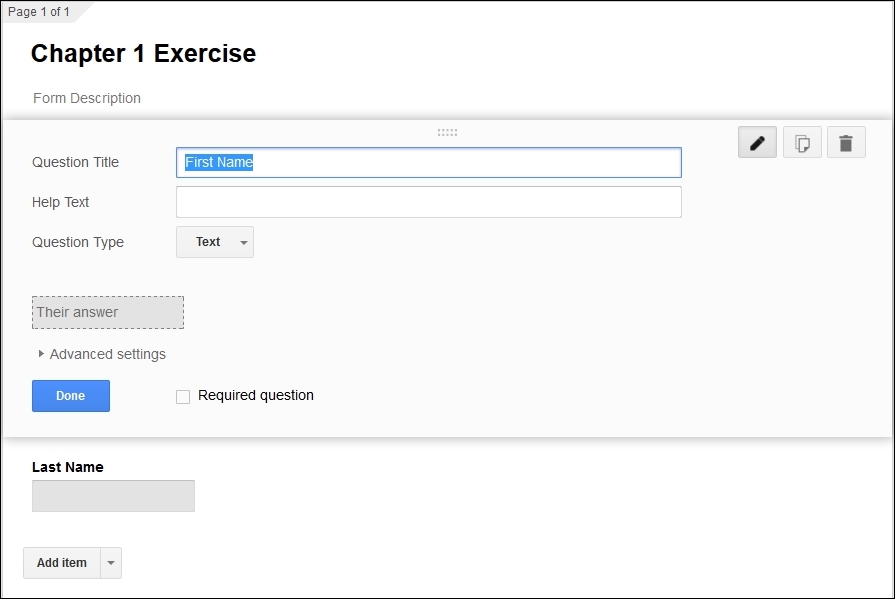
On completion, try submitting the data using a live Form.
Some research
If you are given a document's ID or key, something like 11CEeHWygGKqxGS7jmQzLpeO7Fs3cjetT4HTrWXHTDSU, can you open the document, provided it has been shared with the public?
Tip
Every Google Doc, Sheet, folder, and project has an ID or key, which you can get from the corresponding item's URL.