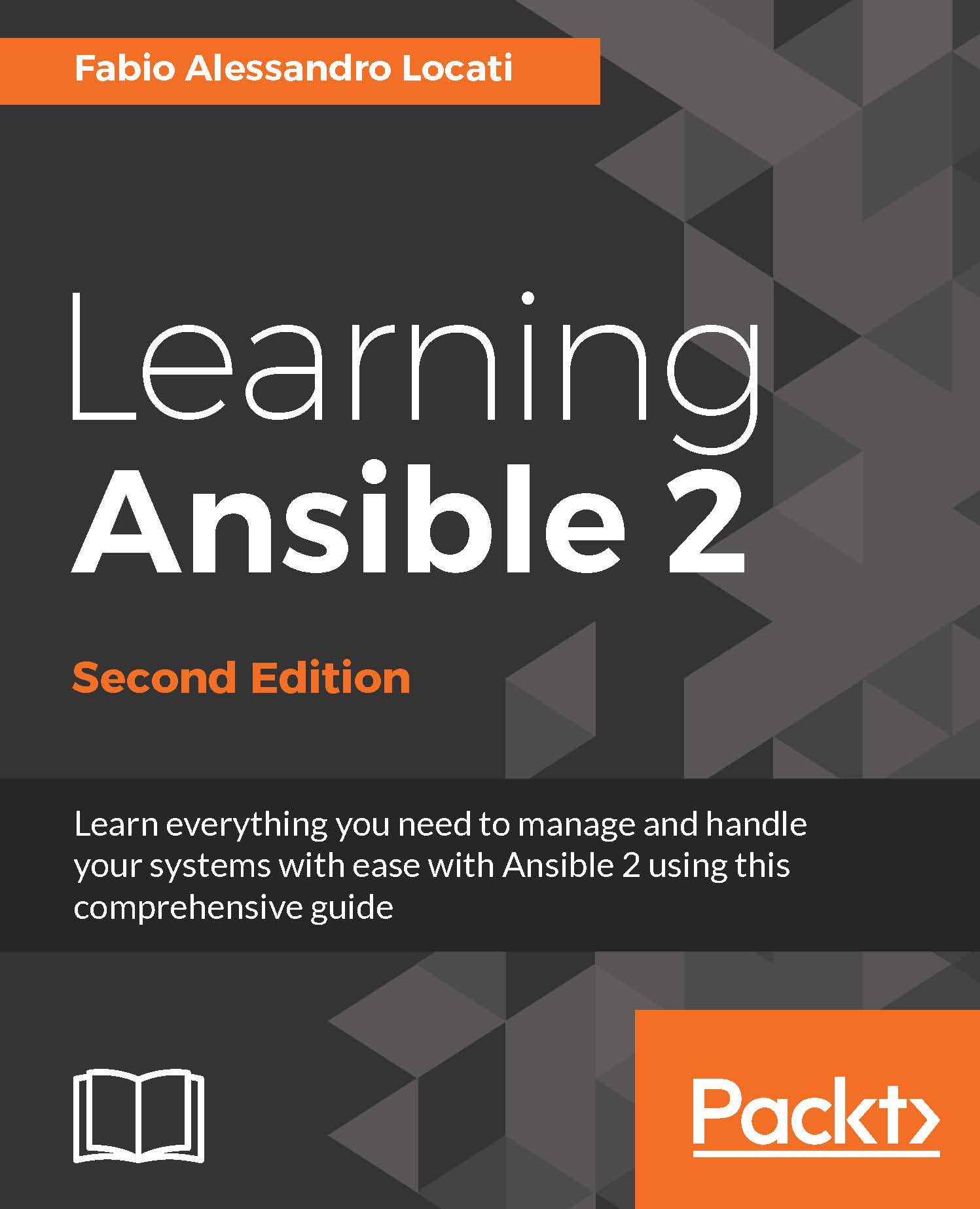The check mode
The check mode (also known as the dry run or no-op mode) will run your playbook in a no-operation mode, that is, it will not apply any changes to the remote host; instead, it will just show the changes that will be introduced when a task is run. Whether the check mode is actually enabled or not depends on each task. There are few commands that you may find interesting. All those modules will have to be run in /usr/lib/python2.7/site-packages/ansible/modules or where your Ansible module folder is (different paths could be possible based on the operating system you are using as well as the way you installed Ansible).
To count the number of available modules on your installation, you can perform this command:
find . -type f | grep '.py$' | grep -v '__init__' | wc -l
With Ansible 2.1.1, the result of this command is 569, since Ansible has that many modules.
If you want to see how many of these support the check mode, you can run:
grep -r 'supports_check_mode=True' | awk -F: '{print...