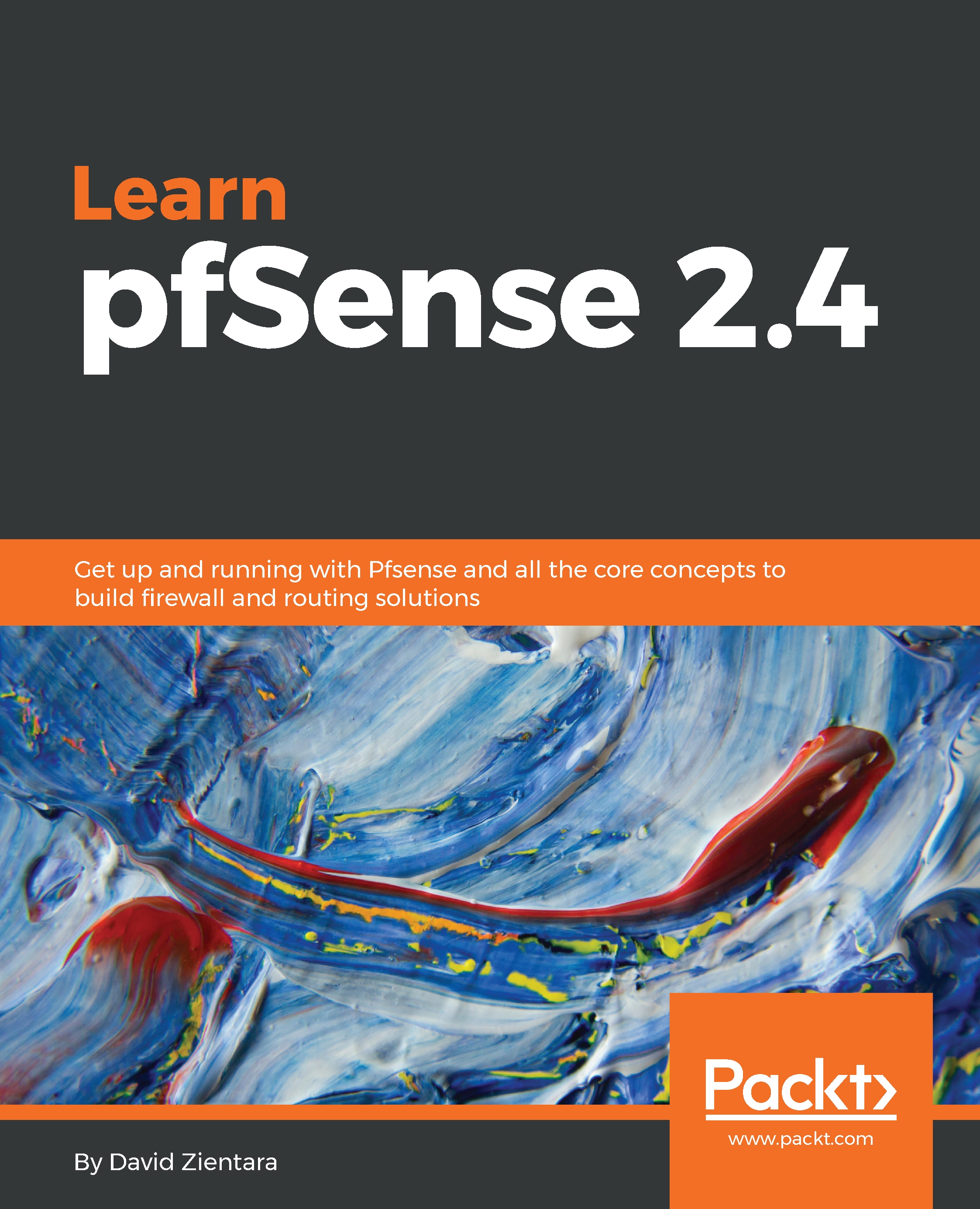Captive portal examples
To illustrate pfSense's captive portal capabilities in action, we will provide some practical examples of captive portal implementation. We will begin with the most common form of captive portal used by most businesses: a captive portal with no authentication.
Example #1 – no authentication
In this example, a business wants to provide wireless internet access to its customers, but it wants to present a page with the EULA, which the user must accept before being granted access. It also wants to segregate captive portal traffic from the rest of the network, so a separate interface must be set up first:
- To set up the guest network interface, navigate to
Interfaces|Assignments. You need to have at least one interface in your pfSense system that has not yet been assigned. There are two ways you can go about creating the interface for the guest network:- You can select the unassigned interface in the last drop-down box on the page and click on the
Addbutton. Then follow the...
- You can select the unassigned interface in the last drop-down box on the page and click on the