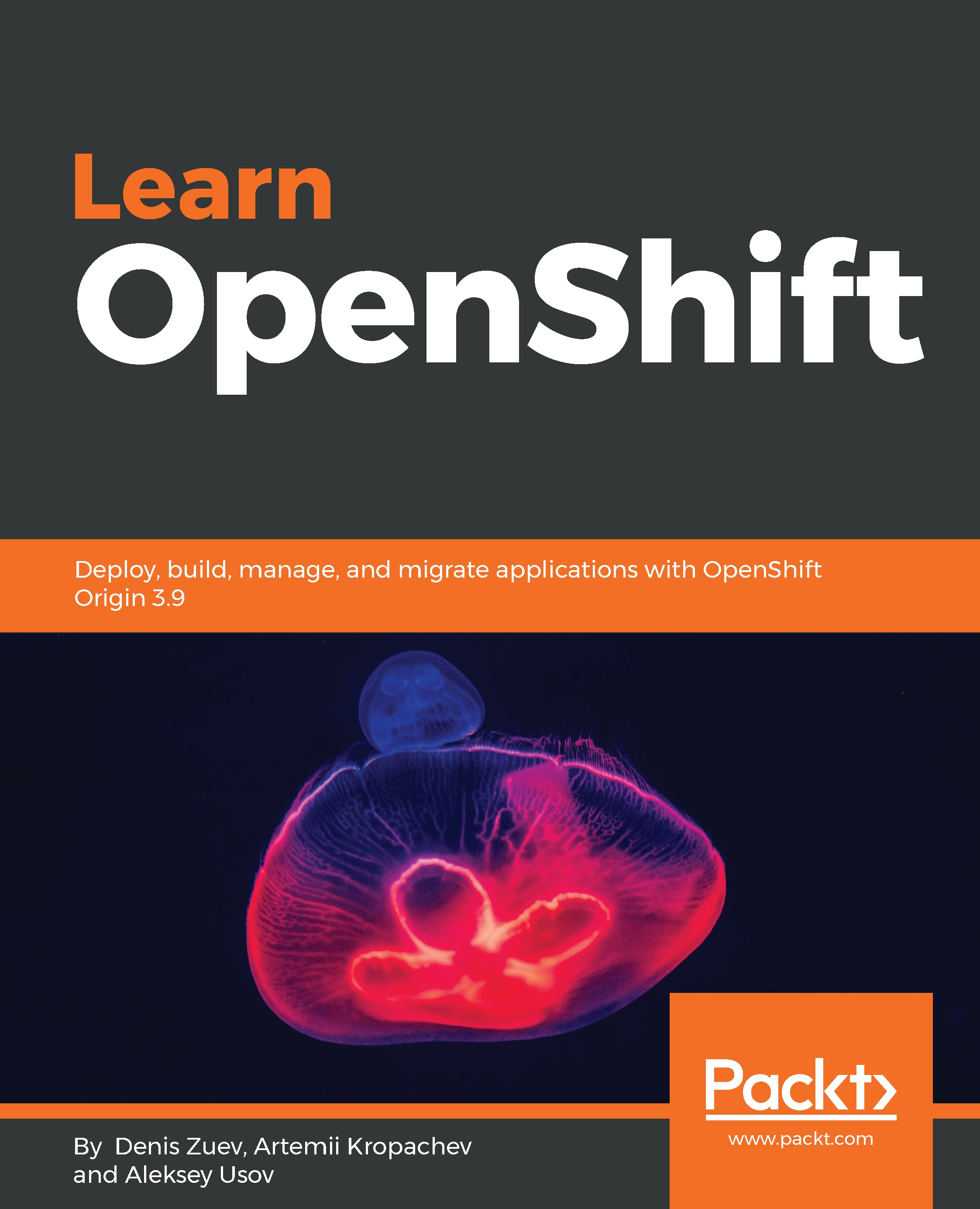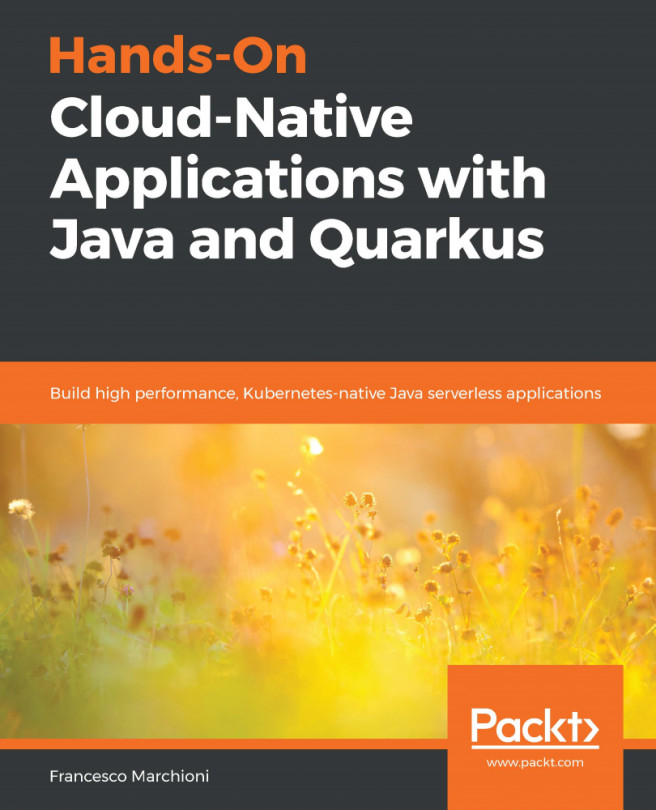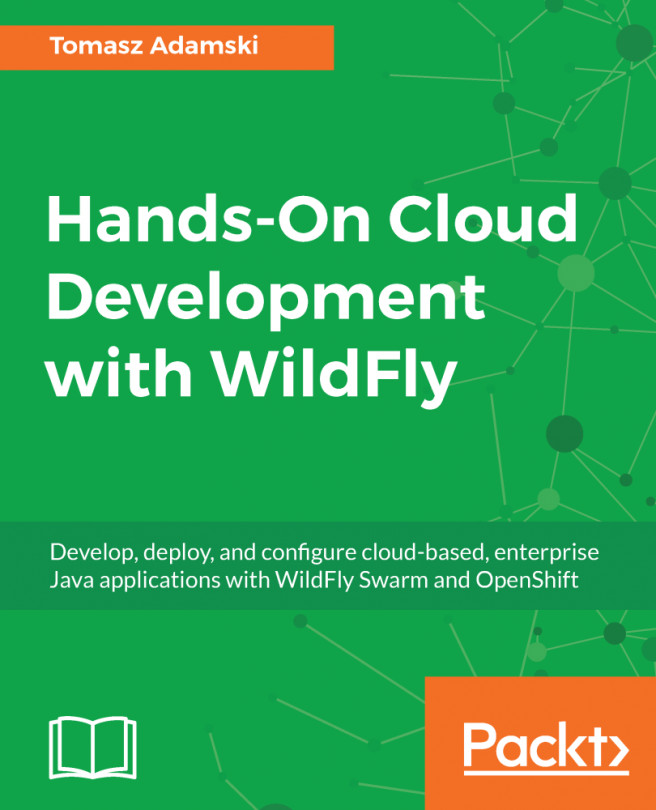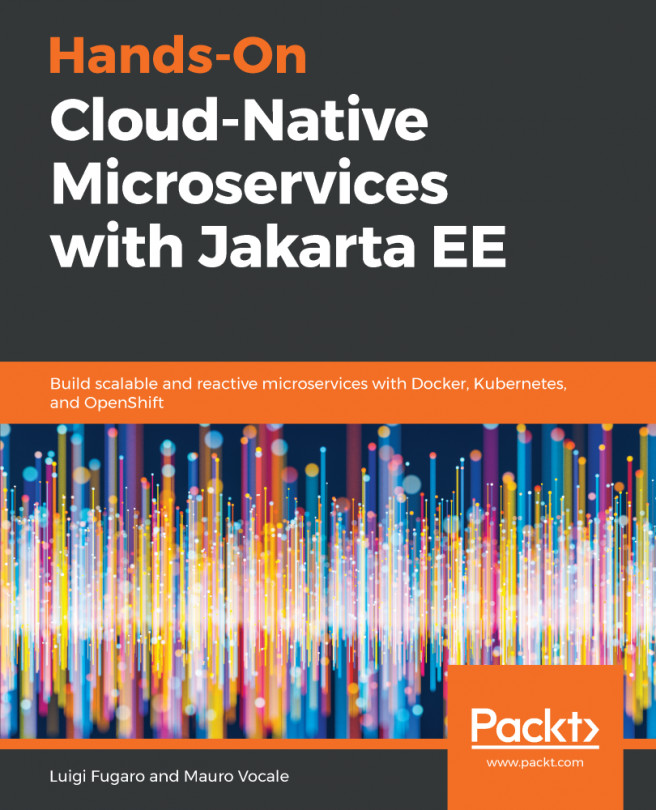Advanced installation
Being able to start a small cluster in a matter of minutes with minimal effort is great, but what if you need more control over various features so that you get a fully functional cluster right after installation? The answer is advanced installation. As opposed to quick installation, it involves the following:
- Creating an Ansible inventory file, containing all hosts spread over groups in accordance with the chosen deployment model, and variables customizing the installation for your environment
- Running the Ansible playbook to install, configure, and start all OpenShift components, including internal registry, registry console, and router
OpenShift Ansible inventory
A typical Ansible inventory is a text file that contains groups of hosts and their variables. In the case of OpenShift, there are specific sections that may be present depending on the deployment topology and other requirements. They are summarized in the following table:
Section | Description | Required |
| Hosts... |