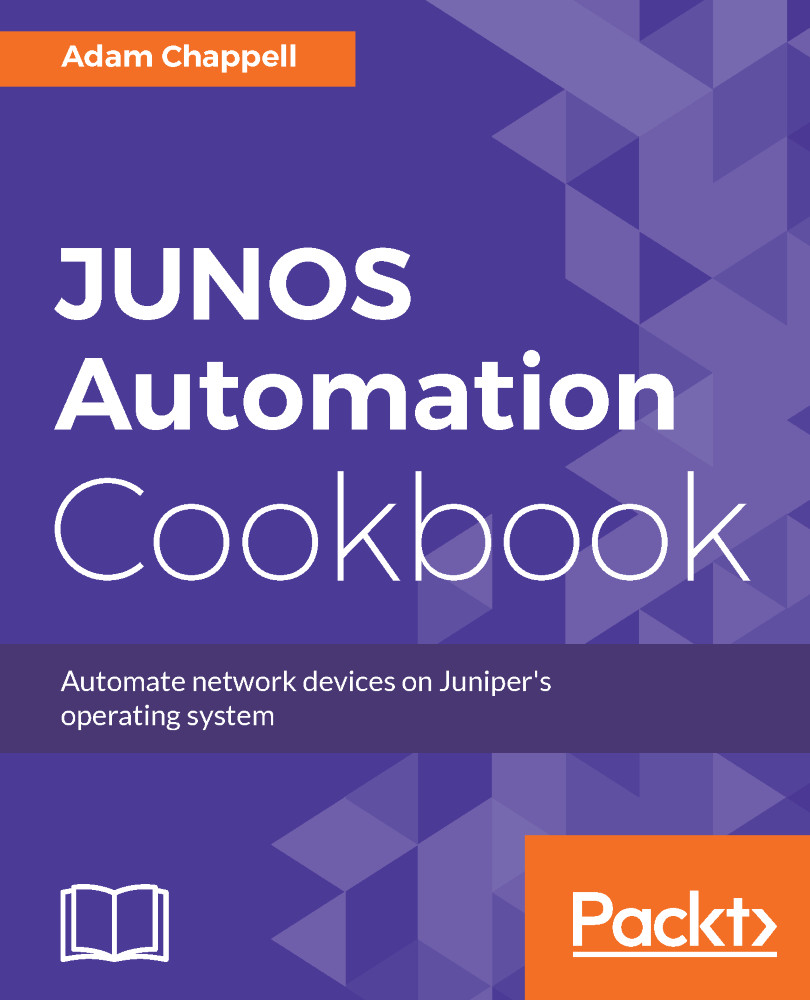Preface
In the world of networking, Juniper’s Junos operating system powers some of the largest and most demanding enterprise and service provider networks out there. Whether it’s the flagship T, MX, and PTX series routers that power ISPs, the enterprise-friendly EX series switches and SRX series firewalls or data center QFX-series, the aspect that remains in common in Junos is the operating system originally based on BSD Unix.
What Juniper has capitalized on, however, is a universal configuration management framework that powers all of the varied aspects of Junos and that is based on inter-communication using XML. The choice of XML puts Junos in a prime position for integrating its capabilities into larger systems by exposing its XML machine-to-machine interfaces—so-called RPCs or Remote Procedure Calls—to automation applications.
In this book, we take a recipe-based approach to investigating and exploring the automation technologies surrounding Junos and provide some examples of how to tackle common network requirements.
What this book covers?
Chapter 1, Configuring JUNOS through NETCONF, explores the NETCONF standard originally defined in RFC 4741, specifically, how it’s used over SSH to communicate with Junos devices. We will work through some practical examples of communicating with Junos programmatically from several technologies.
Chapter 2, Working with the Junos REST API, explores the relatively new REST interface with Junos and how to make use of it in HTTP and HTTPS environments. We will develop two sample REST clients that interact with Junos.
Chapter 3, Using SLAX to Write Op Scripts, explores Juniper’s SLAX technology for manipulating the XML representations used by the foundations of Junos. We will look at how to use SLAX as a macro language to make use of remote procedure calls and produce customized, filtered output.
Chapter 4, Event Programming, builds upon the SLAX expertise and leverages the capability to be proactive and respond to events. We’ll develop scripts to deal with common network situations and even a make shift routing protocol.
Chapter 5, Automating Junos with PyEZ, focuses on the Juniper extension module to Python, PyEZ, and its utility in programmatically working with Junos. You'll learn about PyEZ primitives, such as facts, views, and tables, and get a taste of using YAML to write Jinja2 templates.
Chapter 6, Advanced Visualization Applications, helps us visualize some of the aspects of our Junos network. We’ll build a basic graph utility for extracting information and then we'll use a popular rendering engine to visualize elements of our network, such as routing protocols.
Chapter 7, Monitoring and Maintaining Junos, looks at ways of monitoring what happens on our Junos network. We’ll build a tool to monitor configuration changes as well as look at how we can graphically monitor interface usage and other resources.
Chapter 8, Security Applications, looks at how we can use automation technologies to maintain the security of our networks. We’ll build commit scripts to vet configuration changes and look at BGP prefix filtering and anti-spoofing protection.
Chapter 9, Extending JUNOS with Ansible, explores how we can use the popular Ansible IT automation framework in conjunction with Junos as part of a wider enterprise orchestration system.
What you need for this book
In order to make use of the examples in this book, you’ll need a Unix-based management device, which can be your laptop or a virtual machine on your laptop, and access to a Junos platform. In some cases, it’s possible to run Junos in a virtual environment, such as with Juniper’s latest vMX developments or with vRR - virtual route reflector. Finally, if all else fails, you can also build an olive. But I'm not going to tell you how to do that!
Who this book is for
This book is for you if you’re a network engineer or operator with enthusiasm for network technology and a persistent thirst for wanting to know how you can get Juniper routers and switches to do more with less.
Sections
In this book, you will find several headings that appear frequently (Getting ready, How to do it…, How it works…, There's more…, and See also). To give clear instructions on how to complete a recipe, we use these sections as follows:
Getting ready
This section tells you what to expect in the recipe, and describes how to set up any software or any preliminary settings required for the recipe.
How to do it…
This section contains the steps required to follow the recipe.
How it works…
This section usually consists of a detailed explanation of what happened in the previous section.
There's more…
This section consists of additional information about the recipe in order to make the reader more knowledgeable about the recipe.
See also
This section provides helpful links to other useful information for the recipe.
Conventions
In this book, you will find a number of text styles that distinguish between different kinds of information. Here are some examples of these styles and an explanation of their meaning.
Code words in text, database table names, folder names, filenames, file extensions, pathnames, dummy URLs, user input, and Twitter handles are shown as follows: In this case, the RPC that we call is get-interface-information
A block of code is set as follows:
<rpc-reply xmlns="urn:ietf:params:xml:ns:netconf:base:1.0"
xmlns:JUNOS="http://xml.juniper.net/JUNOS/15.1F6/JUNOS">
<ok/>
</rpc-reply>When we wish to draw your attention to a particular part of a code block, the relevant lines or items are set in bold:
<isis-database-entry> <lsp-id>lon-lab-access-4.00-00</lsp-id> <sequence-number>0x1002</sequence-number>
Any command-line input or output is written as follows:
adamc@router> show configuration interfaces em0.0 | display xml
<rpc-reply xmlns:JUNOS="http://xml.juniper.net/JUNOS/
15.1F6/JUNOS">New terms and important words are shown in bold.
Note
Warnings or important notes appear like this.
Note
Tips and tricks appear like this.
Reader feedback
Feedback from our readers is always welcome. Let us know what you think about this book-what you liked or disliked. Reader feedback is important for us as it helps us develop titles that you will really get the most out of. To send us general feedback, simply e-mail [email protected], and mention the book's title in the subject of your message. If there is a topic that you have expertise in and you are interested in either writing or contributing to a book, see our author guide at www.packtpub.com/authors.
Customer support
Now that you are the proud owner of a Packt book, we have a number of things to help you to get the most from your purchase.
Downloading the example code
You can download the example code files for this book from your account at http://www.packtpub.com. If you purchased this book elsewhere, you can visit http://www.packtpub.com/support, and register to have the files e-mailed directly to you. You can download the code files by following these steps:
- Log in or register to our website using your e-mail address and password.
- Hover the mouse pointer on the
SUPPORTtab at the top. - Click on
Code Downloads & Errata. - Enter the name of the book in the
Searchbox. - Select the book for which you're looking to download the code files.
- Choose from the drop-down menu where you purchased this book from.
- Click on
Code Download.
You can also download the code files by clicking on the Code Files button on the book's webpage at the Packt Publishing website. This page can be accessed by entering the book's name in the Search box. Please note that you need to be logged in to your Packt account. Once the file is downloaded, please make sure that you unzip or extract the folder using the latest version of:
- WinRAR / 7-Zip for Windows
- Zipeg / iZip / UnRarX for Mac
- 7-Zip / PeaZip for Linux
The code bundle for the book is also hosted on GitHub at https://github.com/PacktPublishing/JUNOS-Automation-Cookbook. We also have other code bundles from our rich catalog of books and videos available at https://github.com/PacktPublishing/. Check them out!
Downloading the color images of this book
We also provide you with a PDF file that has color images of the screenshots/diagrams used in this book. The color images will help you better understand the changes in the output. You can download this file from https://www.packtpub.com/sites/default/files/downloads/JUNOSAutomationCookbook_ColorImages.pdf.
Errata
Although we have taken every care to ensure the accuracy of our content, mistakes do happen. If you find a mistake in one of our books-maybe a mistake in the text or the code-we would be grateful if you could report this to us. By doing so, you can save other readers from frustration and help us improve subsequent versions of this book. If you find any errata, please report them by visiting http://www.packtpub.com/submit-errata, selecting your book, clicking on the Errata Submission Form link, and entering the details of your errata. Once your errata are verified, your submission will be accepted and the errata will be uploaded to our website or added to any list of existing errata under the Errata section of that title. To view the previously submitted errata, go to https://www.packtpub.com/books/content/support, and enter the name of the book in the search field. The required information will appear under the Errata section.
Piracy
Piracy of copyrighted material on the Internet is an ongoing problem across all media. At Packt, we take the protection of our copyright and licenses very seriously. If you come across any illegal copies of our works in any form on the Internet, please provide us with the location address or website name immediately so that we can pursue a remedy. Please contact us at [email protected] with a link to the suspected pirated material. We appreciate your help in protecting our authors and our ability to bring you valuable content.
Questions
If you have a problem with any aspect of this book, you can contact us at [email protected], and we will do our best to address the problem.