Integrating Jenkins with Artifactory
Artifactory is a manager that allows you to store and retrieve artifacts, such as dependencies or package files. It is like a local repository in the organization.
Getting ready
In this recipe, https://bintray.com/jfrog/artifactory/jfrog-artifactory-oss-zip/4.15.0 is used for Artifactory.
To start Artifactory, go to artifactory-oss-4.15.0 | bin and execute artifactory.bat. Use a .sh script to start Artifactory if the operating system is Linux-based.
Go to browser visit IP_ADDRESS:8081 to visit Artifactory in the browser:
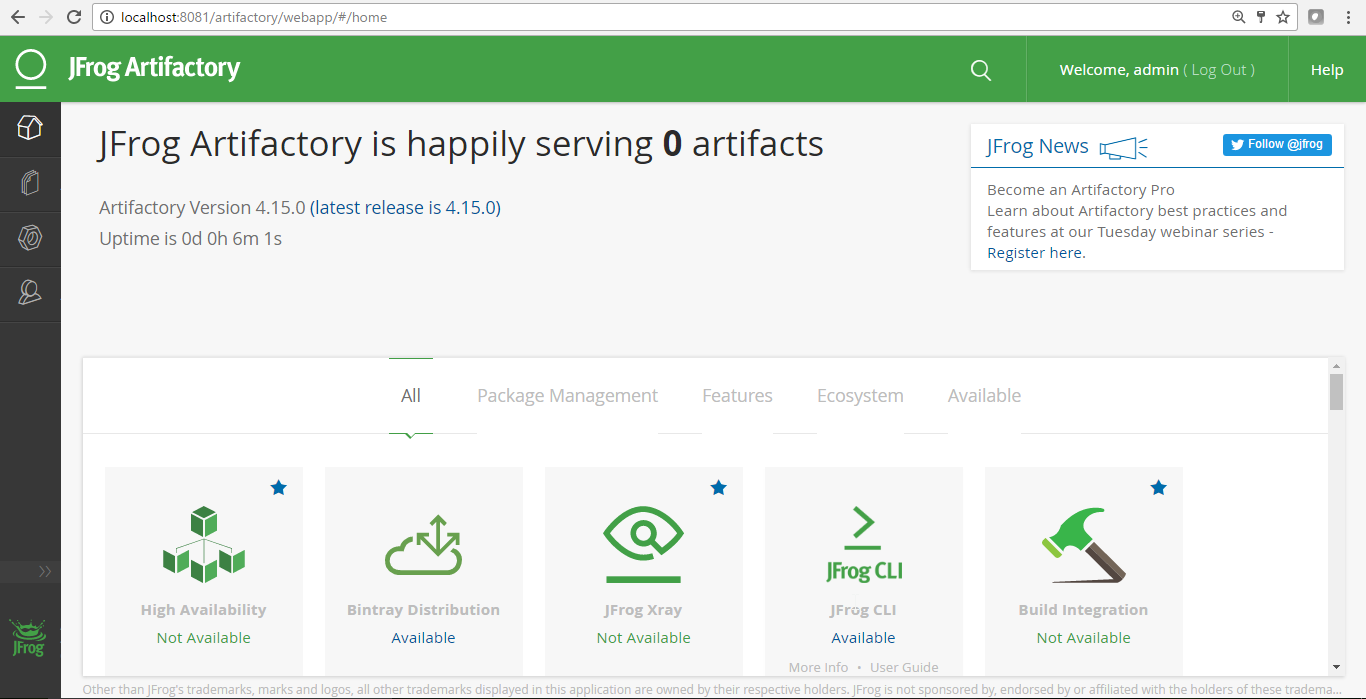
Create a Local to store package files created by the Jenkins project:
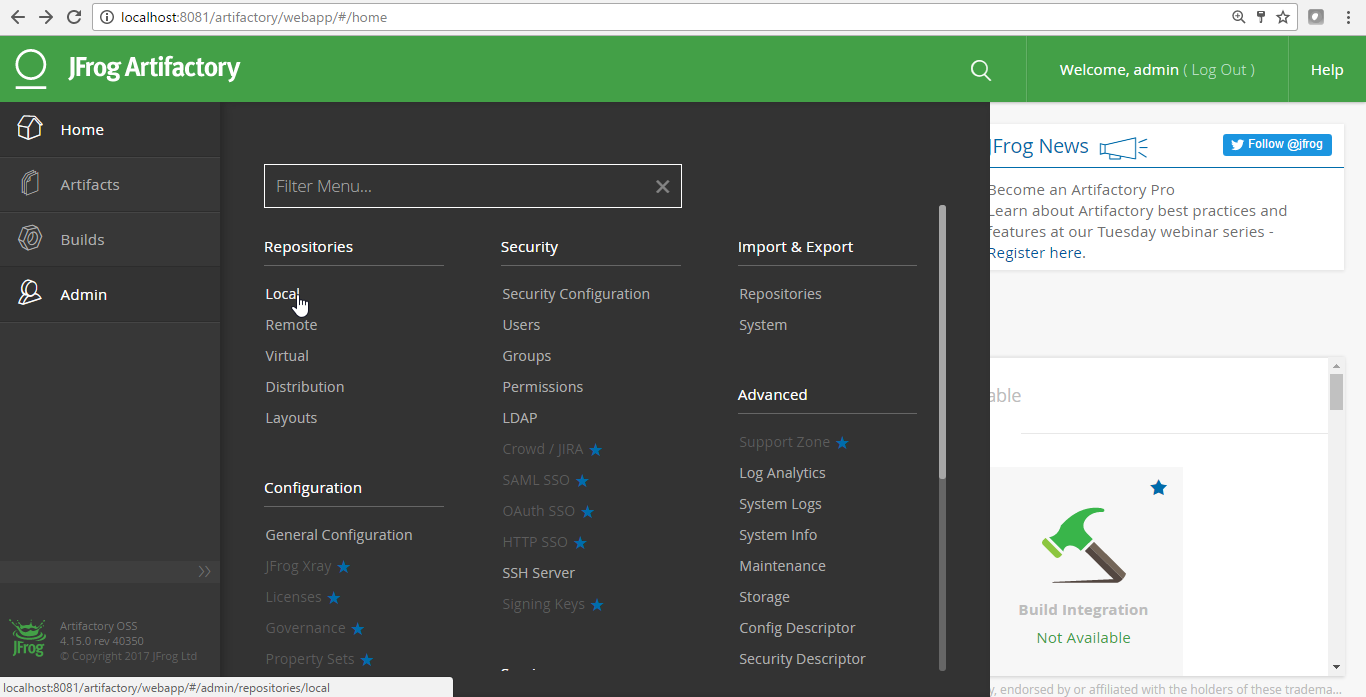
Click on New:
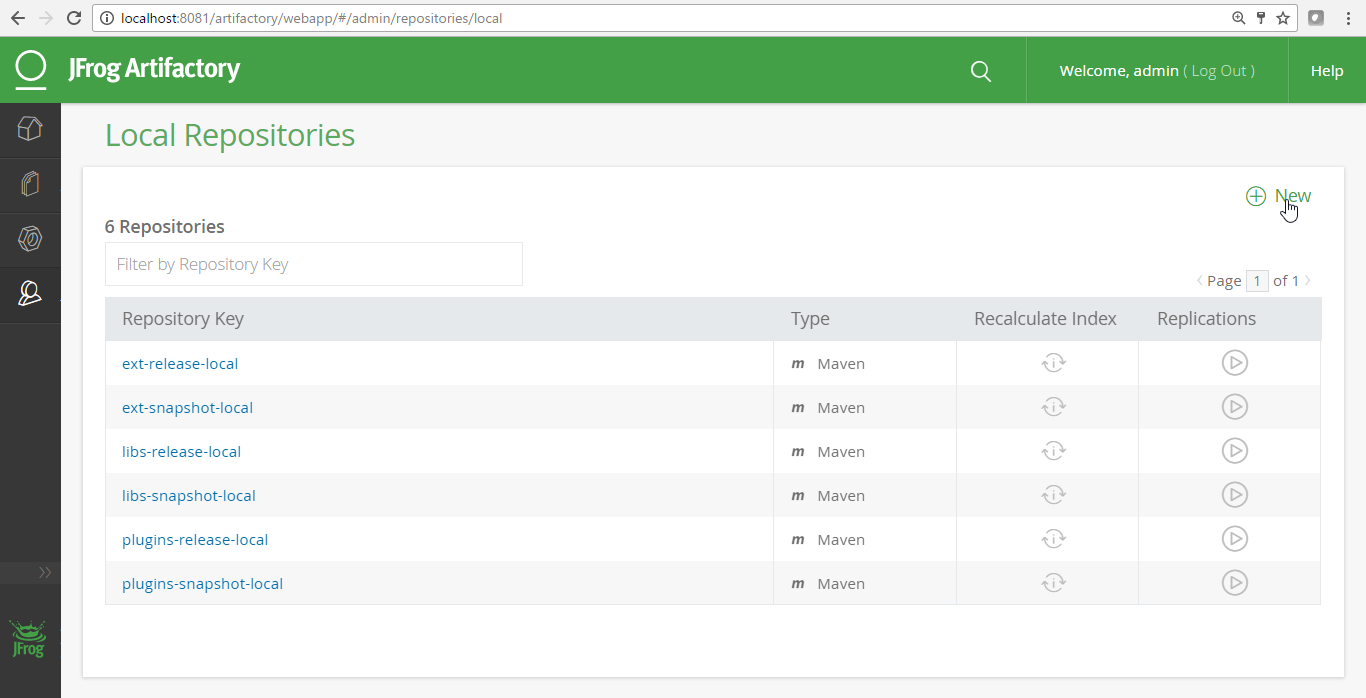
Select Maven a Project Type:
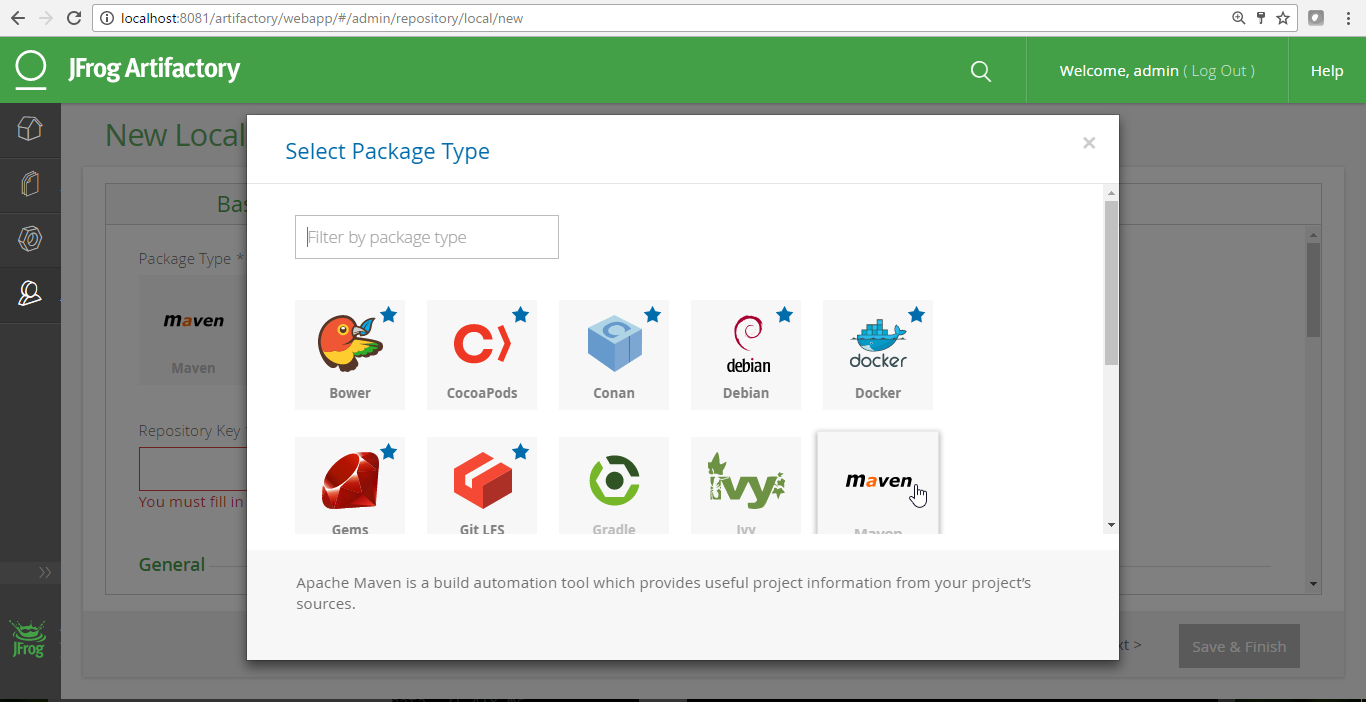
Give a Repository Key * and on Save and Finish:
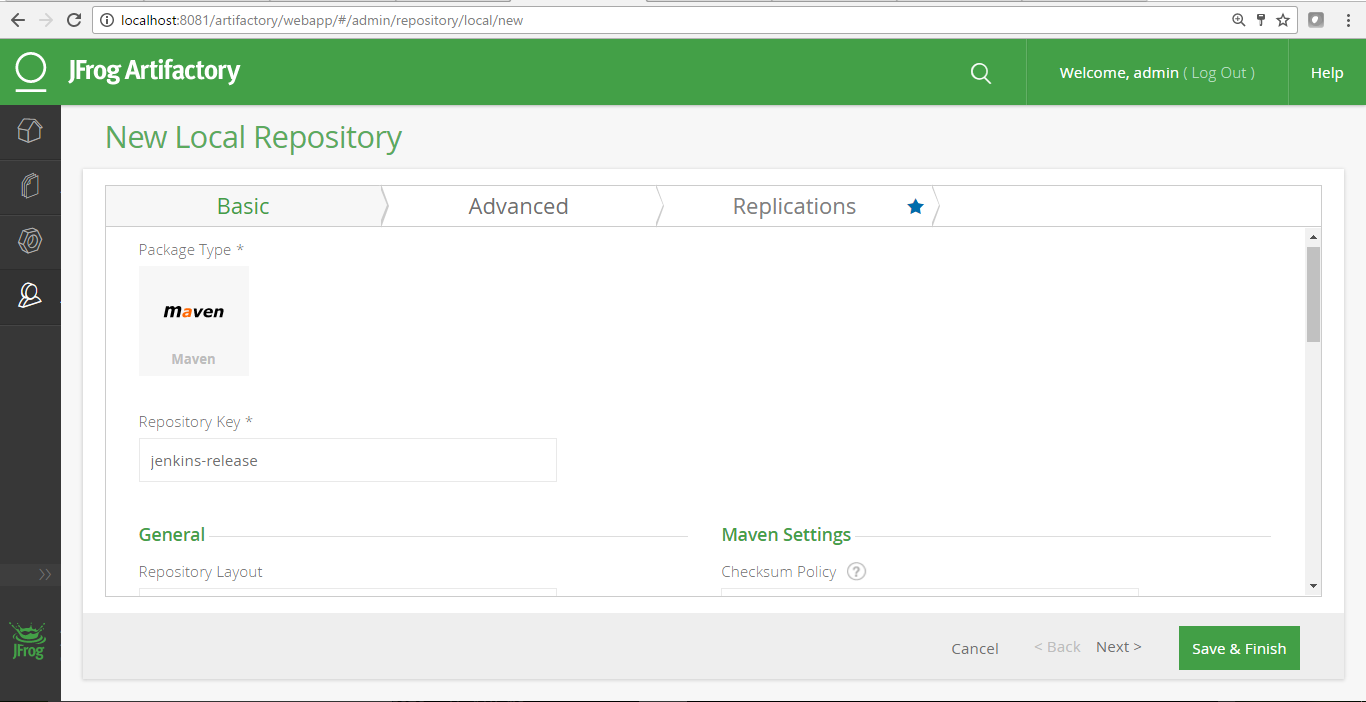
Similarly, a Jenkins-snapshot repository:
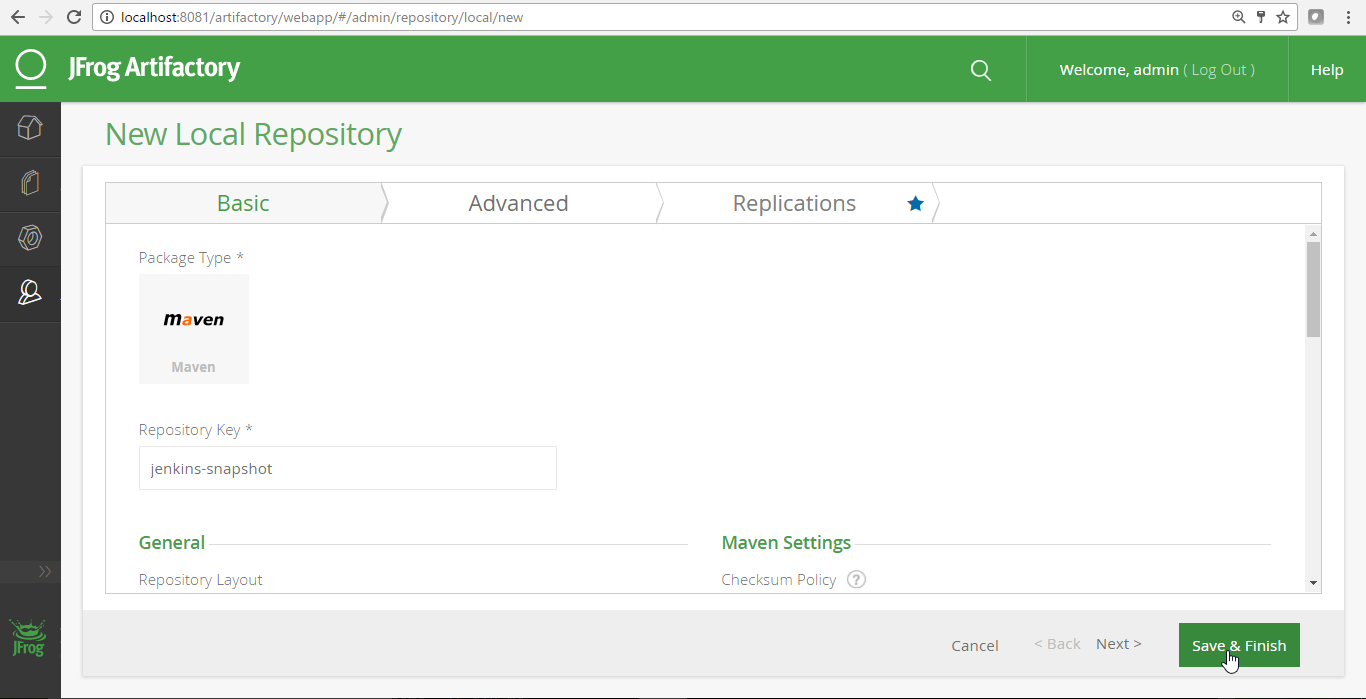
Verify all in the list:
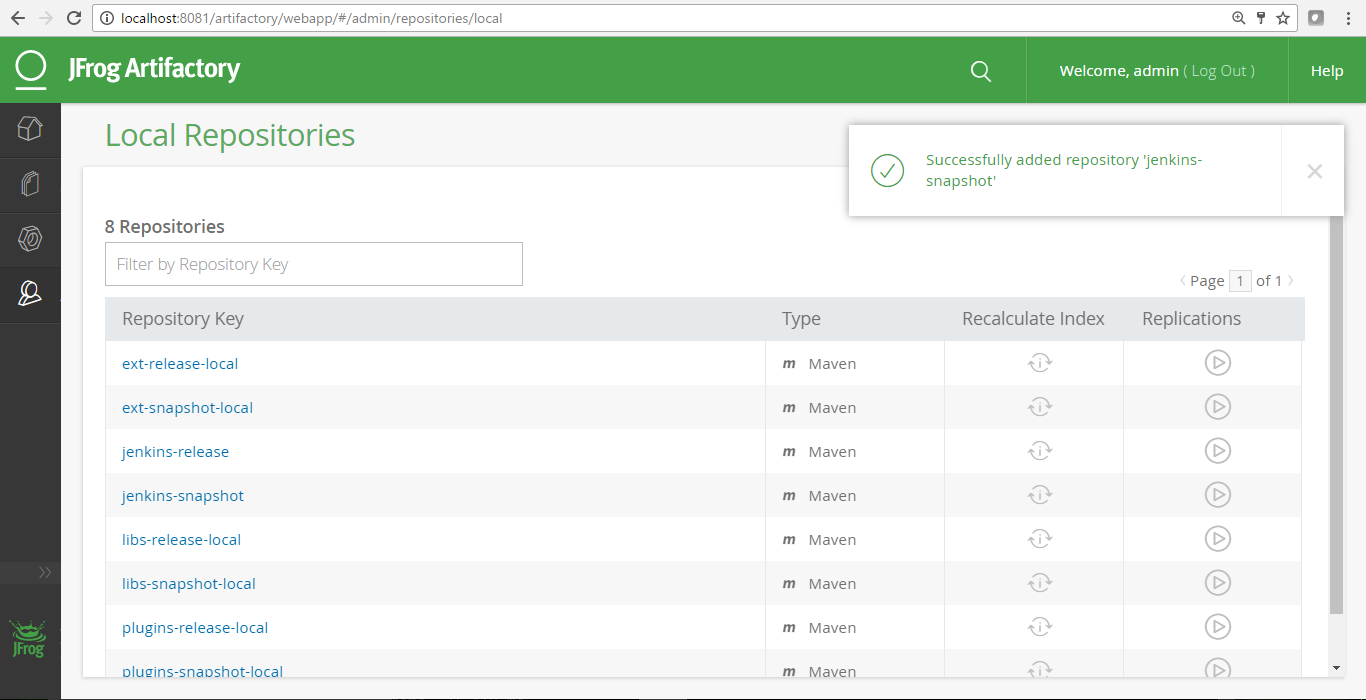
Create a that you can from Jenkins to access Artifactory:
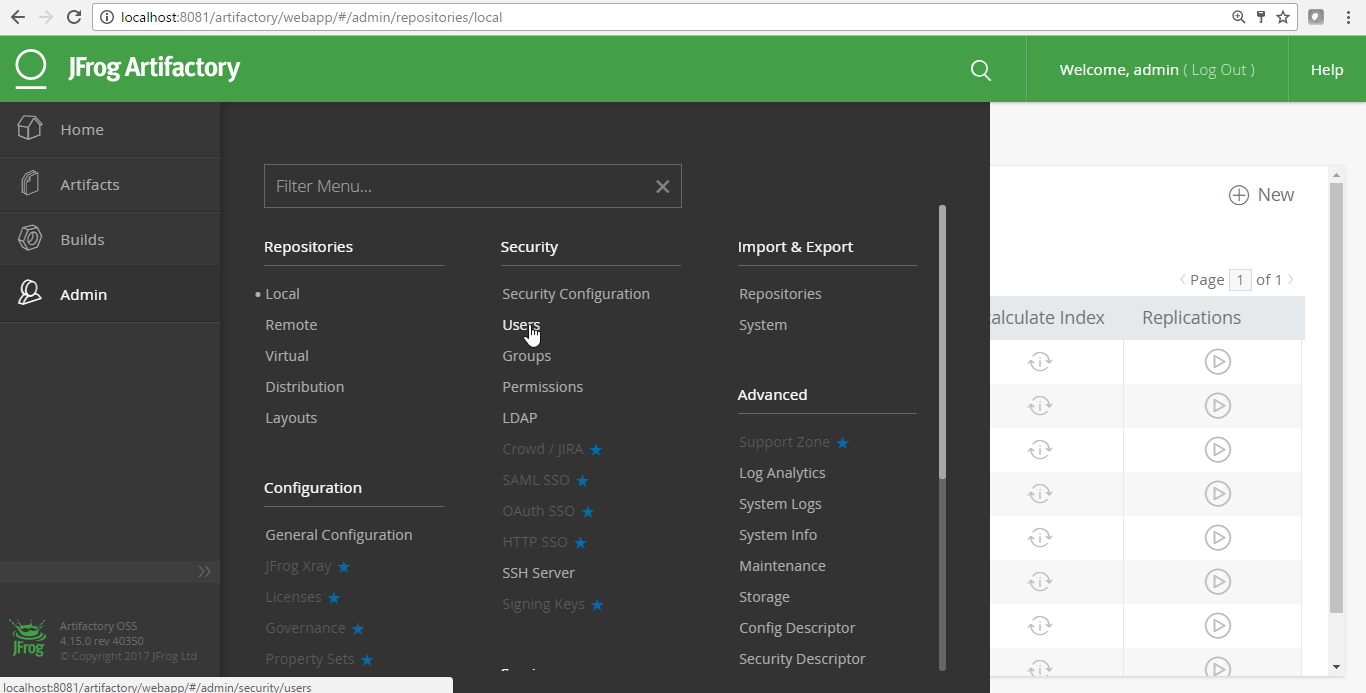
Click on New:
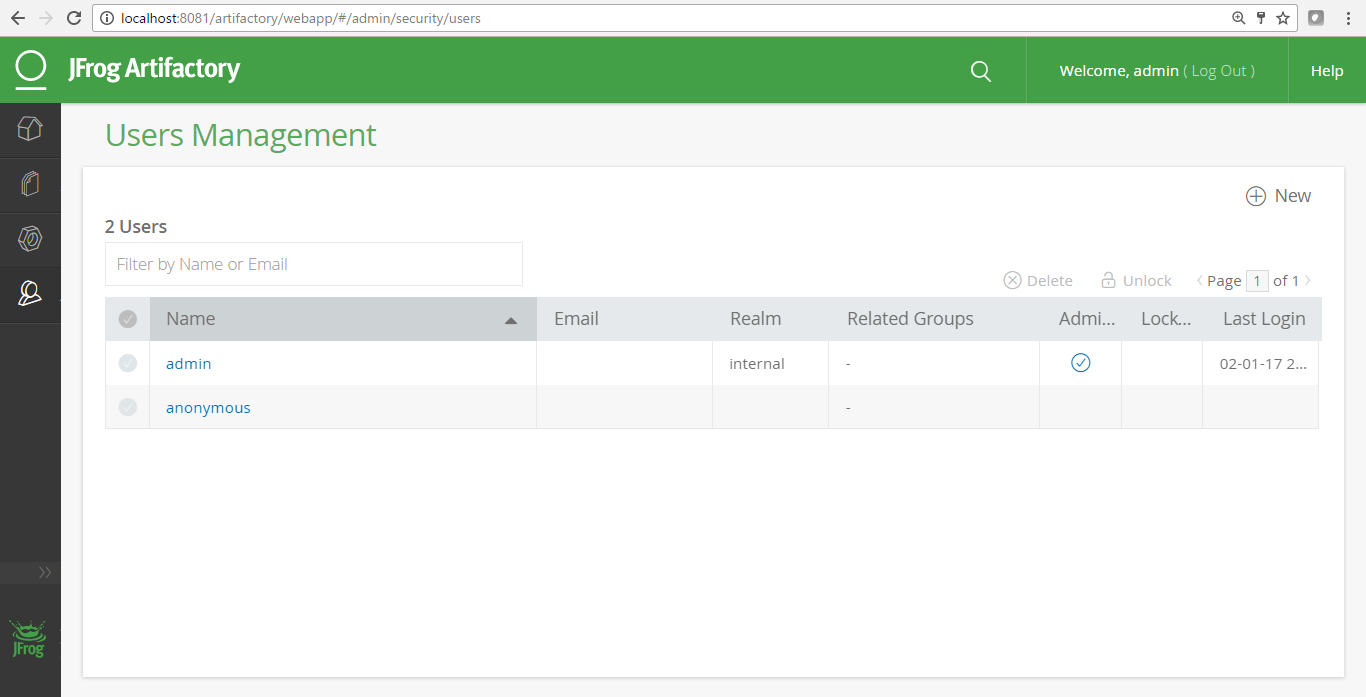
Provide details and Save:
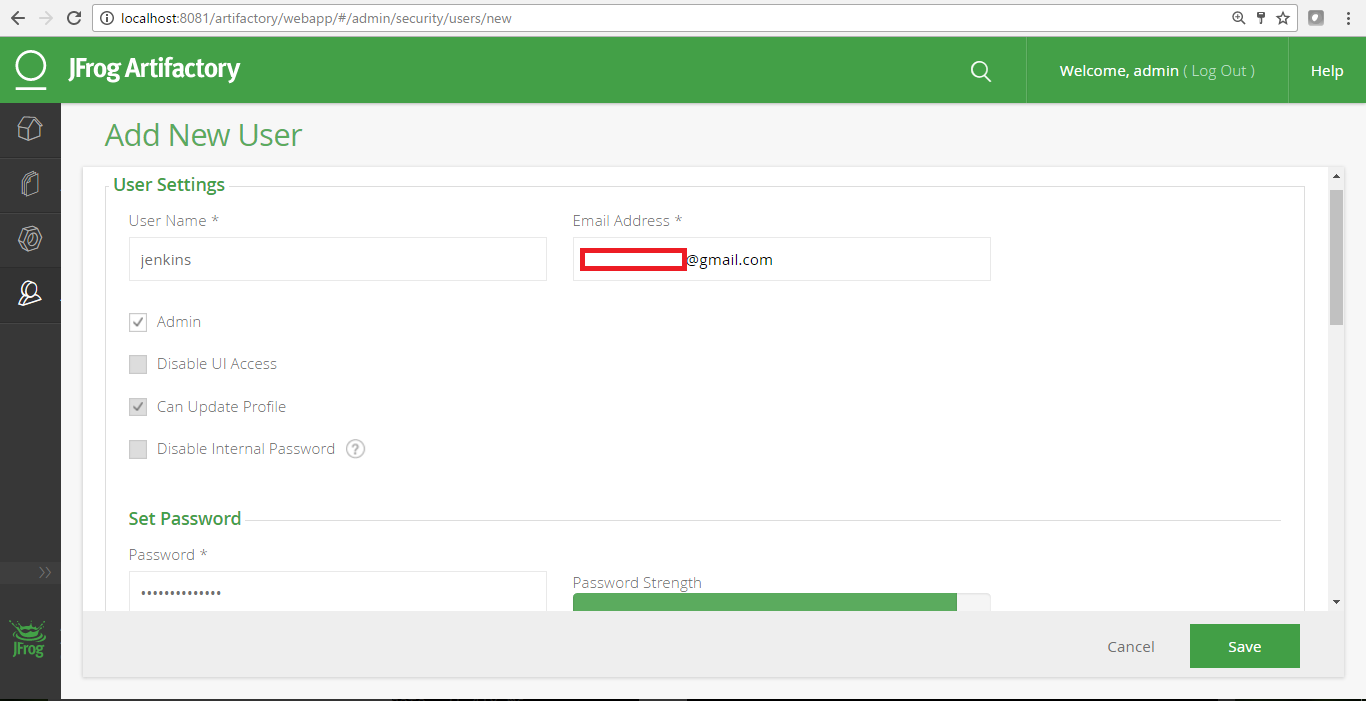
Verify list of users:
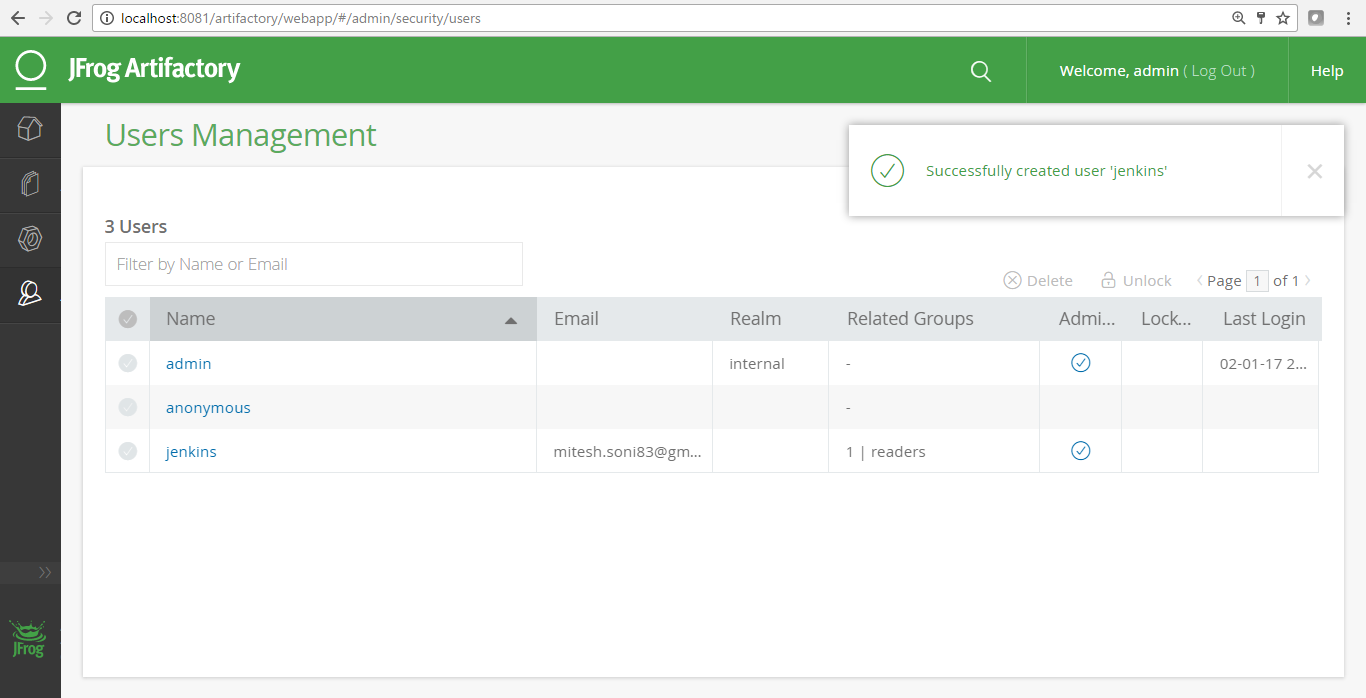
Provide the newly created with permissions to repositories:
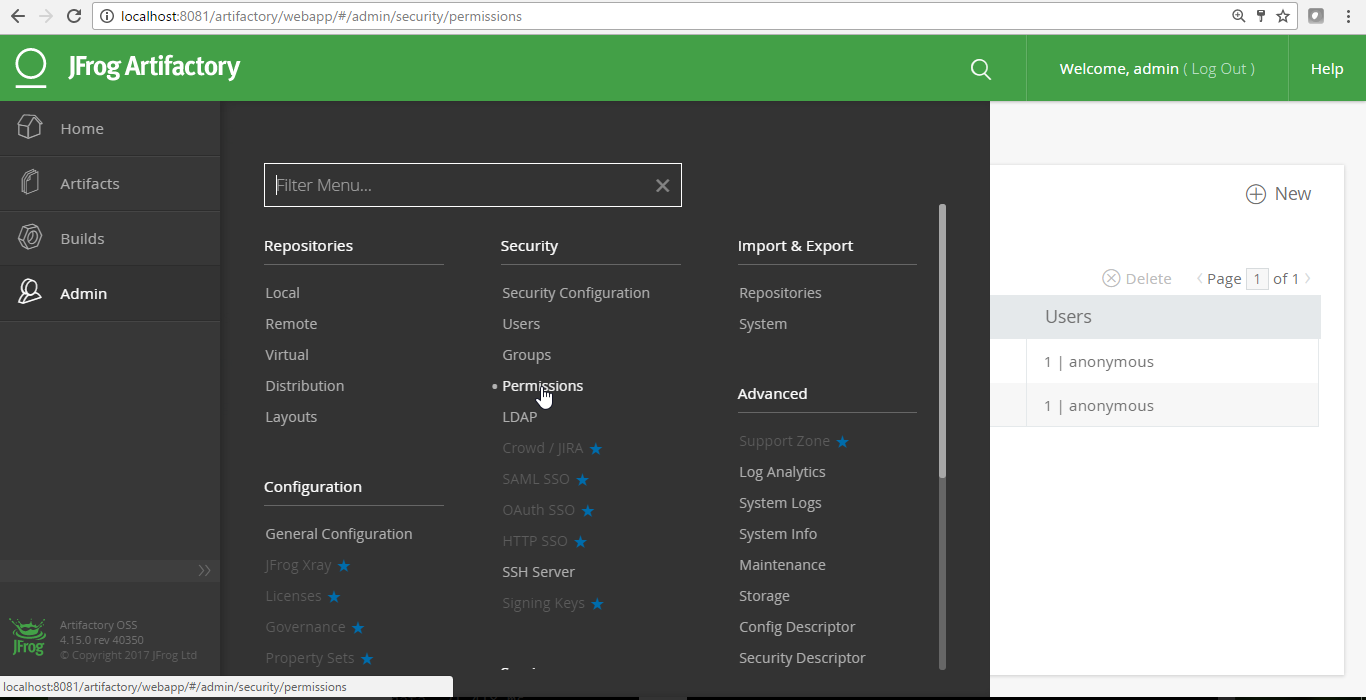
Select Repositories and click on Save...




































































