Ball
Now, you're ready to make the ball. Since the ball needs physics—gravity, friction, collision with walls, and other physics properties—RigidBody will be the best choice of node. Create a new scene with a RigidBody named Ball.
RigidBody is the 3D equivalent of the RigidBody2D node you used in Chapter 3, Escape the Maze. Its behavior and properties are very similar, and you use many of the same methods to interact with it, such as apply_impulse() and _integrate_forces().
The shape of the ball needs to be a sphere. The basic 3D shapes such as sphere, cube, cylinder, and so on are called primitives. Godot can automatically make primitives using the MeshInstance node, so add one as a child of the body. In the Inspector, choose New SphereMesh in the Mesh property:
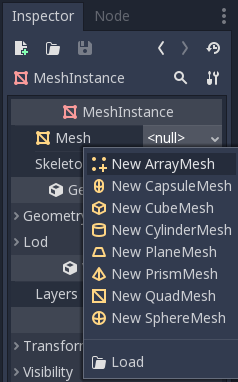
The default size is much too large, so click on the new sphere mesh and set its size properties, Radius to 0.15 and Height to 0.3:
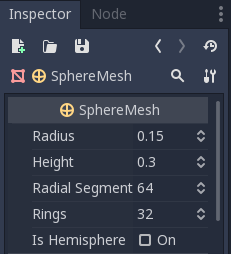
Next, add a CollisionShape node to the Ball and give it a SphereShape. Size it to fit the mesh using...



































































