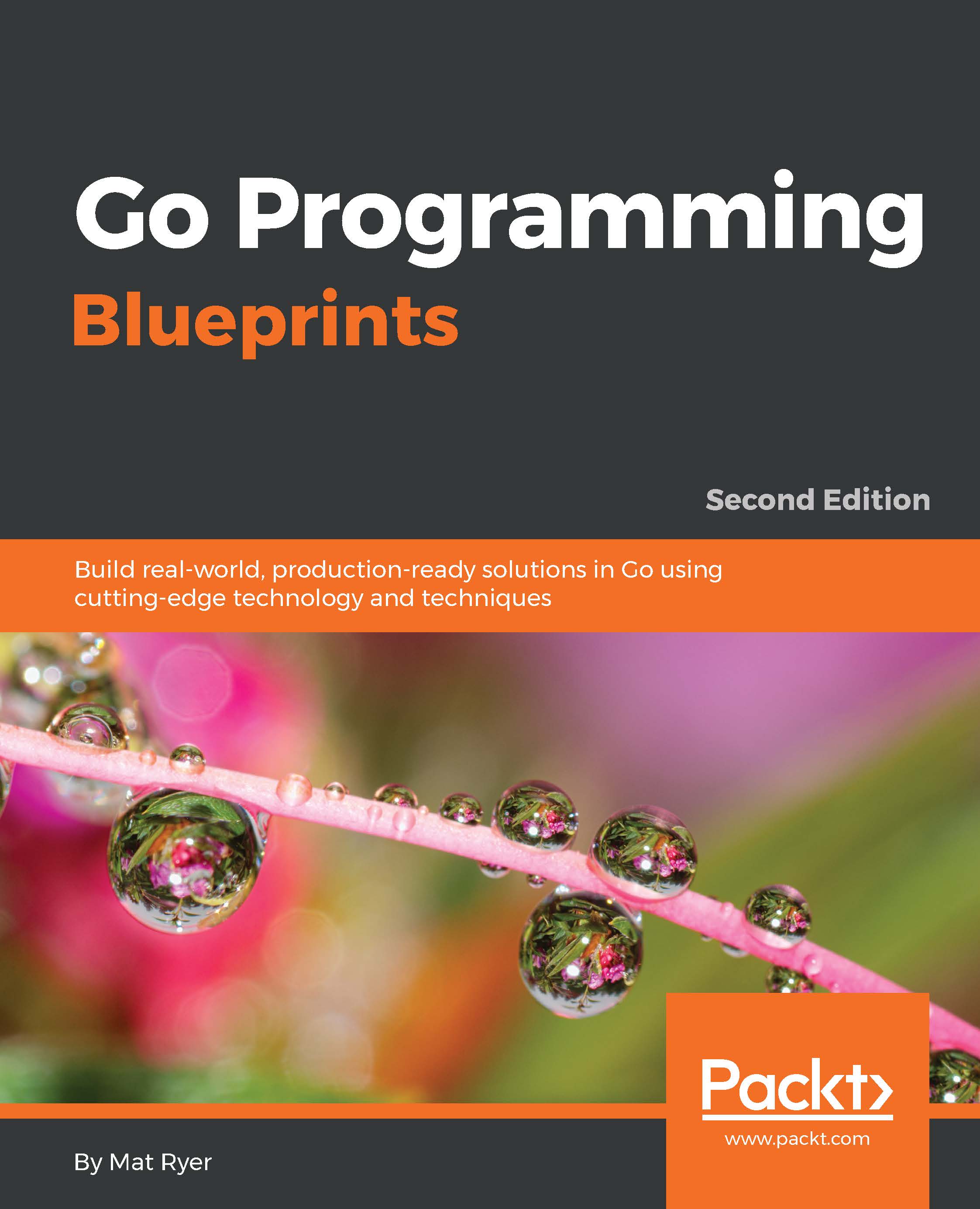Implementing external logging in
In order to make use of the projects, clients, or accounts that we created on the authorization provider sites, we have to tell gomniauth which providers we want to use and how we will interact with them. We do this by calling the WithProviders function on the primary gomniauth package. Add the following code snippet to main.go (just underneath the flag.Parse() line toward the top of the main function):
// setup gomniauth
gomniauth.SetSecurityKey("PUT YOUR AUTH KEY HERE")
gomniauth.WithProviders(
facebook.New("key", "secret",
"http://localhost:8080/auth/callback/facebook"),
github.New("key", "secret",
"http://localhost:8080/auth/callback/github"),
google.New("key", "secret",
"http://localhost:8080/auth/callback/google"),
)
You should replace the key and secret placeholders with the actual values you noted down earlier. The third argument represents the callback URL that should match the ones you provided when creating your clients...