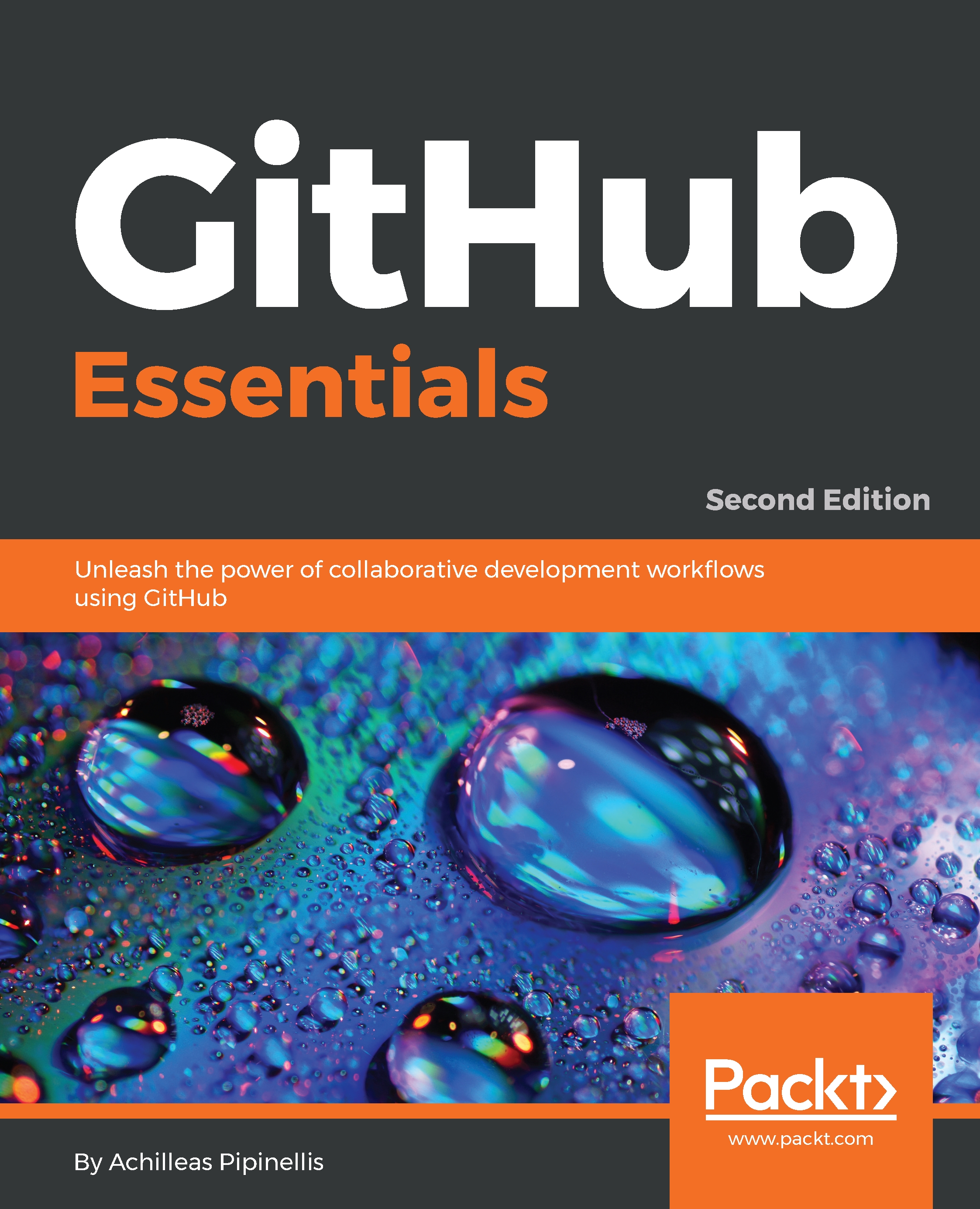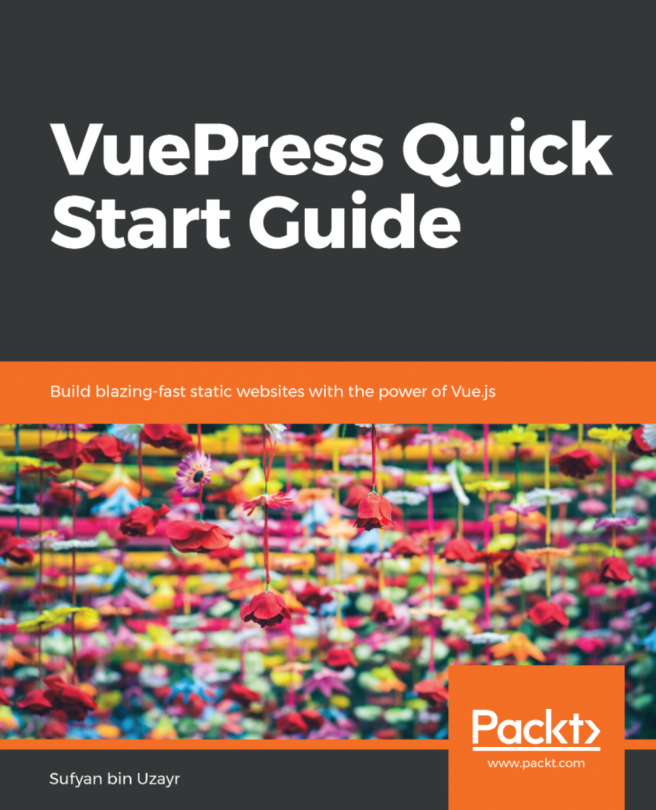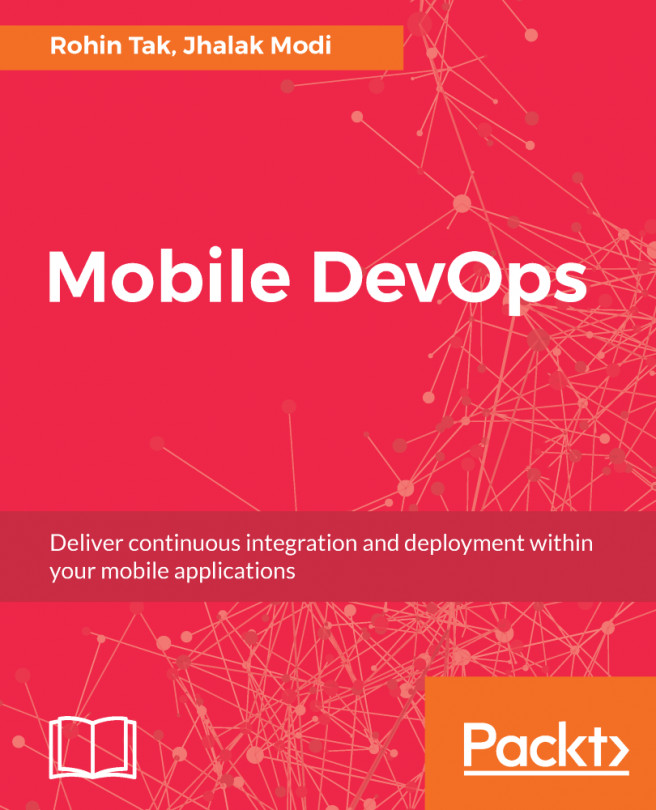Tips and tricks
Here are some tips and tricks that complement what you have learned so far.
How to transfer a repository to an organization's namespace
There will be times where a repository of yours fits better under the umbrella of an organization. In this case, you can transfer it under the organization's namespace. You are able to transfer repositories to organizations only if you are at least their member.
Head over to your project's Settings and in the "Danger Zone" area you will see a Transfer button:
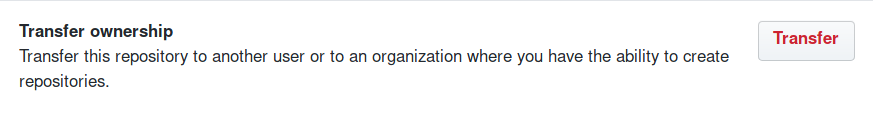
A modal will appear where you have to confirm by providing the repository's name and the organization that you wish this to be transferred to:
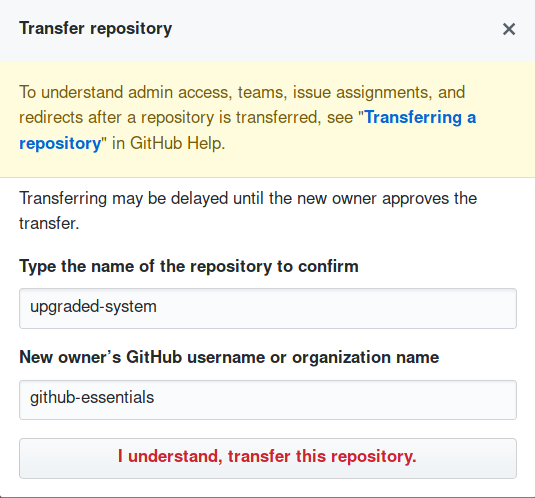
If you are a member of the organization, in the next step, you get to choose if you want any other teams to have access to this repository:
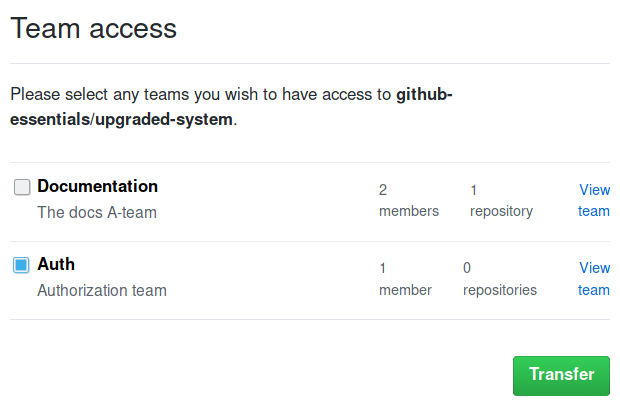
Once ready, hit Transfer. GitHub will notify you that the transfer might take a few minutes, but if the repository is relatively small with a few collaborators, it will take an instant. If you watch closely in your...