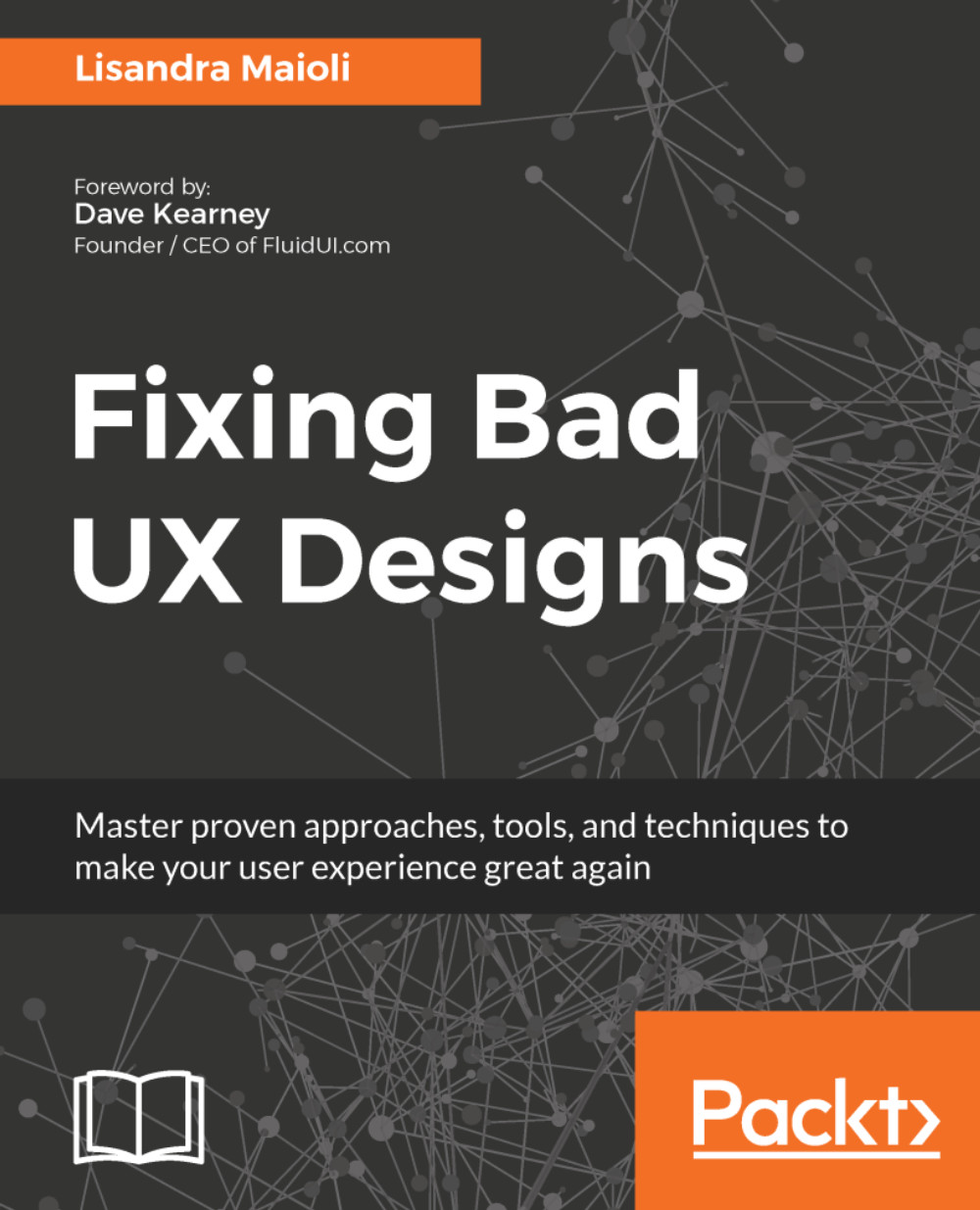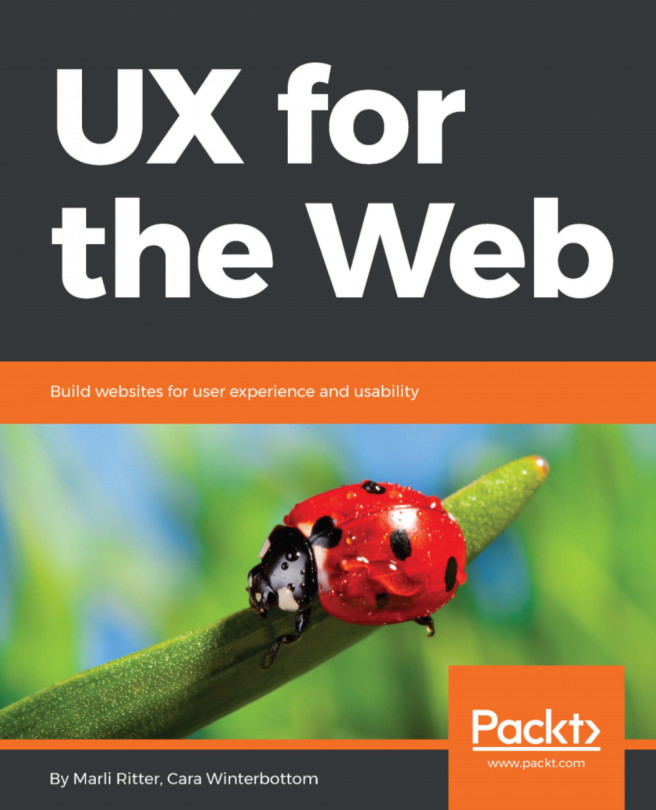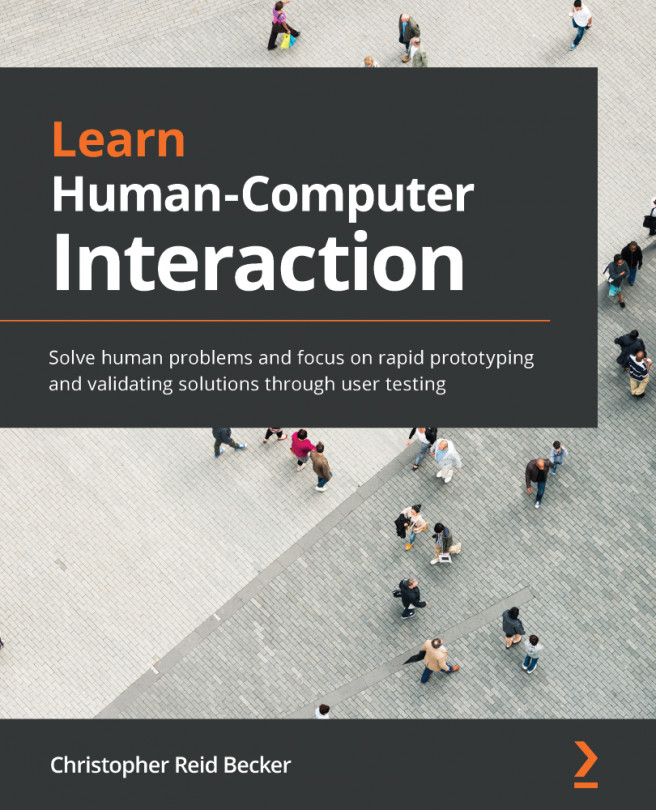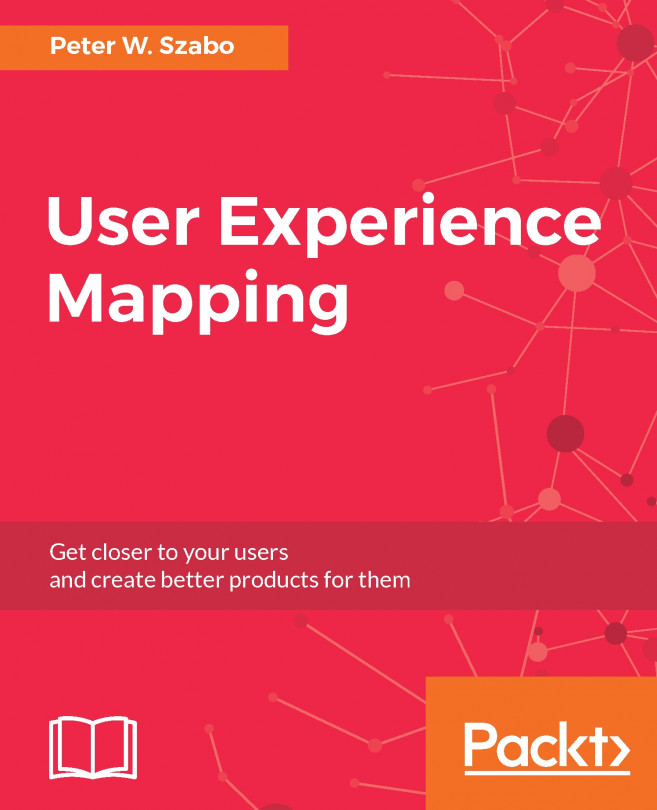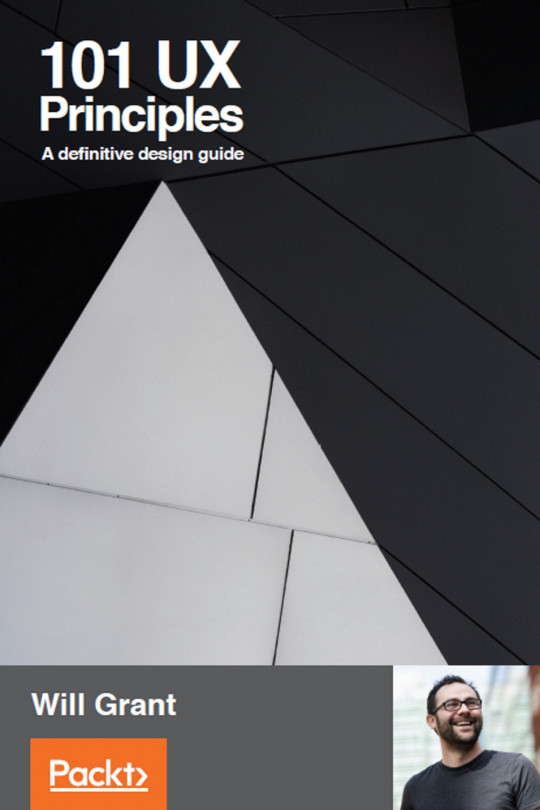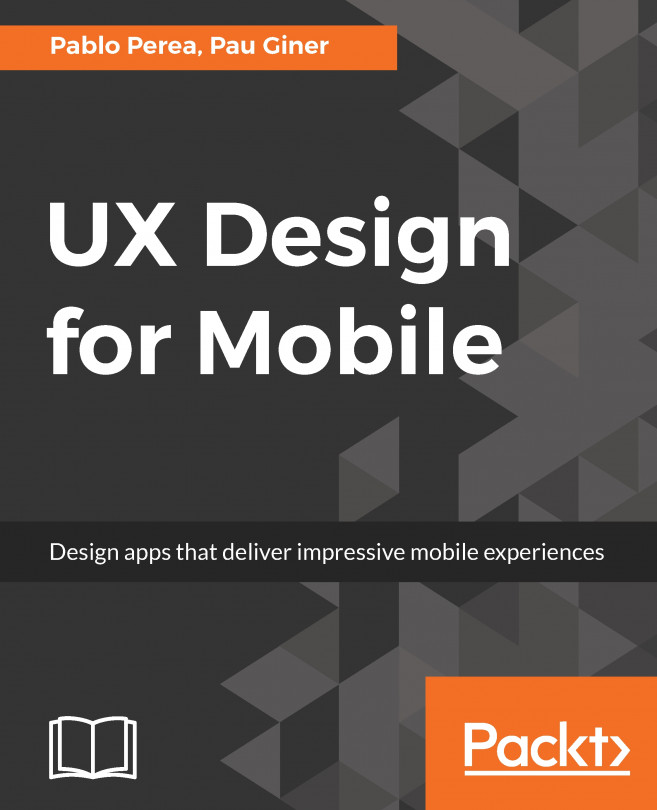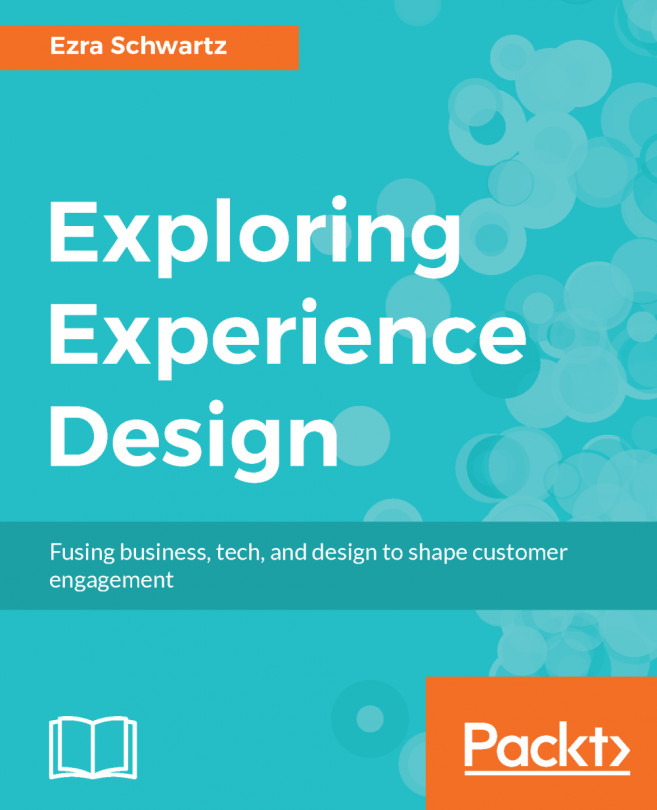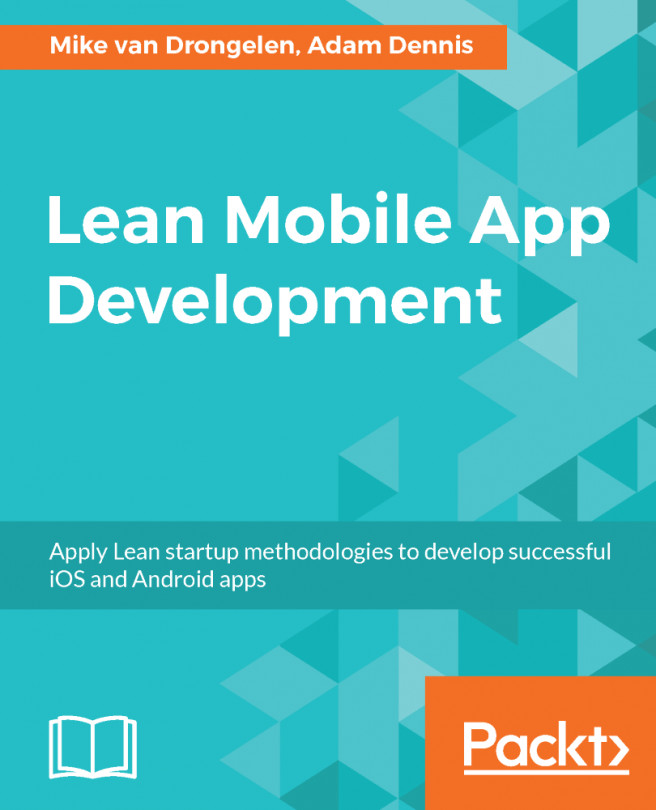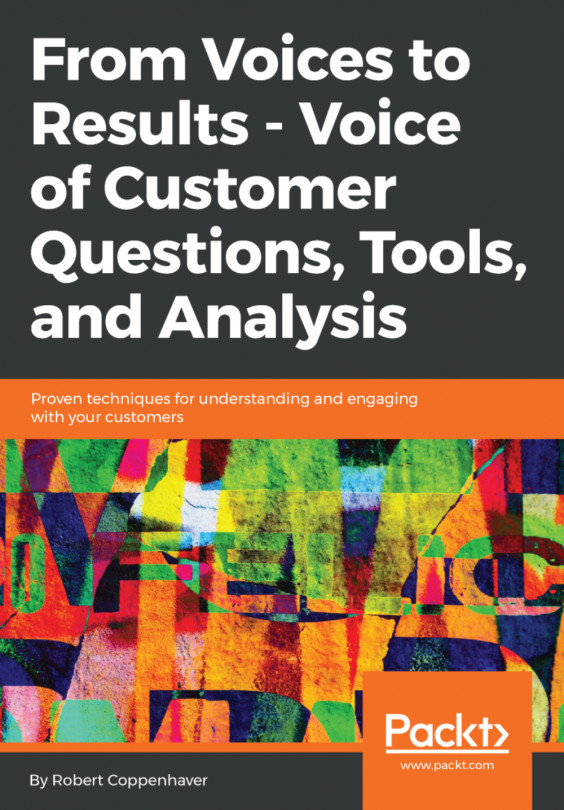Summary
In this chapter, you had the chance to understand how UX can be important to fix issues that are dropping the conversion for a website or app, impacting the business results.
You saw how to identify conversion issues by doing a UX analysis, such as quantitative/data analysis, and deeply understanding the users by doing researching, interviewing, and usability tests, besides testing solutions to fix the issues you have identified.
You also saw practical examples of how to fix UX issues by considering building responsive and accessible websites, improving loading time, saving time for your users, and following design trends.
In Chapter 5, Using UI Elements and Content For Better Communication, you will see how to use UI elements and content for better communication, being careful with writing and content, chasing the right typography, and using consistent iconography.