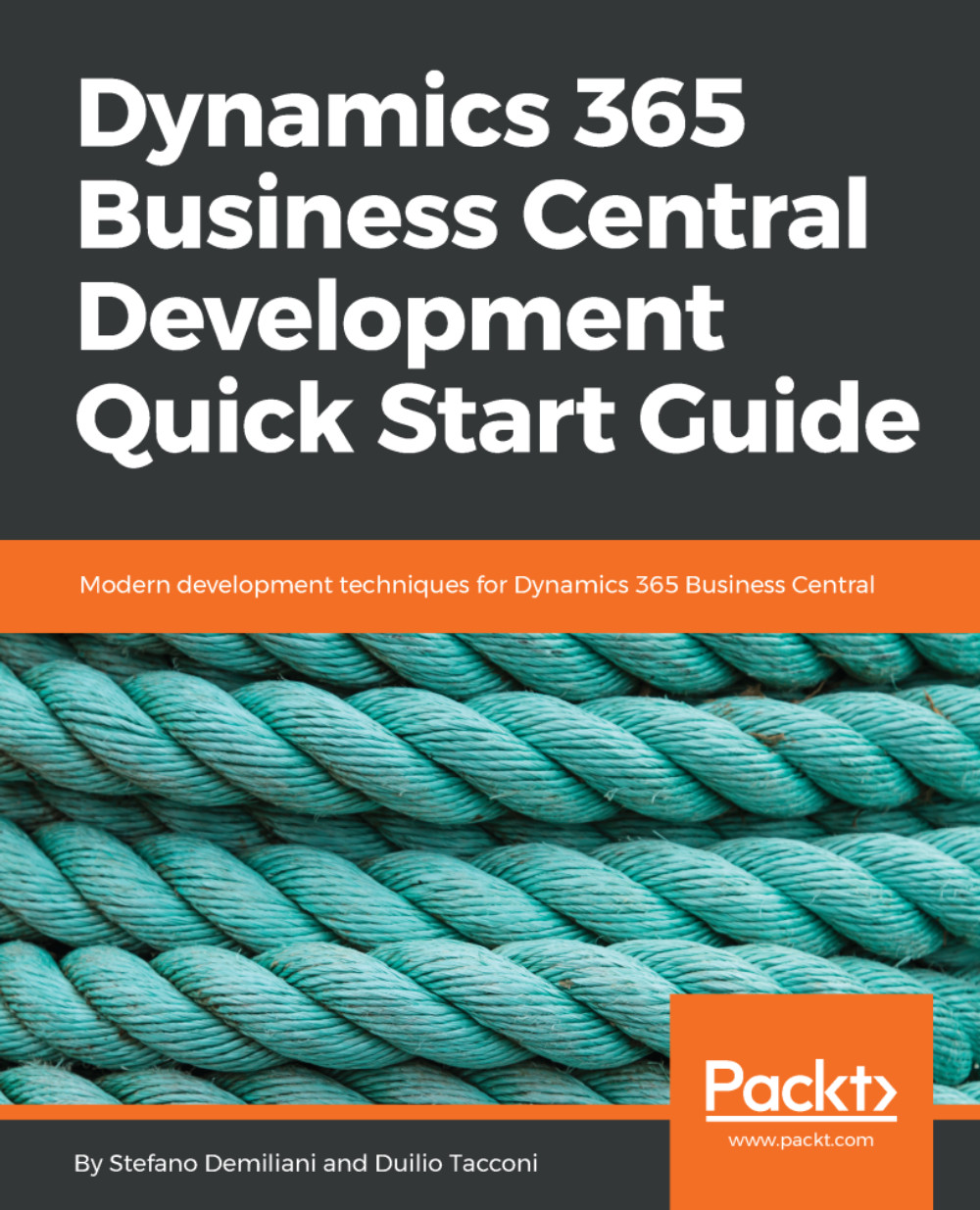Installing and upgrading codeunits
When you develop an extension, there's also an important aspect to take care of: installation and upgrading operations. When an extension is installed or upgraded, you often need to perform certain operations on data, such as populating new data and restoring existing ones. These tasks can be achieved by writing extension-install-and-upgrade code.
In this type of code, you can access the extension properties (such as version, name, publisher, and dependencies) by using the NAVApp.GetCurrentModuleInfo() and NAVAPP.GetModuleInfo() methods.
The install logic can be written by creating an install codeunit, that is, a codeunit with SubType = Install.
An install codeunit has two main system triggers:
OnInstallAppPerCompany(): Includes code for company-related operations. Runs once for each company in the database.OnInstallAppPerDatabase(): Includes code for database-related operations. Runs once in the entire install process.
This is an example of an Install Codeunit...