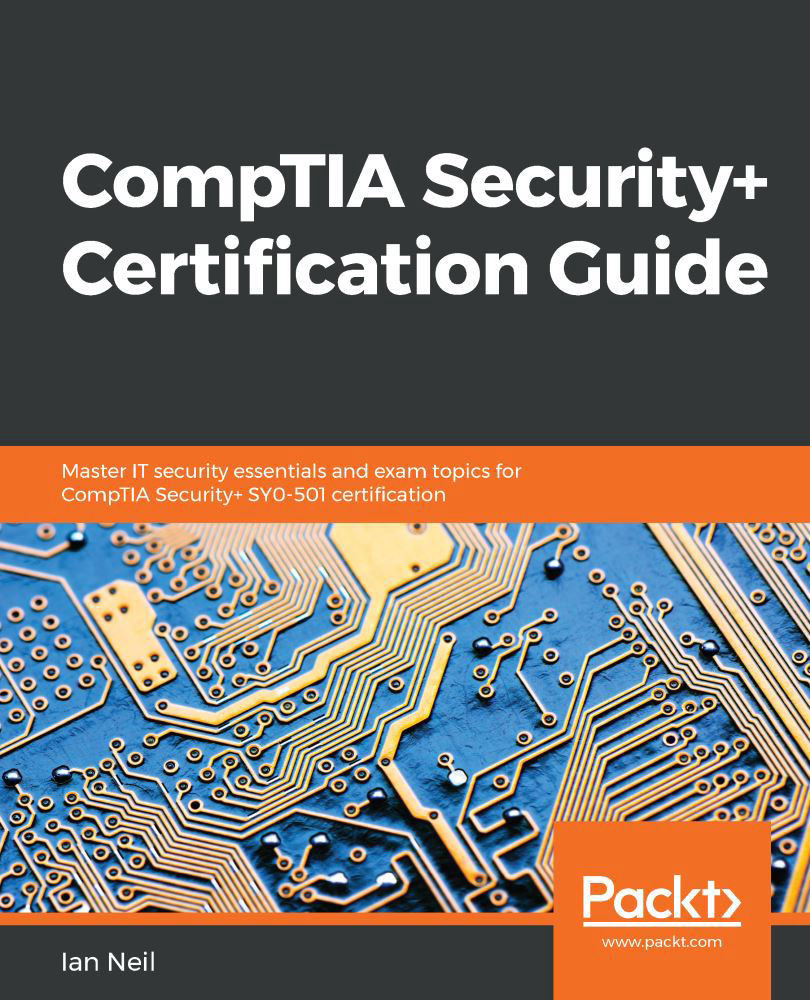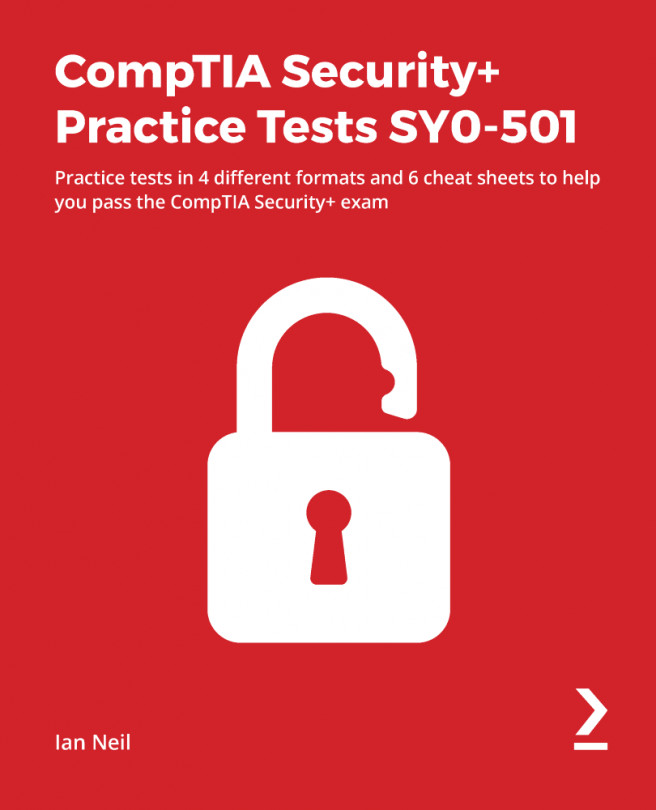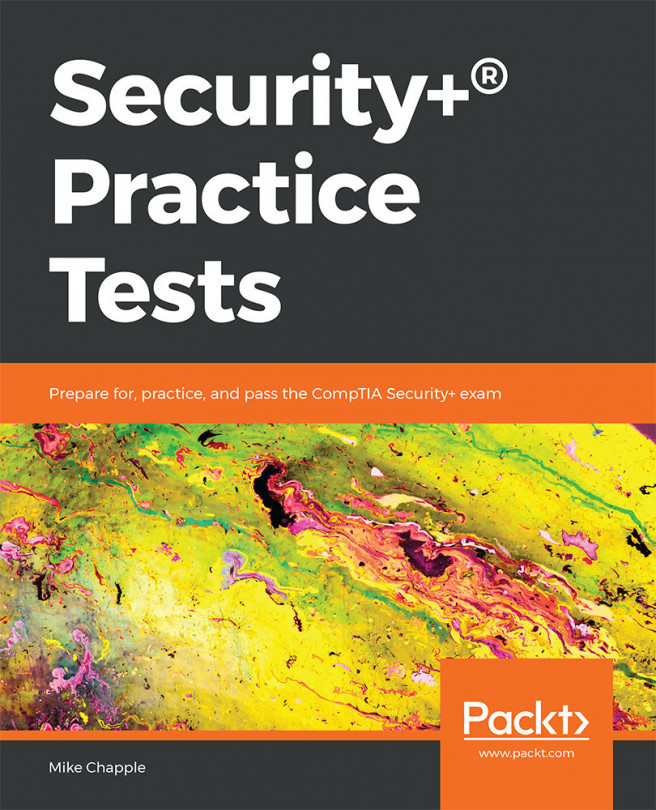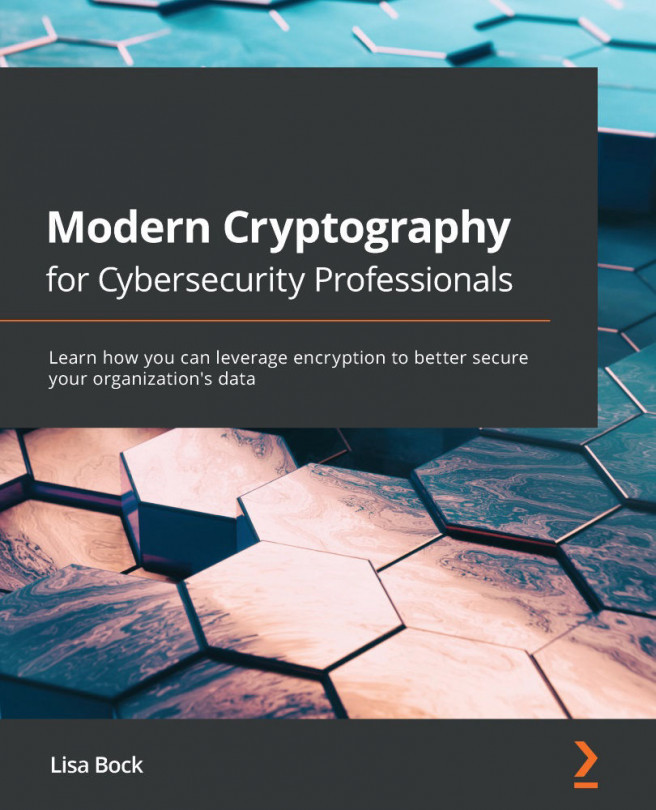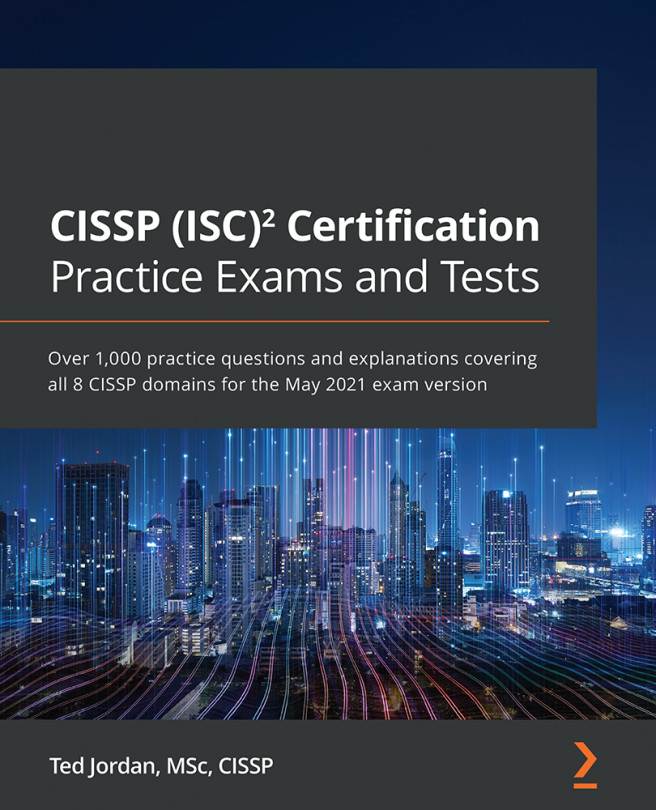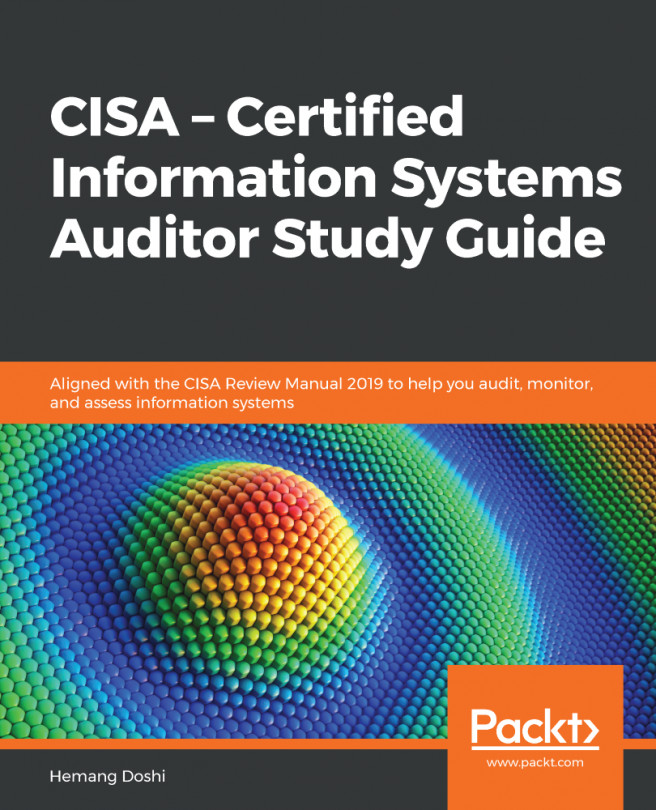Practical exercise—running a vulnerability scanner
In this exercise, we are going to download the Microsoft Baseline Analyzer Tool and run it against your local computer to look for vulnerabilities:
- Go to Google and search for and download Microsoft's Baseline Analyzer tool. You can also just enter MBSA and it will find it.
- Click on
MBSASetup-x64-EN. TheMBSASetup wizard appears. PressNext:

Figure 10
- Click on
I accept the license agreement, then pressNext:

Figure 11
- On the destination folder page, press
Next. - On the start installation page, press
Install, then the installation progress page will appear:

Figure 12: Installation progress
- Then, the setup will finish:

Figure 13: Installation complete
- A shortcut is placed on the desktop. Double-click it. The UAC prompt appears; press
Yes:

Figure 14: MBSA shortcut
- The
MBSA Management consoleappears; pressScan a Computer, and then at the bottom right, pressStart Scan:

Figure 15: MBSA management console
- The
scanstarts and it downloads security update information...