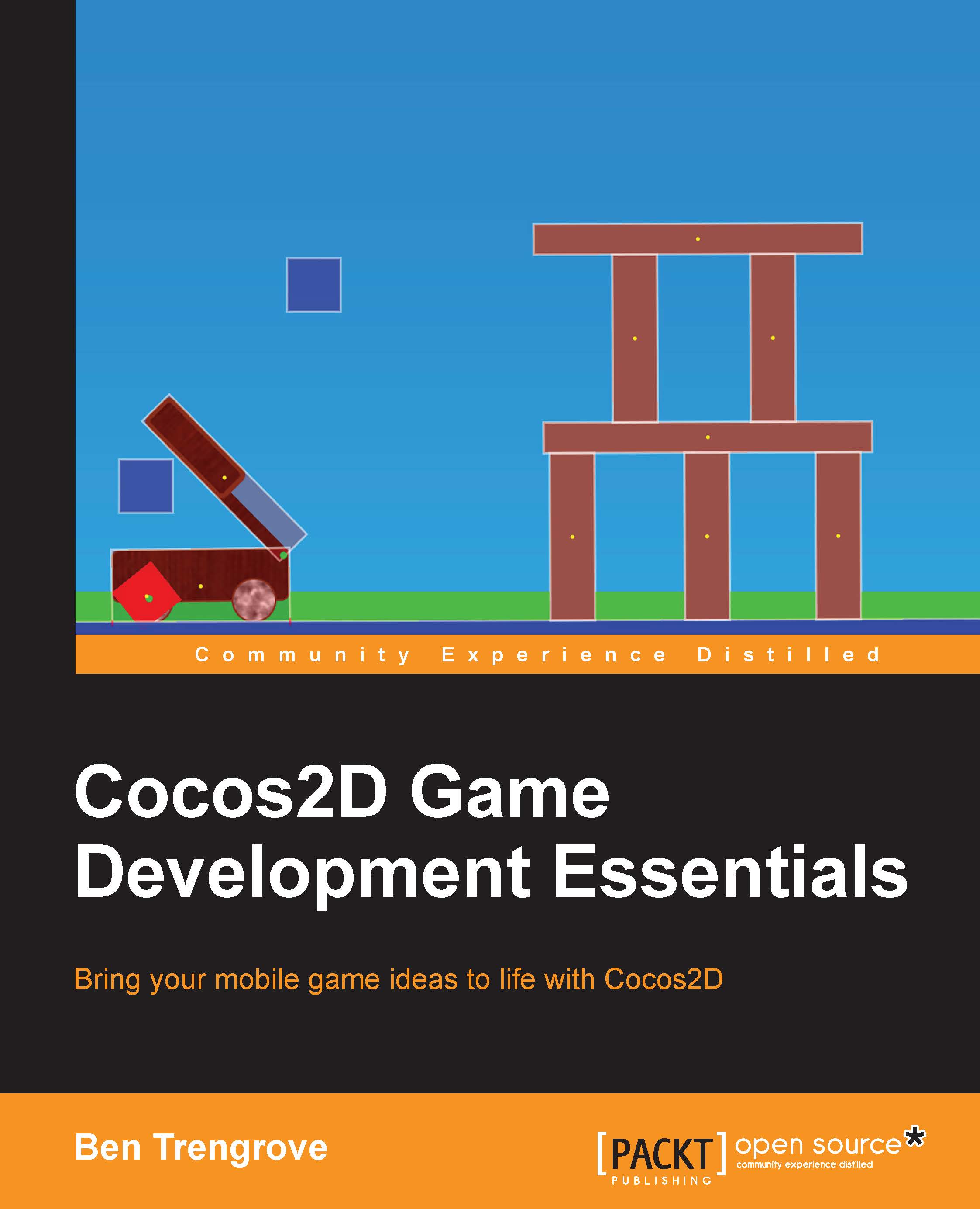Index
A
- anchorPoint property
- about / The building blocks, nodes
- Android
- Cocos2d app, building for / Installation for Android
- animations
- creating / Animation in code
- move / Moving, scaling, and rotating
- scale / Moving, scaling, and rotating
- rotate / Moving, scaling, and rotating
- actions, chaining together / Chaining actions together
- actions, running simultaneously / Running actions simultaneously
- actions, repeating / Repeating actions
- code, executing on completion of actions / Running code on completion of an animation
- Apple Developer
- URL / Installing Cocos2d
- Apportable
- about / An introduction to Cocos2d
- URL, for downloading / Installation for Android
- installing / Installation for Android
- assets
- reference link / Adding sprites to SpriteBuilder
- assets, water bucket game
- URL, for downloading / Putting it into practice
B
- buttons
- adding, to scene / Adding buttons to your scene
- states / Adding buttons to your scene
C
- Catapult app
- creating / Introducing physics engines
- sprite joint, adding / Adding a sprite joint
- object, dragging against spring joint / Dragging an object against a spring joint
- objects, firing / Firing objects from the catapult
- motor, creating / Creating a motor
- CCActions
- CCActionMoveTo / Moving, scaling, and rotating
- CCActionMoveBy / Moving, scaling, and rotating
- CCActionJumpTo / Moving, scaling, and rotating
- CCActionJumpBy / Moving, scaling, and rotating
- CCActionScaleTo / Moving, scaling, and rotating
- CCActionRotateBy / Moving, scaling, and rotating
- CCActionShow / Moving, scaling, and rotating
- CCActionHide / Moving, scaling, and rotating
- CCActionBlink / Moving, scaling, and rotating
- CCActionToggleVisibility / Moving, scaling, and rotating
- CCActionFadeIn / Moving, scaling, and rotating
- CCActionFadeOut / Moving, scaling, and rotating
- CCActionTintBy / Moving, scaling, and rotating
- CCActionTintTo / Moving, scaling, and rotating
- CCButton class
- about / The building blocks, nodes
- CCLabelTTF class
- about / The building blocks, nodes
- CCLayoutBox class
- about / The building blocks, nodes
- CCNode class
- about / The building blocks, nodes
- CCNodeColor class
- about / The building blocks, nodes
- CCScene
- creating / Creating a CCScene
- CCSprite class
- about / The building blocks, nodes
- CCTableView
- about / Presenting data in a table with CCTableView
- used, for presenting data in table / Presenting data in a table with CCTableView
- data source, creating / Creating a CCTableView data source
- adding, to scene / Adding a CCTableView node to the scene
- children nodes
- about / Children nodes
- adding / Adding children
- removing / Removing children
- ordering / Drawing order of the children nodes
- multiple coordinate systems, working with / Working with multiple coordinate systems
- Chipmunk
- about / Introducing physics engines
- Cocos2d
- about / An introduction to Cocos2d
- installing / Installing Cocos2d
- installing, with installer / Installing Cocos2d with the installer
- Hello World project, creating / Creating a Hello World project
- Cocos2d app
- building, for Android / Installation for Android
- IntroScene.m file / IntroScene.m
- HelloWorldScene.m class / The HelloWorldScene.m class
- contentSize property
- about / The building blocks, nodes
- content size types, nodes
- Points / The building blocks, nodes
- UI Points / The building blocks, nodes
- Normalized / The building blocks, nodes
- Inset points / The building blocks, nodes
- Inset UI points / The building blocks, nodes
D
- data source
- creating, for CCTableView / Creating a CCTableView data source
- didLoadFromCCB method
- about / Scene life cycle
E
- ease actions
- Linear / Moving, scaling, and rotating
- EaseIn / Moving, scaling, and rotating
- EaseOut / Moving, scaling, and rotating
- EaseInOut / Moving, scaling, and rotating
- reference link / Moving, scaling, and rotating
F
- Flappy Bird
- sprites, adding / Adding sprites to SpriteBuilder
- rotating bird, creating / Final polish to Flappy Bird
- Flappy Square
- about / Creating Flappy Square
- creating / Creating Flappy Square
- scene/layer, creating / Creating a new scene/layer
- SpriteBuilder scene, linking in code / Linking to a SpriteBuilder scene in code
- physics, enabling in SpriteBuilder / Enabling physics in SpriteBuilder
- SpriteBuilder objects, connecting to Xcode properties / Connecting SpriteBuilder objects to Xcode properties
- reusable components, creating / Creating reusable components
- obstacles, moving across screen / Moving obstacles across the screen
- collisions, detecting / Detecting collisions
- additional features, implementing / The next step
- form elements
- used, for accepting user input / Accepting user input with form elements
G
- Gravity mode
- about / Particle systems
- Gravity mode, properties
- Gravity / Particle systems
- Speed / Particle systems
- Tangential Acceleration / Particle systems
- Radial Acceleration / Particle systems
H
- Hello World project
- creating / Creating a Hello World project
- HelloWorldScene.m class
- about / The HelloWorldScene.m class
I
- init method
- about / Scene life cycle
- installation, Apportable
- about / Installation for Android
- installation, Cocos2d
- about / Installing Cocos2d
- with installer / Installing Cocos2d with the installer
- installer
- used, for installing Cocos2d / Installing Cocos2d with the installer
- URL, for downloading / Installing Cocos2d with the installer
- IntroScene.m file
- about / IntroScene.m
J
- joints
- about / Introducing physics engines
- adding / Adding joints
- Physics Pivot Joint / Adding joints
- Physics Distance Joint / Adding joints
- Physics Spring Joint / Adding joints
K
- keyframe animation
- creating / Keyframe animation in SpriteBuilder
M
- main editor window, SpriteBuilder
- about / The Main editor window
- MenuScene class
- adding / Putting it into practice
- motor
- creating / Creating a motor
- move animations
- creating / Moving, scaling, and rotating
- multiple coordinate systems
- working with / Working with multiple coordinate systems
N
- nodes
- about / The building blocks, nodes
- position types / The building blocks, nodes
- content size types / The building blocks, nodes
- children nodes / Children nodes
O
- Objective-C
- about / An introduction to Cocos2d
- onEnter method
- about / Scene life cycle
- onEnterTransitionDidFinish method
- about / Scene life cycle
- onExit method
- about / Scene life cycle
- onExitTransitionDidStart method
- about / Scene life cycle
- options pane, SpriteBuilder
- about / The Options pane
P
- particle systems
- about / The next step, Particle systems
- designing / Designing a particle system for our character
- coding / Adding a SpriteBuilder particle system in code
- particle systems, modes
- Gravity / Particle systems
- Radial / Particle systems
- particle systems, properties
- Mode / Particle systems
- Position Variance / Particle systems
- Emit Rate / Particle systems
- Duration / Particle systems
- Total Particles / Particle systems
- Life / Particle systems
- Start Size / Particle systems
- End Size / Particle systems
- Start Spin / Particle systems
- End Spin / Particle systems
- Angle / Particle systems
- Start Color / Particle systems
- End Color / Particle systems
- Physics Distance Joint
- about / Adding joints
- physics engines
- about / Introducing physics engines
- Catapult app, creating / Introducing physics engines
- Physics Pivot Joint
- about / Adding joints
- Physics Spring Joint
- about / Adding joints
- popScene method
- about / Transitioning to another scene
- popToRootScene method
- about / Transitioning to another scene
- position property
- about / The building blocks, nodes
- position types, nodes
- Points / The building blocks, nodes
- UI Points / The building blocks, nodes
- Normalized / The building blocks, nodes
- pushScene method
- about / Transitioning to another scene
R
- Radial mode
- about / Particle systems
- Radial mode, properties
- Start Radius / Particle systems
- End Radius / Particle systems
- Rotate / Particle systems
- replaceScene method
- about / Transitioning to another scene
- resource pane, SpriteBuilder
- about / The Resource pane
- rotate animations
- creating / Moving, scaling, and rotating
S
- scale animations
- creating / Moving, scaling, and rotating
- scene
- CCScene, creating / Creating a CCScene
- menu scene, adding / Putting it into practice
- buttons, adding / Adding buttons to your scene
- CCTableView, adding / Adding a CCTableView node to the scene
- scene graph
- about / Scene life cycle
- scenes
- about / Scenes
- life cycle / Scene life cycle
- transitioning, to another scene / Transitioning to another scene
- SpriteBuilder
- about / An introduction to Cocos2d
- main editor window / The Main editor window
- resource pane / The Resource pane
- options pane / The Options pane
- timeline pane / The Timeline pane
- sprites, adding to Flappy Bird / Adding sprites to SpriteBuilder
- keyframe animation / Keyframe animation in SpriteBuilder
- SpriteBuilder project
- creating / Creating a new project
- sprite frame animations
- creating / Creating sprite frame animations
- obstacle image, switching out / Switching out the obstacle image
- sprite joint
- adding / Adding a sprite joint
- object, dragging against / Dragging an object against a spring joint
- sprites
- about / The HelloWorldScene.m class, Sprites
- adding, to Flappy Bird / Adding sprites to SpriteBuilder
- sprite sheets
- about / Adding sprites to SpriteBuilder
T
- timeline pane, SpriteBuilder
- about / The Timeline pane
- touches
- detecting / Detecting touches
- location, detecting / Getting the touch location
- node, dragging / Dragging a node
- Touch methods
- adding / Detecting touches and responding
U
- UIKit
- about / The HelloWorldScene.m class, The building blocks, nodes
- UIKit components
- including / Accepting user input with form elements
- update methods
- using / The Cocos2d update loop
- update*(CCTime)delta / The Cocos2d update loop
- fixedUpdate*(CCTime)delta / The Cocos2d update loop
- user input
- accepting, with form elements / Accepting user input with form elements
V
- visible property
- about / The building blocks, nodes
W
- water bucket game
- creating / Putting it into practice
- nodes, adding to scene / Adding nodes to the scene
- Touch methods, adding / Detecting touches and responding
- possible extensions / The next step
- update methods, using / The Cocos2d update loop
- MenuScene class, adding / Putting it into practice
X
- Xcode
- about / An introduction to Cocos2d
Z
- zOrder property
- about / Drawing order of the children nodes