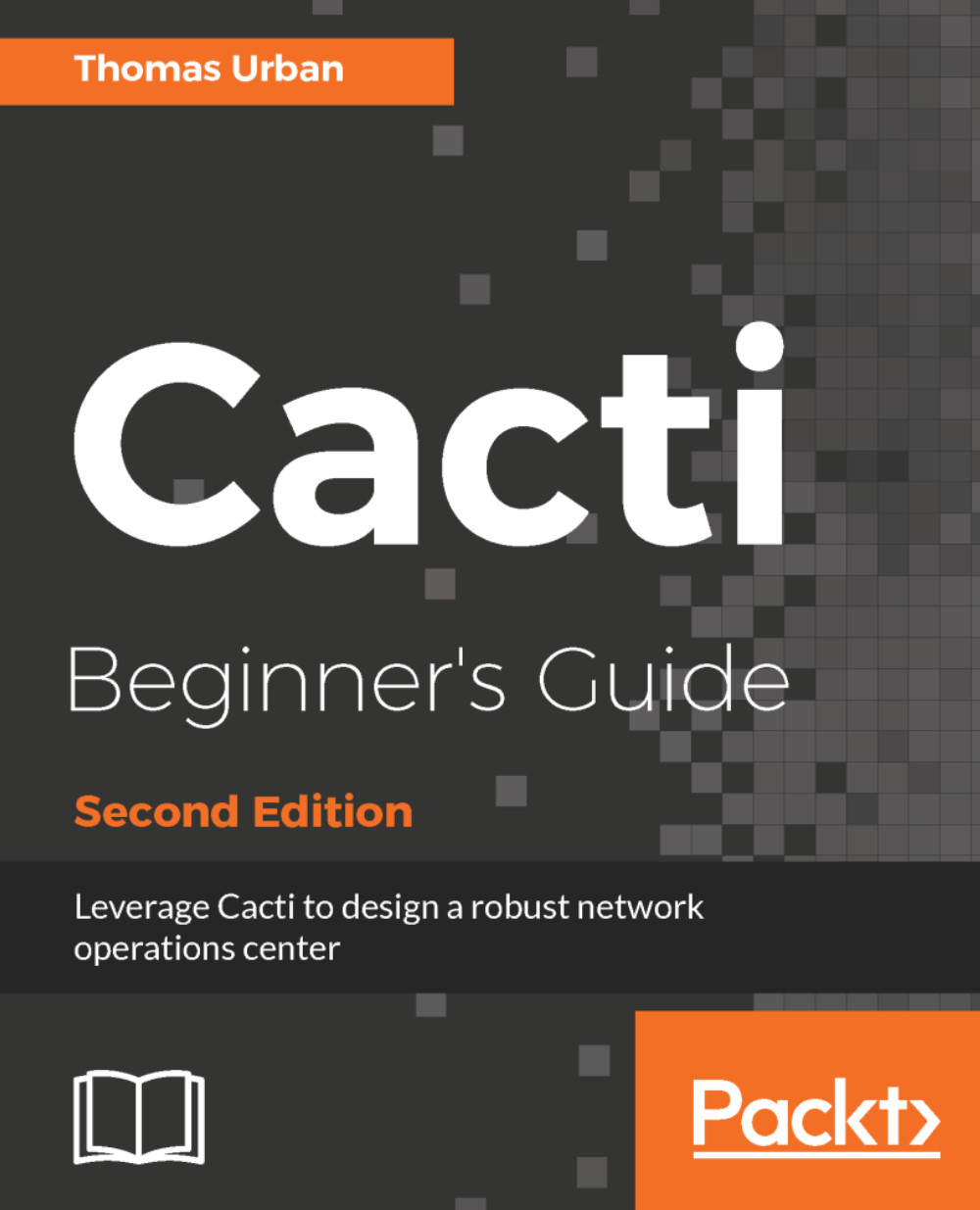Backup and restore procedures
As with any other application or data, you should always have well planned and properly documented backup and restore procedures in place in order to keep your data secure. Backing up the Cacti data assures you that you're not going to lose weeks or even years of valuable performance data. Although the following steps show you how to backup Cacti to the local system, you should save the backup files to a remote system. Off-site backups are also a good idea.
The MySQL/MariaDB database
MySQL/MariaDB comes with a basic backup application called mysqldump which dumps the content of one or more databases to a plain text file. You will be using this program to create your database backup file, but we'll further enhance its functionality by wrapping it in a shell script to automate the filename and compressions tasks.
Time for action - backup your Cacti database
Let's go through the different steps of creating your first database backup:
- Logon to your Cacti system and become...