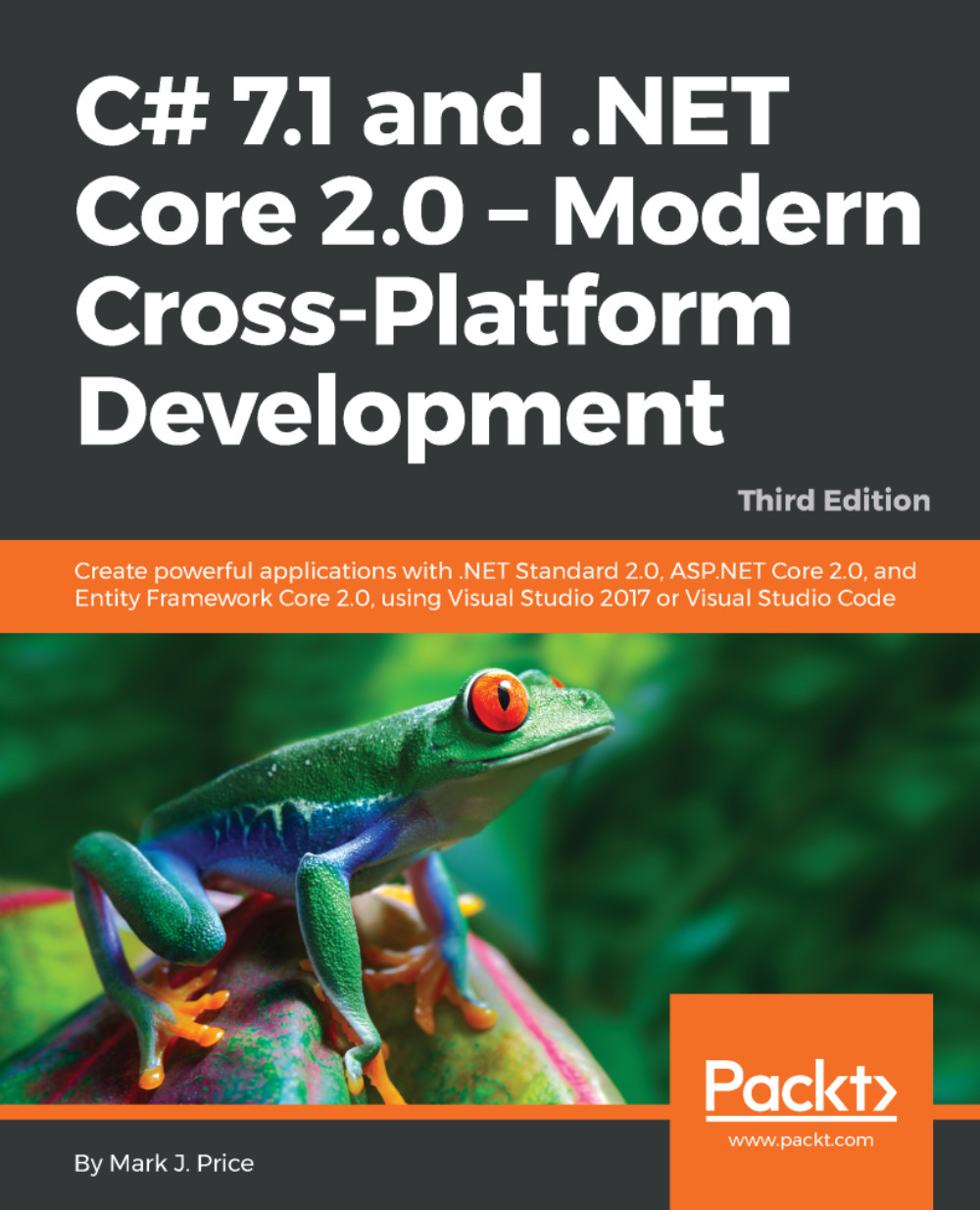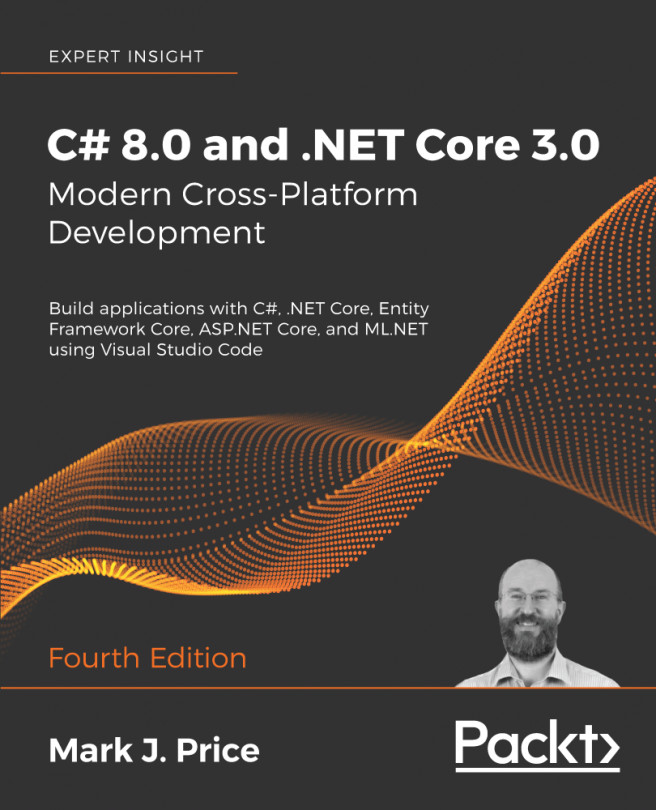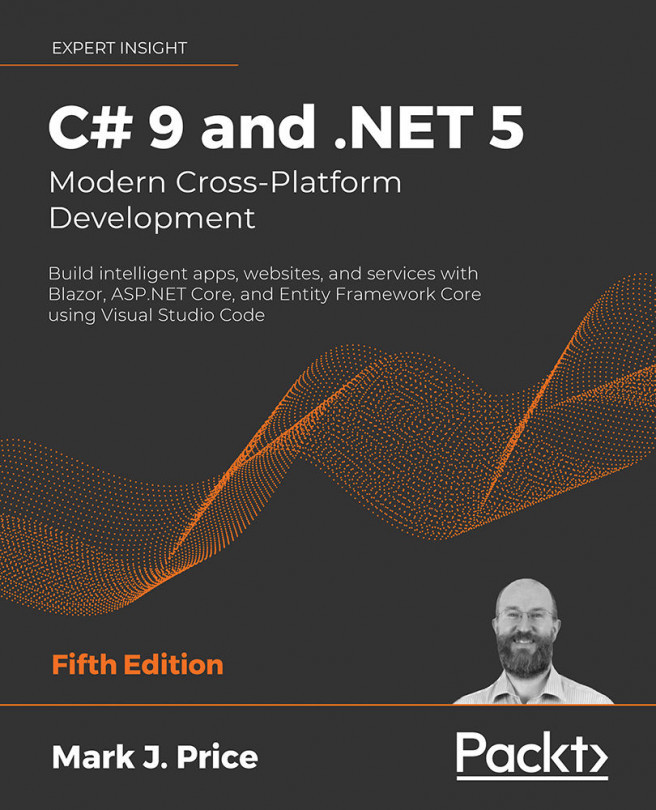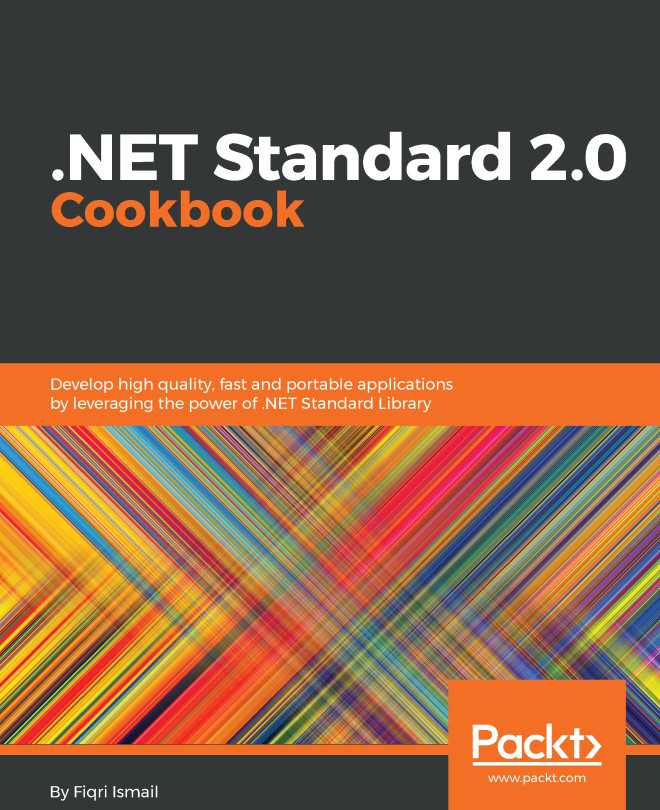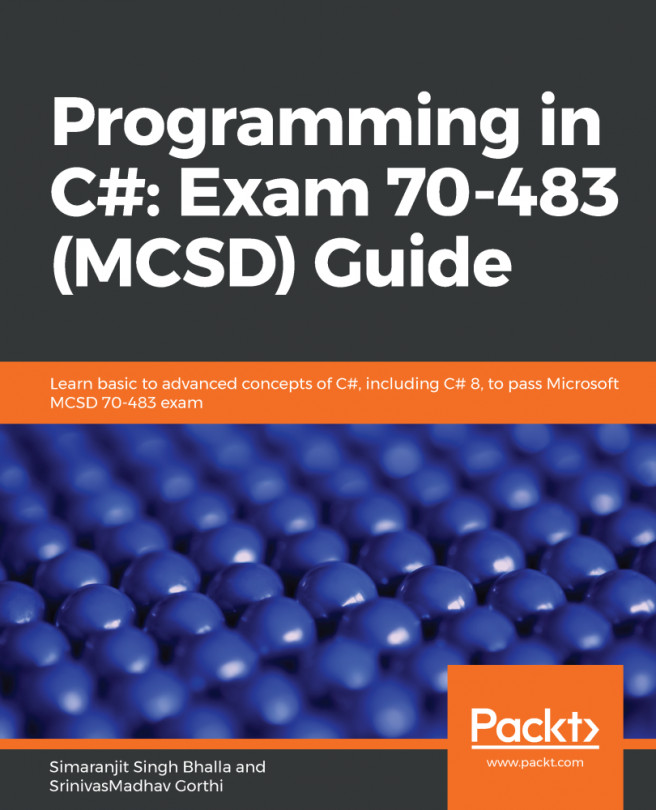Using other project templates
When you install .NET Core SDK 2.0, there are many project templates included.
At Command Prompt or Terminal, enter the following command:
dotnet new --helpYou will see a list of currently installed templates, as shown in the following screenshot:
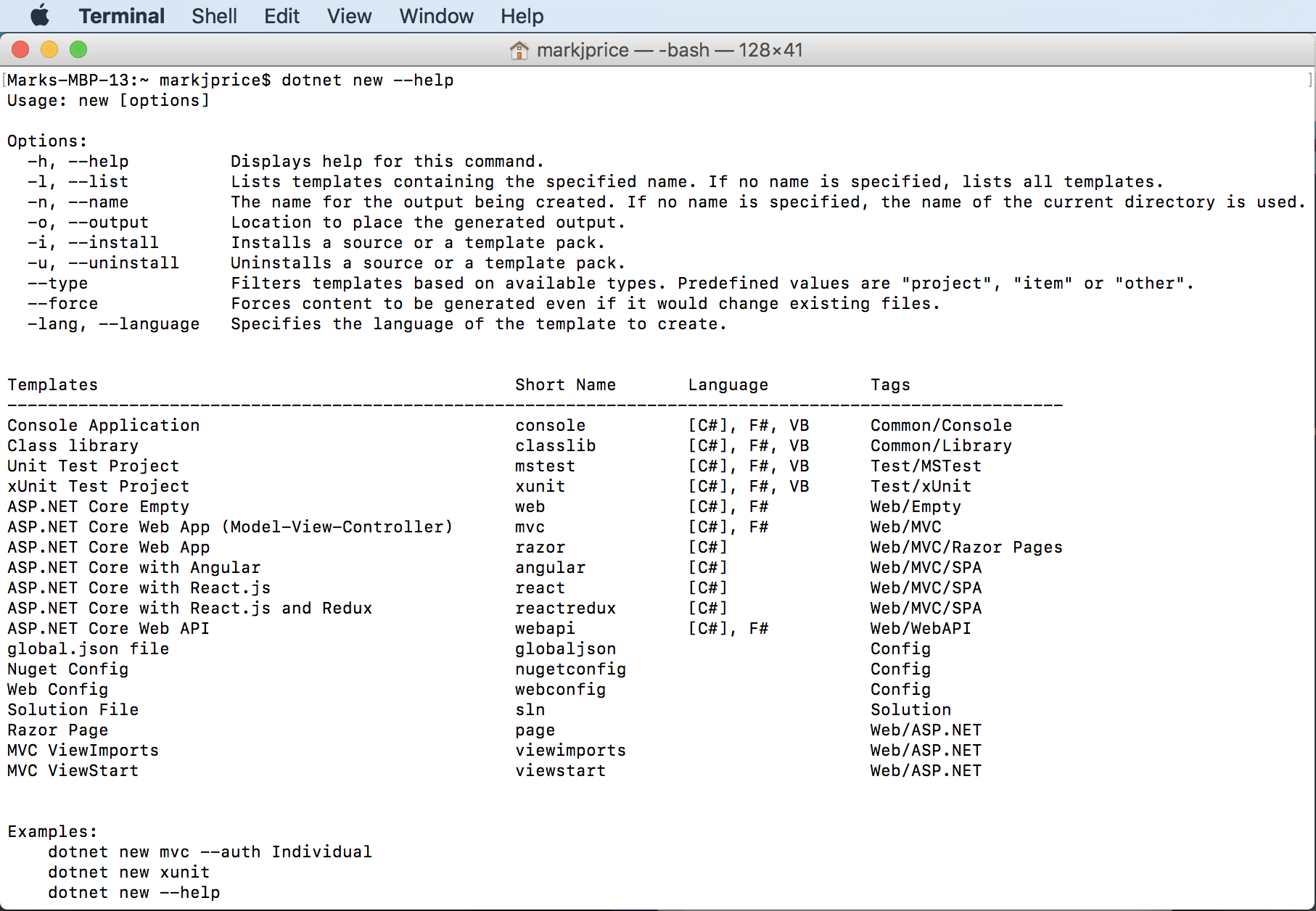
Installing additional template packs
Start a browser, and navigate to the http://dotnetnew.azurewebsites.net link, to see a searchable list of available templates, as shown in the following screenshot:
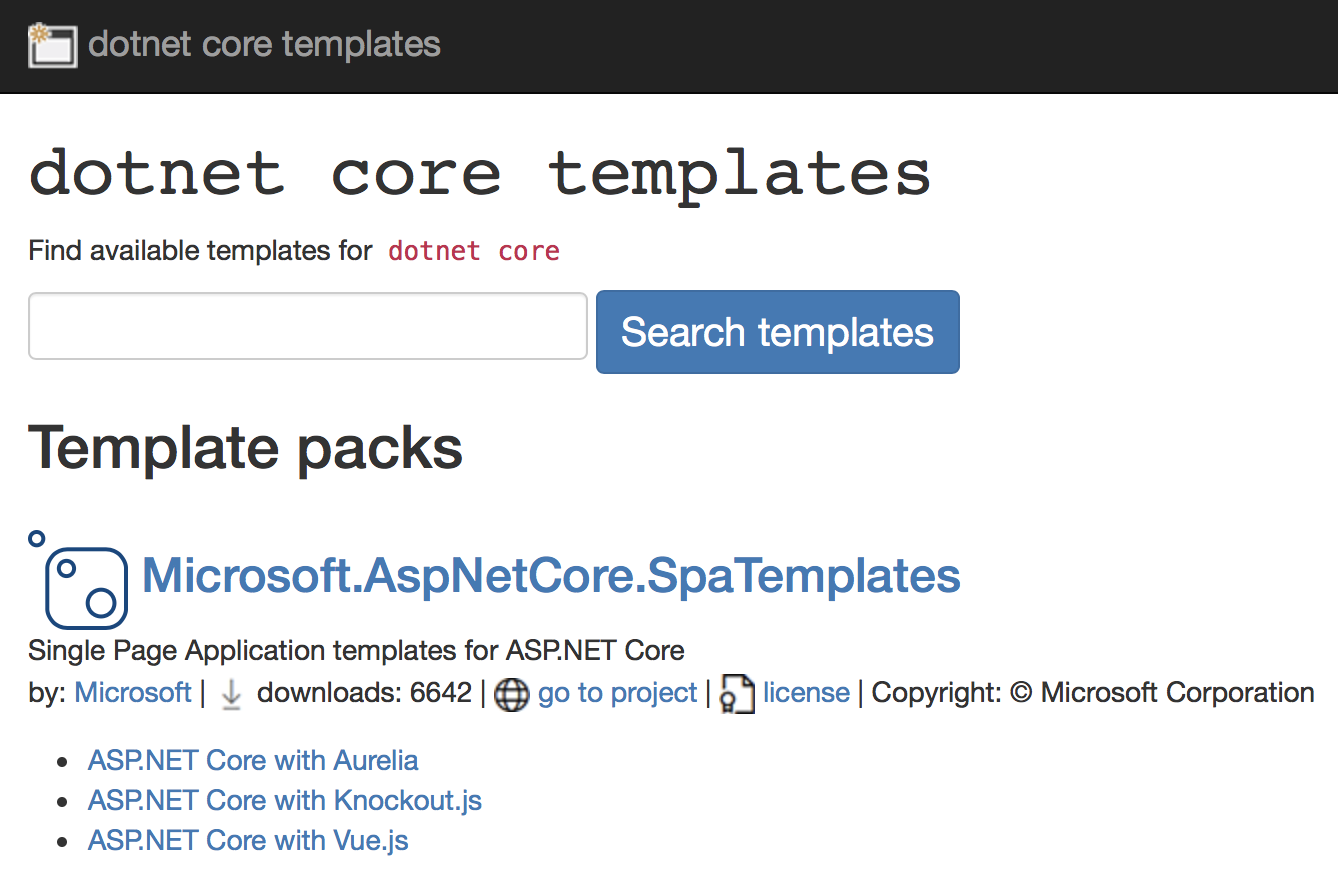
Click on ASP.NET Core with Aurelia, and note the instructions for installing and using this template, as shown in the following screenshot: