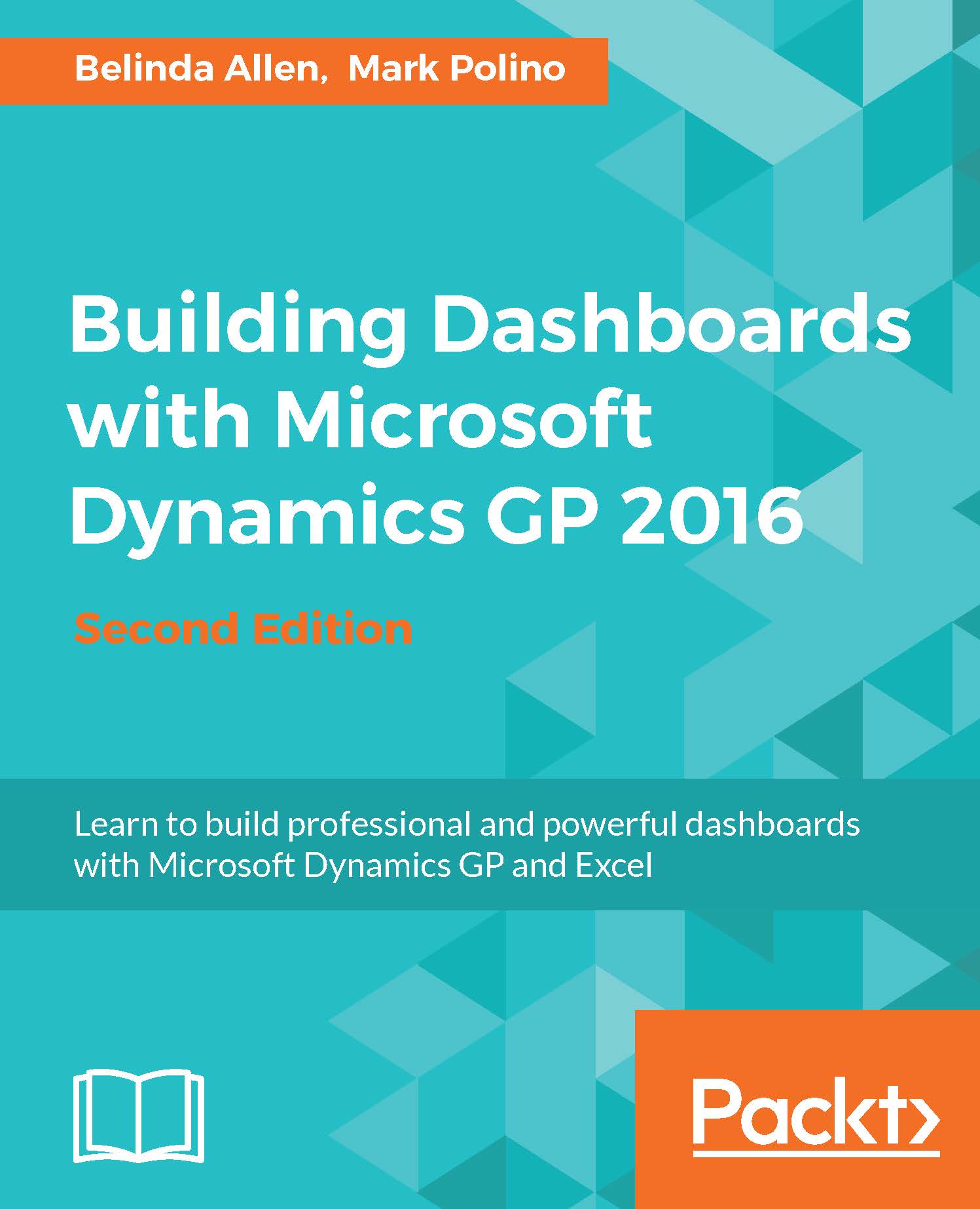Index
A
- Accounts Payable (AP) / Getting quick information with cards
- Analysis Cubes
- about / Analysis Cubes
- Analysis Cubes for Excel (ACE) / Analysis Cubes
- Applied Steps
- using / Using Applied Steps
- Autodetect / Carving out better data with a Slicer
B
- Balance Brought Forward (BBF) / Building a balance sheet
- balance sheet
- building / Building a balance sheet
- bar chart
- building, with trend line / Bar chart with trend line
- Business Intelligence (BI) / Third-party solutions
C
- Client Access License (CAL) / Licensing
- Color Scales / The green/yellow/red limit
- column
- removing / Removing unnecessary column(s)
- Data Types, formatting / Formatting column Data Types
- merging / Merging columns
- splitting / Splitting columns
- connected pivot tables
- creating, from inside Excel / Creating connected pivot tables from inside Excel
- connected pivot tables, creating
- sales pivot table, building / Building the sales pivot table
- receivables pivot table, adding / Adding a receivables pivot table
- content packs / Content packs
- Online Services / Online Services
- Organizational / Organizational
- Corporate Performance Management (CPM) / Third-party solutions
- custom visuals
- creating / Development options - if you have a techie on staff
D
- dashboard
- building / Recap
- preparations / Preparation
- about / Recap
- design, creating / Good design
- reference / Good design
- creating / Creating a dashboard
- data
- refreshing / Refreshing the data
- obtaining, from files / Getting data from files
- Excel reports, used in Power BI / Using Excel reports in Power BI
- connecting, in Dynamics GP / Connecting to data in Dynamics GP
- Direct SQL Connect / Direct SQL Connect
- SQL statement / SQL statement
- Open Data Protocol (OData) / OData
- obtaining, from folders / Getting data from folders
- transforming / Transforming data
- trimming / Trim a little off the top, the right, the left, and so on
- Case, formatting / Formatting with Case
- Data Analysis Expressions (DAX)
- about / Working with dates and times
- formulating / Formulating with DAX
- data bars
- about / Data bars
- adding / Data bars
- reference link / Data bars
- Data Connectivity Gateway / Power BI Professional (paid) versus Power BI (free)
- data refresh
- about / Refreshing data
- types / Types of refresh
- Online Services, using / Online Services
- Organizational Content Packs / Organizational Content Packs
- One-Drive / One-Drive and SharePoint Online
- SharePoint Online / One-Drive and SharePoint Online
- OData / OData
- Gateway / Gateway
- data refresh, types
- Package refresh / Types of refresh
- Model/data refresh / Types of refresh
- Tile refresh / Types of refresh
- Visual container refresh / Types of refresh
- datasets
- about / Publishing to the service
- dates
- working / Working with dates and times
- delimiter
- about / Splitting columns
- Direct SQL Connect / Direct SQL Connect
- drill downs
- using, in GP 2016 / Using drill downs in GP 2016
- about / Drill down background
- considerations / Drill down background
- using / Using drill downs
- link structure / Drill down link structure
- Dynamics GP
- data, connecting / Connecting to data in Dynamics GP
E
- Excel
- contents / Other cool Excel stuff
- logo, adding / Adding a logo
- Excel-based dashboard
- sharing, options / Sharing
- Excel-based dashboard, sharing options
- e-mail / The quick option – e-mail
- network sharing / Network sharing
- hosting, via OneDrive / Hosting via OneDrive
- downloading, via OneDrive / Downloading via OneDrive
- downloading, via SharePoint / Downloading via SharePoint
- hosting, via SharePoint Office 365 services / Hosting via SharePoint Office 365 services
- Microsoft Power BI / Microsoft Power BI
- Excel 2016 reports
- about / Excel 2016
- sharing, via Instant Messaging (IM) / Sharing Excel reports via IM
- sharing, via live presentation / Sharing Excel reports via live presentation
- Excel 2016 security
- reference link / Excel 2016 security
- Excel refreshable reports
- building, via SmartList Designer / Excel refreshable reports via SmartList Designer
- SmartList object, creating / Create a new SmartList object
- creating / Publish to Excel
- Excel report
- importing / Importing an Excel report
- Excel reports
- running / Running Excel reports
- running, from Dynamics GP 2016 / From Dynamics GP 2016
- running, from Excel 2016 / From Excel 2016
- manual, versus auto refresh / Manual versus auto refresh
F
- filters
- using / Using Filters
- final formatting touches
- about / Some more formatting
- formatting
- as tool / Formatting as a tool
- Friendly Names / Jet Views and Friendly Names
- FRx / Third-party solutions
G
- Gateway
- about / Gateway
- general ledger trial balance, Table Builder
- creating / Create a general ledger trial balance
- GP 2016
- drill downs, using / Using drill downs in GP 2016
- GP 2016 Excel report data
- pivot tables, creating from / Creating pivot tables from GP 2016 Excel report data
- Group By
- summarizing / Summarizing with Group By
- DAX, formulating / Formulating with DAX
H
- hyperlinks
- about / Learning about hyperlinks
- building / Learning about hyperlinks
I
- icon sets
- about / Icon sets
- setting up / Icon sets
- Instant Messaging (IM) / Sharing Excel reports via IM
J
- Jet
- offerings / Other Jet offerings
- Jet Express / Recap
- for GP / Jet Express for GP
- values, eliminating / Eliminating values that should be zero
- option window, refreshing with / Refreshing with an option window
- Jet Reports Express
- overview / Recap
- advantages / What is Jet and why should I use it?
- prebuilt reports / Prebuilt reports
- Jet Views / Jet Views and Friendly Names
- Friendly Names / Jet Views and Friendly Names
- Jet Reports Express, for Excel
- about / Jet Reports Express for Excel
- basic financial data / Basic financial data
- Table Builder / Table Builder
- Jet Reports toolbox
- Jet Enterprise / Other Jet offerings
- Jet Professional / Other Jet offerings
- Jet Views / Jet Views and Friendly Names
L
- licensing / Licensing
M
- MailChimp / Other ways to view Power BI
- Management Reporter / Jet Reports Express for Excel
- Microsoft Dynamics
- reference link / Database-level security
- Microsoft Office Outlook
- reference / Using drill downs
- Microsoft Power BI / Get and Transform – formerly known as Power Query
- about / Microsoft Power BI
- customer balances, mapping / Map of customer balances
- data, obtaining from folder / Getting data from a folder
- M language
- about / What is the M language?
N
- nesting
- about / Formulating with DAX
- NYC OpenData
- reference link / OData
O
- OData
- about / OData
- reference link / OData
- Office Data Connection (ODC) file
- about / Office Data Connection files
- creating / Creating an .odc file
- location, finding / The location of the .odc file
- reusing / Reusing an .odc fie
- Office Data Connector (ODC) / Drill down background
- One-Drive
- about / One-Drive and SharePoint Online
- Online Analytical Processing (OLAP) / Analysis Cubes
- Online Services / Online Services
- about / Online Services
- using / Online Services
- Open Data Protocol (OData) / OData
- Organizational / Organizational
- Organizational Content Packs
- creating / Content Packs
P
- pie chart
- about / Pie chart
- building / Pie chart
- pivot data
- obtaining / Get pivot data
- revenue pivot table / Revenue
- net income, adding / Net income
- formatting / Formatting
- pivot tables
- creating, from GP 2016 Excel report data / Creating pivot tables from GP 2016 Excel report data
- creating, from GP 2016 data connections / Creating pivot tables from GP 2016 data connections
- copying / Copying pivot tables
- Net Income pivot table, building / Building a net income pivot table
- cash pivot table, creating / Creating a cash pivot table
- pivot tables, creating from GP 2016 data connections
- about / Creating pivot tables from GP 2016 data connections
- revenue pivot table, building / Building a revenue pivot table
- pivot tables, creating from GP 2016 Excel report data
- about / Creating pivot tables from GP 2016 Excel report data
- data, getting to Excel / Getting data to Excel
- calculated field, using / Building a pivot table with a calculated field
- Power BI
- viewing, ways / Other ways to view Power BI
- typical workflow / Typical workflow of Power BI
- Excel reports, used in / Using Excel reports in Power BI
- publishing, to service / Publishing to the service
- reference link / Publishing to the service, Creating a dashboard, Importing an Excel report, Power BI Template
- template, creating / Power BI Template
- Power BI custom visuals
- URL / Development options - if you have a techie on staff
- Power BI Desktop
- versus Power BI Mobile / Power BI Desktop versus Service versus Mobile
- versus Power BI Service / Power BI Desktop versus Service versus Mobile
- about / Power BI Desktop
- URL / Getting data from files
- Power BI Desktop
- reference / Power BI Desktop
- Power BI Mobile
- versus Power BI Desktop / Power BI Desktop versus Service versus Mobile
- versus Power BI Service / Power BI Desktop versus Service versus Mobile
- about / Power BI Mobile
- Power BI Pro
- reference / Power BI Professional (paid) versus Power BI (free)
- Power BI Professional (paid)
- versus Power BI (free) / Power BI Professional (paid) versus Power BI (free)
- Power BI Service
- versus Power BI Desktop / Power BI Desktop versus Service versus Mobile
- about / Power BI Service
- reference / Power BI Service
- Power Pivot / Get and Transform – formerly known as Power Query
- Power Query / Get and Transform – formerly known as Power Query
- Power Query Formula Language
- about / What is the M language?
- prebuilt reports, Jet Reports Express / Prebuilt reports
- profit and loss statement
- building / Building a profit and loss statement
- Publish
- about / Publishing to the service
Q
- Q&A feature
- about / Getting to know the Q
- Queries / Direct SQL Connect
- query
- about / What is a query?
- Query Editor / Exiting Query Editor
- naming / Naming queries
- merging / Merging queries
- appending / Appending queries
- Query Editor
- about / Exiting Query Editor
- Query Editor tool / Getting data from folders
R
- R
- about / R - what is it and do I need it?
- Replace Values
- using / Using Replace Values
- reports
- about / Publishing to the service
S
- security, Excel reports
- areas / Security
- network share security / Network share security
- database-level security / Database-level security
- Excel 2016 security / Excel 2016 security
- SharePoint Online
- about / One-Drive and SharePoint Online
- slicers
- about / Slicers and timelines, Slicers, Slicers and timelines options
- creating / Creating slicers
- connecting / Connecting slicers
- orientation / Slicer orientation
- horizontal slicer, creating / Slicer orientation
- color, adding / Slicers and timelines color and alignment
- arranging / Slicers and timelines color and alignment
- additional options / Slicer additional options
- SmartList
- exporting, to Excel / SmartList exports
- SmartList Export Solutions
- about / SmartList Export Solutions
- setting up / Getting ready
- macros, creating / Creating macros
- export solution, creating / Creating an export solution
- Get and Transform / Get and Transform – formerly known as Power Query
- Sparklines
- about / Sparklines
- preparing for / Preparing for Sparklines
- adding / Adding Sparklines
- idiosyncrasies / Sparkline idiosyncrasies
- deleting / Deleting Sparklines
- data, changing / Changing Sparkline data
- speed
- updating / Update speed
- speedometer chart
- about / Speedometer chart
- green/yellow/red limit / The green/yellow/red limit
- doughnut, building / Building a doughnut
- doughnut, cutting into half / Cutting the doughnut in half
- needle, building / Building a needle
- chart format, finishing with Sprinkles / Finishing it off with Sprinkles
- reference link / Finishing it off with Sprinkles
- SQL Server Management Studio
- used, for obtaining data from GP 2016 to Microsoft Excel / SQL Server Management Studio
- SQL Server Reporting Services (SSRS)
- about / SQL Server Reporting Services
- SQL statement / SQL statement
T
- Table Builder
- about / What is Table Builder?
- general ledger trial balance, creating / Create a general ledger trial balance
- third-party solutions / Third-party solutions
- timelines
- about / Slicers and timelines, Timeline
- arranging / Slicers and timelines color and alignment
- timelines options
- about / Slicers and timelines options
- times
- working / Working with dates and times
V
- visualizations / Power BI Desktop
- creating / Understanding standard visuals
- cards, creating / Getting quick information with cards
- gauge, formatting / Making a Gauge have more meaning
- drill down charts / Getting down with drill down charts
- slicer, used for data carving / Carving out better data with a Slicer
- title, adding / Adding final touches
- logo, adding / Adding final touches
- visuals / Power BI Desktop
Y
- year to date (YTD) / Building a profit and loss statement