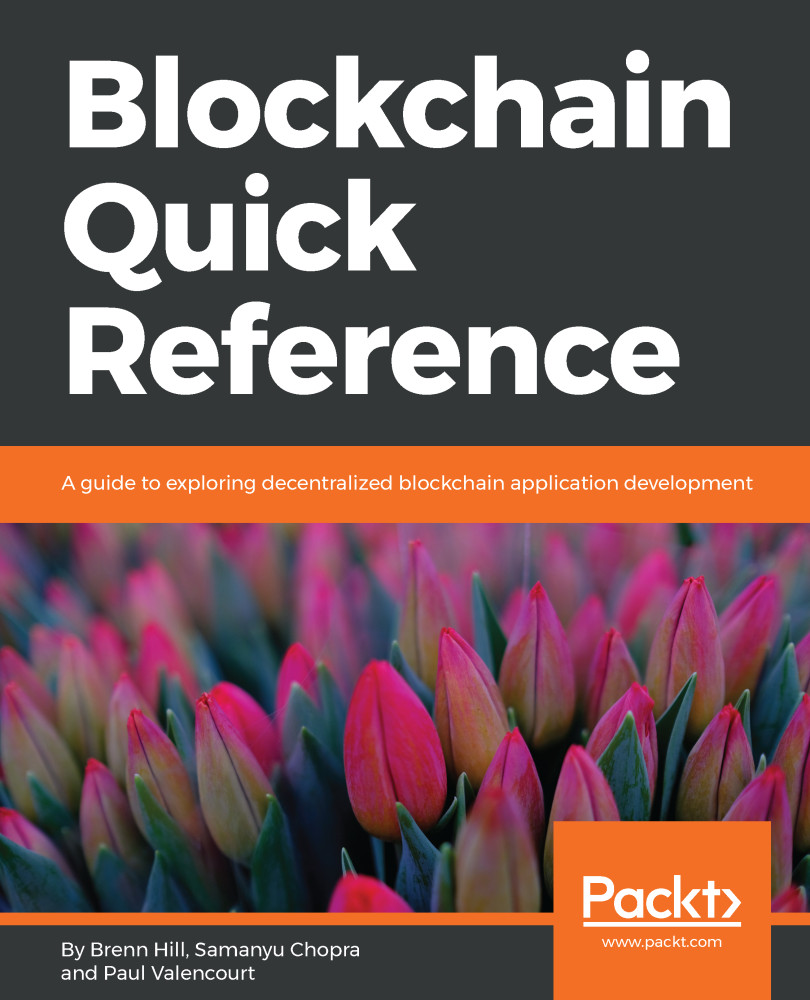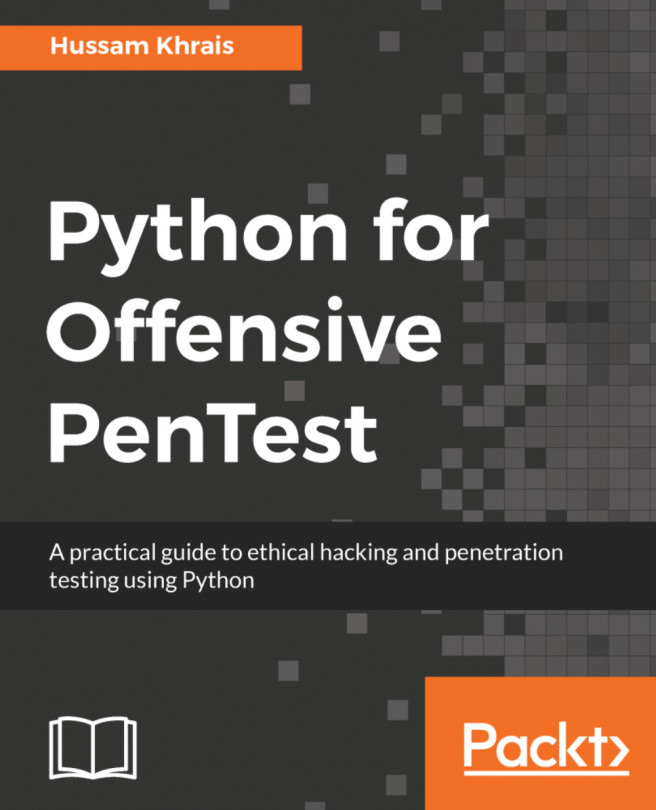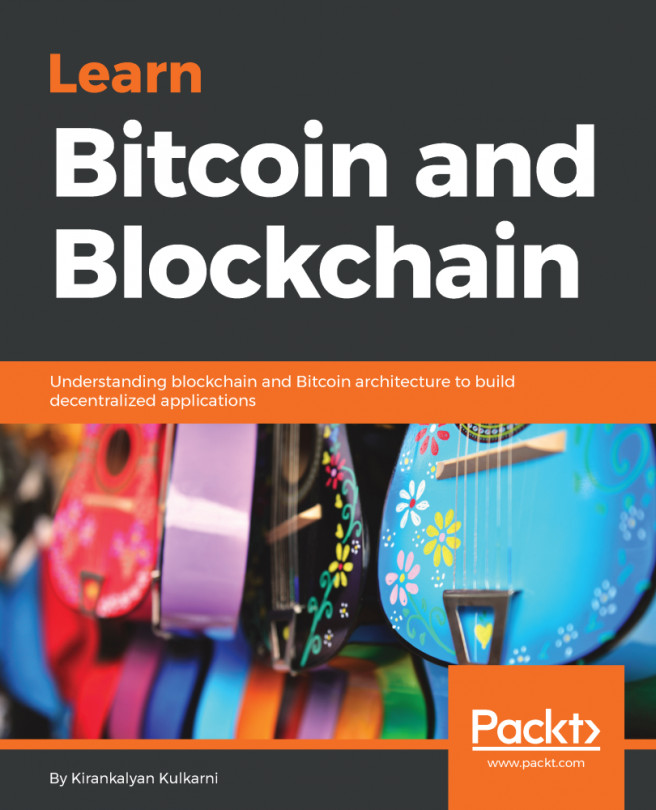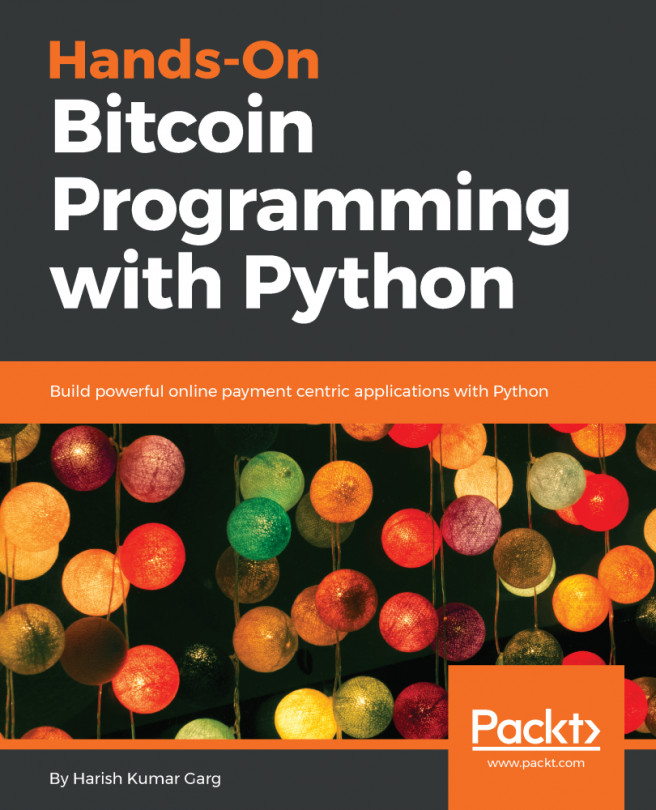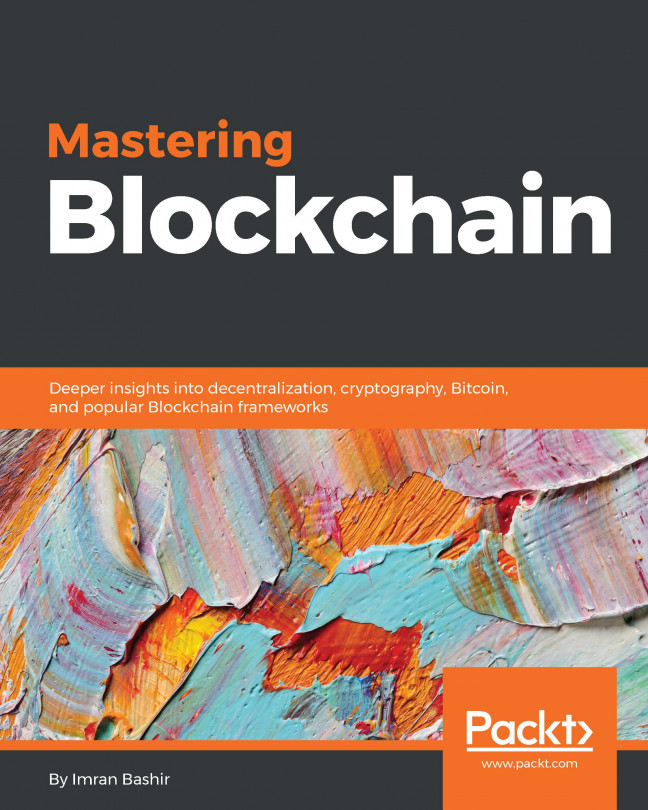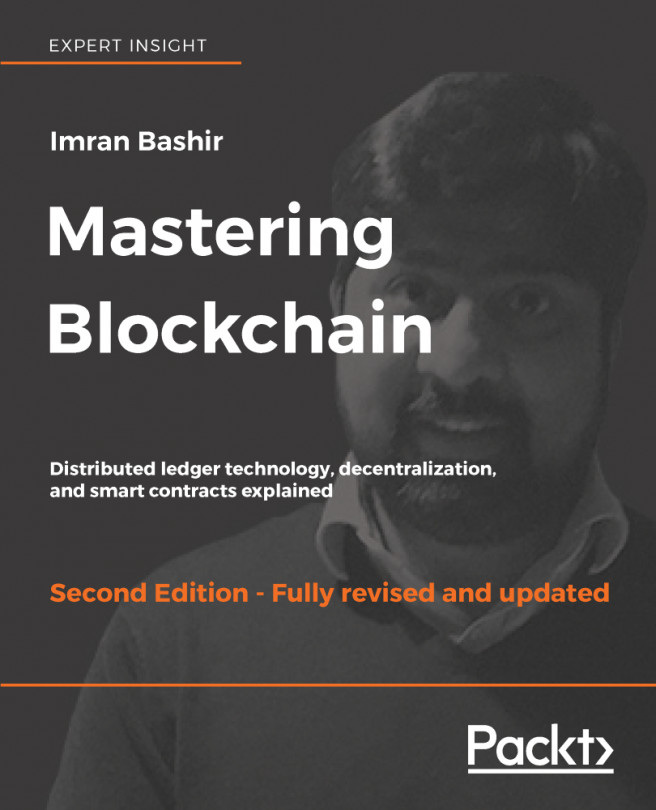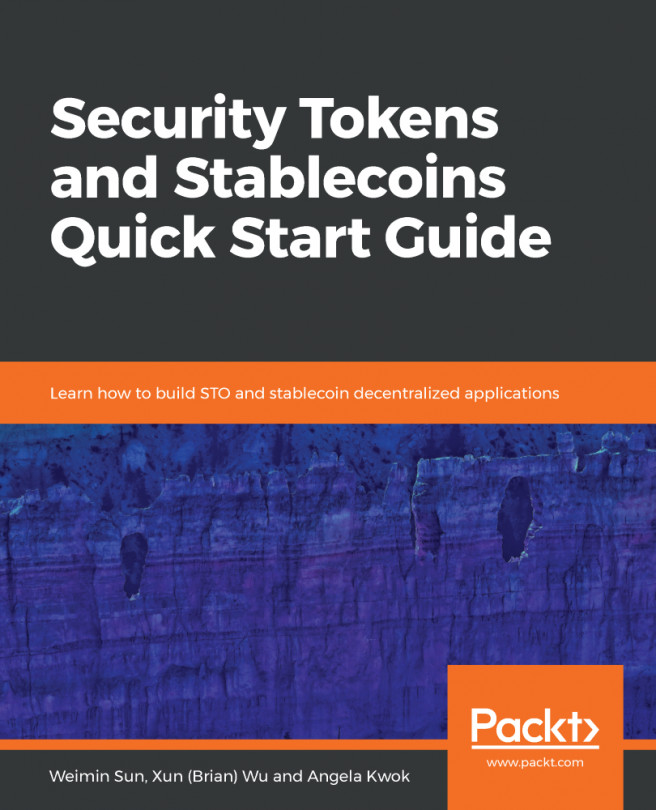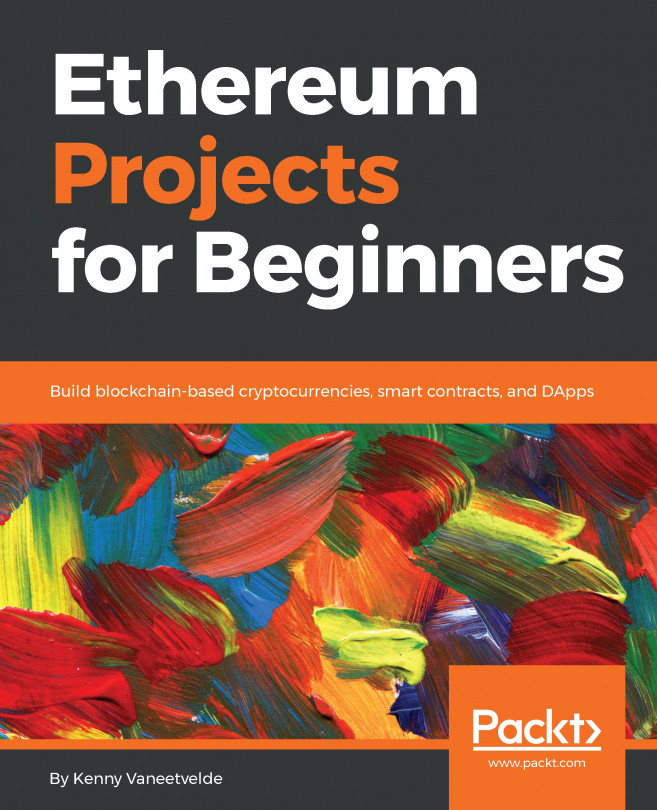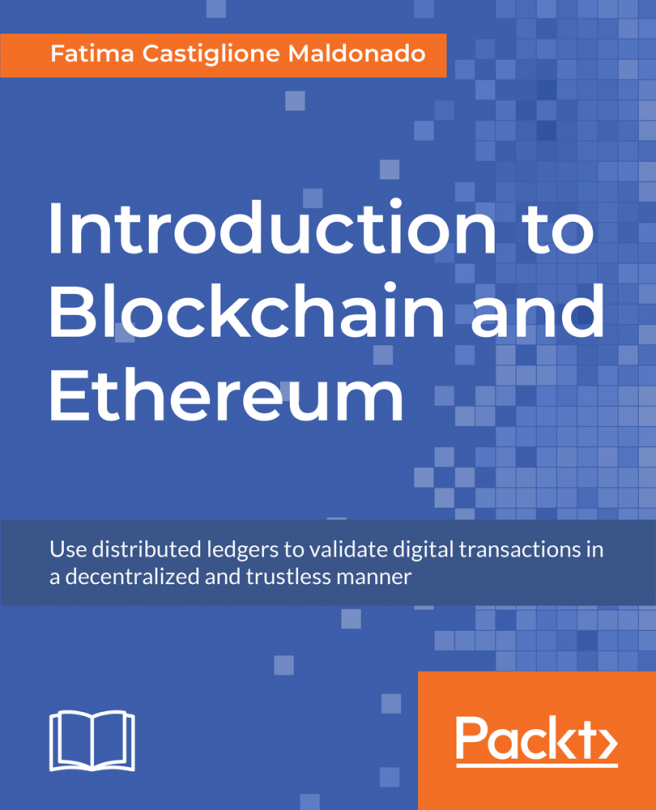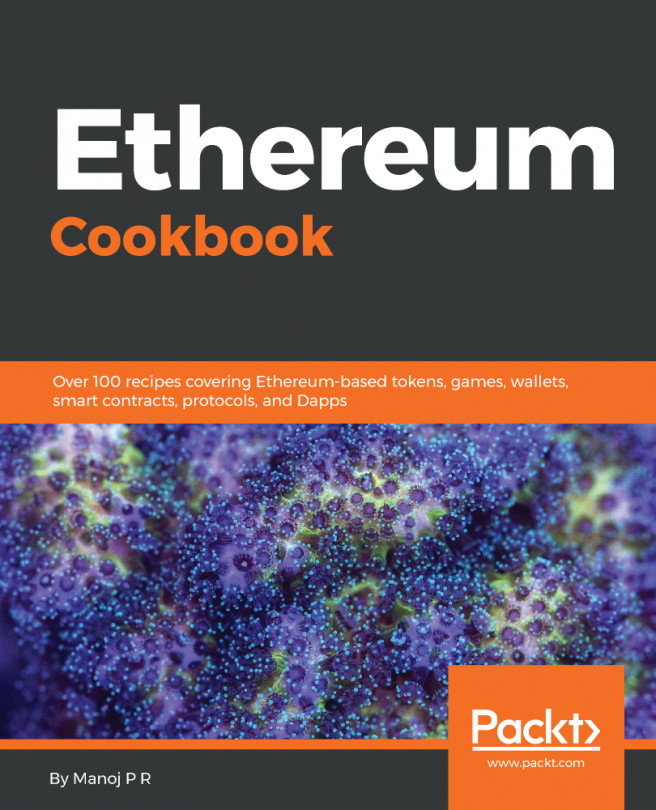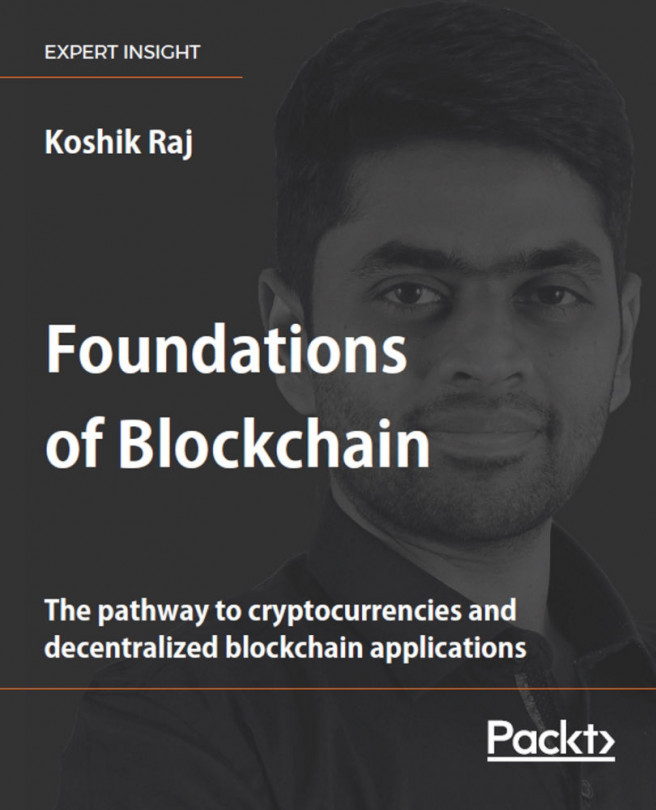Working on a smart contract
Let's dive into the task of creating a smart contract, along with the process of testing the smart contract on TestNet. The easiest way to run the code discussed in the following is on Remix. Just follow these steps:
- When you open Remix in the browser, by default, it opens the
ballot.solfile; you can create a new file and start editing your first smart contract. Take a look at this:
pragma solidity ^0.4.24;
//This is a test comment, details about the contract can be added here
/*details like Total supply, contract address, Name, Symbol an decimals which will help someone knowing about the contract instead of finding these details within the source code
*/
contract Gotham{
string public name;
string public symbol;
uint8 public decimals;
//most suggested decimal places in 18
uint256 public totalSupply;
}- In the previous code snippet, we have created a contract with Solidity Version 0.4.24 and with the name of
Gotham. Now let's create a constructor...