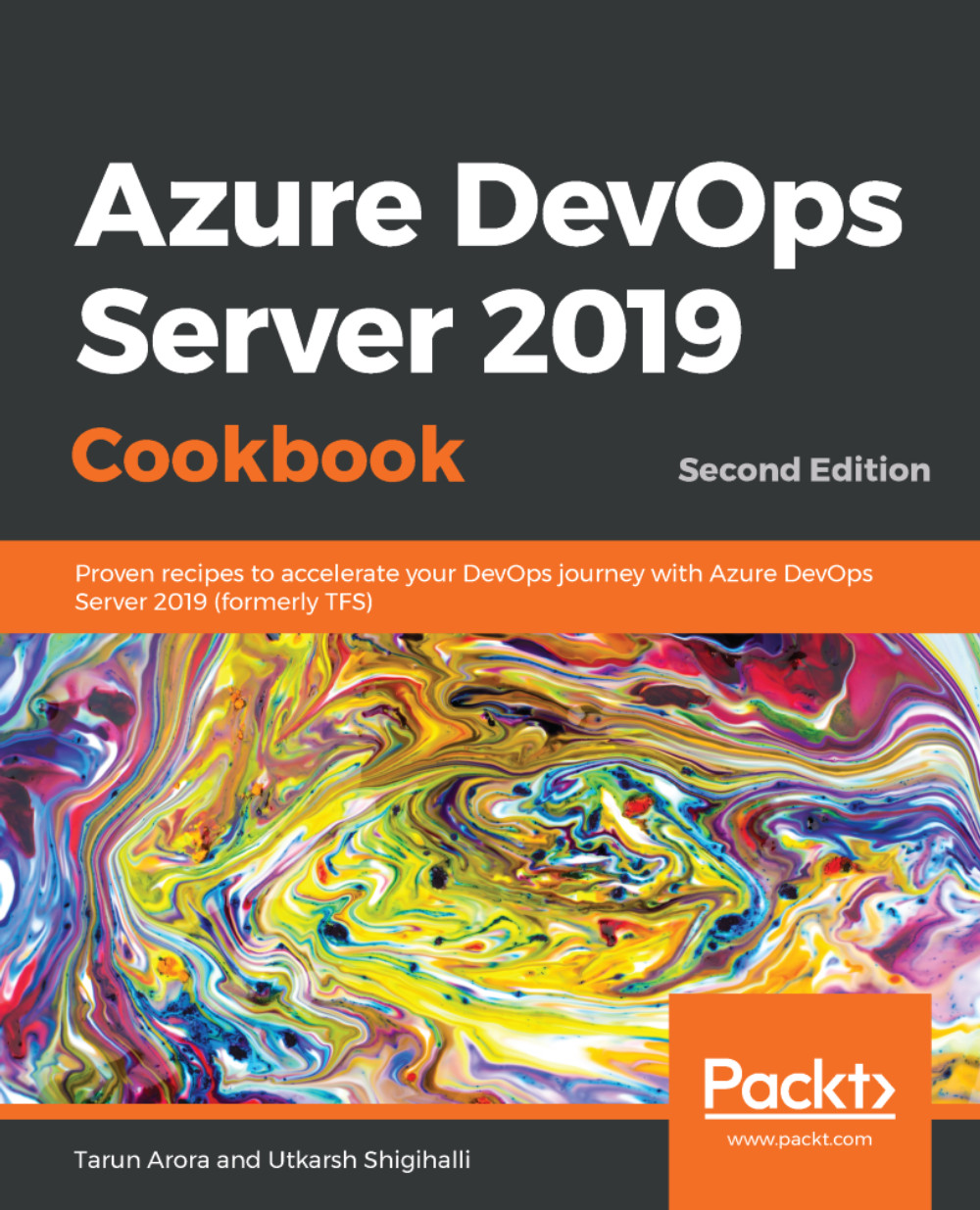In Azure DevOps Server 19, test execution results of both manual and automated testing are surfaced in the Runs page. The Runs page offers a unified experience for analyzing the results of tests executed using any framework. In this recipe, we'll learn how to analyze and action the test execution results in the Runs view in Team Web Portal.
Analyzing test execution results from Runs view
Getting ready
Launch the Parts Unlimited team project, navigate to the Test Hub, and click on Runs to load the Runs page.
How to do it...
The Runs page displays the recent...