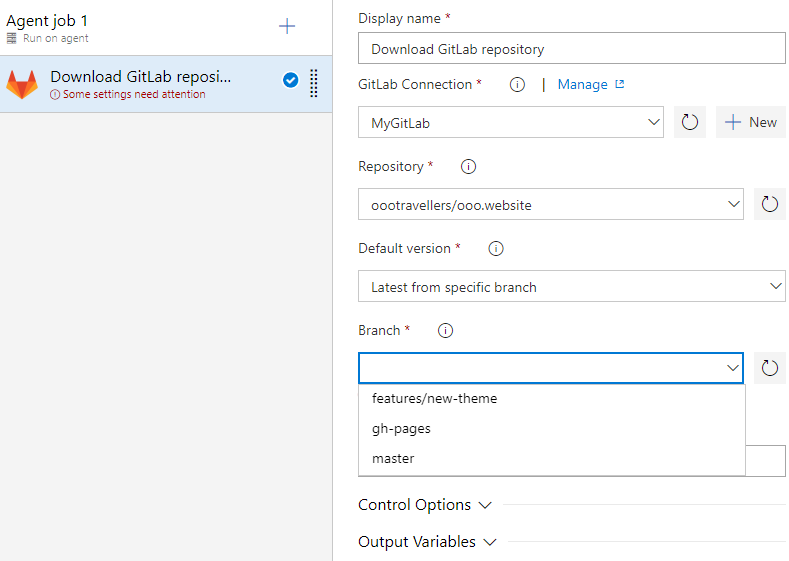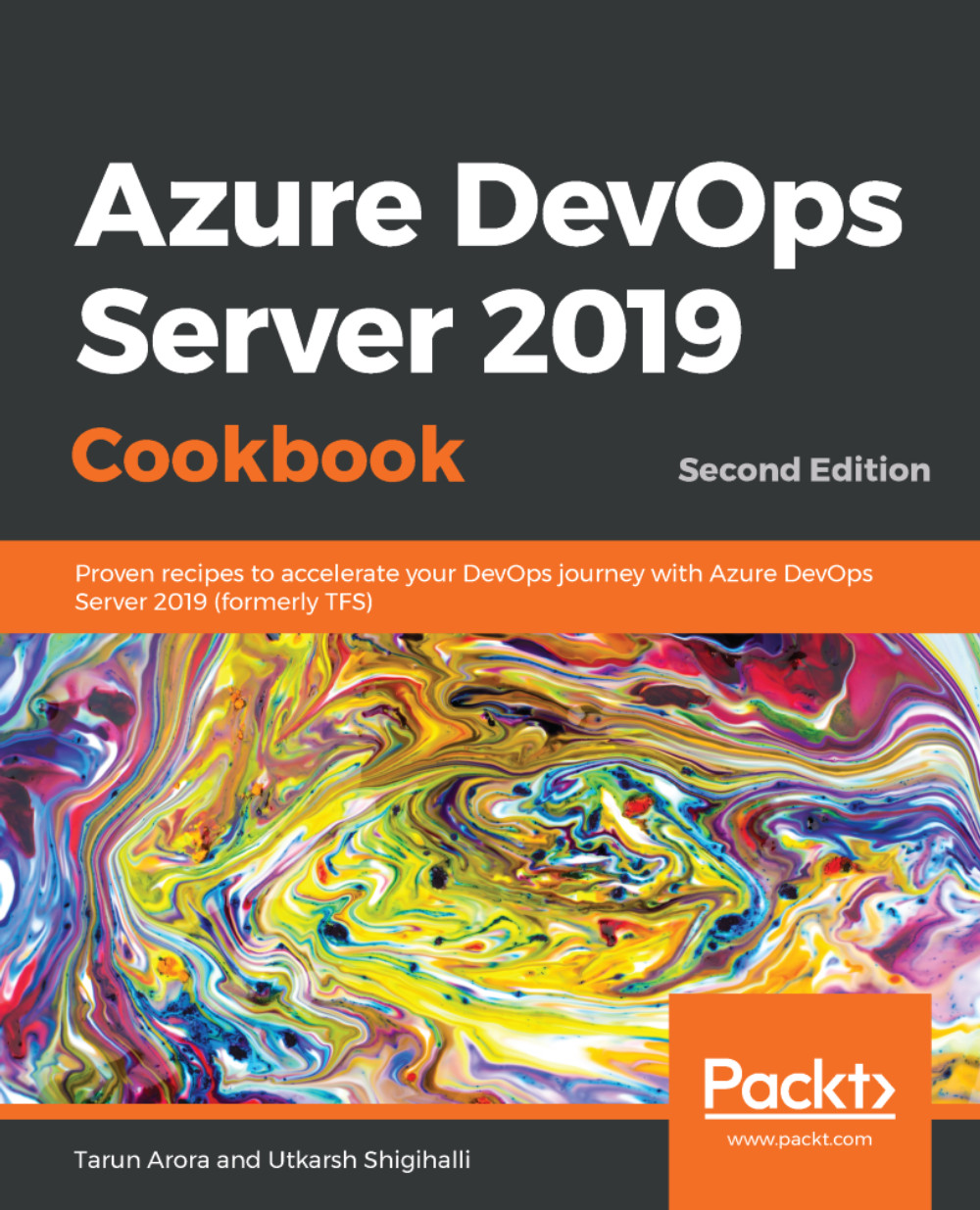In the previous recipe, we created a custom service connection to connect to GitLab. However, service connections on their own are not useful unless they are used to connect to a third-party service in the pipeline task. In this recipe, we will create a custom pipeline task to download the source code from GitLab using the custom service connection we created in the preceding section. We will also extend the manifest file created and add a few additional data sources so that they can be used in the task to show available repositories (projects), branches, and so on: