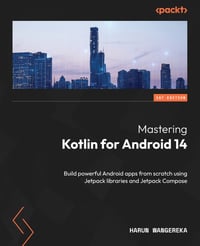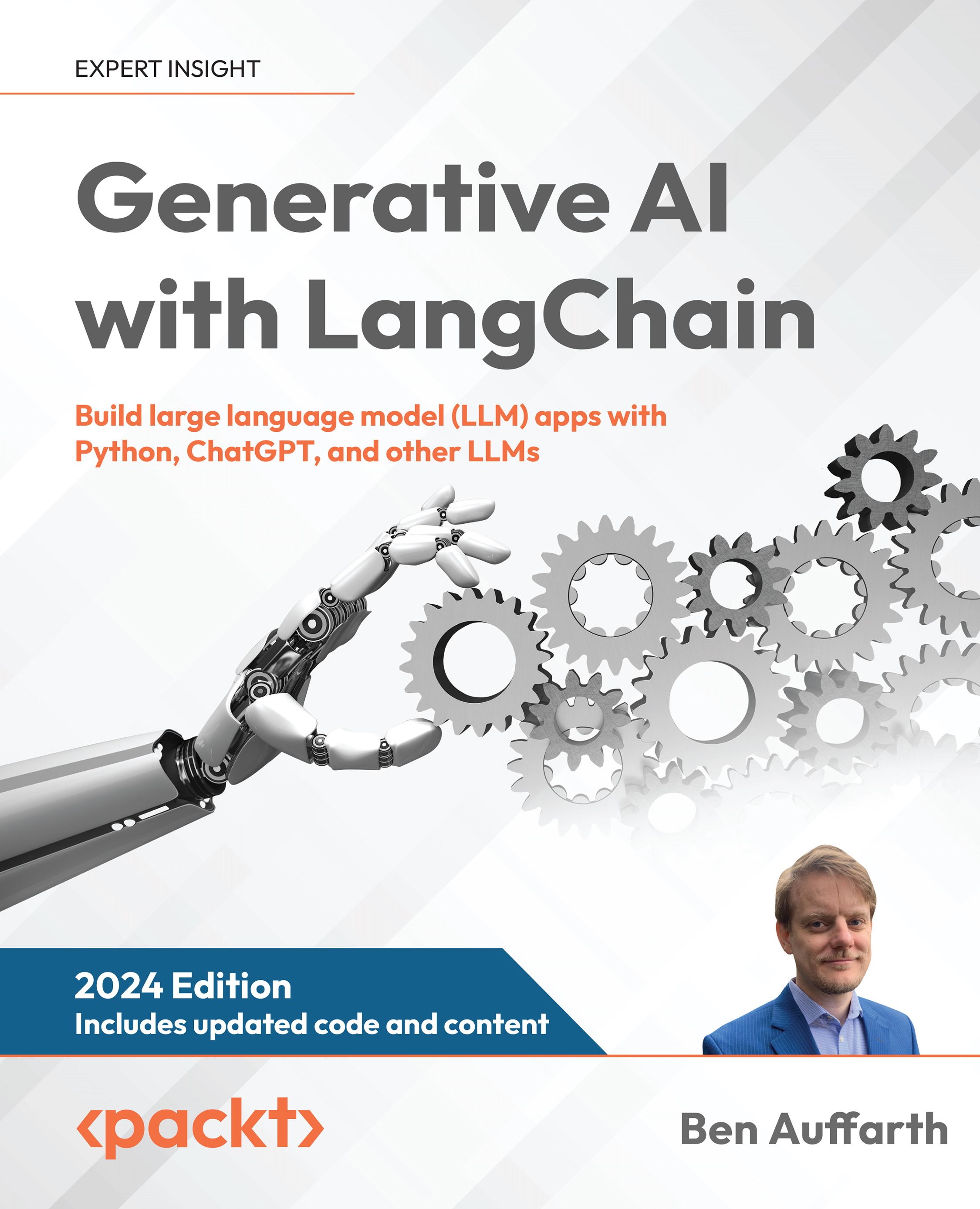Apple
iOS 18 is available today, making iPhone more personal and capable than ever - iOS 18is now available, bringing iPhone users around the world new ways to personalize their iPhone with deeper customization to the Home Screen and Control Center; the biggest-ever redesign to Photos, making it even easier to find and relive special moments; and major enhancements to Messages and Mail. Starting next month, iOS 18 will introduce Apple Intelligence, the personal intelligence system that combines the power of generative models with personal context to deliver intelligence that is incredibly useful and relevant while protecting users’ privacy and security.1
Apple Maps introduces new ways to explore the world - Beginning today, users can discover hikes in U.S. national parks, create custom walking routes, save favorite spots to a new Places Library, and more. With the release ofiOS 18,iPadOS 18,macOS Sequoia, andwatchOS 11today, Apple Maps is introducing new features to help users explore and find places they love.
watchOS 11 is available today - Introducing sleep apnea notifications, the Vitals app, training load, additional customization for Activity rings, a more personalized Smart Stack, and more
Android
Tools, not Rules: become a better Android developer with Compiler Explorer - Compiler Explorer is an interactive website for studying how compilers work. It is anopen source projectthat anyone can contribute to. This year, our engineers added support to Compiler Explorer for the Java and Kotlin programming languages on Android. You can use Compiler Explorer to understand how your source code is translated to assembly language, and how high-level programming language constructs in a language like Kotlin become low-level instructions that run on the processor.
Build adaptive apps with new Compose APIs, now stable! - The 1.0 stable release of the Compose adaptive APIs with Material guidance is now available, helping you build adaptive layouts that provide an optimized user experience on any window size.
Microsoft
Join the .NET Smart Components ecosystem - The .NET Smart Components are a set of sample drop-in UI components that make it easy to add AI-enabled features for useful scenarios, like auto-filling forms from clipboard data, smart text completions, and semantic search. The .NET Smart Components demonstrate how prepackaging AI-based functionality into reusable components makes it easier to integrate these features into existing apps. We’re making the .NET Smart Components source code available as reference sample implementations to help bootstrap a vibrant ecosystem of reusable .NET AI-powered components.
 United States
United States
 Great Britain
Great Britain
 India
India
 Germany
Germany
 France
France
 Canada
Canada
 Russia
Russia
 Spain
Spain
 Brazil
Brazil
 Australia
Australia
 South Africa
South Africa
 Thailand
Thailand
 Ukraine
Ukraine
 Switzerland
Switzerland
 Slovakia
Slovakia
 Luxembourg
Luxembourg
 Hungary
Hungary
 Romania
Romania
 Denmark
Denmark
 Ireland
Ireland
 Estonia
Estonia
 Belgium
Belgium
 Italy
Italy
 Finland
Finland
 Cyprus
Cyprus
 Lithuania
Lithuania
 Latvia
Latvia
 Malta
Malta
 Netherlands
Netherlands
 Portugal
Portugal
 Slovenia
Slovenia
 Sweden
Sweden
 Argentina
Argentina
 Colombia
Colombia
 Ecuador
Ecuador
 Indonesia
Indonesia
 Mexico
Mexico
 New Zealand
New Zealand
 Norway
Norway
 South Korea
South Korea
 Taiwan
Taiwan
 Turkey
Turkey
 Czechia
Czechia
 Austria
Austria
 Greece
Greece
 Isle of Man
Isle of Man
 Bulgaria
Bulgaria
 Japan
Japan
 Philippines
Philippines
 Poland
Poland
 Singapore
Singapore
 Egypt
Egypt
 Chile
Chile
 Malaysia
Malaysia