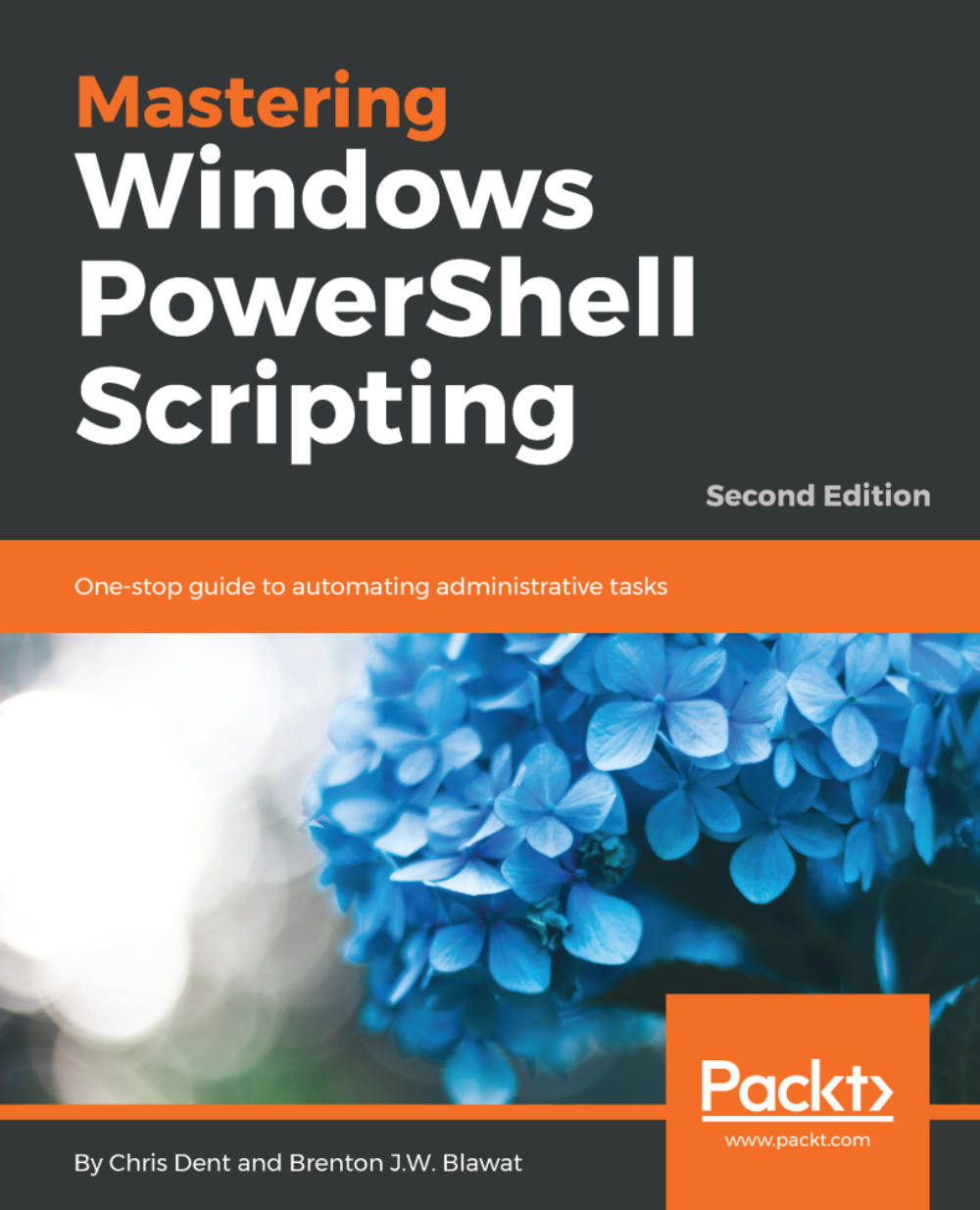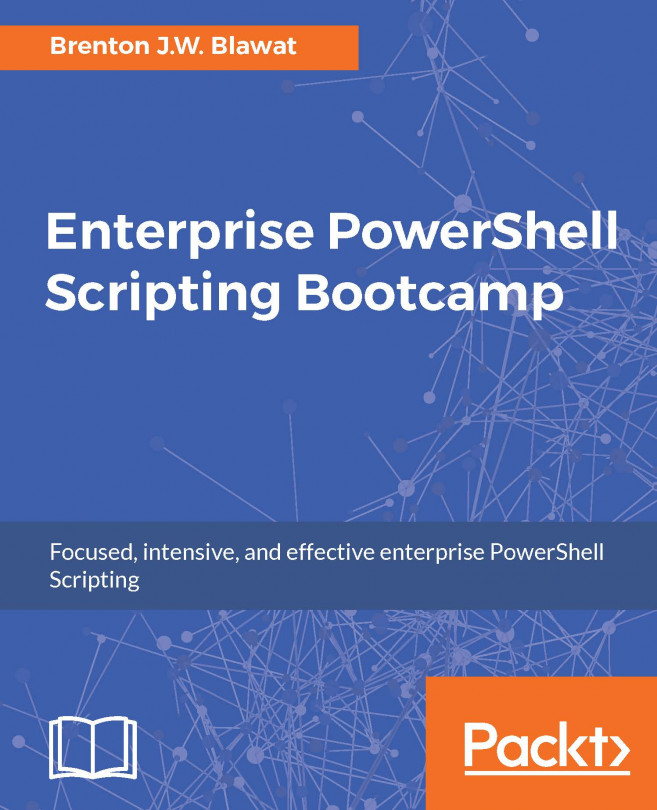Comparing
The Compare-Object command allows collections of objects to be compared to one another.
Compare-Object must be supplied with a value for the ReferenceObject and DifferenceObject parameters, which are normally collections or arrays of objects. If both values are equal, Compare-Object does not return anything by default. For example, both the Reference and Difference object in the following example are identical:
Compare-Object -ReferenceObject 1, 2 -DifferenceObject 1, 2 If there are differences, Compare-Object will display the results, as shown here:
PS> Compare-Object -ReferenceObject 1, 2, 3, 4 -DifferenceObject 1, 2 InputObject SideIndicator ----------- ------------- 3 <= 4 <=
This shows that the Reference object (the collection on the left) has the values, but the Difference object (the collection on the right) does not.
Compare-Object has a number of other parameters that may be used to change the output. The IncludeEqual parameter adds values which...