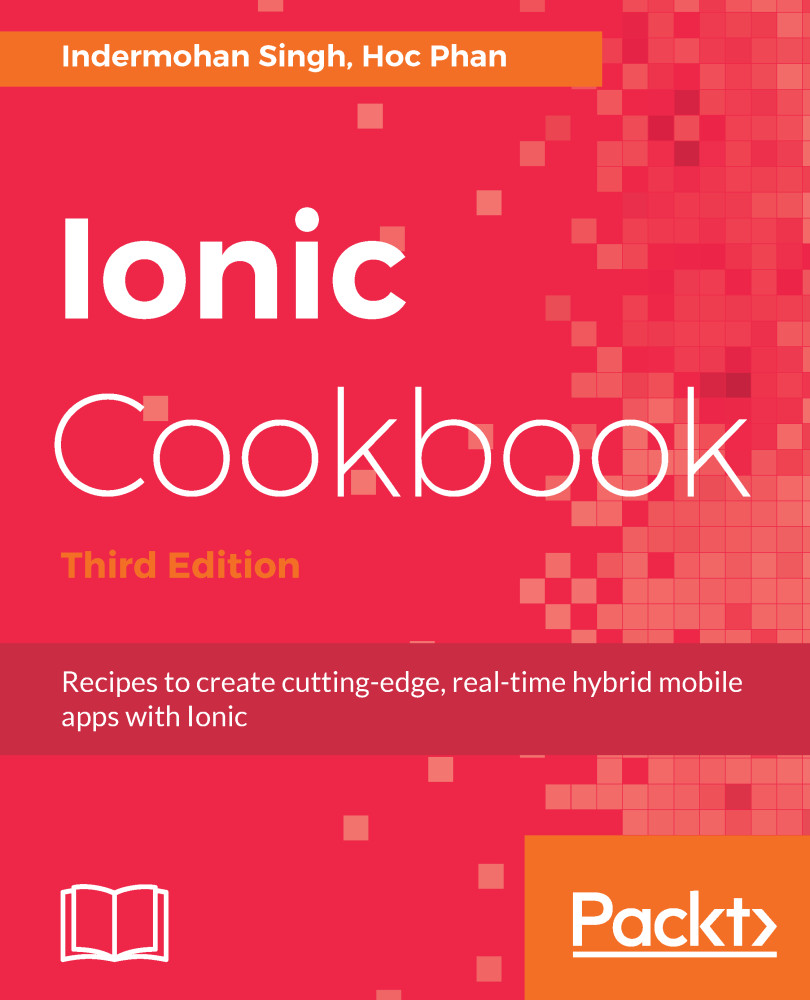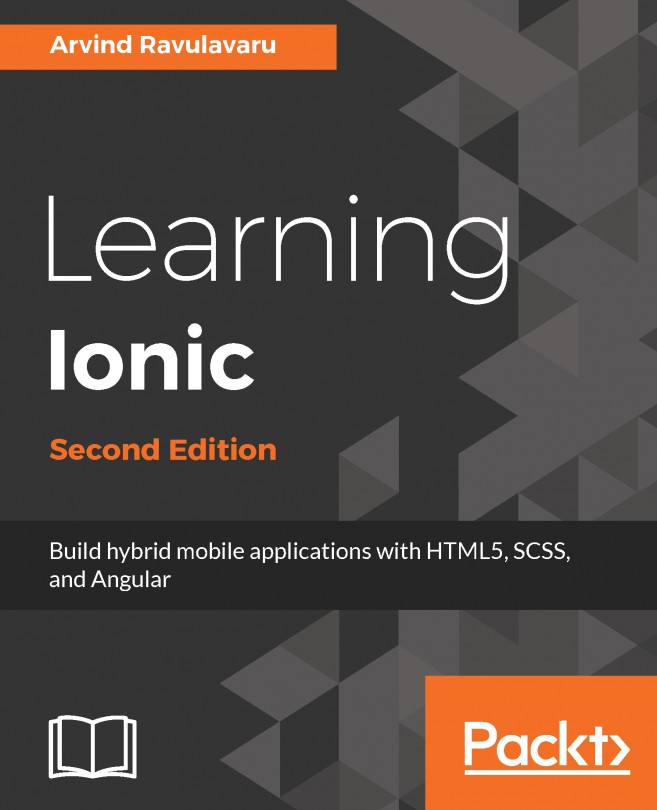Reusing an existing page as an HTML element
So far, we have used Ionic pages using Ionic's navigation system. In this recipe, we're going to extend the existing page so that we can use it as an HTML element/component in the application. The following is the first page of the application:

When you click on SHOW CONTACT PAGE, it shows the contact page with the information from the previous page as shown in the following screenshot:

We will reutilize this contact page as an HTML element in the application.
Getting ready
In this recipe, we are using web functionalities, so we only need a web browser to run the application.
How to do it...
Follow these instructions:
- Create a new app named
PageComponentusing theblanktemplate, as shown in the following code block and go to thePageComponentfolder:
$ ionic start PageComponent blank $ cd PageComponent
- Open the
./src/app/pages/home/home.htmlfile and replace the content with the following code:
<ion-header>
<ion-navbar>
<ion-title>...