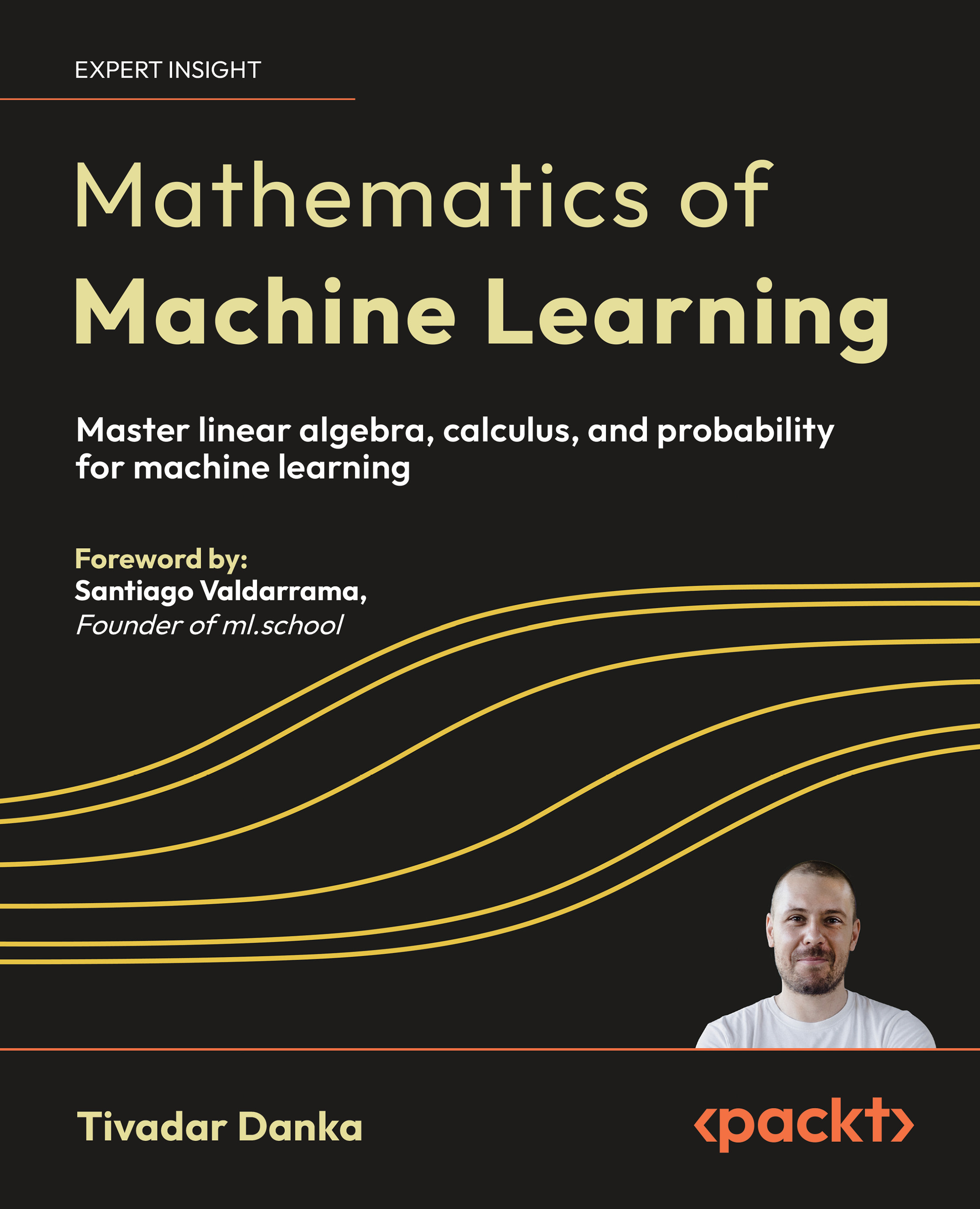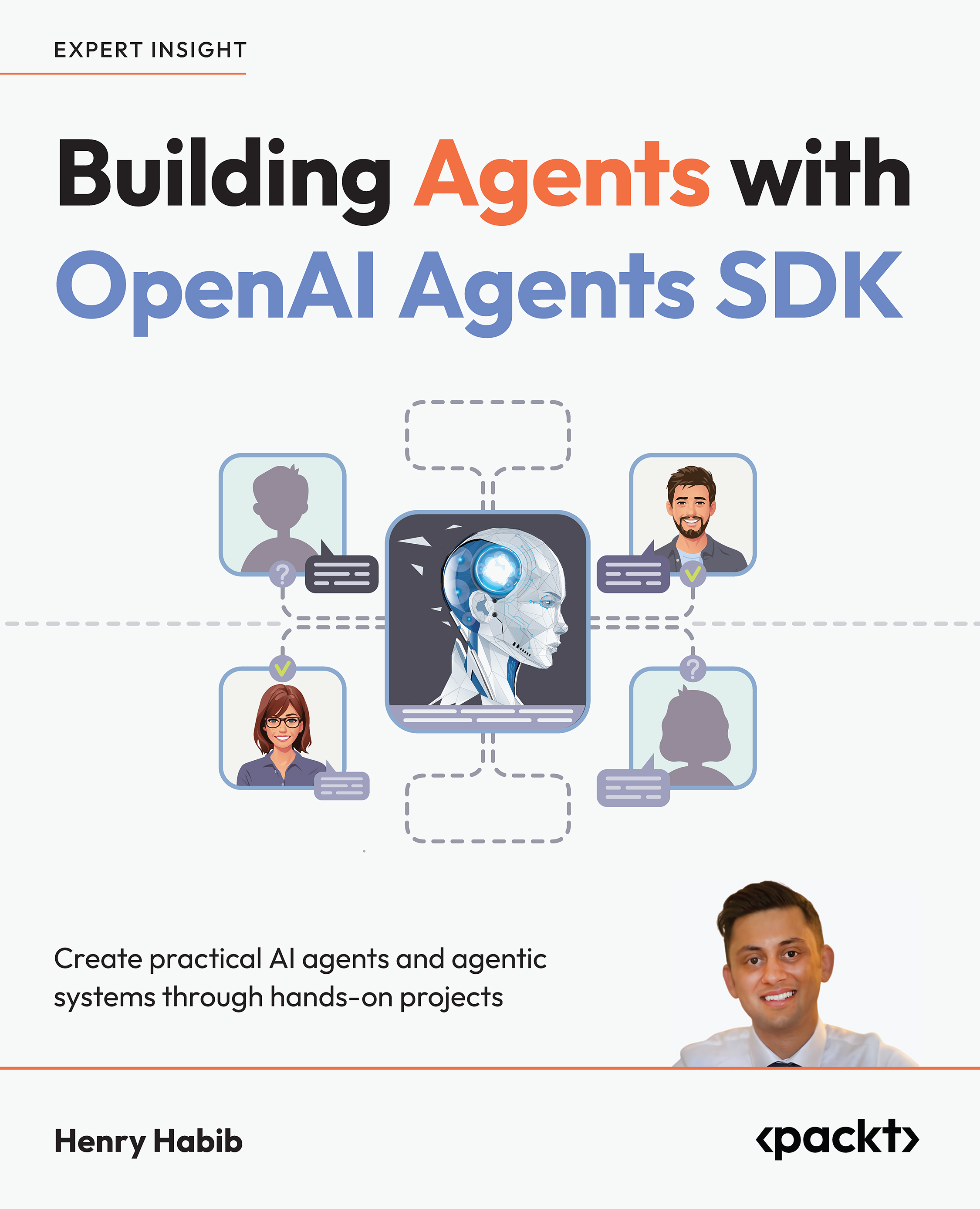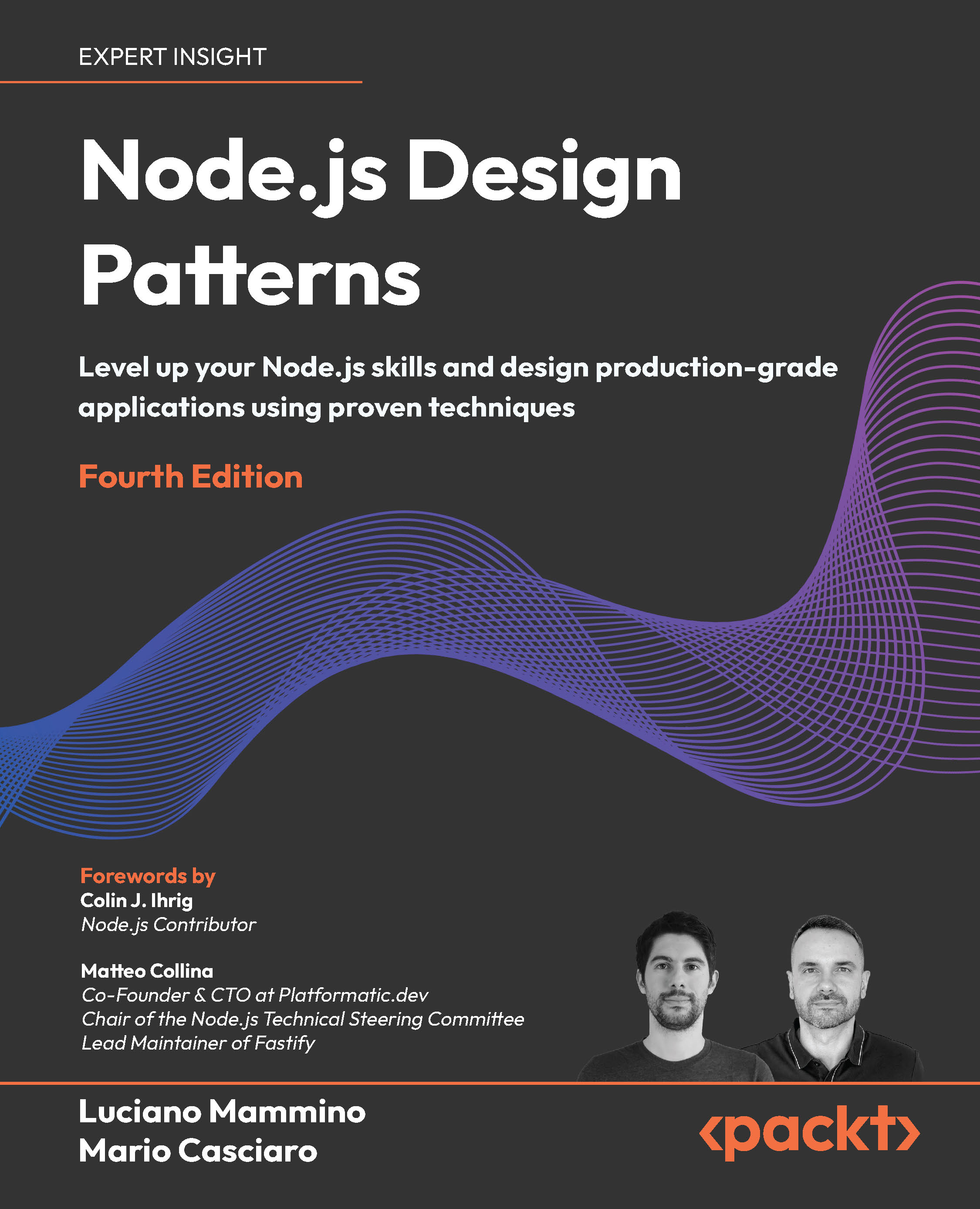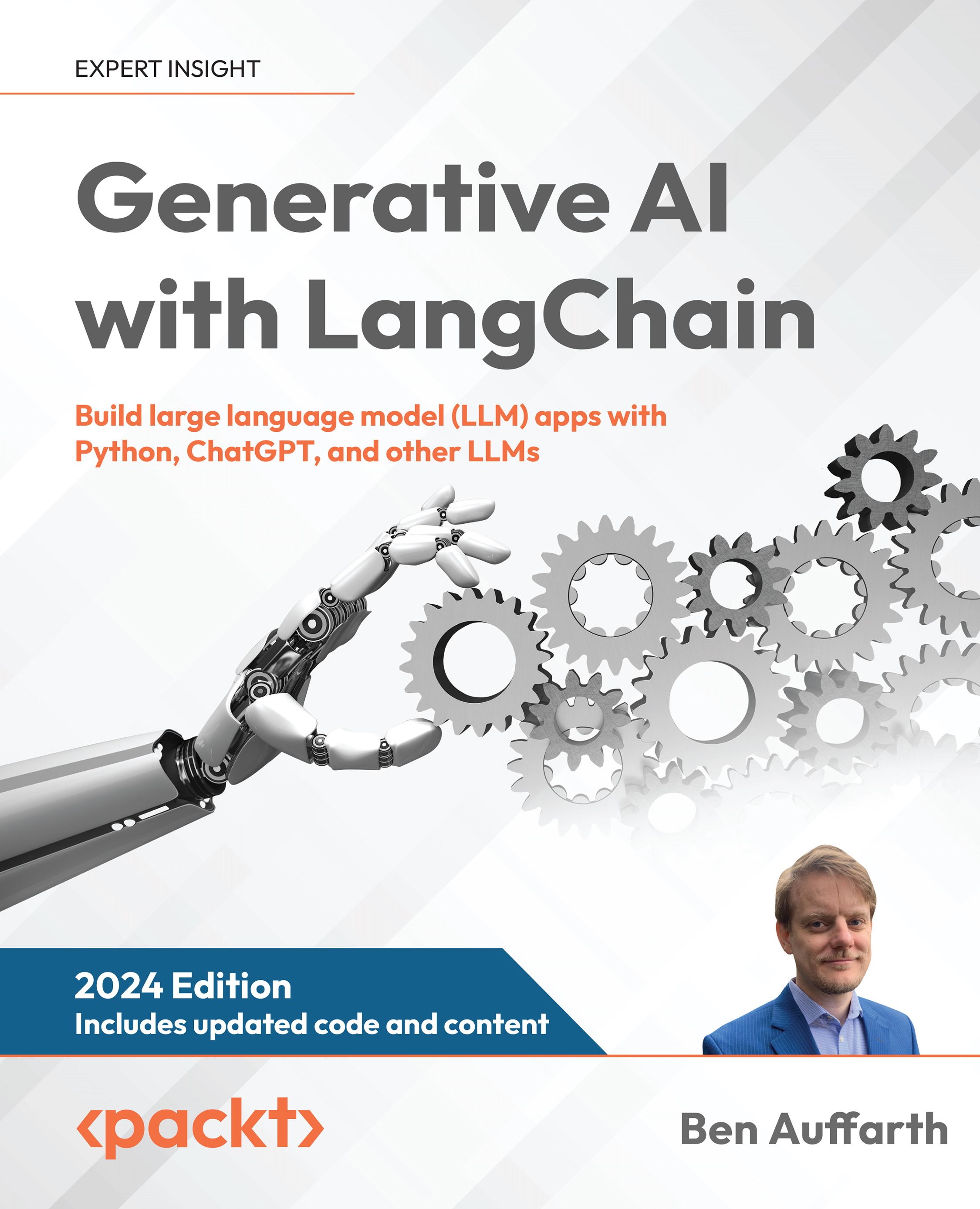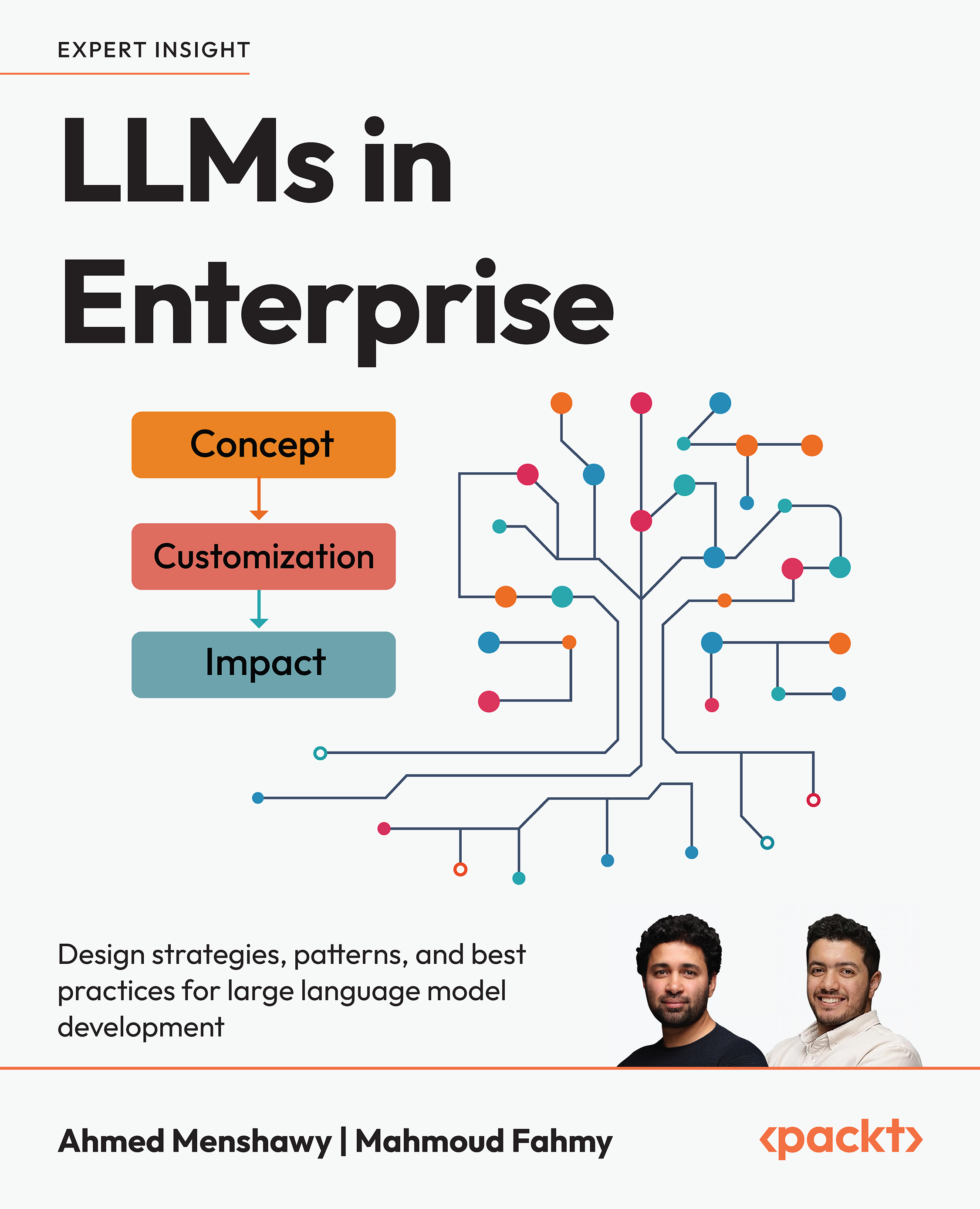(For more resources on Java, see here.)
One of the most celebrated features of JavaFX is its inherent support for media playback. As of version 1.2, JavaFX has the ability to seamlessly load images in different formats, play audio, and play video in several formats using its built-in components. To achieve platform independence and performance, the support for media playback in JavaFX is implemented as a two-tiered strategy:
- Platform-independent APIs—the JavaFX SDK comes with a media API designed to provide a uniform set of interfaces to media functionalities. Part of the platform-independence offerings include a portable codec (On2's VP6), which will play on all platforms where JavaFX media playback is supported.
- Platform-dependent implementations—to boost media playback performance, JavaFX also has the ability to use the native media engine supported by the underlying OS. For instance, playback on the Windows platform may be rendered by the Windows DirectShow media engine (see next recipe).
This two-part article shows you how to use the supported media rendering components, including ImageView, MediaPlayer, and MediaView. These components provide high-level APIs that let developers create applications with engaging and interactive media content.
Accessing media assets
You may have seen the use of variable __DIR__ when accessing local resources, but may not fully know about its purpose and how it works. So, what does that special variable store? In this recipe, we will explore how to use the __DIR__ special variable and other means of loading resources locally or remotely.
Getting ready
The concepts presented in this recipe are used widely throughout the JavaFX application framework when pointing to resources. In general, classes that point to a local or remote resource uses a string representation of a URL where the resource is stored. This is especially true for the ImageView and MediaPlayer classes discussed in this article.
How to do it...
This recipe shows you three ways of creating a URL to point to a local or remote resource used by a JavaFX application. The full listing of the code presented here can be found in ch05/source-code/src/UrlAccess.fx.
Using the __DIR__ pseudo-variable to access assets as packaged resources:
var resImage = "{__DIR__}image.png";
Using a direct reference to a local file:
Unlock access to the largest independent learning library in Tech for FREE!
Get unlimited access to 7500+ expert-authored eBooks and video courses covering every tech area you can think of.
Renews at $15.99/month. Cancel anytime
var localImage = "file:/users/home/vladimir/javafx/ch005/source-code/src/image.png";
Using a URL to access a remote file:
var remoteImage = "http://www.flickr.com/3201/2905493571_a6db13ce1b_d.jpg"
How it works...
Loading media assets in JavaFX requires the use of a well-formatted URL that points to the location of the resources. For instance, both the Image and the Media classes (covered later in this article series) require a URL string to locate and load the resource to be rendered. The URL must be an absolute path that specifies the fully-realized scheme, device, and resource location.
The previous code snippets show the following three ways of accessing resources in JavaFX:
- __DIR__ pseudo-variable—often, you will see the use of JavaFX's pseudo variable __DIR__, used when specifying the location of a resource. It is a special variable that stores the String value of the directory where the executing class that referenced __DIR__ is located. This is valuable, especially when the resource is embedded in the application's JAR file. At runtime, __DIR__ stores the location of the resource in the JAR file, making it accessible for reading as a stream. In the previous code, for example, the expression {__DIR__}image.png explodes as jar:file:/users/home/vladimir/javafx/ch005/source-code/dist/source-code.jar!/image.png.
- Direct reference to local resources—when the application is deployed as a desktop application, you can specify the location of your resources using URLs that provides the absolute path to where the resources are located. In our code, we use file:/users/home/vladimir/javafx/ch005/source-code/src/image.png as the absolute fully qualified path to the image file image.png.
- Direct reference to remote resources—finally, when loading media assets, you are able to specify the path of a fully-qualified URL to a remote resource using HTTP. As long as there are no subsequent permissions required, classes such as Image and Media are able to pull down the resource with no problem. For our code, we use a URL to a Flickr image http://www.flickr.com/3201/2905493571_a6db13ce1b_d.jpg.
There's more...
Besides __DIR__, JavaFX provides the __FILE__ pseudo variable as well. As you may well guess, __FILE__ resolves to the fully qualified path of the of the JavaFX script file that contains the __FILE__ pseudo variable. At runtime, when your application is compiled, this will be the script class that contains the __FILE__ reference.
 United States
United States
 Great Britain
Great Britain
 India
India
 Germany
Germany
 France
France
 Canada
Canada
 Russia
Russia
 Spain
Spain
 Brazil
Brazil
 Australia
Australia
 South Africa
South Africa
 Thailand
Thailand
 Ukraine
Ukraine
 Switzerland
Switzerland
 Slovakia
Slovakia
 Luxembourg
Luxembourg
 Hungary
Hungary
 Romania
Romania
 Denmark
Denmark
 Ireland
Ireland
 Estonia
Estonia
 Belgium
Belgium
 Italy
Italy
 Finland
Finland
 Cyprus
Cyprus
 Lithuania
Lithuania
 Latvia
Latvia
 Malta
Malta
 Netherlands
Netherlands
 Portugal
Portugal
 Slovenia
Slovenia
 Sweden
Sweden
 Argentina
Argentina
 Colombia
Colombia
 Ecuador
Ecuador
 Indonesia
Indonesia
 Mexico
Mexico
 New Zealand
New Zealand
 Norway
Norway
 South Korea
South Korea
 Taiwan
Taiwan
 Turkey
Turkey
 Czechia
Czechia
 Austria
Austria
 Greece
Greece
 Isle of Man
Isle of Man
 Bulgaria
Bulgaria
 Japan
Japan
 Philippines
Philippines
 Poland
Poland
 Singapore
Singapore
 Egypt
Egypt
 Chile
Chile
 Malaysia
Malaysia