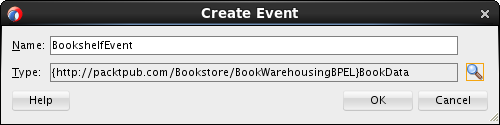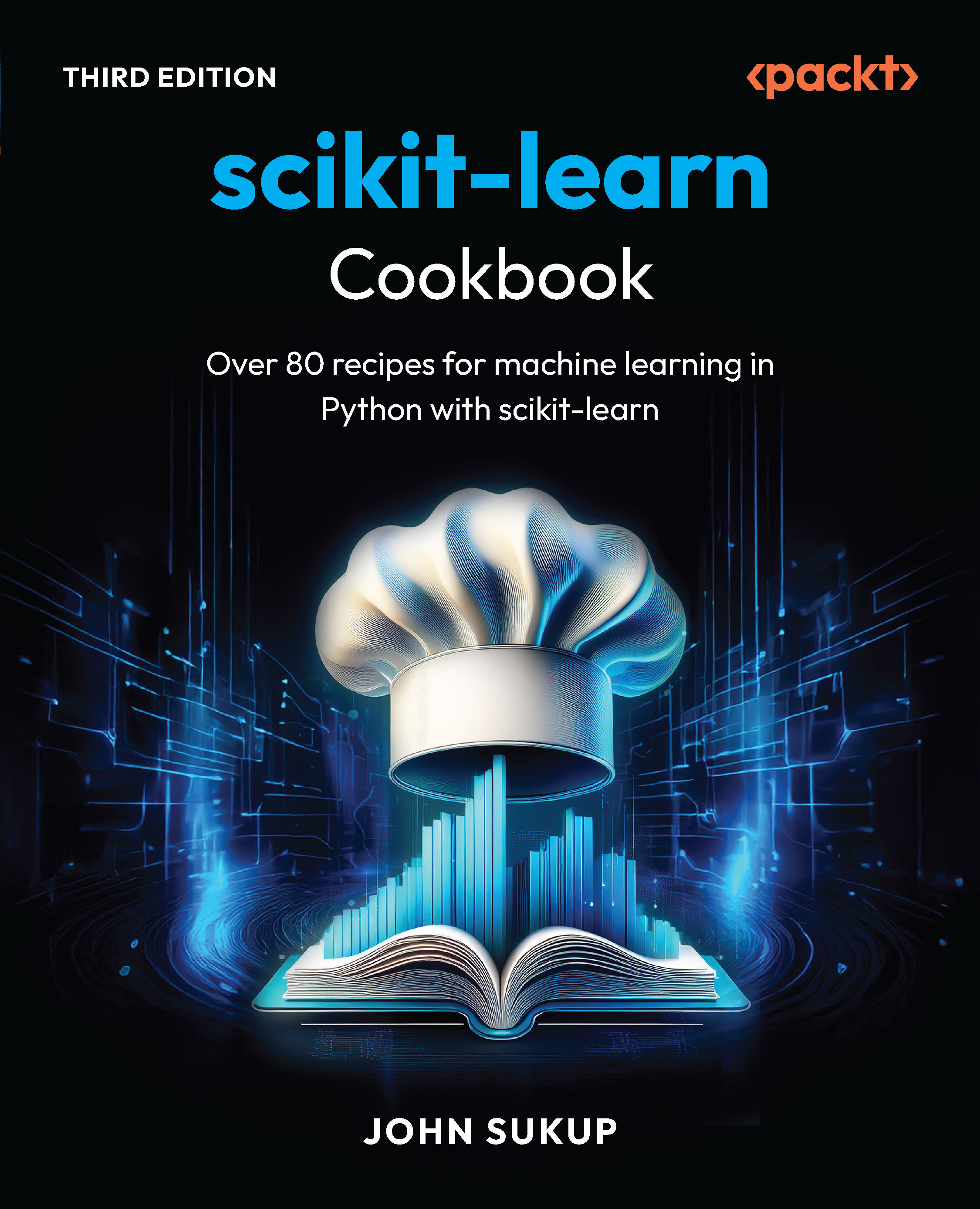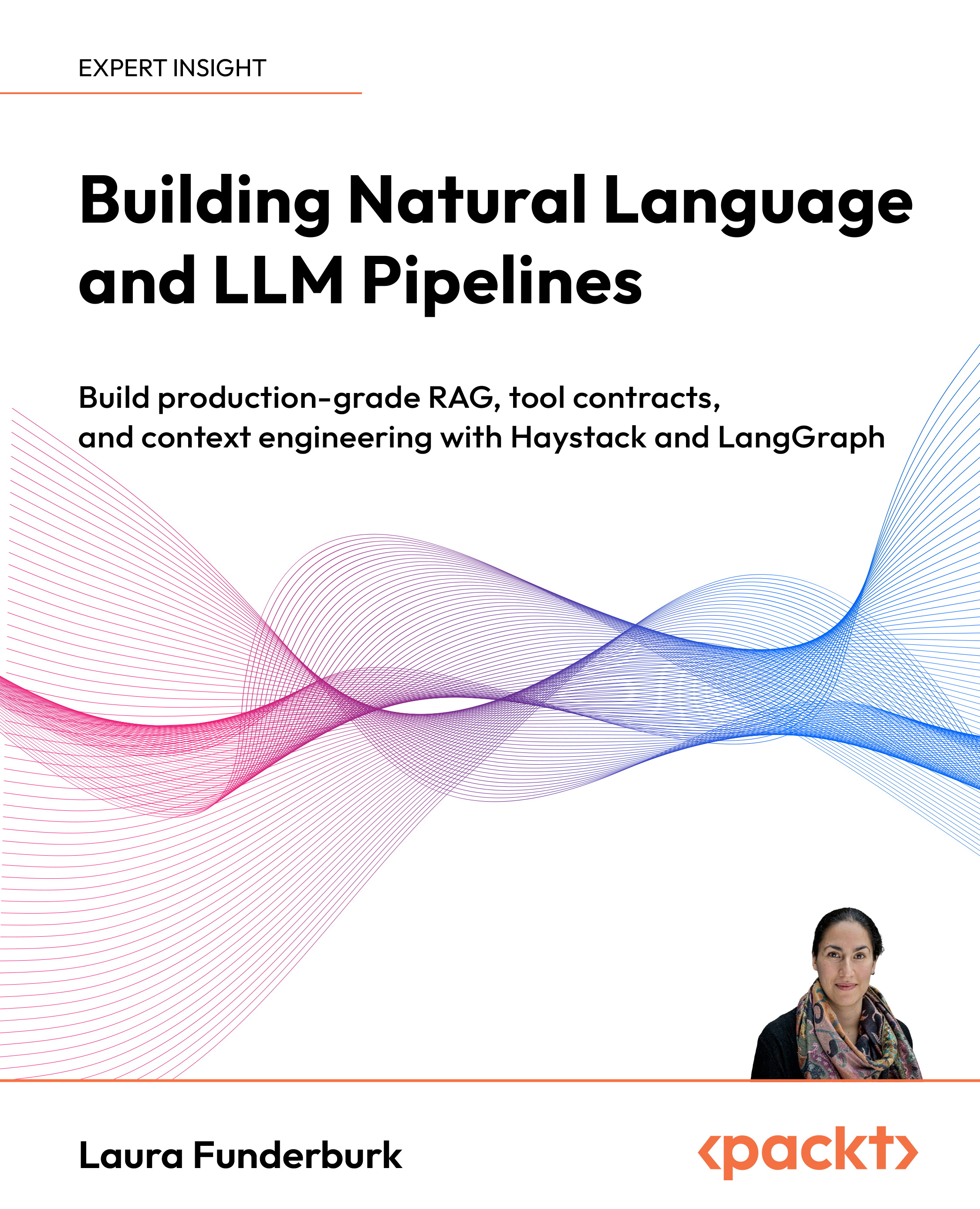In this article, by Matjaz B. Juric and Denis Weerasiri, authors of the book WS-BPEL 2.0 Beginner's Guide, we will study about the event-driven BPEL process. We will learn to develop a book shelving BPEL process.
(For more resources related to this topic, see here.)
Developing an event-driven BPEL process
Firstly, we will develop an event-driven BPEL process. This is a BPEL process triggered by a business event. We will develop a process for book shelving. As we have already mentioned, such a process can be executed on various occasions, such as when a book arrives to the bookstore for the first time, after a customer has looked at the book, or even during an inventory.
In contrast to a BPEL process, which exposes an operation that needs to be invoked explicitly, our book shelving process will react on a business event. We will call it a BookshelfEvent.
We can see that in order to develop an event-driven BPEL process, we will need to firstly declare a business event, the BookshelfEvent. Following this, we will need to develop the event-driven book shelving BPEL process.
Declaring a business event
We will declare the BookshelfEvent business event, which will signal that a book is ready to be book shelved. Each business event contains a data payload, which is defined by the corresponding XML schema type. In our case, we will use the BookData type, the same one that we used in the book warehousing process.
Time for action – declaring a business event
To declare the BookshelfEvent business event, we will go to the composite view. We will proceed as follows:
- Right-click on the project in the Application window and select New and then Event Definition:

- A Create Event Definition dialog box will open. We will specify the EDL filename. This is the file where all the events are defined (similar to WSDL, where the web service operations are defined). We will use the BookEDL for the EDL filename. For the Namespace field, we will use http://packtpub.com/events/edl/BookEDL, as shown in the following screenshot:

- Next, we need to define the business events. We will use the green plus sign to declare the BookshelfEvent business event. After clicking on the green plus sign, the Create Event dialog box will open. We need to specify the event name, which is BookshelfEvent. We also have to specify the XML Type, which will be used for the event data payload. We will use the BookData from the Book Warehousing BPEL process schema, as shown in the following screenshot:
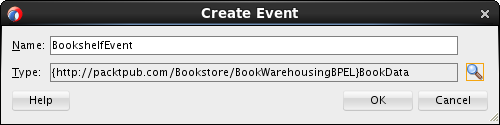
- After clicking on the OK button, we should see the following:

What just happened?
We have successfully declared the BookshelfEvent business event. This has generated the BookEDL.edl file with the source code as shown in the following screenshot:

Developing a book shelving BPEL process
After declaring the business event, we are ready to develop the event-driven book shelving BPEL process. The process will be triggered by our BookshelfEvent business event. This means that the process will not have a classic WSDL with the operation declaration. Rather it will be triggered by the BookshelfEvent business event.
Time for action – developing an event-driven book shelving BPEL process
To develop the event-driven book shelving BPEL process, we will go to the composite view. We will carry out the following steps:
Unlock access to the largest independent learning library in Tech for FREE!
Get unlimited access to 7500+ expert-authored eBooks and video courses covering every tech area you can think of.
Renews at $15.99/month. Cancel anytime
- Drag-and-drop the BPEL Process service component from the right-hand side toolbar to the composite components area.
- The Create BPEL Process dialog box will open. We will select the BPEL 2.0 Specification, type BookShelvingBPEL for the Name of the process, and specify the namespace as http://packtpub.com/Bookstore/BookShelvingBPEL. Then, we will select Subscribe to Events from the drop-down list for the Template:

- Next, we will need to specify the event to which our BPEL process will be subscribed. We will select the green plus sign and the Event Chooser dialog window will open. Here, we will simply select the BookshelfEvent business event:

- After clicking on the OK button, we should see the following screenshot:

For event-driven BPEL processes, three consistency strategies for delivering events exist. The one and only one option delivers the events in the global transaction. Guaranteed delivers events asynchronously without a global transaction. Immediate delivers events in the same global transaction and the same thread as the publisher, and the publish call does not return until all immediate subscribers have completed processing.
- After clicking on the OK button, we can find the new BookShelvingBPEL process on the composite diagram. Please note that the arrow icon denotes that the process is triggered by an event:

- Double-clicking on the BookShelvingBPEL process opens the BPEL editor, where we can see that the BPEL process has a slightly different <receive> activity, which denotes that the process will be triggered by an event. Also, notice that an event-driven process does not return anything to the client, as event-driven processes are one-way and asynchronous:

What just happened?
We have successfully created the BookShelvingBPEL process. Looking at the source code we can see that the overall structure is the same as with any other BPEL process. The difference is in the initial <receive> activity, which is triggered by the BookshelfEvent business event, as shown in the following screenshot:

Have a go hero – implementing the BookShelvingBPEL process
Implementing the event-driven BookShelvingBPEL process does not differ from implementing any other BPEL process. Therefore, it's your turn now. You should implement the BookShelvingBPEL process to do something meaningful. It could, for example, call a service which will query a database table. Or, it could include a human task.
Summary
In this article, we learned how to develop event-driven BPEL processes and how to invoke events from BPEL processes. We also learned to implement the BookShelvingBPEL process.
Resources for Article:
Further resources on this subject:
 United States
United States
 Great Britain
Great Britain
 India
India
 Germany
Germany
 France
France
 Canada
Canada
 Russia
Russia
 Spain
Spain
 Brazil
Brazil
 Australia
Australia
 South Africa
South Africa
 Thailand
Thailand
 Ukraine
Ukraine
 Switzerland
Switzerland
 Slovakia
Slovakia
 Luxembourg
Luxembourg
 Hungary
Hungary
 Romania
Romania
 Denmark
Denmark
 Ireland
Ireland
 Estonia
Estonia
 Belgium
Belgium
 Italy
Italy
 Finland
Finland
 Cyprus
Cyprus
 Lithuania
Lithuania
 Latvia
Latvia
 Malta
Malta
 Netherlands
Netherlands
 Portugal
Portugal
 Slovenia
Slovenia
 Sweden
Sweden
 Argentina
Argentina
 Colombia
Colombia
 Ecuador
Ecuador
 Indonesia
Indonesia
 Mexico
Mexico
 New Zealand
New Zealand
 Norway
Norway
 South Korea
South Korea
 Taiwan
Taiwan
 Turkey
Turkey
 Czechia
Czechia
 Austria
Austria
 Greece
Greece
 Isle of Man
Isle of Man
 Bulgaria
Bulgaria
 Japan
Japan
 Philippines
Philippines
 Poland
Poland
 Singapore
Singapore
 Egypt
Egypt
 Chile
Chile
 Malaysia
Malaysia