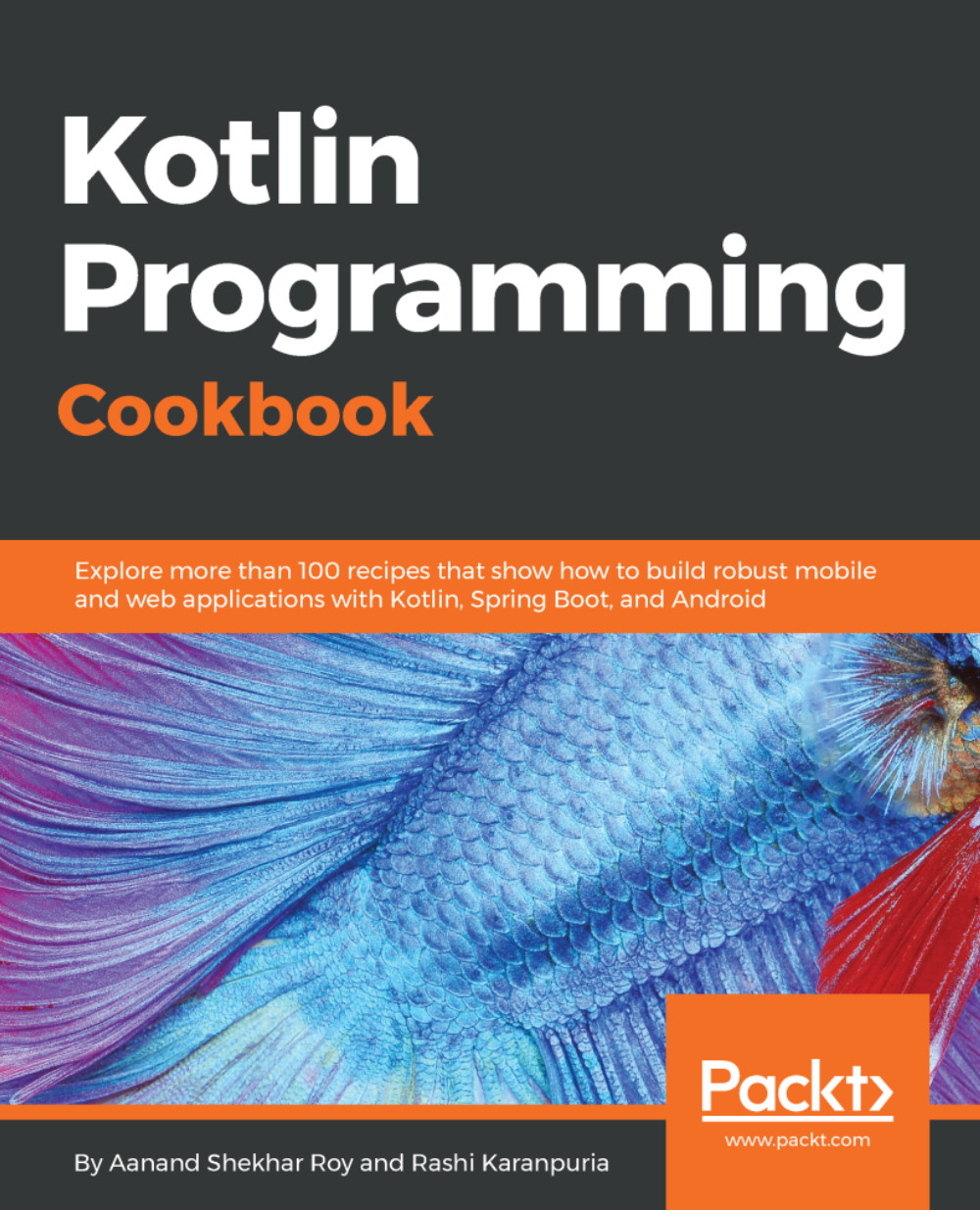Handling dimensions with Anko
In XML, we use dp or dip as density independent pixels for layouts and views and sp as scale independent pixels for text. dp is a virtual pixel used to define layout sizes in a density-independent way; sp is like dp, but it's also scaled according to the user's font preference. In this recipe, we will understand how we can define dimensions of views and text in dp and sp in DSL layouts.
Getting ready
I'll be using Android Studio 3 to write code. You can get started by creating a new project in Kotlin with a blank activity in Android Studio 3+ as we won't be using any code from other recipes. You also need an intermediate understanding of Android development. Ensure that you have added Anko dependencies to your project by adding the following lines to your app-level build.gradle file and syncing the project:
compile "org.jetbrains.anko:anko:$anko_version"Here, $anko_version is the latest version of Anko out there.
How to do it…
In the given steps, we will learn how...