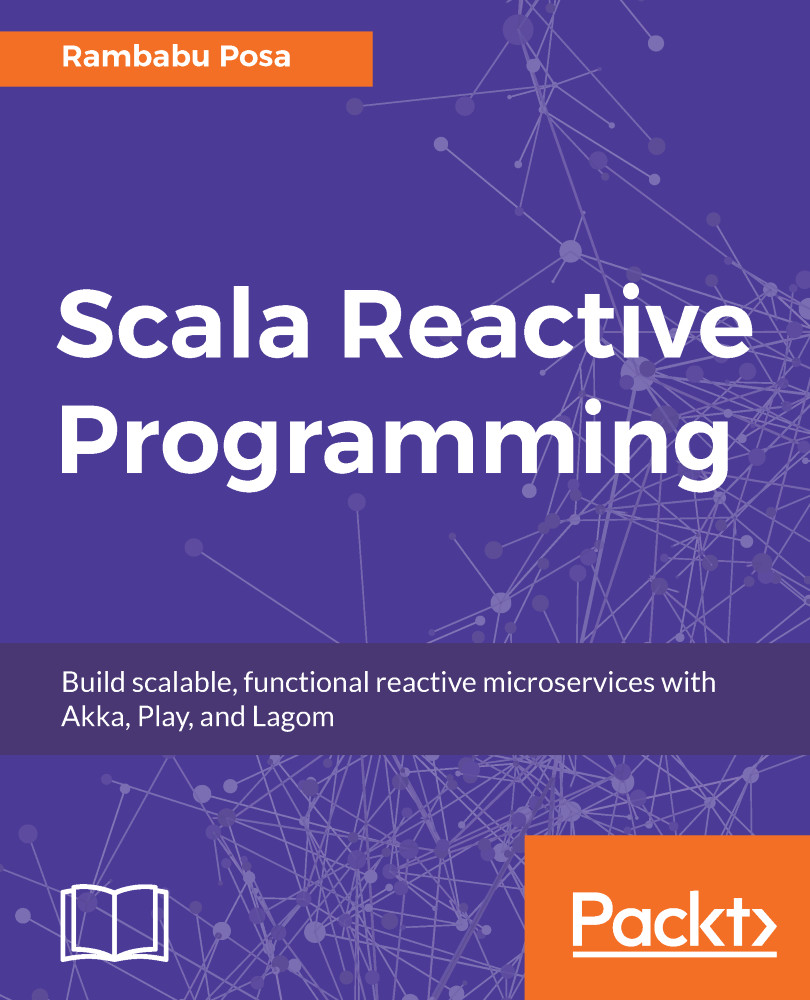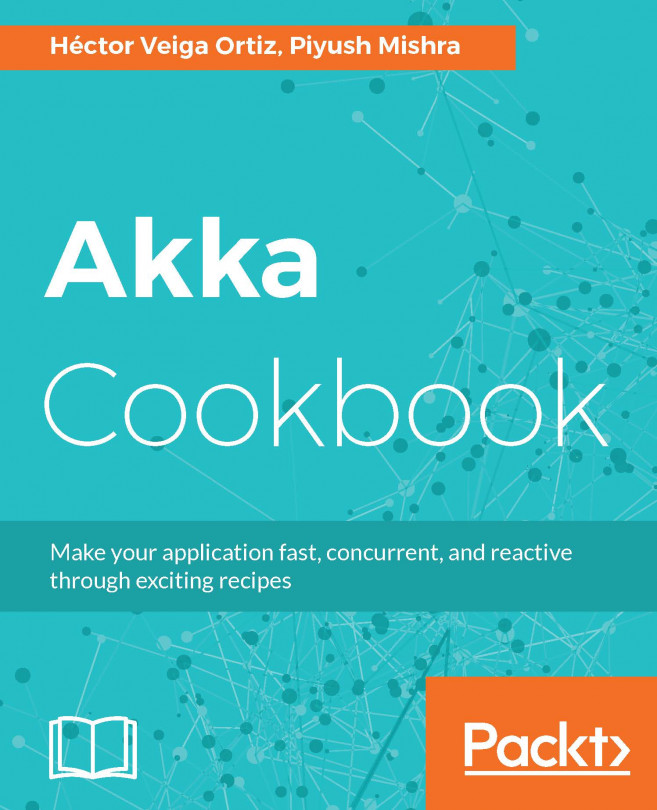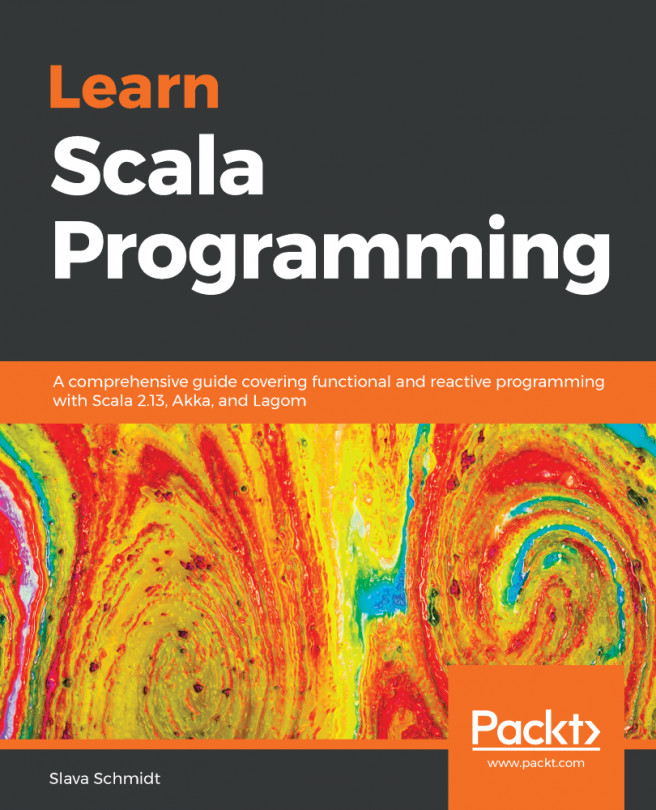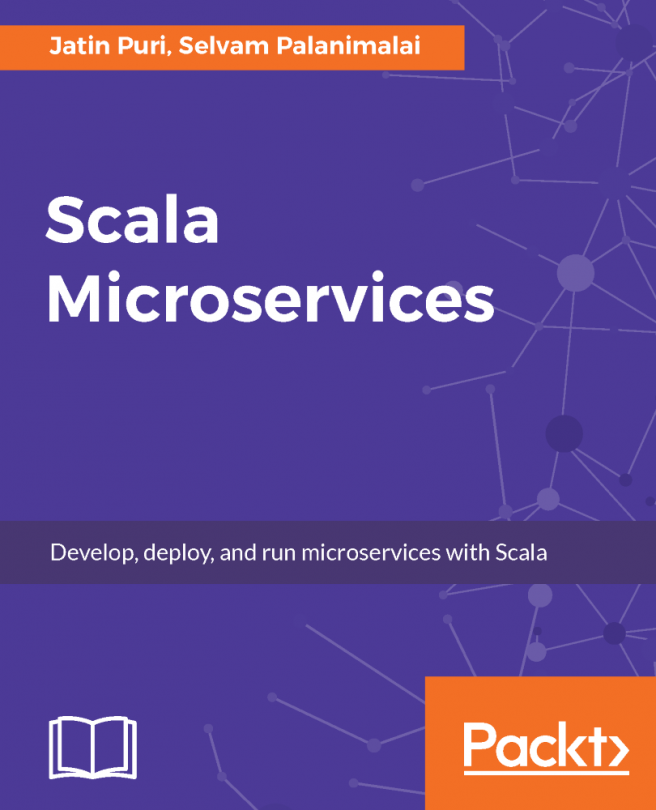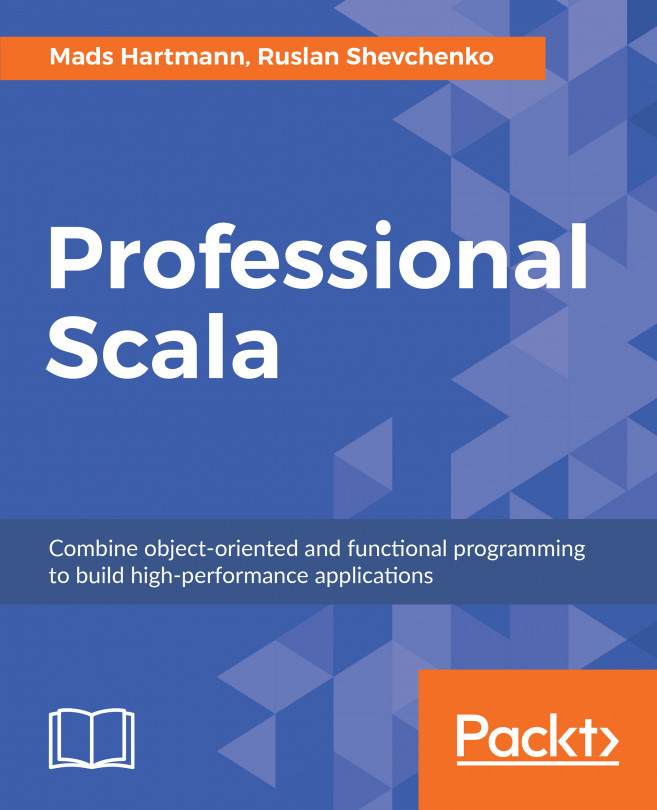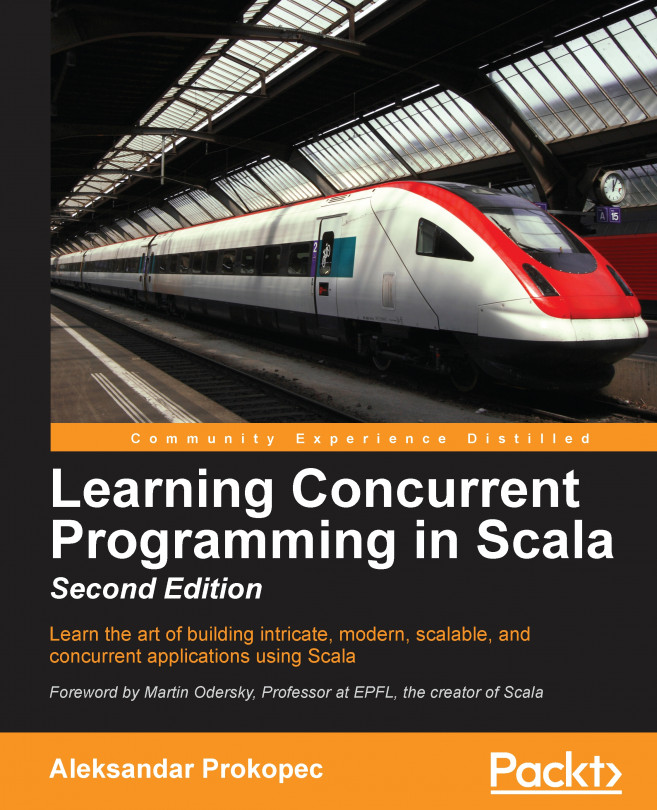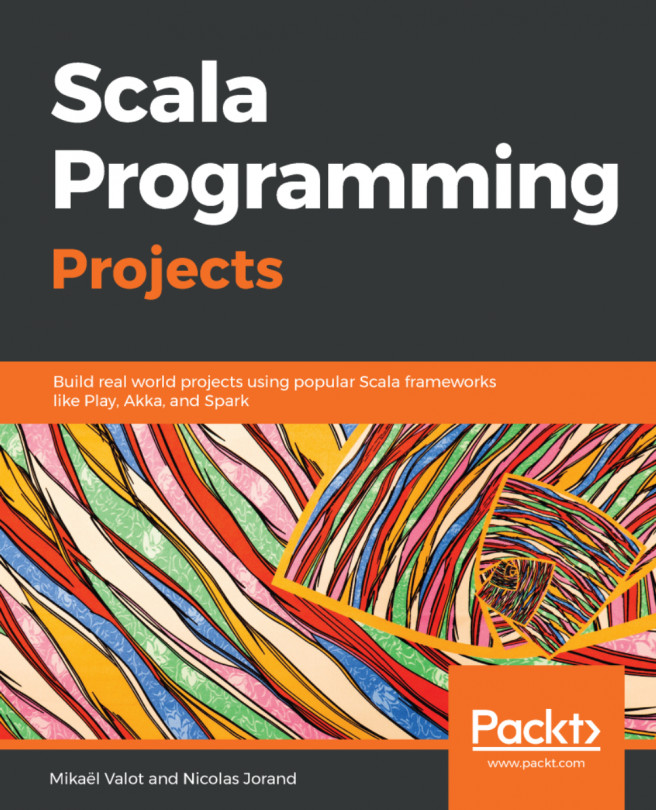How to set up Scala Plugin for IntelliJ IDE
Perform the following steps to install Scala Plugin for IntelliJ IDE to develop our Scala-based projects:
- Open IntelliJ IDE:
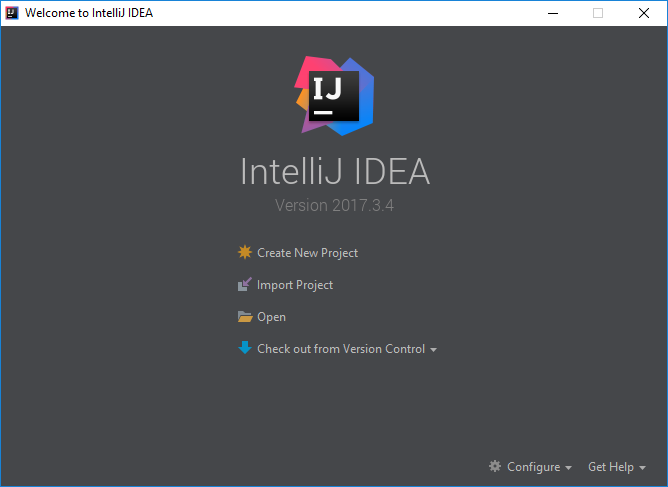
- Go to
Configureat the bottom right and click on thePluginsoption available in the drop-down, as shown here:
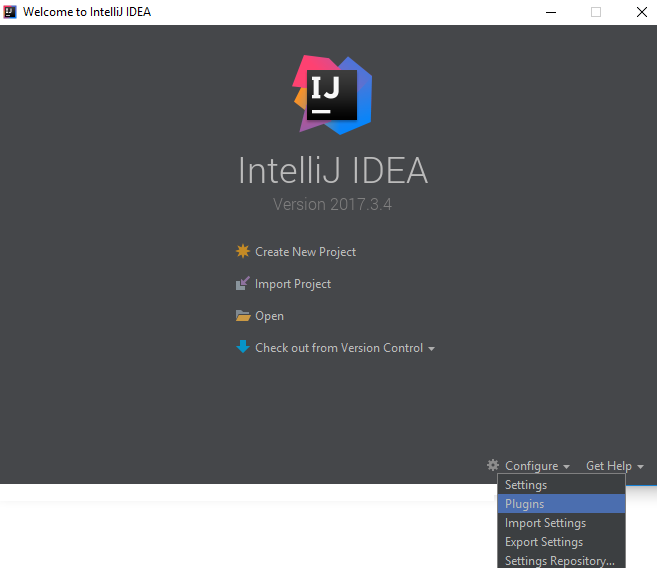
- This opens the
Pluginswindow as shown here:
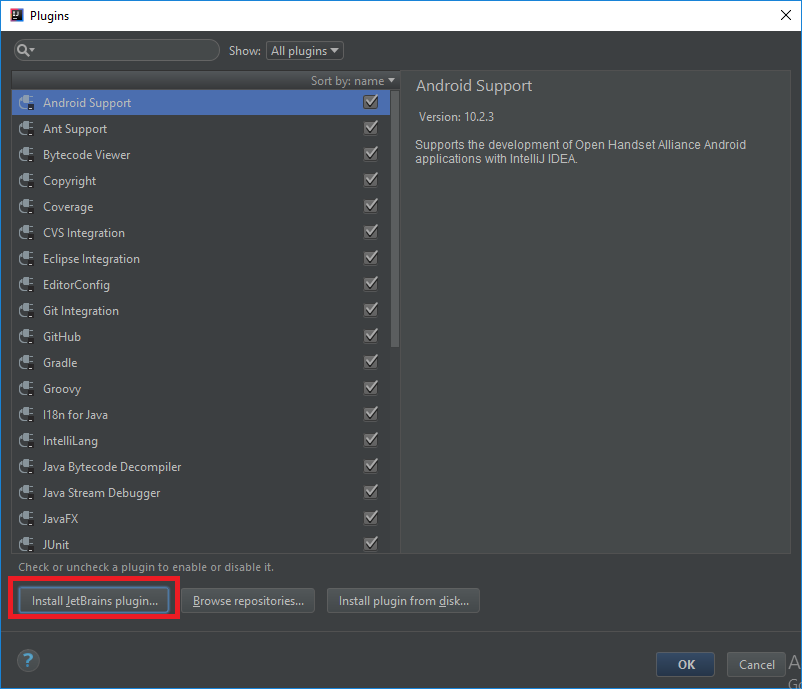
- Now click on
InstallJetbrainsplugins, as shown in the preceding screenshot.
- Next, type the word
Scalain the search bar to see theScalaPlugin, as shown here:
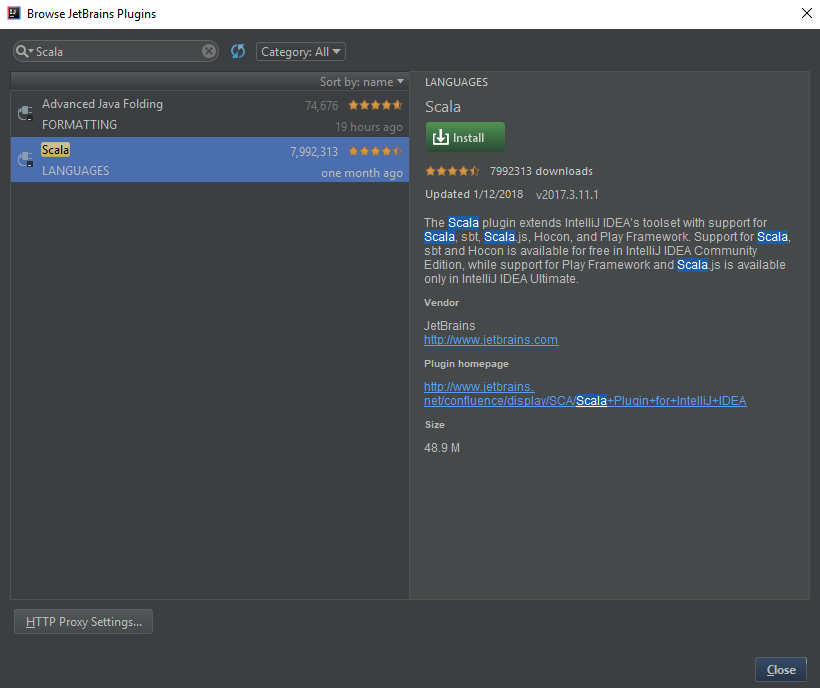
- Click on the
Installbutton to install Scala Plugin for IntelliJ IDEA. - Now restart IntelliJ IDEA to see that Scala Plugin features.
- After we re-open IntelliJ IDEA, if we try to access
File|New Projectoption, we will seeScalaoption inNew Projectwindow as shown in the following screenshot to create new Scala or Play Framework-based SBT projects:
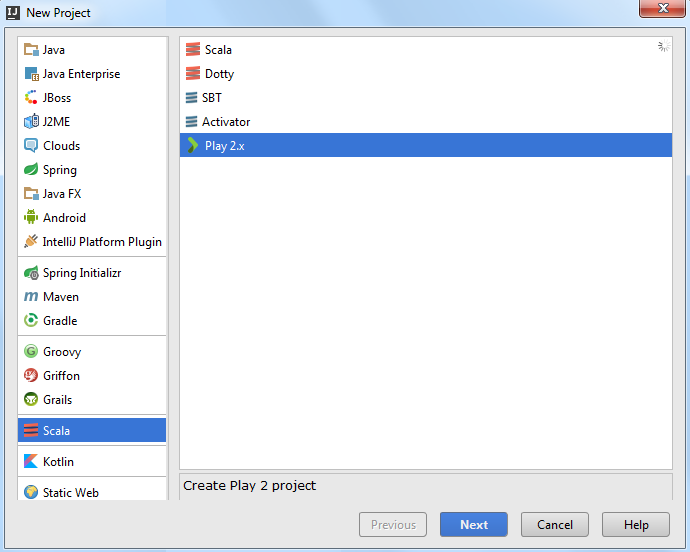
We can see the Play Framework option only in the IntelliJ IDEA Ultimate Edition. As we are using CE (Community Edition), we cannot see that option.
It's now time to start Scala...