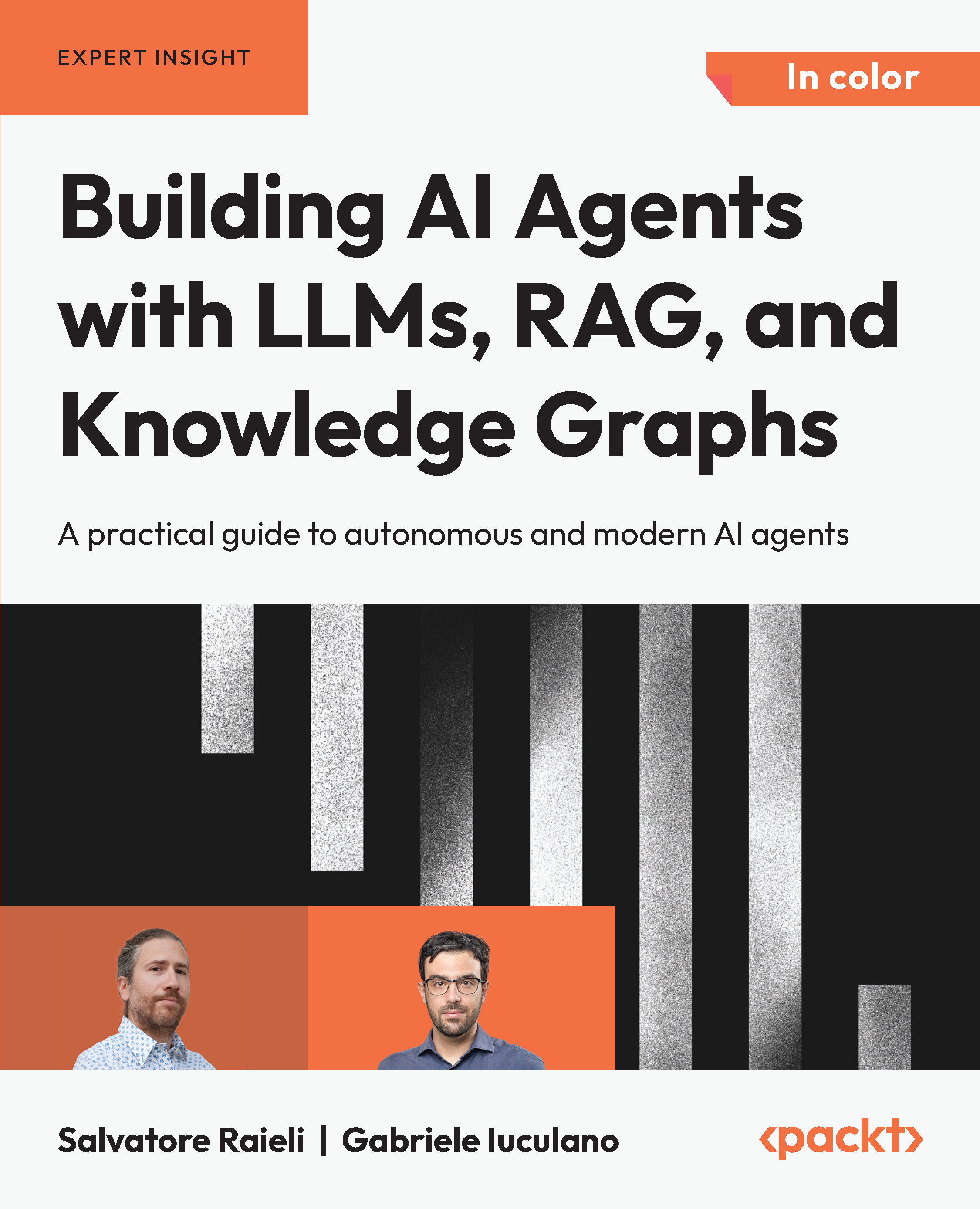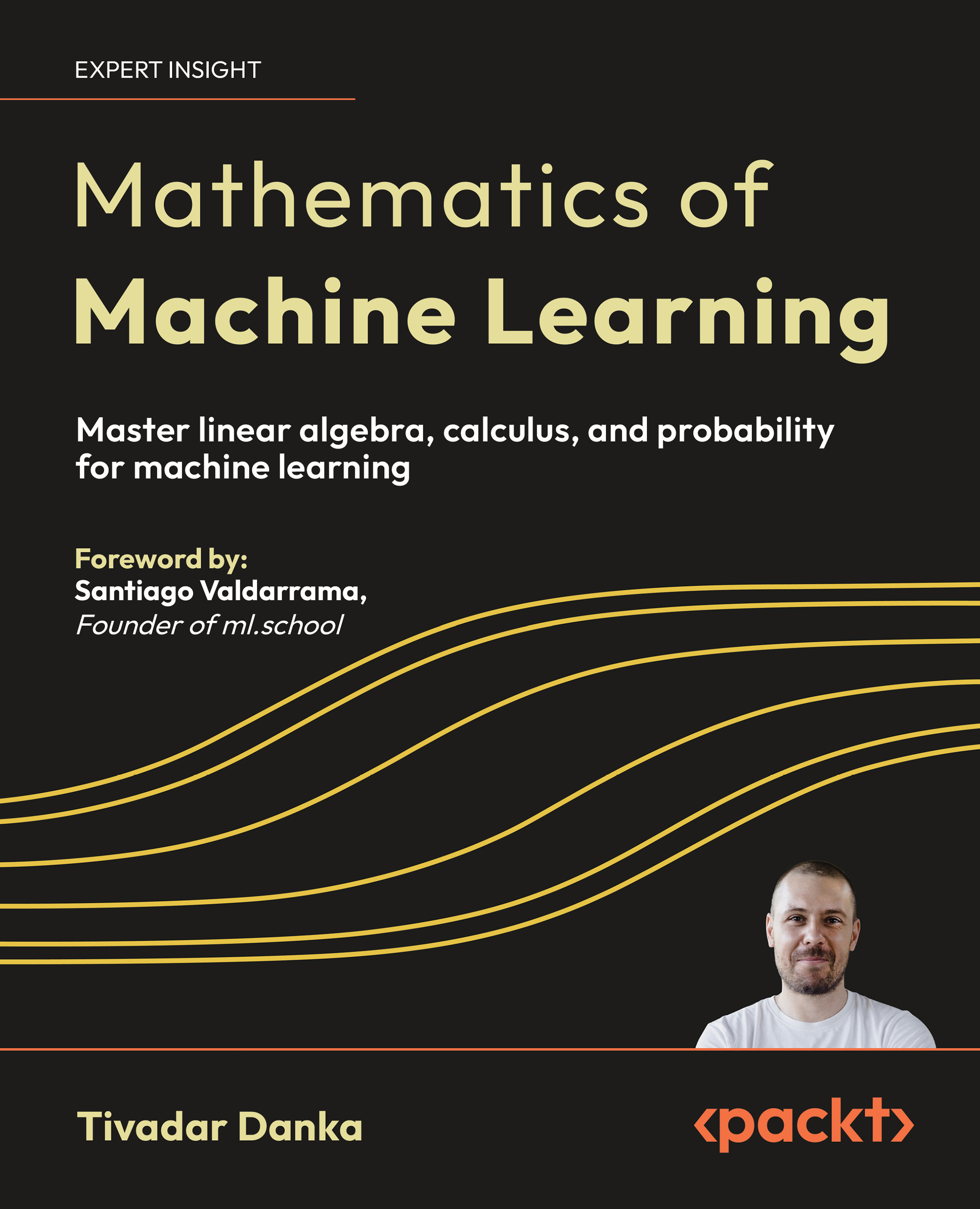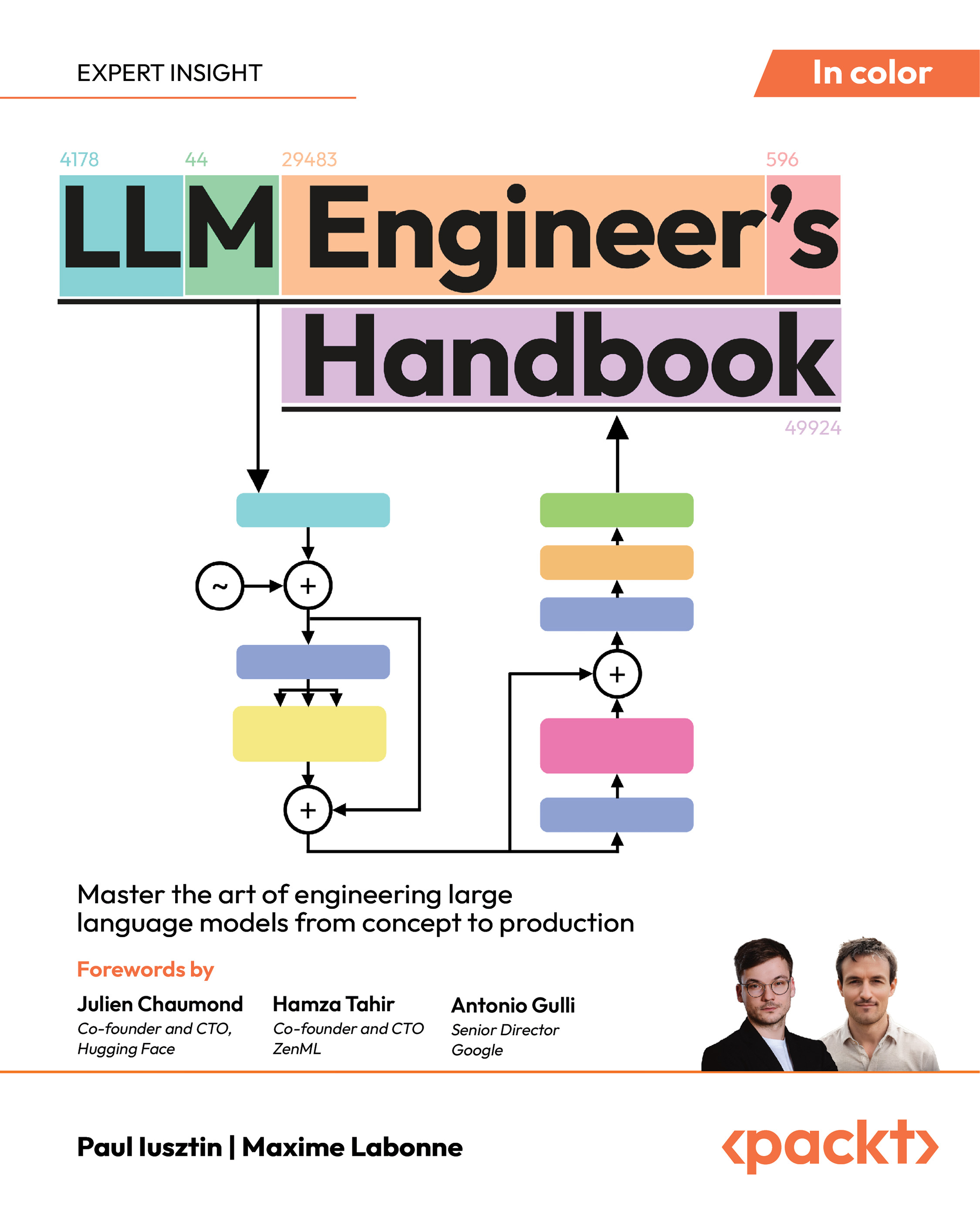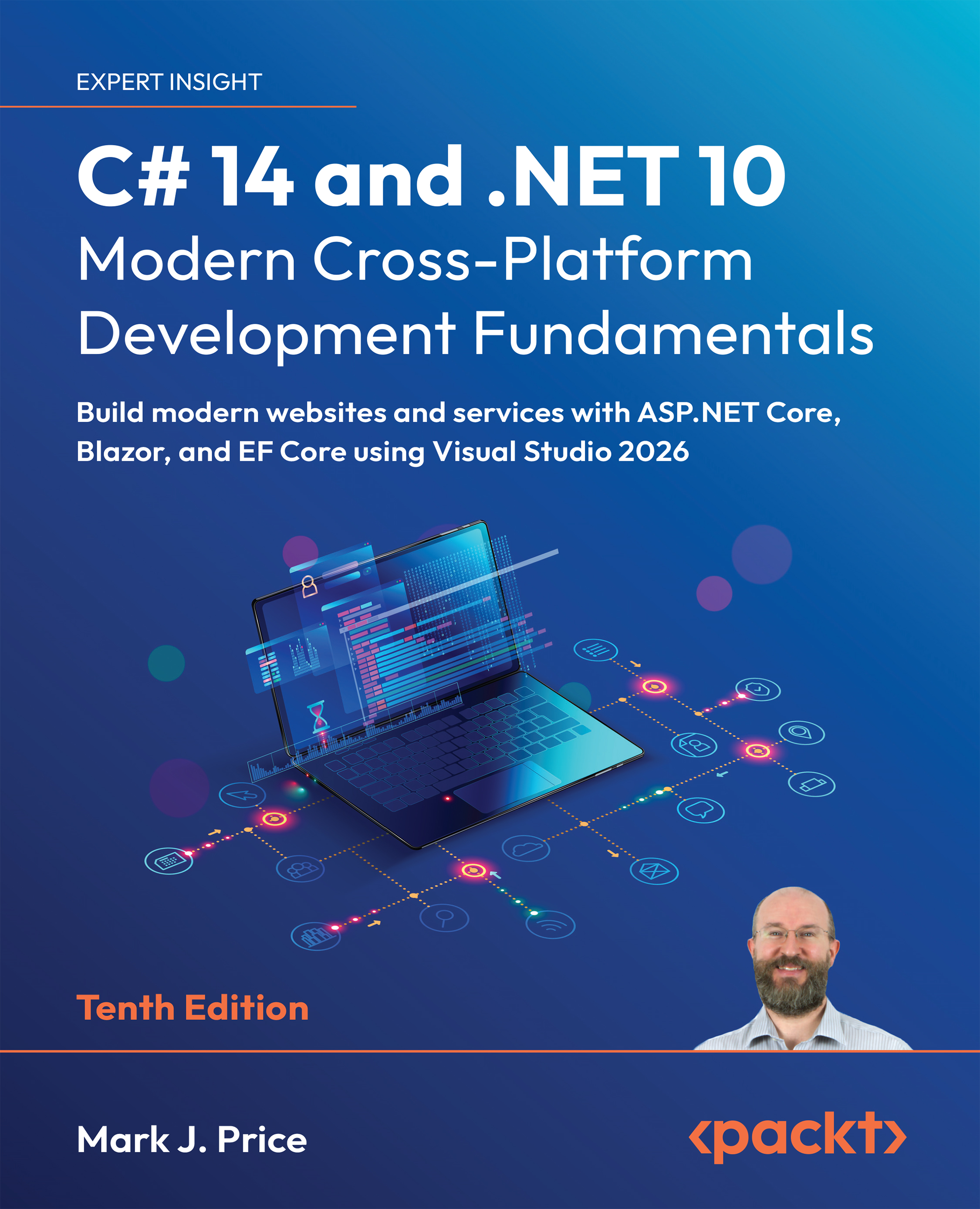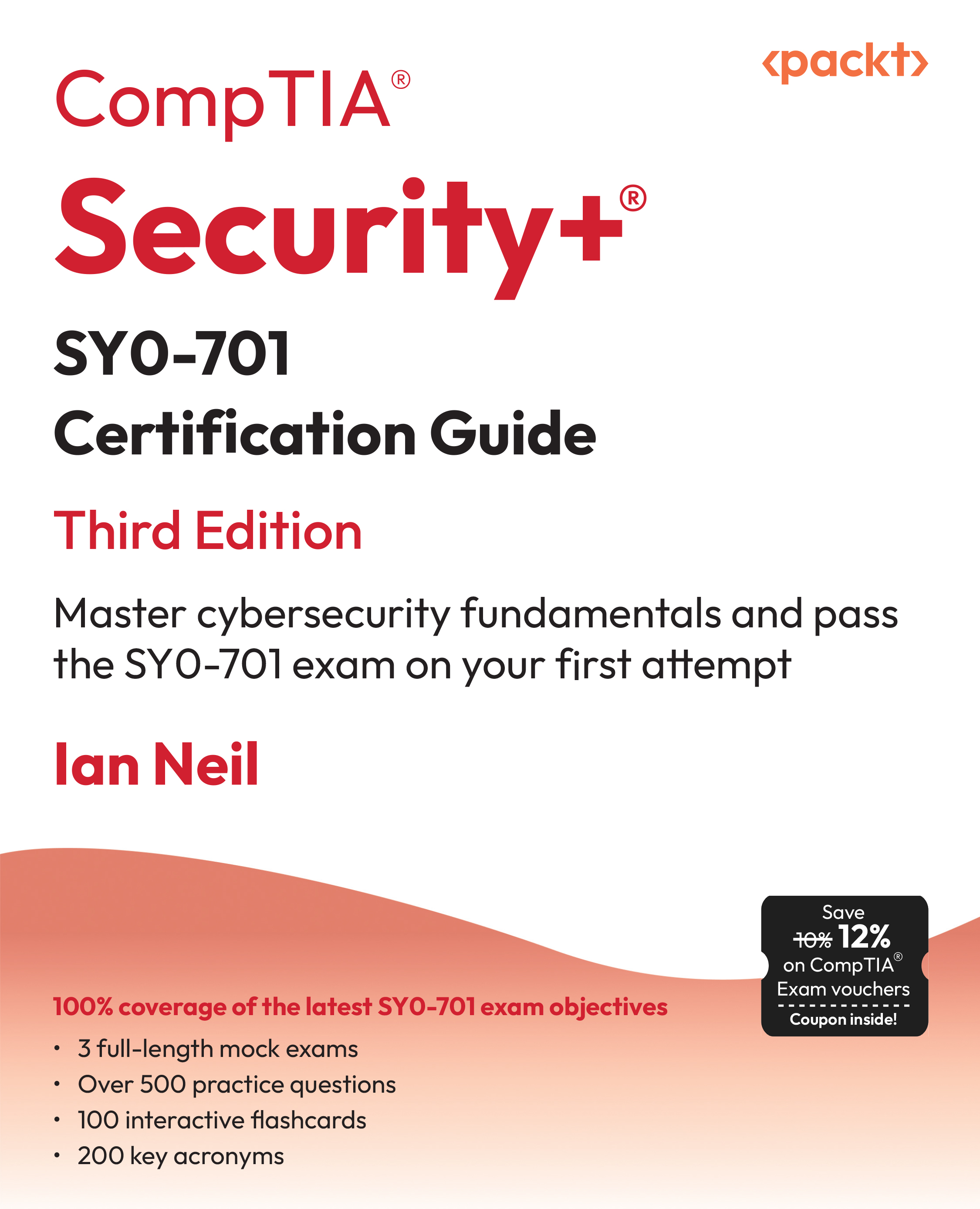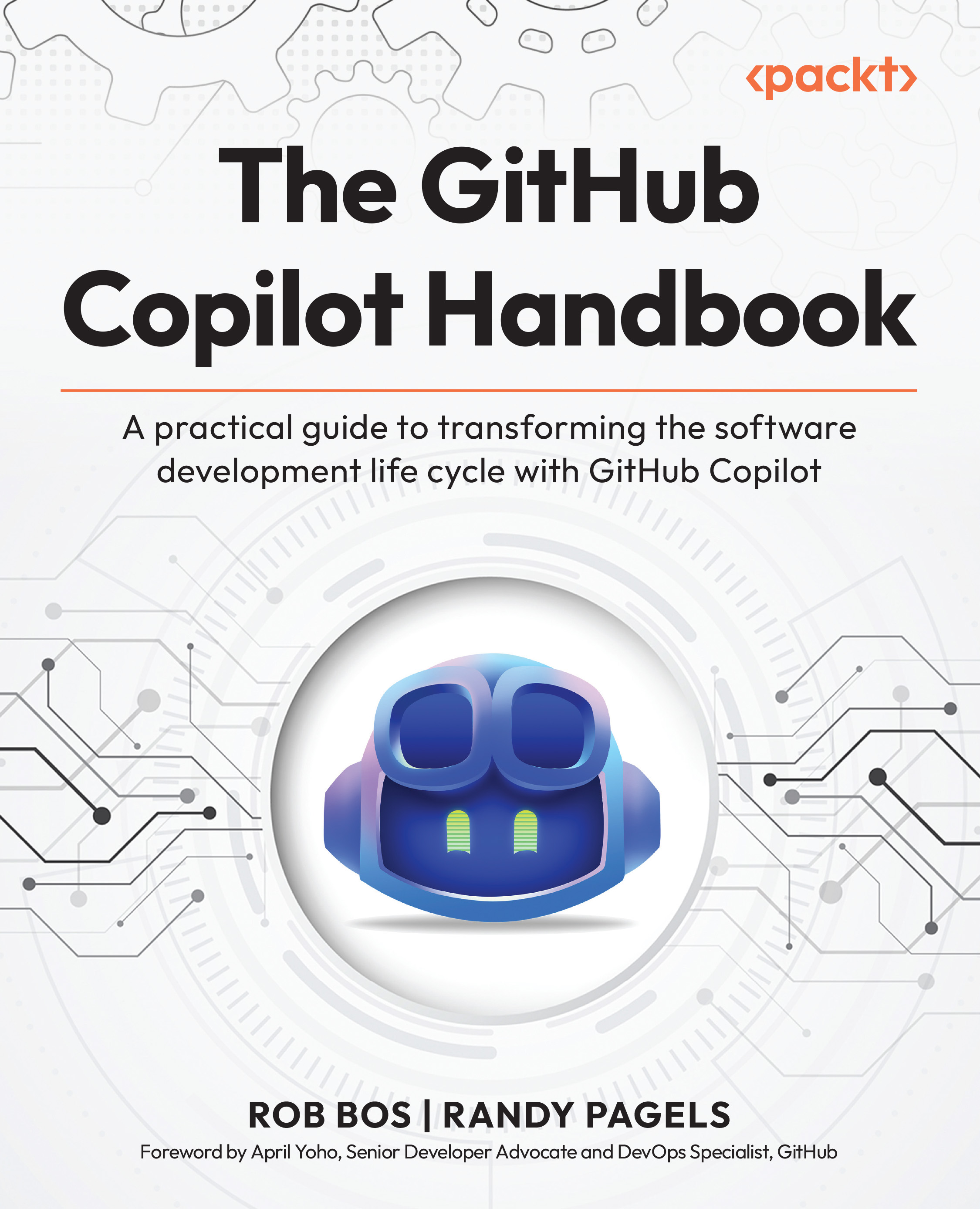This article written by Mat Ryer, the author of Go Programming Blueprints, is focused on high-performance transmission of messages from the clients to the server and back again, but our users have no way of knowing who they are talking to. One solution to this problem is building of some kind of signup and login functionality and letting our users create accounts and authenticate themselves before they can open the chat page.
(For more resources related to this topic, see here.)
Whenever we are about to build something from scratch, we must ask ourselves how others have solved this problem before (it is extremely rare to encounter genuinely original problems), and whether any open solutions or standards already exist that we can make use of. Authorization and authentication are hardly new problems, especially in the world of the Web, with many different protocols out there to choose from. So how do we decide the best option to pursue? As always, we must look at this question from the point of view of the user.
A lot of websites these days allow you to sign in using your accounts existing elsewhere on a variety of social media or community websites. This saves users the tedious job of entering all their account information over and over again as they decide to try out different products and services. It also has a positive effect on the conversion rates for new sites.
In this article, we will enhance our chat codebase to add authentication, which will allow our users to sign in using Google, Facebook, or GitHub and you'll see how easy it is to add other sign-in portals too. In order to join the chat, users must first sign in. Following this, we will use the authorized data to augment our user experience so everyone knows who is in the room, and who said what.
In this article, you will learn to:
- Use the decorator pattern to wrap http.Handler types to add additional functionality to handlers
- Serve HTTP endpoints with dynamic paths
- Use the Gomniauth open source project to access authentication services
- Get and set cookies using the http package
- Encode objects as Base64 and back to normal again
- Send and receive JSON data over a web socket
- Give different types of data to templates
- Work with channels of your own types
Handlers all the way down
For our chat application, we implemented our own http.Handler type in order to easily compile, execute, and deliver HTML content to browsers. Since this is a very simple but powerful interface, we are going to continue to use it wherever possible when adding functionality to our HTTP processing.
In order to determine whether a user is authenticated, we will create an authentication wrapper handler that performs the check, and passes execution on to the inner handler only if the user is authenticated.
Our wrapper handler will satisfy the same http.Handler interface as the object inside it, allowing us to wrap any valid handler. In fact, even the authentication handler we are about to write could be later encapsulated inside a similar wrapper if needed.

Diagram of a chaining pattern when applied to HTTP handlers
The preceding figure shows how this pattern could be applied in a more complicated HTTP handler scenario. Each object implements the http.Handler interface, which means that object could be passed into the http.Handle method to directly handle a request, or it can be given to another object, which adds some kind of extra functionality. The Logging handler might write to a logfile before and after the ServeHTTP method is called on the inner handler. Because the inner handler is just another http.Handler, any other handler can be wrapped in (or decorated with) the Logging handler.
It is also common for an object to contain logic that decides which inner handler should be executed. For example, our authentication handler will either pass the execution to the wrapped handler, or handle the request itself by issuing a redirect to the browser.
That's plenty of theory for now; let's write some code. Create a new file called auth.go in the chat folder:
package main import ( "net/http" ) type authHandler struct { next http.Handler } func (h *authHandler) ServeHTTP(w http.ResponseWriter, r *http.Request) { if _, err := r.Cookie("auth"); err == http.ErrNoCookie { // not authenticated w.Header().Set("Location", "/login") w.WriteHeader(http.StatusTemporaryRedirect) } else if err != nil { // some other error panic(err.Error()) } else { // success - call the next handler h.next.ServeHTTP(w, r) } } func MustAuth(handler http.Handler) http.Handler { return &authHandler{next: handler} }
The authHandler type not only implements the ServeHTTP method (which satisfies the http.Handler interface) but also stores (wraps) http.Handler in the next field. Our MustAuth helper function simply creates authHandler that wraps any other http.Handler. This is the pattern in general programming practice that allows us to easily add authentication to our code in main.go. Let us tweak the following root mapping line:
http.Handle("/", &templateHandler{filename: "chat.html"})
Let us change the first argument to make it explicit about the page meant for chatting. Next, let's use the MustAuth function to wrap templateHandler for the second argument:
http.Handle("/chat", MustAuth(&templateHandler{filename: "chat.html"}))
Wrapping templateHandler with the MustAuth function will cause execution to run first through our authHandler, and only to templateHandler if the request is authenticated.
The ServeHTTP method in our authHandler will look for a special cookie called auth, and use the Header and WriteHeader methods on http.ResponseWriter to redirect the user to a login page if the cookie is missing.
Build and run the chat application and try to hit http://localhost:8080/chat:
go build -o chat ./chat -host=":8080"
You need to delete your cookies to clear out previous auth tokens, or any other cookies that might be left over from other development projects served through localhost.
If you look in the address bar of your browser, you will notice that you are immediately redirected to the /login page. Since we cannot handle that path yet, you'll just get a 404 page not found error.
Making a pretty social sign-in page
There is no excuse for building ugly apps, and so we will build a social sign-in page that is as pretty as it is functional.
Bootstrap is a frontend framework used to develop responsive projects on the Web. It provides CSS and JavaScript code that solve many user-interface problems in a consistent and good-looking way. While sites built using Bootstrap all tend to look the same (although there are plenty of ways in which the UI can be customized), it is a great choice for early versions of apps, or for developers who don't have access to designers.
If you build your application using the semantic standards set forth by Bootstrap, it becomes easy for you to make a Bootstrap theme for your site or application and you know it will slot right into your code.
We will use the version of Bootstrap hosted on a CDN so we don't have to worry about downloading and serving our own version through our chat application. This means that in order to render our pages properly, we will need an active Internet connection, even during development.
If you prefer to download and host your own copy of Bootstrap, you can do so. Keep the files in an assets folder and add the following call to your main function (it uses http.Handle to serve the assets via your application):
http.Handle("/assets/", http.StripPrefix("/assets", http.FileServer(http.Dir("/path/to/assets/"))))
Notice how the http.StripPrefix and http.FileServer functions return objects that satisfy the http.Handler interface as per the decorator pattern that we implement with our MustAuth helper function.
In main.go, let's add an endpoint for the login page:
http.Handle("/chat", MustAuth(&templateHandler{filename: "chat.html"})) http.Handle("/login", &templateHandler{filename: "login.html"}) http.Handle("/room", r)
Obviously, we do not want to use the MustAuth method for our login page because it will cause an infinite redirection loop.
Create a new file called login.html inside our templates folder, and insert the following HTML code:
<html> <head> <title>Login</title> <link rel="stylesheet" href="//netdna.bootstrapcdn.com/bootstrap/3.1.1/css/bootstrap.min.css"> </head> <body> <div class="container"> <div class="page-header"> <h1>Sign in</h1> </div> <div class="panel panel-danger"> <div class="panel-heading"> <h3 class="panel-title">In order to chat, you must be signed in</h3> </div> <div class="panel-body"> <p>Select the service you would like to sign in with:</p> <ul> <li> <a href="/auth/login/facebook">Facebook</a> </li> <li> <a href="/auth/login/github">GitHub</a> </li> <li> <a href="/auth/login/google">Google</a> </li> </ul> </div> </div> </div> </body> </html>
Restart the web server and navigate to http://localhost:8080/login. You will notice that it now displays our sign-in page:
Unlock access to the largest independent learning library in Tech for FREE!
Get unlimited access to 7500+ expert-authored eBooks and video courses covering every tech area you can think of.
Renews at $15.99/month. Cancel anytime

Endpoints with dynamic paths
Pattern matching for the http package in the Go standard library isn't the most comprehensive and fully featured implementation out there. For example, Ruby on Rails makes it much easier to have dynamic segments inside the path:
"auth/:action/:provider_name"
This then provides a data map (or dictionary) containing the values that it automatically extracted from the matched path. So if you visit auth/login/google, then params[:provider_name] would equal google, and params[:action] would equal login.
The most the http package lets us specify by default is a path prefix, which we can do by leaving a trailing slash at the end of the pattern:
"auth/"
We would then have to manually parse the remaining segments to extract the appropriate data. This is acceptable for relatively simple cases, which suits our needs for the time being since we only need to handle a few different paths such as:
- /auth/login/google
- /auth/login/facebook
- /auth/callback/google
- /auth/callback/facebook
If you need to handle more advanced routing situations, you might want to consider using dedicated packages such as Goweb, Pat, Routes, or mux. For extremely simple cases such as ours, the built-in capabilities will do.
We are going to create a new handler that powers our login process. In auth.go, add the following loginHandler code:
// loginHandler handles the third-party login process. // format: /auth/{action}/{provider} func loginHandler(w http.ResponseWriter, r *http.Request) { segs := strings.Split(r.URL.Path, "/") action := segs[2] provider := segs[3] switch action { case "login": log.Println("TODO handle login for", provider) default: w.WriteHeader(http.StatusNotFound) fmt.Fprintf(w, "Auth action %s not supported", action) } }
In the preceding code, we break the path into segments using strings.Split before pulling out the values for action and provider. If the action value is known, we will run the specific code, otherwise we will write out an error message and return an http.StatusNotFound status code (which in the language of HTTP status code, is a 404 code).
We will not bullet-proof our code right now but it's worth noticing that if someone hits loginHandler with too few segments, our code will panic because it expects segs[2] and segs[3] to exist.
For extra credit, see whether you can protect against this and return a nice error message instead of a panic if someone hits /auth/nonsense.
Our loginHandler is only a function and not an object that implements the http.Handler interface. This is because, unlike other handlers, we don't need it to store any state. The Go standard library supports this, so we can use the http.HandleFunc function to map it in a way similar to how we used http.Handle earlier. In main.go, update the handlers:
http.Handle("/chat", MustAuth(&templateHandler{filename: "chat.html"})) http.Handle("/login", &templateHandler{filename: "login.html"}) http.HandleFunc("/auth/", loginHandler) http.Handle("/room", r)
Rebuild and run the chat application:
go build –o chat ./chat –host=":8080"
Hit the following URLs and notice the output logged in the terminal:
- http://localhost:8080/auth/login/google outputs TODO handle login for google
- http://localhost:8080/auth/login/facebook outputs TODO handle login for facebook
We have successfully implemented a dynamic path-matching mechanism that so far just prints out TODO messages; we need to integrate with authentication services in order to make our login process work.
OAuth2
OAuth2 is an open authentication and authorization standard designed to allow resource owners to give clients delegated access to private data (such as wall posts or tweets) via an access token exchange handshake. Even if you do not wish to access the private data, OAuth2 is a great option that allows people to sign in using their existing credentials, without exposing those credentials to a third-party site. In this case, we are the third party and we want to allow our users to sign in using services that support OAuth2.
From a user's point of view, the OAuth2 flow is:
- A user selects provider with whom they wish to sign in to the client app.
- The user is redirected to the provider's website (with a URL that includes the client app ID) where they are asked to give permission to the client app.
- The user signs in from the OAuth2 service provider and accepts the permissions requested by the third-party application.
- The user is redirected back to the client app with a request code.
- In the background, the client app sends the grant code to the provider, who sends back an auth token.
- The client app uses the access token to make authorized requests to the provider, such as to get user information or wall posts.
To avoid reinventing the wheel, we will look at a few open source projects that have already solved this problem for us.
Open source OAuth2 packages
Andrew Gerrand has been working on the core Go team since February 2010, that is two years before Go 1.0 was officially released. His goauth2 package (see https://code.google.com/p/goauth2/) is an elegant implementation of the OAuth2 protocol written entirely in Go.
Andrew's project inspired Gomniauth (see https://github.com/stretchr/gomniauth). An open source Go alternative to Ruby's omniauth project, Gomniauth provides a unified solution to access different OAuth2 services. In the future, when OAuth3 (or whatever next-generation authentication protocol it is) comes out, in theory, Gomniauth could take on the pain of implementing the details, leaving the user code untouched.
For our application, we will use Gomniauth to access OAuth services provided by Google, Facebook, and GitHub, so make sure you have it installed by running the following command:
go get github.com/stretchr/gomniauth
Some of the project dependencies of Gomniauth are kept in Bazaar repositories, so you'll need to head over to http://wiki.bazaar.canonical.com to download them.
Tell the authentication providers about your app
Before we ask an authentication provider to help our users sign in, we must tell them about our application. Most providers have some kind of web tool or console where you can create applications to kick this process. Here's one from Google:

In order to identify the client application, we need to create a client ID and secret. Despite the fact that OAuth2 is an open standard, each provider has their own language and mechanism to set things up, so you will most likely have to play around with the user interface or the documentation to figure it out in each case.
At the time of writing this, in Google Developer Console , you navigate to APIs & auth | Credentials and click on the Create new Client ID button.
In most cases, for added security, you have to be explicit about the host URLs from where requests will come. For now, since we're hosting our app locally on localhost:8080, you should use that. You will also be asked for a redirect URI that is the endpoint in our chat application and to which the user will be redirected after successfully signing in. The callback will be another action on our loginHandler, so the redirection URL for the Google client will be http://localhost:8080/auth/callback/google.
Once you finish the authentication process for the providers you want to support, you will be given a client ID and secret for each provider. Make a note of these, because we will need them when we set up the providers in our chat application.
If we host our application on a real domain, we have to create new client IDs and secrets, or update the appropriate URL fields on our authentication providers to ensure that they point to the right place. Either way, it's not bad practice to have a different set of development and production keys for security.
Summary
This article shows how to add OAuth to our chat application so that we can keep track of who is saying what, but let them log in using Google, Facebook, or GitHub. We also learned how to use handlers for efficient coding. This article also thought us how to make a pretty social sign-in page.
Resources for Article:
Further resources on this subject:
 United States
United States
 Great Britain
Great Britain
 India
India
 Germany
Germany
 France
France
 Canada
Canada
 Spain
Spain
 Brazil
Brazil
 Australia
Australia
 South Africa
South Africa
 Thailand
Thailand
 Switzerland
Switzerland
 Slovakia
Slovakia
 Luxembourg
Luxembourg
 Hungary
Hungary
 Romania
Romania
 Denmark
Denmark
 Ireland
Ireland
 Estonia
Estonia
 Belgium
Belgium
 Italy
Italy
 Finland
Finland
 Cyprus
Cyprus
 Lithuania
Lithuania
 Latvia
Latvia
 Malta
Malta
 Netherlands
Netherlands
 Portugal
Portugal
 Slovenia
Slovenia
 Sweden
Sweden
 Argentina
Argentina
 Colombia
Colombia
 Ecuador
Ecuador
 Indonesia
Indonesia
 Mexico
Mexico
 New Zealand
New Zealand
 Norway
Norway
 South Korea
South Korea
 Taiwan
Taiwan
 Turkey
Turkey
 Czechia
Czechia
 Austria
Austria
 Greece
Greece
 Isle of Man
Isle of Man
 Bulgaria
Bulgaria
 Japan
Japan
 Philippines
Philippines
 Poland
Poland
 Singapore
Singapore
 Egypt
Egypt
 Chile
Chile
 Malaysia
Malaysia