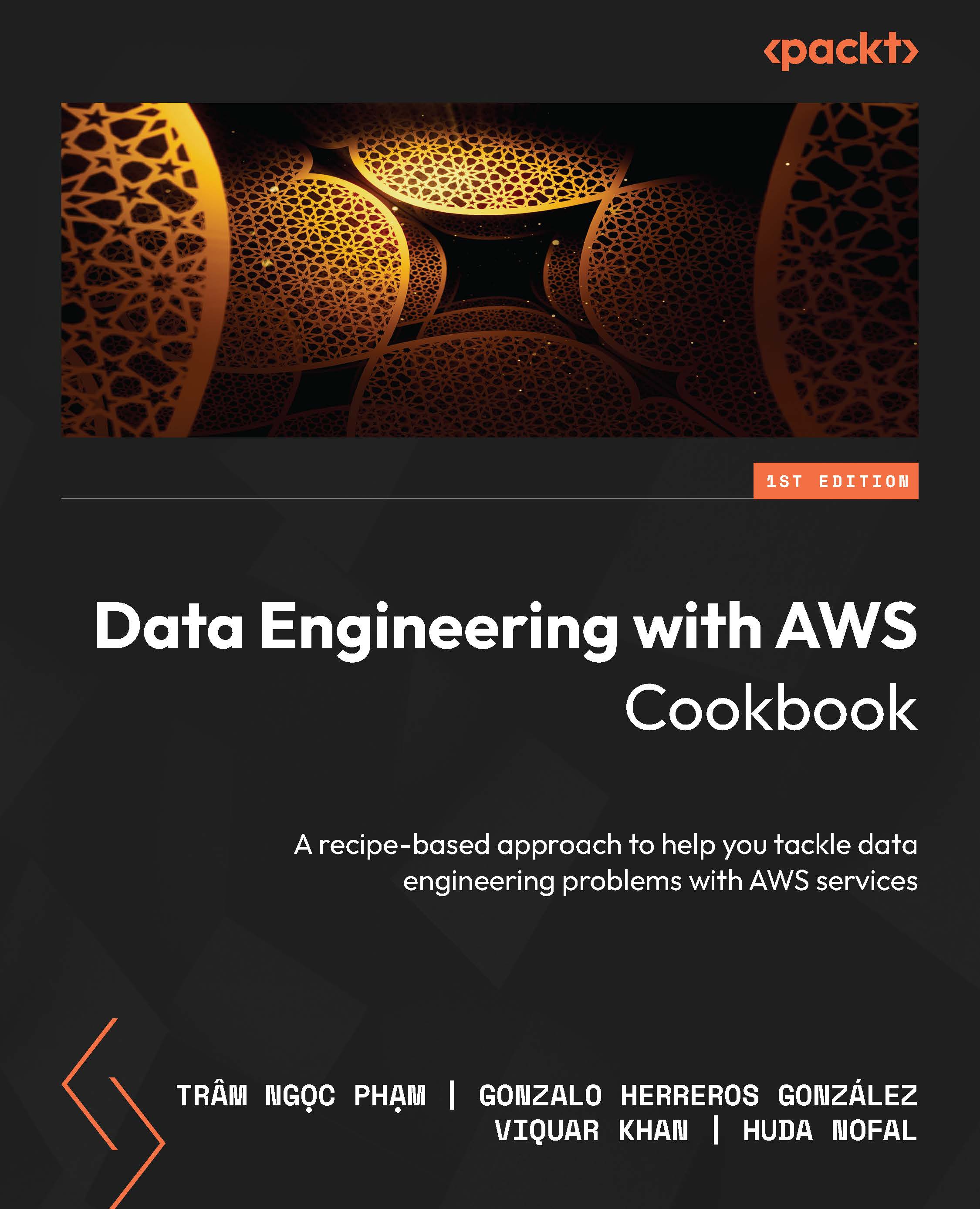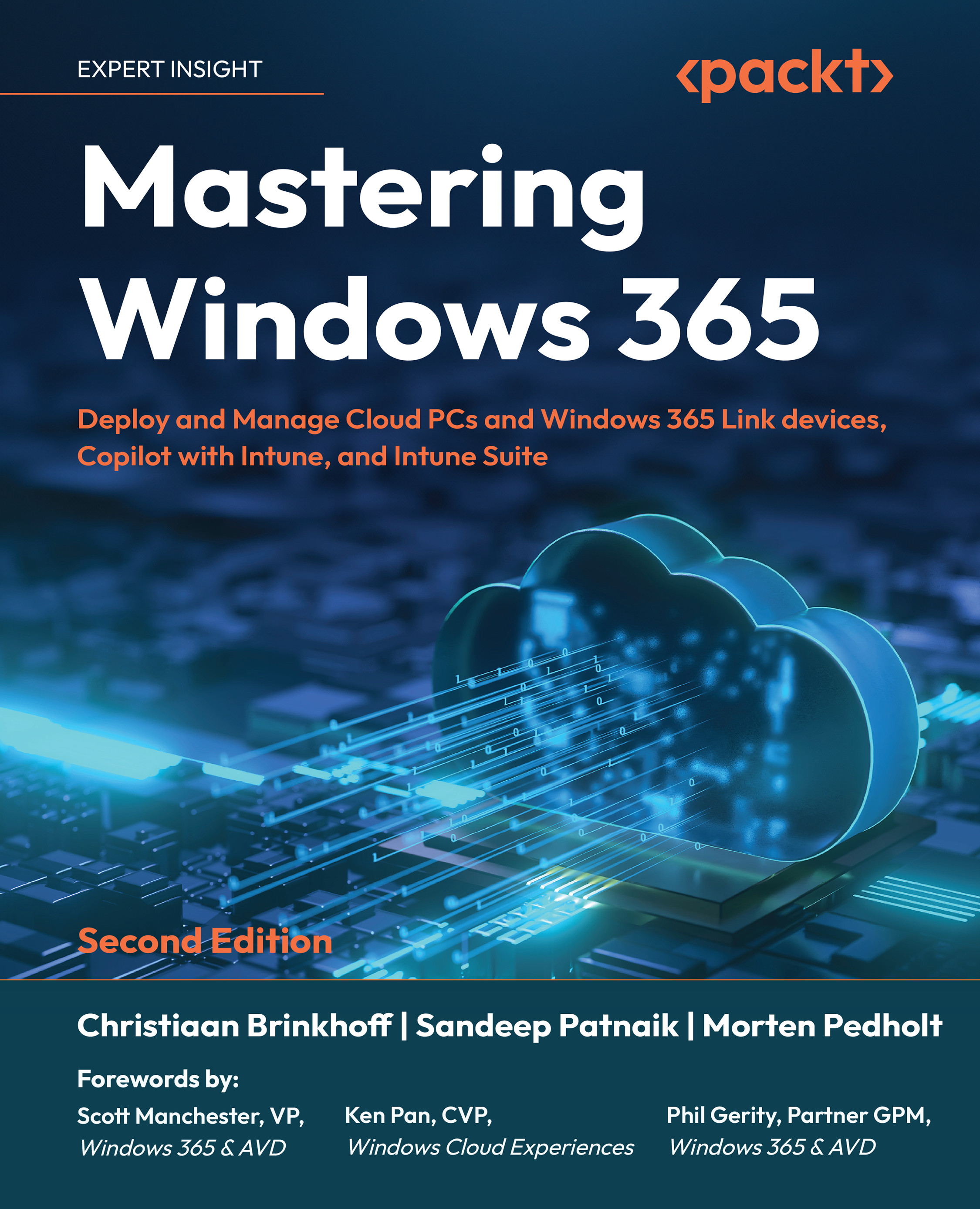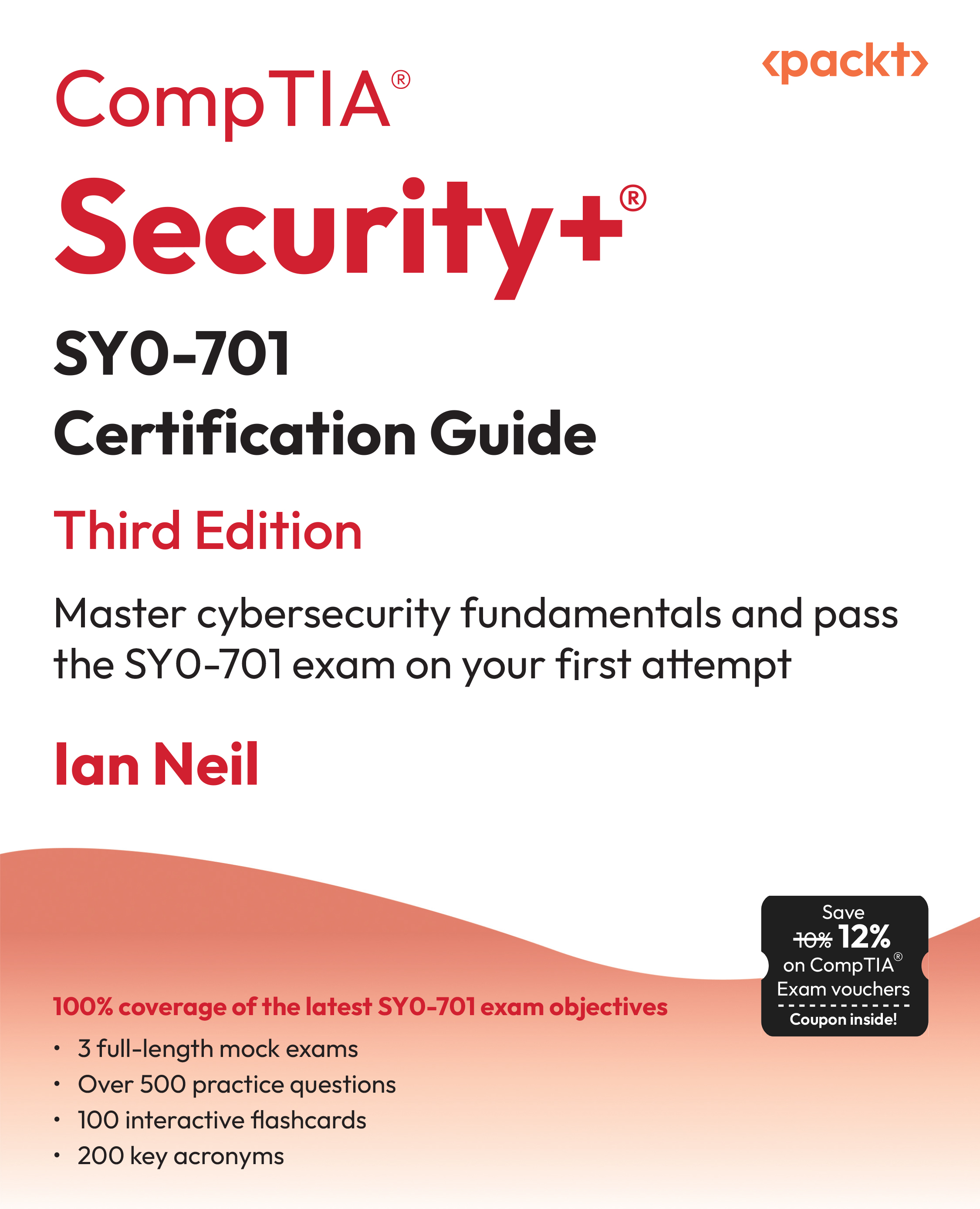Hey there,
As cloud professionals, we are always looking for ways to improve our skills and build solutions that are scalable, secure, and efficient. While regular news and updates keep us informed, sometimes it's good to take a deep dive into topics that matter.
That’s why we’re bringing you this special issue of CloudPro, where we explore three carefully selected books that provide practical, hands-on learning experiences.
The first book, Data Engineering with AWS Cookbook, provides hands-on solutions for optimizing ETL workflows using AWS services. We've included a practical excerpt on Building an ETL Pipeline with AWS Glue and PySpark, demonstrating how to process and transform large-scale data efficiently in the cloud.
The second book, Mastering Windows 365, explores automation strategies for deploying and managing Windows Cloud PCs. We’ll dive into an in-depth excerpt on Automating Windows 365 Deployment with PowerShell, covering how to streamline provisioning and policy management for enterprise environments.
The third book, Platform Engineering for Architects, focuses on securing and optimizing Kubernetes environments for multi-tenant workloads. In this issue, we present a highly technical excerpt on Implementing Kubernetes Role-Based Access Control (RBAC), showcasing how to enforce fine-grained access policies for secure cluster operations.
If you’re serious about learning by doing, this issue is for you. Dive in and explore!
 United States
United States
 Great Britain
Great Britain
 India
India
 Germany
Germany
 France
France
 Canada
Canada
 Russia
Russia
 Spain
Spain
 Brazil
Brazil
 Australia
Australia
 South Africa
South Africa
 Thailand
Thailand
 Ukraine
Ukraine
 Switzerland
Switzerland
 Slovakia
Slovakia
 Luxembourg
Luxembourg
 Hungary
Hungary
 Romania
Romania
 Denmark
Denmark
 Ireland
Ireland
 Estonia
Estonia
 Belgium
Belgium
 Italy
Italy
 Finland
Finland
 Cyprus
Cyprus
 Lithuania
Lithuania
 Latvia
Latvia
 Malta
Malta
 Netherlands
Netherlands
 Portugal
Portugal
 Slovenia
Slovenia
 Sweden
Sweden
 Argentina
Argentina
 Colombia
Colombia
 Ecuador
Ecuador
 Indonesia
Indonesia
 Mexico
Mexico
 New Zealand
New Zealand
 Norway
Norway
 South Korea
South Korea
 Taiwan
Taiwan
 Turkey
Turkey
 Czechia
Czechia
 Austria
Austria
 Greece
Greece
 Isle of Man
Isle of Man
 Bulgaria
Bulgaria
 Japan
Japan
 Philippines
Philippines
 Poland
Poland
 Singapore
Singapore
 Egypt
Egypt
 Chile
Chile
 Malaysia
Malaysia