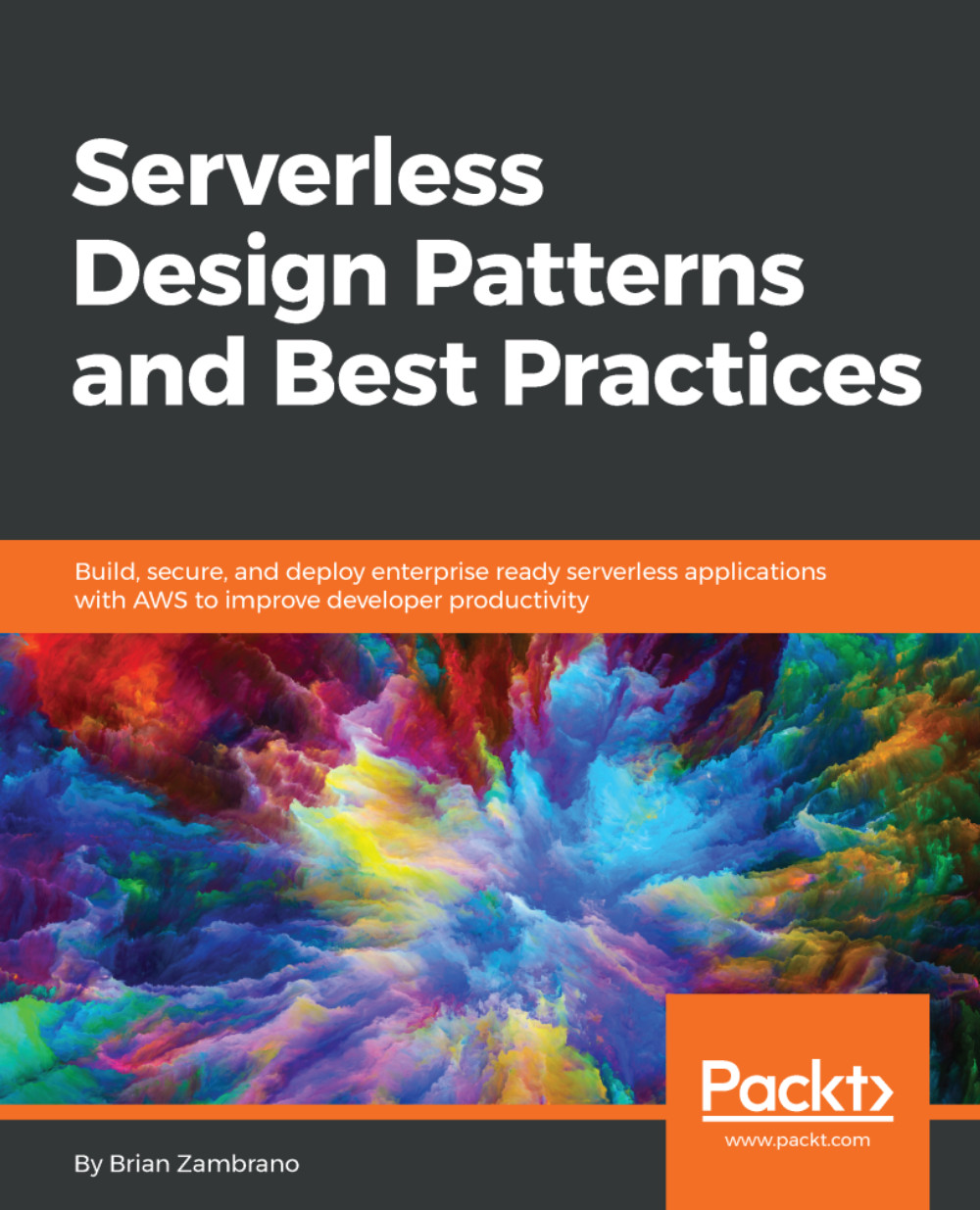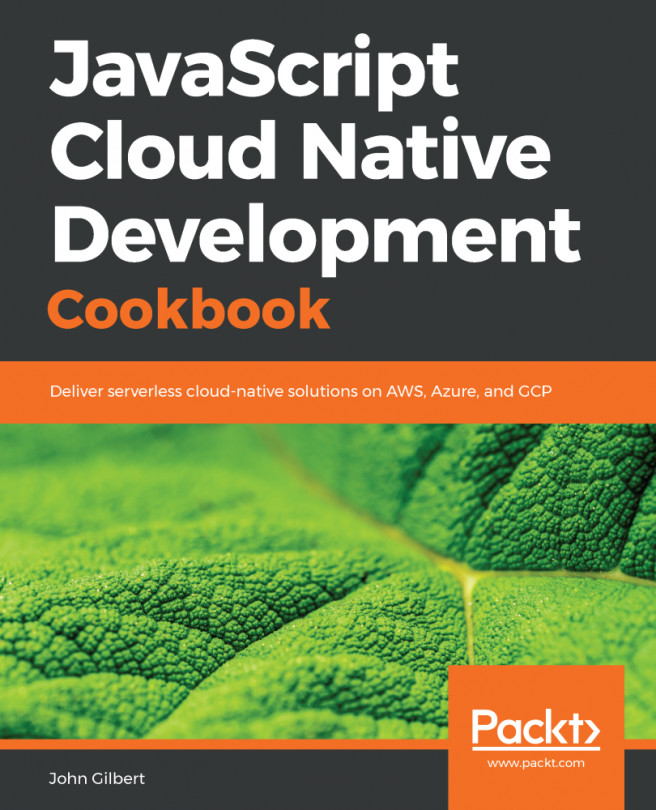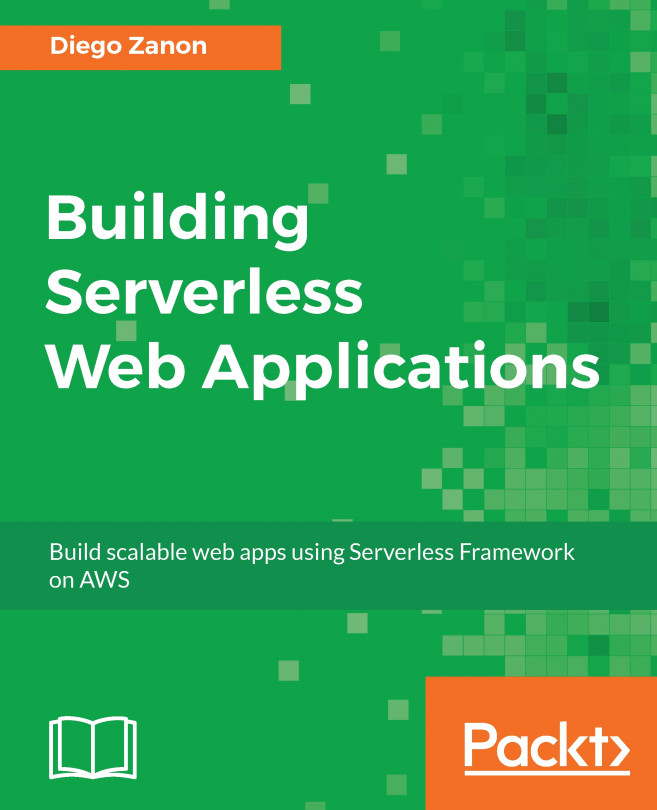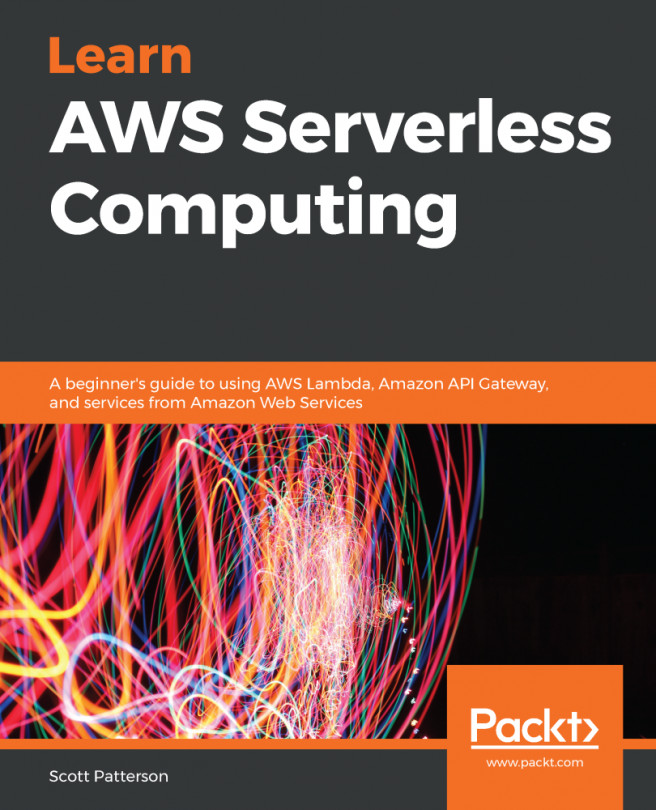Resizing images in parallel
This example will be implemented in Node.js for no other reason than to change things from the Python code in previous chapters. There is a single dependency in this example, which we use for the image resizing, called jimp. I'll touch on some of the steps to get going with a new Node project using the Serverless Framework.
Setting up the project
Setting up a new Node.js project isn't any different from doing so with any other supported language. We'll tell serverless to use the aws-nodejs template and name our project fanout. The -p argument simply tells Serverless to place all of the generated code in the serverless directory, which is relative to the location where we execute this command. Consider the following code:
root@4b26ed909d56:/code# sls create -t aws-nodejs -p serverless -n fanoutNext, we'll add our single dependency for jimp. Here, I'm using yarn, but npm works fine as well:
root@4b26ed909d56:/code/serverless# yarn add jimp yarn add v1.3.2 info No lockfile...