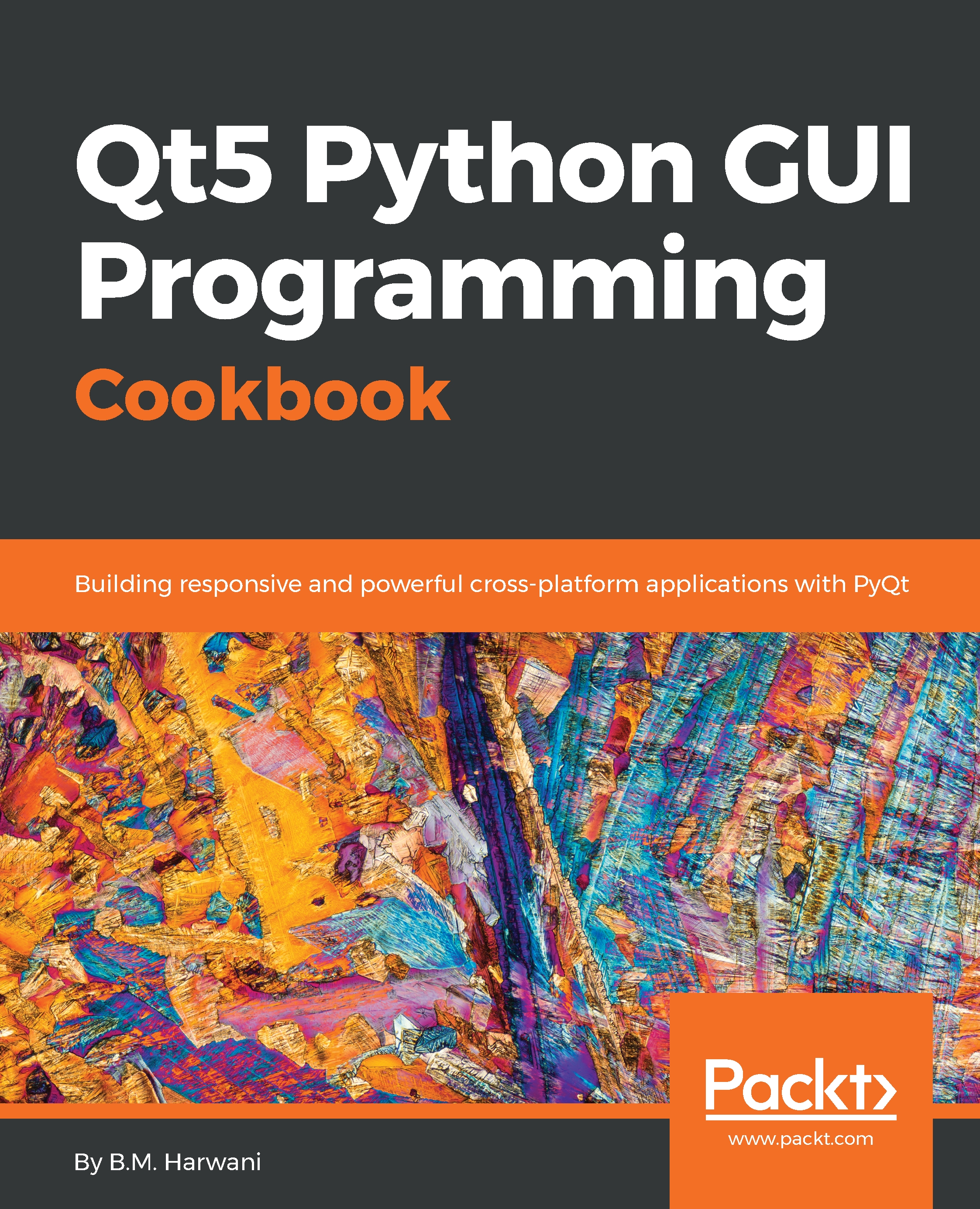Using the Progress Bar widget
The Progress Bar widget is very useful in representing the progress of any task. Whether it is downloading a file from a server, virus scanning on a machine, or some other critical task, the Progress Bar widget helps inform the user of the percentage of the task that is done and the percentage that is pending. As the task completes, the Progress Bar widget keeps updating, indicating progress in the task.
Getting ready
To understand how the progress bar is updated to show the progress of any task, let's create a recipe. This recipe will display a Progress Bar widget, indicating the total time required to download a file. When the user clicks the push button to begin downloading the file, the Progress Bar widget will update from 0% to 100% gradually; that is, the progress bar will update as the file is being downloaded. The Progress Bar widget will show 100% when the file is completely downloaded.
How to do it…
Initially, the Progress Bar widget is at 0% and to make...